This post, which was originally published in October 2007, is consistently one of the most popular on WapReview and as such gets updated periodically to remove sites that are no longer working and to include the best new ones. Last Update: 31-Dec-2011
Mobile pundits are starting to talk about the death of Java ME. Oracle, which owns the Java brand, isn’t doing much to reassure developers of mobile Java’s viability. But Java ME is still the biggest mobile app platform in terns of installed base and one that will be around for years to come.
Mobile carriers offer games and applications for download from their portals, for a price. But there is an alternative, an amazing number of mobile Java games and applications are available for free. Here are my favorite sites for free and legal (not Warez) Java downloads.
Free and Open Source Downloads: These range from simple games and utilities created by hobbyists to some quite sophisticated programs.
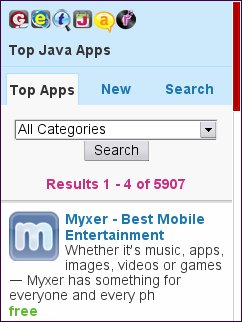
GetJar.com is the pioneer and market leader when it comes to free Java game and App downloads. It’s huge site (57,000+ downloads) that has been around for years and is now the second biggest app store (after Apple’s) in the world. Just about every freeware, shareware or demo game ever published can be found on GetJar as well as many ad-supported ones. In addition to Java programs, Getjar also has games and apps for the BlackBerry, Windows Mobile, Android, iPhone, Symbian and legacy Palm OS platforms.
GetJar’s mobile site (m.getjar.com) is pretty easy to navigate. Apps and games are organized by categories, the mobile site’s search facility works fairly well and there are descriptions and user reviews on the download pages. The PC site (getjar.com) is also categorized and you can filter the selection by phone model or family. The handset filter works well and includes generic programs in the same listings along with handset specific ones. Each download has a description and a screen shot and most also have user reviews. Each file on the PC site also has a 5 digit Quick Download Code. As the name implies, you can enter this code on the mobile site to go directly to the download for that app or game.
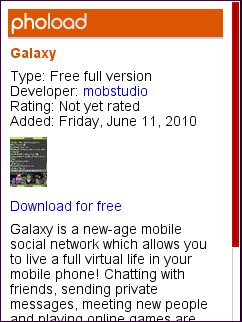
Phoload is a relatively new JAVA ME “App Store” along the lines of GetJar.com. In fact, it’s organized very similarly to GetJar. There’s a full web version (phoload.com) with a categorized, searchable directory of games and applications that can be filtered to only include apps compatible with your device. Applications and game listings include a screenshot, description and user reviews and ratings. All files can be downloaded to your PC for side loading. Or you can make note of a six digit “download code” and enter it on the mobile site for a direct to mobile download. Registered users can also add titles to a “Quick Download List” which makes them appear on the mobile site’s front page.
All downloads are free, the applications and games themselves are mostly freeware or ad supported but some are trials and demos. The type of each download (free full version, free ad-supported or trial/demo) is clearly indicated in each listing on Phoload.
The mobile version of the site (m.phoload.com) offers a searchable, categorized directory of apps and individual pages for each app with screenshot, description and rating. There is also download by code feature and, registered users can access their “Quick Download List” containing applications and games they have tagged on the full web site.
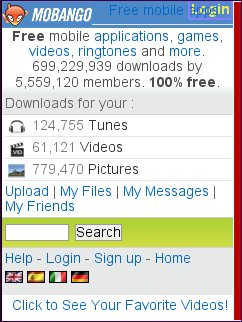
Mobango is a huge mobile file sharing site that has a lot of Java apps and games as well as ringtones, wallpapers, and videos. Registered Mobango users can upload content to mobango.com and then download them to their phones from the Mobango mobile site. When you upload a file you can flag it as either public or private.
Anyone can download the public files, which number nearly 700,000, from the Mobango mobile site wap.mobango.com without logging in or registering.
Sites hosting user submitted content have a problem with users sharing copyrighted material and Mobango is no exception. Each time a user uploads a file Mobango requires the user to check a box asserting that the file is their’s to share legally. Mobango responds to take down orders from publishers as well. But manually checking 700,000 files is an impossible task and it goes without saying that there is some copyrighted material on Mobango. I don’t know what the answer is to intellectual property issues on file sharing sites. Sharing content you have created is great, sharing the hard work and livelihood of musicians and software developers is not. I hate DRM and the heavy handed approach of the RIAA, etc., but just asking people not to post or download copyrighted material isn’t going to work.
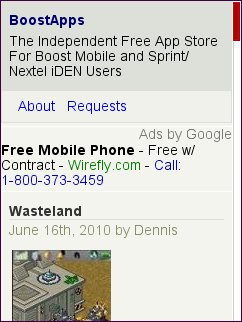
BoostApps.com, is a site I created for Boost Mobile and Sprint Nextel iDEN network users. Unlike most mobile platforms, iDEN doesn’t support direct over the air downloads of Java applications using the browser. BoostApps uses a public Sprint API to hook into the iDEN app provisioning system and send free apps directly to Boost and Nextel USA phones. As far as I know, it’s the only site that lets iDEN users send applications directly to their phones without the need for cables or a PC.
Although designed for Boost Mobile users, most of the 200+ apps and games on BoostApps.com also work on other phones. All the downloads are legal freeware, ad-supported or open source and include essentials like Opera Mini, Gmail and Google Maps as well as many games.
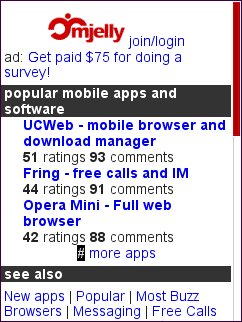
Mjelly mjelly.com (mobile mjelly.mobi) has a small but high quality selection of free apps (no games). There are user reviews and ratings to help you find the best apps. By default, listings are sorted by rating but sorting by Newest or Most Popular is just a click away.
Mjelly also has a funky collection of ringtones including, sound effects, old school phone ringers, cartoon and TV themes, rave and metal tones.
While it doesn’t have a huge catalog, Mjelly loads fast, is easy to navigate and is a hassle free way to get truly free content for any phone.
Mob385 has no games, it’s all freeware applications like calculators, calendars, browsers, password safes, etc. plus some wallpapers. You can download directly to your phone from the mobile site (http://mob385.com/wap/) or to your PC for side-loading from the PC site (mob385.com/java/) The PC site has screen shots and descriptions, the mobile site doesn’t but it’s fairly small (230 applications) and files are at least grouped into categories.
Mob385 doesn’t seem to be updated anymore and now bills itself as offering “Free Java midlets for old Java enabled cell phones. Most of the applications work fine with current phones…“. Although the apps are old, there are still some gems on Mob385.
Ad Supported. These sites offer commercial quality games for free. Obviously there is advertising too. In my experience the ads are only shown when a game first loads and when you exit it. I don’t find the ads obtrusive, they are simple text or banner ads that can be dismissed with a click or two. Seeing a couple of ads seems like a reasonable price to pay for a high quality game. Be warned though that if you pay for data by the KB you will be charged for downloading ads every time you play.
Hovr Both the mobile (hovr.com/wap) and PC sites (hovr.com) feature good usability with categories and descriptions and, on the PC site, screen shots. Registration is no longer required to download but from the PC site but you have to navigate past multiple interstitial ads that appear to require you to enter personal information to proceed. To get past the ads safely click the tiny “no thanks” links hidden above below or along side each ad. after the last ad click “Leave this page” in the popup that appears. The mobile site doesn’t have the interstitials and is much more user friendly.
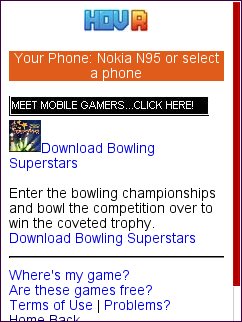
Mobile Rated at mobilerated.com is another site that offers free ad-supported mobile Java games and apps. It’s a big site with lots of content. The PC site is searchable and pretty well organized. The mobile version at mobilerated.com/wap/lists games and apps by categories but there is no search. If you are looking for something specific and have a PC it’s easiest to find what you want on the PC site to take note of the app or game’s Download Code which you can enter on the mobile site to go right to the download.
Will these free Java games work on your phone? I’ve found that most of them do if you have a GSM phone. In the US, ATT and T-Mobile are the main GSM carriers. Sprint and Boost Mobile CDMA users can download and play these games as well. Nextel and Boost iDEN phones can run many Java games but you will have to side-load them from a PC as downloading is not supported on Nextel. If you are a Verizon, Alltel or US Cellular customer you are out of luck as these carrier’s phones do not run Java programs. Outside of the Americas almost all phones are GSM and should work. Of course, Java ME being what it is there are bound to be some incompatibilities between certain games and phones. But if you download a game that doesn’t work, it didn’t cost you anything, except possibly data charges and there are plenty more games to try.
For a current list of even more free mobile game and app download sites for all platforms be sure to visit the WapReview Directory’s Mobile Downloads Page.
Good post, keep
I cant download whatsapp. my phon nokia nokia asha 502 download at a movement
The message of screen iw Wang1XDL can’t be installed because there’s critical information missing from the app file .Jad)
Hi! I am MIchael.
I’m new user on this webpage
Cheers!
I cant download whatsapp. my phon nokia 2700clasic download at a movement phon responc s file large too be saved but my phon memory not full is empty ? wt I do??
Nice to meet you!I need mobile browser for Siemens MC60!What is recommendation?
I doubt that you will find many browsers that will work on that 13 year old phone. Try Opera Mini 4.2 and/or UCWEB 6.7
nice
i have maxx ms502 vista i want whats app to run on my phone pls suggest suitable site or advices.
i want wwe 3d games for asha 501.some games when installed stucks showing sound option & shows something went wrong?
also want kbc 4 .
That’s the way Java apps are. Not every app works 100% (or at all) on every phone.
i can’t find apps and games for my samsung sgh-f480i phone can you help me please
That phone runs Java ME apps. You can find them on http://boostapps.com http://hovr.com and http://mobilerated.com
My phone samsung gt-s3353 cant support whatsapp and also cant download an app more than 700 kb. Please help. I really need your advice.
Whatsapp is only available for smartphones and Nokia S40.
The 700 KB limit is imposed by the phone’s hardware and OS.
To run Whatsapp and apps over 700 KB you need a different phone.
i cant download watsapp on my nokia 202.
Whatsapp doesn’t support the Asha 202.
My mobile doesn’t have image/photo zooming option. Is there any java app that can help to zoom photos? please do reply! badly in need of one! searching everywhere :(
I don’t know off hand of an app that does that. Try serching for photo gallery oor photo editor apps on GetJar Mobilerated and other app sites.
Is here any app which convert simple humane pics into fake nude?
These r all old apps!
Mr Dennis did you have any source code for me to use for my websit background!!!!!!!
And thank for the other post
See: http://reference.sitepoint.com/css/colorsbackgrounds for sample code for background colors and images
pls if there is source code i can post to my mobile site for java game pls gave me!
My email [removed]
To find source code for mobile Java games, Google “open source midlet” or “open source Java ME” or “open source J2ME” You will find thousands of games with source code.
Not sure where to put this post, but thought this location might have some relevance for this download concern …
I noticed on http://www.mob385.com/java/en/ostalo.shtml
that there is an app called Free Space 1.0.0 that claims
to delete unneeded files and to create more free memory
in a cell phones.
TracFone told me that when I delete a file (downloaded
and installed), I will have the same memory as prior to
doing that action. If that is not true, meaning that over time
if there is residual data left, the free memory would
decrease. In that case, would such an app as Free Space
1.0.0 be able to do what it says? (My phone is the LG 420G)
And … just as what happens in a computer with an operating
system such as Win XP, a file can be listed as being of a specific size, but the installation process requires greater
memory. That is what happened in my LG 420G when I attempted to install a file whose download jar file size came in at about
350 kb, but my phone said the installation required about 650kb of memory (which I didn’t have due to all the pictures in my Phone Common Memory, as well as a few small games).
Last … is there any way to delete one of the two “games” which came installed with the LG 420G? One game is Soduku, the
other some game involving a monkey swinging from branches, and which takes up over 300kb of space. I’d much rather have that swinging branch game be replaced with something else. A TracFone rep told me that LG put that game in the phone as something that cannot be removed. I am just checking here to
see if that information is true and if not, how I get it off the phone to free up memory.
I’m skeptical about the Free Space app. The description says it’s for Siemens phones so it probably wouldn’t work on your LG. Siemens stopped making phones around 2005. Also none of the app download links on Mob385 work.
I don’t about the LG 420G but preinstalled games can’t be deleted be deleted on moist phones.
Spruce Chess 0.4.0 is a much better chess game for the LG 420G.
It appears to be made by the same folks who are working on Chess Buddy. It is not as sophisticated, but the game board is much much easier to use, and it even provides on the bottom of the screen the board position of pieces moved to make it easier to follow the movement of pieces.
The computer is indicating that it is “thinking” as it is reviewing its untenable “checkmate” position it is in. Mind you, the setting is at level 1 (the most beginning stage), so I take no credit at defeating the program. But the opponent’s King is in position A1 (left most corner), with only one other piece (a pawn positioned elsewhere). In that same row is my Queen, and in the next row a rook. The program’s King has nowhere to go and by now it should have displayed “checkmate,” but it is still “thinking.” At least the game didn’t stop after 10 moves like ChessBuddy 1.0.
This is the first game I have played on this version and so far, this is the only glitch I have come across. It did report several moves I attempted to make while my King piece was “checked,” and I was reminded that my attempted move was illegal. It appears that the pawn optional move of “impasse” (think that’s the right name) is not part of this program’s options for pawn movement.
So far, I’d call this game a real winner, and I love the fact that not only are the piece moves easy to figure out intuitively, but the game piece description is very helpful, and most importantly, the board fits the entire screen and game pieces are easy to identify by shape.
Surprise – ChessBuddy 1.0 is a demo version.
After 10 moves, a screen appeared saying that this was a Demo version, limited to 10 moves and that a “real version” would be available soon.
Interestingly, the menu option screen fit my phone’s screen perfectly. Only the board was very tiny. One critical point regarding the working of this game – after white (the phone user) moves, black (the computer program) moves extremely quickly – its move is not obviously locatable and takes a little bit of time to see where there is a new piece position.
When the game board’s pieces begin to fill up the board more expansively, I can see how it would be increasingly difficult to locate such a change in piece position.
For whatever reason, when I did, what I think was the same thing as before, I was able to convert the zip file to a jar file and retrieve it from Windows Explorer to send to my phone.
Interestingly, the Chess Buddy board is positioned in the upper left hand quarter of my phone screen and looks to take up about 1/2 the size of that quarter (meaning its display’s screen size is about 12 1/2 percent. All the “menu” options were listed to guide me through the game, although its instructions didn’t seem specific to my phone – I learned that the “ok” button (center navigational button) performed a necessary command of completing the “selecting a move” sequence. I liked the quality of the game’s format and options for the player to save a game, change the different levels of play and to go back and forth between viewing the menu options and changing options and returning to the same game. If only the appearance of the game board was bigger, this would be a great game on this phone.
(Any sugguestions of other chess games with a very small footprint like this that might present a bigger gameboard size on the LG 420G screen? I am thrilled that such a game exists for this phone that is the real thing, but the size thing presents a visual challenge. Even my old game boy chess set doesn’t “save” a game. This does !!)
I was also able to install the Bowling 1.1 game, which for being interactive and animated was decent for this phone AND …
the bowling lane fit perfectly on the phone’s screen !
For some reason, the creator of the game thought it clever to have an animated line similar to that of a metronome going back and forth to engage the player to position the direction of the ball’s trajectory. He is mixing sport metaphors here !!
My guess is that he doesn’t understand what bowlers enjoy about the game – it’s not a video timing thing, it’s more of fine tuning and finesse – the metronome line having to be timed at the position one wants for direction is a real pain!! From that position would have to be determined the spin of the ball.
I thought it clever for the player to have control over the spin and strength of the ball’s movement. Pin action for a simple and small program is adequate – not a WII or EA type animated program, but for a phone like this and with a small program, it is more than acceptable. The display of the scoring squares and accurate documentation of spares and strikes and pin total is a nice touch. If the metronome thing was removed and the player was allowed to “throw” a ball in a similar way a bowler goes through the few steps approaching the lane and releasing it, it would be more realistic.
For some reason, I had more trouble getting the jar file to appear with the Bowling zip file that with Chess Buddy. I noticed that after the file has been extracted, Explorer lists the jar file with a slightly different name, i.e. instead of Bowling 1.1, it appeared as Bowling. After I modified it, Explorer listed this file twice. I believe it did the same thing with Chess Buddy. I believe the most recently modified file was the only one which allowed me to access the path options to move the file by way of 7-Zip to Bluetooth to my phone.
I think that what may have made a difference this time in resulting in a successful conversion of the zip to a jar file, was that I may have not highlighted the file in Explorer before selecting View/Refresh – thus explaining why the file never appeared in a way that allowed me to “move” it via 7Z to BT to my phone.
I did take your suggestion to create a new folder in My Documents, MobileApps, to put these files for easier location.
Incidently, regarding the jad file – I had added the two additional lines, but the sequence of what I did most likely wasn’t correct. As I stated earlier, the jad file appeared in the first listing of files in 7-Zip Manager. I double clicked that jad file leading me to the next window. From there, double clicking resulted in a window telling me that there was additional information needed before the file was to be acted upon. So instead of guessing options here, I right clicked the file name, chose edit, than added the two lines, and then saved.
Maybe I had to highlight this file in Explorer, then choose View and Refresh to make it work. But as you said, the jad file is not needed.
I really miss this phone not having the option to add more memory. It does have a Phone Common Memory of 9 MB so it can handle many small files. Unfortunately, photos consume alot of memory, and I have a lot of pictures stored, which is why BT will be very useful in moving some of them off my phone to free up more space.
Speaking of limited memory, I began to explore Mobango, and the site looks very interesting. As you said, registration and logging in is not necessary to access files. When I examined the site for benefits of registration and privacy and use of service terms, I was left with this question for you – registration allows a user, I believe, 1 GB of storage space with Mobango. Is the main use of this feature for cell phone users with limited memory who want immediate access to retrieving games or apps by deleting what they have on their phone? I don’t know if what MoBango is offering is similar to what other online storage devices offer. Maybe you could shed light on this “benefit.”
And it should be noted that Mobango states that it stores personal information the user enters including one’s birthdate, gender, and sexual orientation. All I could think of is that this information is used for marketing and game creation development. At least they stated up front what they do with private information. And we all know that no one is forcing the user to enter accurate identity information.
(Editing note – in my previous post from 4/17/12 11:27am, the posted line “the compiling process to about 5 to 10 seconds”
should have been “the compiling process took about 5 to 10 seconds.”)
I take back the lack of a socially redeeming aspect to the barking dogs app – potentially it could be used to thwart burglers leading them to believe that they should keep their distance, and, the bringing of laughter and stress relief to listeners of the barking. I can imagine some other clever uses for this app. Next time I get a phone with more memory, I would use this app!
The games on freemobilespot.com are all at least 5 years old. ChessBuddy appears to be designed for the 96 x 64 px screens that where common around 2003.
You might like:
Mobile Chess http://boostapps.com/games/mobile-chess/ doesn’t use data
Cellufun Chess http://boostapps.com/games/board/cellufun-chess/ I don’t think it uses data unless you choose to play against another person online (which doesn’t work)
To add to the description of the ad-sponsored site mobilerated.com … yes, there are many games and apps to choose from. To experiment, I first downloaded a small sized game appropriate for the LG 420G, Tetrix. After modifying the jar file (and editing new lines into the jad file after double-clicking the listed file in the 7-Zip Manger), the bluetooth transfer was successful. In response to launching the file, the compiling process completed in a few seconds and a listing of menu options was displayed, with the admonition that using the game involved the downloading of ads (and the description here states that the only ads that should appear take place upon opening and closing the game) which would involve connecting to the internet. I backed off due to not knowing how many minutes of time would be involved with this connection and also not knowing that only the ad display would involve the internet connection (and which you said could be dismissed quickly, something I now am aware of!). So, it seems that the game could be played offline, with minute charges only accumulating when the ad is accessed.
What concerned me more was what happened when I attempted to install a program that simulates dogs barking (my only foray so far into an app with no socially redeeming quality!). The file was named something like IQ_dogbarking or something like that.
The files were modified and sent by bluetooth to my phone. When I launched the file, the compiling process to about 5 to 10 seconds given that the file was about 300kb or so. Just after completion of this process, there was a flash display and a beep in my phone of 5 units or minutes. It was so fast all I could make out for sure was the number 5. Upon looking at the opening screen, I was told again that ads would appear and that a connection would be made with me being responsible for line charges. I backed out of the program. I then noticed that 5 minutes, had, in fact, been deducted from my line minutes.
Somehow, for this app, the launching of it, although I had transferred the jar file to my phone for internal installation, involved connecting to the network to do some sort of processing to install the app. This led me to wonder, what other apps and games involve a network connection to be installed, not to mention, the number of times the use of these things involve network connections. My reason for installing these kinds of games and/or apps is to use them OFFLINE.
With your experience of using these games and apps from mobilerated, have you had a similar experience, and to what extent are there additional minutes deducted due to ad display and use of these programs?
For high quality games (I am trying to stay away from games that require excessive use of the buttons, like using them as a substitute for a joy stick, due to my belief that the use would greatly shorten the life of the buttons) and apps, I would prefer to pay a small amount for the use of the game or even a renewal fee than to have to pay in minutes for network connections for ad display every time I open up and close the game or app. Or maybe to be given the option of how charge is assessed.
The jad file displayed the size of the program, the version, and a few other stats on the first page. Upon selecting “continue,” there was an error message stating that the information didn’t match the loaded program or something like that. I seem to have that message displayed with other jad files I have sent to my phone. Since I don’t know what other information is displayed after “continue” is selected successfully, I can say only that the information on the first page is not needed.
I did mention in a previous post that while I can execute the modification of a file in a jar form successfully by downloading, using 7-Zip to modify the file, using Windows Explorer search to send the file to my phone, zip files present a different problem for me since I cannot transform the file into a jar file by using the open archive and extract method.
There must be some step I am not doing correctly.
I’m surprised that launching the IQ Barking Phone app used 5 units of airtime before you even got the warning that it would connect to download ads. That seems like a lot. All the ad-supported games on MobileRated use the same ad-wrap technology so I suspect that they will all behave the same. You might want to avoid ad supported games. On my BoostApps.com site I try to indicate apps use require a connection. Look for “Data Connection Required: No”. Most of the games do although there are dozens that don’t. Unfortunately there’s no easy way to search for the ones that don’t.
To fix the “missing information error when launching .jad files add the same two lines:
Author: TracFone
TracFone-price: 0.0
to the jad. There is really no reason to bother or even copy the jad files to the phone as the LG 420G can install jars directly. In addition .jar files instruct the phone to download the jar from the web which you don’t need or want
Thanks for the concise and specific directions on converting a zip file to a useable jar file for sending to my cellphone.
Need some help on getting past the first few steps.
Here is what I did and happened …
From the website
http://www.freemobilespot.com/GamesBoard.htm
I downloaded ChessBuddy 1.0.
Was asked if I wanted to open or save the file,
I chose “save.” (file was listed as a zip file)
The “Save As” screen then appeared, with “Program Files”
listed as the default “save in” location. The “save as type”
was kept untouched as “compressed zip folder.”
I then clicked “save.”
The “download complete” window appeared and I clicked “close.”
Per your instructions, the file should appear in Windows Explorer. I clicked on start/all programs/accessories/windows explorer and saw a small windows display already selected for the folder “My documents.” Since the file was saved in “Program Files,” I clicked on this path within this window … “local disk (C:)” … + Program Files … but did not see any file with the name “ChessBuddy 1.0” (this was the name of the saved file within “Program Files.”
I clicked on the “Program Files” folder within this window, clicked on “File”, then clicked on “search,” typed in “ChessBuddy” which resulted in the file name displayed.
I right-clicked the file here, chose 7-Zip and then Open Archive. After I clicked on Open Archive, there was a slight
time delay followed by the display of another small window which opened up with the heading “7z C:\Program files\ChessBuddy 1.0.zip\ The content of the main window
was empty of any text.
Your instructions in step 2 referred to “in 7-zip click the .jar to highlight it …
Since this window was completely empty of text, there was no jar to highlight, so I thought I had to open up 7-Zip File Manager from the start menu, so I did that, which displayed many other files including the zipped ChessBuddy. The heading in this window for 7z said C:\Program Files\
I clicked on the file name which was listed as “ChessBuddy…”
(at this point the file name does not have the ending of “jar”)
I clicked on the button “Extract” in the 7-Zip toolbar.
A small window appeared with the heading “Extract.”
In the “Extract to” field was the name
C:\Program File\ChessBuddy 1.0\
I clicked the “ok” button in the bottom of this small window and then clicked the “x” in the “Extract” heading area of the window to close the box. The box closed and the opening 7-Zip File Manager with all the originally listed C:Program Files appeared.
I closed that box.
There was still the other 7-Zip window (with no text in the body of the window) with the heading “C:Program Files\ChessBuddy 1.0.zip\ open and I closed that box.
The “Search Results” window from Windows Explorer was still open, with the listing of “ChessBuddy 1.0” (found in C:\Program Files with the type as listed as “compressed zip folder”).
In this window, after clicking on this file name to highlight it, I clicked on the “view” menu in the toolbar, then “refresh.”
There was no visible change in the display of the file name nor description of it when the cursor was placed over the file name.
Step 6 of your instructions refers to right clicking the jar file just extracted and choosing 7-Zip.
When I right clicked this file, clicked on 7-Zip, then open archive, the next window for 7Zip has the heading of
“C:\Program Files\ChessBuddy 1.0.zip\ and has the same empty content as before.
Sorry for being so lengthy here in detail, but I wanted for you to see step by step what I am seeing by what I believe is following your specific instructions and not getting the results you described.
From what I saw, somewhere along this process, the file is not being converted to a jar file. I believe the failure takes place at the step where the file once found in Windows Explorer (which I was able to find ONLY by using the “search” command for the file name) is acted upon by the commands “7-Zip” and then “open archive.” After that step you stated I should click on the jar file to highlight it, but as I mentioned, there was NO file listed with a jar ending.
Appreciate your patience and persistence to see me through this apparent mystery and obstacle. What we are dealing with here, more generically, is the process of converting the zip file to a jar file to be acted up (not just getting the chess game on my computer!!!). I look forward to putting other useful smaller games and/or games on this phone. (I’d love to have a small thesaurus on it!!)
Thanks for your help!
I just tried downloading ChessBuddy 1.0.zip from http://www.freemobilespot.com/GamesBoard.htm and I got a zip file that was 42 KB in size and contained two files chessbuddy.jad and chessbuddy.jar
If 7-Zip showed that your ChessBuddy 1.0.zip was empty, perhaps something went wrong with the download. Try downloading it again.
Also, it would be easier for you to find and work with downloaded files if you saved them in a new empty folder rather than the crowded C:\Program Files folder.
Create a directory with a meaningful name like “MobileApps” in your My Documents folder using Windows Exporer (File Menu > New > Folder) and download zips and jars there.
Had success with the first jar game I bluetooth’ed from my laptop to my LG 420G – a game called JCaro, also known as “five-across,” a more elaborate verison of tic-tac-toe. Very small file. The option choices displayed on my phone screen all worked except for the “help” feature. Had to figure out the simple game commands and moves on my own.
When I attempted to download two games from a site called UMNet.com (and the link to the page from which I refer was
http://www.umnet.com/downloads/download_software.aspx?id=10623), one being a simple solitaire card game, I was able to modify the MANIFEST.MF file and the game installed on my phone with the card display as expected. The help, menu, and option words on the bottom of the screen display on the website display of the game did not appear on my phone’s display, even though the website said this game was compatable with this phone. Only three buttons on my phone acted upon the game’s display, so I was unable to play the game.
What concerned me most, was that the download of this game and another (bowling) resulted in a display of at least five additional files along with the META-INF after the jar file is opened in the 7-Zip Manager list. I was able to edit only the META-INF content. After I saved the modified MANIFEST.MF file and sent to the archive, I sent the file over to my cellphone.
I did not attempt to send the other files.
In order for me to find the “send to” option, I have to go to Windows Explorer, type in the file name, and after its display, I right click on it which opens up in a long display of action choices, a “send to” option from which I can click on “Bluetooth” and then to my phone. I have been unable to find anyway of sending a file listed in the 7-Zip Manager listing to bluetooth. I see no option there referring to “send to.” When I right click on these files in this listing, there are other choices, such as “open, compress,…” Where is the best place to access a file so as to be able to bring up the “send to” option?
What should be done with the other smaller files that appear when a jar file is opened for a game/app downloaded from the UMNet.com site?
Here is the other site I looked at and was unable to
get my computer to display a “send to” option for the
jar file …
http://www.freemobilespot.com/GamesBoard.htm
I attempted to download the chess and bowling games.
I noticed that when I modified the zip file received
in the download through 7-Zip, saved it, when I retrieved
any fiies listed as “bowling” through start/search,
there was a jad and a jar file, but when I clicked on
the zip file, there was only a short drop down menu list,
nothing referring to a “send to.” I had to open up this file,
save it twice. (the second save seems to go through some sort
of file listing box, with 7-Zip on the top, and once it is
saved again, it then reappears in the search listing as a jar
file, but I still do not get a “send to” option.
I did not see all the other files listed along with META-INF
like I did when I was attempting to modify files downloaded
through UMNet.
All jar files will contain additional files in the top level folder. Those are the actual game executable. Yo don’t want to modify those, files only MAINIFEST.MF.
It’s common for games to be incompatible with any given phone. The mobile Java spec is ill-defined and ambiguous. It’s always a trial and error process to find ones that work. Sites like Umnet don’t actually test their games against multiple phone models. Their compatible phones lists are based mainly on screen size and aren’t reliable.
The downloads on freemobilespot.com are zip files and require extra steps.
1. Right click the downloaded file in Windows Explorer and choose 7-Zip > Open archive
2. In 7-Zip click the .jar to highlight it, then click Extract in the 7-Zip toolbar.
3. Click OK in the 7-Zip Copy to dialog box that appears
4. Close 7-Zip
5. Go back to Windows Explorer and click the view menu and choose Refresh.
6. Right click the .jar file you just extracted and choose 7-Zip > Open archive and then modify MANIFEST.MF as usual and then close 7-Zip
7. Right click the now modified .jar file and send it to your phone.
i want mobil tv software plz send it. i am using samsung monte
Mobi TV is only available though your mobile operator. I don’t have it
my phone is Nokia C1-01, i cant download msn instant messange.. how?
can u let me know the steps?
thanks.
Microsoft no longer offers a mobile Java version of Messenger.
There are some IM apps that support Messenger including Nimbuzz, eBuddy, WeBuzz and Papaya. I don’t know which ones will work on your phone. To try them go to:
http://m.nimbuzz.com
http://m.we-buzz.com
http://m.ebuddy.com
http://mig33.com
http://wap.papayamobile.com/
With the phone browser and click the download link or button.
I need games
i want nokia c1-o1 live watch channel in my phone please send software to my email id
I love downloading apps and games
guys plz tell me a free sites for mobile apps plz
There’s a big list of free mobile app sites at http://wapreview.com/index.php?id=200
hi, try out this new game promotion site for all recommended games and apps to download.
were can i get themes dat can change the music playter theme also 4 nokia x2-01
I need alot of different kind of mobile downloading website pls.
sir’ how can i change my music player in NOKIA E75
There are some alternate music players on Getjar that you could download and use. In my experience none of them are as good as the built in Nokia player.
Hii Sirr , Howw Do iiDo Mobile IM Chat On Myi Boost Mobile Phonee ?.
Some Boost phones have an IM option under Messaging. If yours doesn’t you can use an app. BoostApps.com has several: http://boostapps.com/tag/im/
Hi,sir plz tell me how i can watch live services with help of streaming in my nokia c1 01, 2.] tell me hw i can change my music player
I don’t have that phone so I have no idea what works and what doesn’t You have to try different things to find what works
For video there are links to over 30 mobile streaming video services at: http://wapreview.mobi/dir/?id=2618
There are music players at free app download sites like http://wap.getjar.com/ http://mobilerated.com/wap/ http://mobilestore.opera.com/ http://www.phoload.com/m/
hi dennis sir.how r u?im back again with a topic:how to chat my skype friends on mobile.N 2700 classic?i find IM+skype app but its not good and slow also.plz suggest another….
Skype has blocked all 3rd party apps and doesn’t have an app of its own that works on the Nokia 2700c. You will need to switch to a different IM service like AIM, Yahoo, MSN or GTalk and then you can use apps like Nimbuzz, eBuudy or Snaptu
Thks is a reply to shawns ques. about compatiable apps for the samsung seek and the dennis guy below him that suggested boostapps.com well i tried boostapps.com and once i sent the games to mii fone they were no where to be found. i tried it wit 2 different games and didnt get either one of them even though it said they were sent to mii fone. i didnt find them. so no boostapps.come is not compatiable for the samsung seek. but it would be nice ifi could find a website that was.