 Mobile eBooks are getting some attention this week with Amazon’s launch of the Kindle, a $399 eBook reader whose selling point is that wirelessly downloads books. I haven’t tried or seen the Kindle but other than the wireless connection it doesn’t seem much different than other dedicated eBook readers like Ebookwise and the Sony Reader. These reading devices are niche products with a core of loyal users but nothing like mass adoption. I expect the Kindle too will sell in only modest quantities. All these devices are too big, heavy and fragile to carry everywhere, unlike a paperback novel – or a cell phone.
Mobile eBooks are getting some attention this week with Amazon’s launch of the Kindle, a $399 eBook reader whose selling point is that wirelessly downloads books. I haven’t tried or seen the Kindle but other than the wireless connection it doesn’t seem much different than other dedicated eBook readers like Ebookwise and the Sony Reader. These reading devices are niche products with a core of loyal users but nothing like mass adoption. I expect the Kindle too will sell in only modest quantities. All these devices are too big, heavy and fragile to carry everywhere, unlike a paperback novel – or a cell phone.
I’ve been reading books on PDAs and phones for years and find it works remarkably well. True, the phone’s screen size is but a fraction of that of a device like the Kindle but it’s big enough to contain a sentence or two. Even the best speed readers only parse text a sentence at a time. The small screen reduces distraction and the tendency to skip back that a bigger page encourages. I find that I can read a novel on my phone in about the same amount of time as the actual book
My preferred book reading software is TequilaCat Reader because it’s free, highly customizable, very fast and works on every Java equipped phone I’ve ever used. But TequilaCat is somewhat “geeky” in that you have to create Java books using TequilaCat’s desktop software and then transfer them to the phone with a cable or Bluetooth.
For all you budding mobile entrepreneurs, here’s an idea for a mobile startup, downloadable Java eBooks. Think of a mobile website that let’s you search for and discover any book in the universe and which bundles it up as a Java application that with a single click you download to your phone and start reading. Phone detection and adaptive configuration of the Java midlet optimizes file size and key mappings to work with any phone. The site could offer both current books for purchase and free out of copyright and Creative Commons titles. Besides markups on commercial books, revenue would come from advertising on the site and perhaps on the endpages of the eBooks.
There are already several sites offering downloadable mobile eBooks but none of them provide a very good user experience. I keep hoping though and I just revisited two I’ve tried previously, Wattpad and ManyBooks as well as a new entrant, BooksInMyPhone.
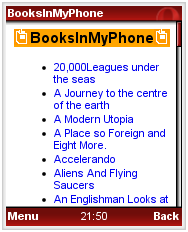
I think BooksInMyPhone is a great name The site at mobile.booksinmyphone.com offers a small but growing collection of out of copyright classics and Creative Commons titles. The mobile site lists about 200 books in various categories. There is no search box, finding a specific title means a trip to the PC site, BooksInMyPhone.com to get a download code and then back to the mobie site to key in the code and get the download. The codes are alphanumeric too, a numeric code would be easier to key on the phone. That might be tolerable if the reading experience was good. Unfortunately the reader software is slow at paging down which interrupts the flow of reading. The real show stopper is that the left and right directional pad keys jump to the previous and next chapters. I’m always absentmindedly hitting the right key which I’m used to using to page down in Opera Mini and gMail and ending up in the next chapter. That wouldn’t be so bad but when I press the left key to go back it takes me to the beginning of the previous chapter and I have to slowly page down to find my place. Update: a reader points out that you can press the “up” key to go back to your place in the previous chapter. BooksInMyPhone’s also creates whole books as a single file regardless of size. Many novels are over 200KB when packaged as Java books. Few feature phones can handle jar files much over 100KB so any substantial work will be too big to load on the majority of phones.
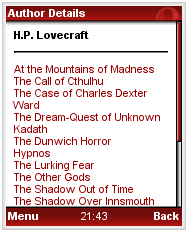 Next I tried ManyBooks.net (mobile: mnybks.net) which offers every Project Gutenberg book, 17,000 books in all, as a free Java book download. The ManyBooks mobile site has a search function which works well. You can also search ManyBook’s desktop site to find a book and get a numeric code which you then enter on the the mobile site. Unless you have a smartphone, limit your selection to short stories. Like with BooksInMyPhone each book is packaged as a single Java .jar file. The big files were no problem for the Nokia N95, but the single tiny font that ManyBooks uses was. The font was unbearably small and with no way to change it I ended up deleteing the books from my phone in frustration. If you have an iPhone or iTouch and are willing to hack it, ManyBooks has books for the iPhone bookreader app.
Next I tried ManyBooks.net (mobile: mnybks.net) which offers every Project Gutenberg book, 17,000 books in all, as a free Java book download. The ManyBooks mobile site has a search function which works well. You can also search ManyBook’s desktop site to find a book and get a numeric code which you then enter on the the mobile site. Unless you have a smartphone, limit your selection to short stories. Like with BooksInMyPhone each book is packaged as a single Java .jar file. The big files were no problem for the Nokia N95, but the single tiny font that ManyBooks uses was. The font was unbearably small and with no way to change it I ended up deleteing the books from my phone in frustration. If you have an iPhone or iTouch and are willing to hack it, ManyBooks has books for the iPhone bookreader app.
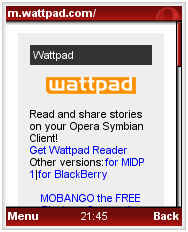 Wattpad is the best of the current eBook sites but it still leaves a lot to be desired. The reader, which you can download at m.wattpad.com, did not work on the first three phones (Motorola i855 and Z8 and Nokia 3650) that I tried but it does play nicely with my N95. The reader is attractive and works pretty well. It comes with a few titles preinstalled and you can search and browse the catalog easily to find more. Wattpad’s reader works differently than the others. It uses your wireless connection to download a few pages at a time in the background while you are reading, which is fine as long as you have a connection. I do most of my reading on the subway where there is no wireless service. Wattpad offers standalone versions of each of their books which don’t require a wireless connection. Downloading the full books using the Wattpad Reader didn’t seem to work. The reader launches the N95’s WebKit browser but clicking on the download link in Webkit just takes me to the m.wattpad.com homepage without downloading anything. I ended up downloading books from the PC site at wattpad.com and sideloading them to the phone. Not much easier than using TequilaCat unfortunately and I prefer the TequilaCat reader as it’s a little snappier. Wattpad does offer their books split into multiple 64 or 128KB fiiles so file size should not be an issue on any phone.
Wattpad is the best of the current eBook sites but it still leaves a lot to be desired. The reader, which you can download at m.wattpad.com, did not work on the first three phones (Motorola i855 and Z8 and Nokia 3650) that I tried but it does play nicely with my N95. The reader is attractive and works pretty well. It comes with a few titles preinstalled and you can search and browse the catalog easily to find more. Wattpad’s reader works differently than the others. It uses your wireless connection to download a few pages at a time in the background while you are reading, which is fine as long as you have a connection. I do most of my reading on the subway where there is no wireless service. Wattpad offers standalone versions of each of their books which don’t require a wireless connection. Downloading the full books using the Wattpad Reader didn’t seem to work. The reader launches the N95’s WebKit browser but clicking on the download link in Webkit just takes me to the m.wattpad.com homepage without downloading anything. I ended up downloading books from the PC site at wattpad.com and sideloading them to the phone. Not much easier than using TequilaCat unfortunately and I prefer the TequilaCat reader as it’s a little snappier. Wattpad does offer their books split into multiple 64 or 128KB fiiles so file size should not be an issue on any phone.
I see the mobile Java book landscape as offering real opportunities for anyone who can make it work with a simple all mobile solution. Made it convenient enough and reading books on mobiles will become a popular way to pass the time while waiting in line or commuting on public transit. Mobile phone eBooks are a ¥10 billion ($82m) annual revenue business in Japan today. The convenience of downloading a new book anytime, anywhere is mentioned as the reason for the Japanese eBook’s popularity. While Japanese successes don’t always transfer to the West, mobile books done right strike me as something that would appeal to readers anywhere in the world.
Pingback: books
I use http://www.booksinmyphone.com quite a bit. I never noticed the left right issue that bugged you, but I do know the reader can ‘back up’ if you hit nextChapter by accident just hit ‘up’ and it will ‘backup’ to where you were before you hit the wrong key.
I like that they have variable font sizes, and the red on black for reading at night.
I find the web on a phone pretty painful, I actually rather figure out what I want on the web and then just download it.