If you have a BlackBerry and aren’t using Opera Mini 4.2 you are missing out on what is in my opinion, the best BlackBerry application. Mini is a small (under 170KB) application that implements a full html web browser that rivals and in many cases exceeds the performance of the best smartphone browsers. And yes that includes Safari on the iPhone. Compared with the built-in BlackBerry browser, especially on older models like my 7100i, Mini is so overwhelmingly superior that since installing Opera Mini on the phone I have completely stopped using the BlackBerry Browser.
What makes Opera Mini such a great browser on BlackBerries?
- Speed – Mini talks to the Internet through a very sophisticated proxy provided by Opera. The proxy does all the hard work – parsing tag soup, re-flowing pages, resizing images and interpreting JavaScript. What gets sent to Mini after the proxy has done it’s magic is a compressed binary that requires relatively little processing power to render on the handset. This means that web pages, especially large complex pages with many images, load and render much faster than they would using the phone’s built-in browser.
- Website Compatibility – The BlackBerry browser has trouble rendering many desktop Web pages; hangs, errors and rendering issues are common. With the BlackBerry browser you are pretty much limited to made for mobile sites and simple desktop ones. Opera Mini can quickly load almost any site.
- Mobile View – Opera Mini has two different viewing modes. The default is “Desktop View” which shows a miniaturized version of a full sized web page (image, top). You move around to find an interesting section and then zoom in to view just that section full sized. This mode is good for viewing wide content like tables and the detail in images. The other mode is “Mobile View” which resizes images and reformats text into a single column so that horizontal scrolling is never needed. Mobile view may not be as pretty as desktop view, but it sure is efficient, especially for pages with lots of text. Desktop View does try to minimize horizontal scrolling by resizing individual columns to page width, but you still need to scroll horizontally as text flows around images and continues in a different column. Horizontal scrolling is a time waster, as is navigating the zoomed out view to find the main content of a page. With Mobile View reading long articles is very efficient, no scrolling is needed, just an occasional tap of the space bar or “8′ key to scroll to the next page.
- Keyboard Shortcuts – Opera Mini which has a huge list of 1 and 2 key shortcuts like # plus 0 to refresh the page and # plus 7 to bookmark the current page. And then there is Speed Dial gives you quick access to your 9 favorite bookmarks by pressing * plus 1-9 (image – above, left). Plus there are a bunch of 1 key shortcuts in desktop view; 2 = page up, 8 = page down, 4 = column left, 6 = column right.
- Offline Browsing – Opera can load very large pages. I routinely open web pages over 500 KB in size. With BlackBerries using OS 4.2 or latter Mini can save pages in non-volatile storage on the phone’s memory card or main memory. Saved pages can be viewed anytime even in no service areas like deep underground. Actually you don’t even need to save pages to browse offline in Opera Mini thanks to its enormous and very efficient cache. You can have 20-30 big web pages with lots of images in the cache and jump instantly back and forth through them using the history menu, even in areas of no connectivity. I used to do an hour long rail commute, much of it in areas with no reception, and used Opera Mini and Bloglines Mobile to keep up with the hundreds of RSS feeds that I follow. Before I got on my bike for the ride to the train station, I’d fire up Opera Mini, launch Bloglines and choose the “nn Updated Feeds” which loads all the unread items from all my feeds as a single huge web page. When I got to the train station the huge page was fully loaded with dozens of items – about 30 minutes worth of reading. The tunnels are in the first part of the trip so by the time I finished that first page I was back in an area of connectivity.
- Bookmarklet Support– Bookmarklets, snippets of JavaScript stored in a browser bookmark, are an extremely powerful tool for making your mobile surfing faster and easier. With two key presses you can subscribe to a feed in your favorite RSS reader, save a link to the current page on over a dozen different bookmarking services , translate the current page to a different language, display the current page’s HTTP headers, source code or Google Page rank and much more.
- Opera Link – Opera Mini and desktop Opera 9.5 and have Opera Link which synchronizes your Opera Mini bookmarks with the desktop for easy editing and as a backup. If you switch to a new phone or have to reinstall your BlackBerry OS, as soon as you log into Opera Link all your bookmarks and Speed Dial shortcuts magically appear on your phone.
- Support – Opera provides the best support I’ve ever experienced for a free product from a large company. On the Opera Mini User Forum, Opera employees promptly answer questions and solicit suggestions for future enhancements. When problems are reported with specific phones, Opera often finds a fix in a few days and puts up a new release to solve the issue.
Anoyances and Workarounds – Like every other piece of software ever made, Opera Mini is not perfect. It has a few quirks and outright bugs, some of which are specific to the Blackberry. Here are the top annoyances in Opera Mini and how to work around them.
- Missing Images – With large pages, over 100 KB, Mini runs low on Java stack space. Which this happens it starts to skip images. The text all loads but graphics and photos are replaced by gray rectangular pace holders. There is no real fix for this but you can load more images by selecting “Low” image quality in the Settings menu and by turning off “Visual effects” and using Mobile View. You can also use Opera Mini 3.1, an older version that splits large pages into multiple segments and is able to display all images. Another issue with images is that in Mobile View, Opera Mini doesn’t display images that are less than about 20 px wide. Usually these small images are relatively unimportant spacing elements but sometimes they impart critical information like star ratings on review sites. The workaround is to switch to desktop view or to use Opera Mini 3.1 which doesn’t have this issue. Note that Opera Mini 3.1, while it avoids these and some other issues, is no longer supported by Opera and is a much more primitive browser lacking many of 4.2’s features like Opera Link, Desktop View and the ability to save pages.
- Mobile View Sometimes Isn’t – On some pages, especially Blogger Blogs and mobile versions of sites, the Mobile View setting is ignored and horizontal scrolling is necessary. The only workaround is to use Opera Mini 3.1 which doesn’t have this bug.
- Mobile View Page Scrolling Bug – I think this only effects the older BlackBerry models that have a scroll wheel on the side. On these phones, scrolling up and down with the “2”,”8″ and space keys sometimes jumps two pages up or down instead of one. Workarounds are using Alt plus scroll wheel to scroll a page at a tine or switching to Desktop View.
- Connectivity Issue – Occasionally Opera Mini 4.2 gets into a state where it can’t connect. When this happens the error log (Alt + “LGLG”) sometimes shows “DNS failure” or “Too Many Open Connections”. Other data aware applications like Gmail, the Bolt and BlackBerry browsers and even Opera Mini 3.1 continue to work without error. Toggling the phone’s radio on and off and even power cycling do not resolve the issue. The only thing that seems to work is a complete reboot with Alt + Caps + Del on QWERTY models or a battery pull on SureType phones. Unfortunately, as every BlackBerry user knows, a reboot takes a couple of minutes. Fortunately this bug seems to occur fairly infrequently.
Opera mini is so much better than any other Blackberry browser that in spite of these minor annoyances I use it exclusively. It’s light years ahead of the BlackBerry Browser in terms of speed, usability and site compatibility. Bolt comes close, but Mini still slightly edges it in speed. Plus Opera Mini’s usability is much better thanks to features like Mobile View, Speed Dial, Opera Link, bookmarklet support and a more extensive set of shortcut keys.
The best way to install Opera Mini on a Blackberry is with the built in BlackBerry Browser. Navigate to mini.opera.com and choose the first link labeled “Download Opera Mini!”. Note, you will only get the download page if your BlackBerry Browser is in BlackBery Emulation Mode (Browser Menu > Options > Browser Configuration > Emulation Mode = “BlackBerry”) (image, bottom). If you would rather install Opera Mini using Desktop Manager you also download a zip file containing the necessary .alx and .cod files from .opera.com/mini/download/blackberry/
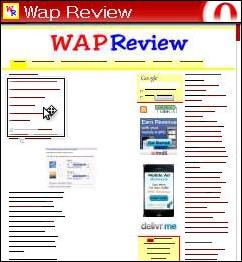
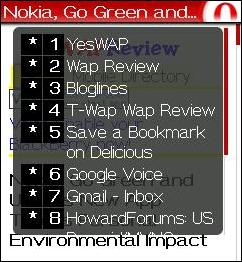
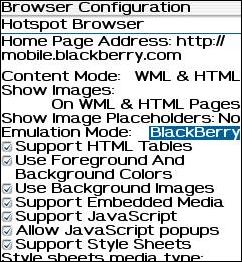
If you have you have a normal data plan (not a BlackBerry plan) You need to go to Options -> TCP -> APN and enter your operators Access Pint Name (APN).
You can usually find the APN on your operator’s web site, if not try here:
http://www.opera.com/mini/help/connect/
or here:
http://www.nimbuzz.com/en/help/operator_settings
Pls i use a bb curve 8320 by tmobile,i had 2 unlock,cos i’m using it in nigeria….i’v tried altering d browser settings manually,bt seems impossible..its only the default browsers work,d operamini 4.2 i installed doesn’t work,pleasd how do i go about making it work?
Thankyou very much for all of your help. I had a look at the acp/tcp and acp is enabled but didn’t give me the chance to delete it, so I re-contacted orange and again was told that my 500mb would cover the opera mini useage. I also told them that I had spoken to you and orange still said that I wouldn’t be charged. They left a footmark on my account which said I would be re-imbursed if I was charged. How true this is I do not know, but we shall see.
That’s a good question! I’m in the US and don’t know anything about Orange’s tariffs but here’s some background on this very confusing issue.
There are basically two ways BlackBerrys can connect to the Internet. The main one is through the BIS (BlackBerry Internet Server) or if you are on a corporate network BES (BlackBerry Enterprise Server) aka MDS (Mobile Data Services). BIS or BES/MDS is what BlackBerry Mail, PIN Messaging and the IM clients use and is surely covered by your 500 MB bundle.
The other type of data connection is a direct TCP connection to the Internet using your operator’s Access Point settings. This will only work if the access point name (APN)is set up in Options -> TCP -> APN. Orange *may* charge extra for data using the APN. Some operators do and some don’t.
Opera Mini versions prior to version 4.1.11355 could only use APN data. All current versions can use either BIS/BES or the APN. This is handled automatically by Opera Mini, there is nothing to configure.
If both BIS/BES and an APN are available I don’t know which Opera will use so to be on the safe side you might want to delete the APN, if one is set up. Deleting the APN may break other 3rd party apps so some trial and error might be needed.
Thanks for your reply. I was told that when it comes to blackberry there is only one internet and that everything comes out of the 500mb bundle. I called ornage customer services earlier and the first time the woman said ornage didn’t support opera mini and they couldn’t tell me if, when or how much I would be charged per megabite. Then I rang a different number and was told that I would be able to use opera mini as part of the blackberry bundle. He also said that he could see I had used a different connection point and there were no charges as of yet (but it hasn’t been 24 hours yet) and if I did get charged it would be £3 per megabite. The 2 calls totally conflicted one another and I am extremely confused now.
Sure Orange will charge you. You don’t get data for free in other apps, do you?
I am in the UK. I wondered if my network provider ‘Orange’ will charge me for using opera mini?
Mini is still my favorite browser, at least of my last few devices, I never tried it on a BB, however. I have used Bolt, and it works pretty well, but I was turned off by the fact that it doesn’t support “bookmarklets.” For some reason, I now find it an absolute necessity lately! OM is by far faster than Pocket Internet Explorer on my PPC. One thing to note is the new version of Opera Mobile that you can change an option to use Opera’s proxies and mobile transcoder. I look forward to developement in that arena, as I think it would make the best browsing experience on a PPC.
I uninstalled Opera because sometimes it brought up a mobile site, sometimes a regular web site, and sometimes the regular web sites looked funny or were not arranged correctly. My coworker installed the bolt browser for me. It is much better. Websites always look right and it also uses the Blackberry short cuts which I don’t think Opera does. I think Bolt is the best application you can put on a Blackberry! Made me keep my Curve instead of bowing to peer pressure and getting an iPhone (I like having a keyboard I can feel with my finger tips).