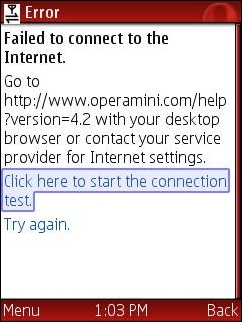
Configuring GSM phones so that data aware Java applications like gMail, UC Browser and Opera Mini can connect to the Internet is a total disaster. Opera Mini is an amazing mobile browser that gives almost any phone iPhone like Internet capabilities. But many people have trouble getting it to work. They download it from mini.opera.com, it installs without error but when they try to run it they get the error “Failed to connect to the internet“. The same thing often happens with the UC browser, gMail, Picomail, Google Maps, eBuddy Nimbuzz and other mobile Java applications. Because the user can surf the web with the phone’s built in browser, they clearly have a connection to the web. So why doesn’t the app work? Although it’s natural to blame the app, in almost all cases, it’s a setup issue caused by brain dead GPRS data configuration model.
Many mobile operators who are more than happy to sell you an “unlimited” data plan deliberately put roadblocks in the way of using 3rd party data aware applications to reduce data traffic on their networks. Even setting up unbranded, unlocked phones is a hassle. Phone manufacturers do a terrible job of documenting how to configure handsets so that Java applications can connect to the network. The terminology and menu options vary from one phone to the next even from the same manufacturer.
This post is an attempt to demystify the process by explaining the concepts and providing links to sources of operator and phone specific setup information. You won’t find instructions on how to set up your phone here but I’ll try to point out the best resources for finding the right settings for your phone and operator.
First of all you need a phone that can run Java, meaning that it has a Java runtime (JVM) installed in firmware. Most recent GSM phones have Java, but many CDMA carriers including Verizon, MetroPCS, Cricket and US Cellular in the US use Qualcomm’s BREW application platform rather than Java. There’s nothing technically wrong with BREW but its security model is completely hopeless when it comes to installing 3rd party applications. The only way to get BREW applications is to buy them from your carrier, there are no free BREW applications. My advice, if you want to be able to run free, state of the mobile applications like gMail and Opera Mini, is to avoid the BREW carriers. GSM phones from most operators, CDMA phones from Sprint and iDEN phones from Sprint/Nextel and Boost Mobile all support Java.
Unlike GSM phones Sprint and Boost Mobile CDMA and iDEN handsets don’t require or allow any sort of user data configuration. Java applications usually just work on these phones. When Opera Mini or another Java app installs but won’t connect on a CDMA or iDEN phone, it means that packet data is not provisioned on the carrier side. There’s nothing the user can do except call and try to convince customer support to escalate the issue to a data specialist who can actually fix the problem.
GSM phones, in addition to requiring provisioning by the carrier to turn on data, have many data configuration settings that all have to be correct for data aware applications to work. Having a working browser is not an indication that data is set up correctly. Many built in mobile browsers connect to a WAP/GPRS access point or gateway that doesn’t provide the direct socket or http connectivity that applications need.
Just about all GSM phones support multiple data profiles, each of which is a collection of settings which can be assigned to the built in browser, MMS or applications. Different phone manufacturers call these profiles by different names. Common ones are:
Nokia: Access Points
Samsung: Browser Profiles
Motorola: Data Sessions
LG and Sony Ericsson: Internet Profiles
Blackberry: TCP Settings
A data profile contains dozens of settings, most of them optional. The ones we need to be concerned with are:
Profile Name: A user selected unique name for the access point.
APN or Access Point Name: the hostname or IP address of a switch or server within the carrier’s network which routes data between the mobile network and the Internet.
Bearer: The type of connection like CSD or GPRS.
Username: often but not always blank.
Password: blank if the username is blank.
WAP Gateway IP address and port: Required with some low end and older phones.
Some carriers also require data traffic to pass though a proxy server which has an address and a port.
Proxy Address: The IP address of a proxy server.
Proxy Port: The HTTP port used by the proxy server.
There must be a data profile assigned to your applications. How this is configured varies from phone to phone. There might be a menu option within the data profile setup called Packet Data Access Point or Default Access Point or the profile might need to be set in an Application Manager’s context menu or in an Options menu at the individual application level. Motorola’s are unusual, Java applications will look for and use a data session named Java Session.
Your carrier or phone manufacturer may be able to push all the required settings to your phone. This is the easiest and usually the best way to configure your phone, if it’s available. I recommend trying the carrier first as they should always have the most up to data settings. Check the support section of the carrier’s web site, looking for “send settings to your phone” or something similar. The carrier may offer a choice of several different types of settings like WAP, MMS, Internet or GPRS Data. For applications you generally want Internet or GPRS Data if they are available and WAP as a last resort. When in doubt have all the settings sent.
A few phone manufacturers including Sony Ericsson and Motorola can also send settings for many different carriers.
Recent Nokia phones have a built in Settings Wizard containing settings for most operators. Instructions on using the settings wizard are at here.
Many times having the settings sent to your phone is all you need to get Opera Mini working. If it doesn’t work with your carrier’s settings try the manufacturer settings and vice versa. If Opera still can’t connect don’t give up. It’s possible to enter the settings manually. here’s how:
1) First you will need to find the right settings for your carrier and data plan. Usually they can be found on the carrier web site or by calling customer support. Many third party application vendors sites provide lists of settings for operators around the world. Some good ones include: Opera, eBuddy and Nav4All. It doesn’t matter whether you are using the vendor’s app or not, the settings are the same for any Java or native application. If you can’t find your operator’s settings anywhere else, try doing a Google search for “<Operator Country> GPRS Settings“, i.e. MTN South Africa GPRS Settings.
For US users here are the current settings for the national GSM operators AT&T and T-Mobile:
AT&T:
APN or Access Point Name: wap.cingular
Bearer: GPRS.
Username: <leave blank>
Password: <leave blank>
WAP Gateway IP address: 66.209.11.61
Proxy Address: <not required>
Proxy Port: <not required>
T-Mobile USA:
APN or Access Point Name: wap.voicestream.com or epc.tmobile.com
Bearer: GPRS.
Username: <leave blank>
Password: <leave blank>
WAP Gateway IP address: 216.155.165.050
Proxy Address: <not required>
Proxy Port: <not required>
2) Once you have the settings, enter them on your phone manually. The process varies from phone model to phone model. The phone manual should have this information, but often it doesn’t. eBuddy has step by step guides for setting up popular phone models.
Some mobile operator’s sites including, AT&T, O2 and Sun Cellular also have good instructions for setting up many phones. These operator guides are helpful for figuring out the often arcane setup menus. Of course, if you are using instructions from an operator other than your own you need to substitute the actual setting values specific to your operator that you found in step 1 for the ones provided.
If you can’t find setup instructions for your specific model try looking through the instructions for similar models from the same manufacturer to find one that has the same menu structure. For example all Nokia s40 2nd, 3rd, 4th and 5th edition phones have the same setup menus and are set up the same way. For obscure phone models you might have to resort to a Google search for “<phone make phone model> GPRS setup”.
Note: If you have a Nokia S40 phone and your operator’s settings specify a proxy IP and/or proxy port, manual set up may not work because Nokia stupidly does not provide any way to enter the proxy settings. If this applies to you try doing the setup without the proxy settings, as in some cases including AT&T and T-Mobile USA, the proxy isn’t actually necessary.
If the proxy really is required, you must use the Nokia setup wizard, if it exists on your phone. or have the settings sent to the phone by your operator or phone manufacturer.
It is also possible to send the proxy settings to your phone yourself using Bluetooth. It’s a somewhat complicated process and requires that your phone support Bluetooth and that you have a Bluetooth equipped computer or computer plus a second Bluetooth phone. The procedure is documented on the web at: Howard Forums, NXG and Mobilomania. I’ve never actually had to do this myself so you are on your own if you try this.
If you have tried everything and you still can’t get it to work I recommend asking for help on one of the many mobile users forums like The Opera Mini Forum, Howard Forums, Mobiledia, Esato or country specific forums like Nairaland for Nigeria or Talk.ph in the Philippines. When using forums it’s important to follow forum etiquette to avoid being “flamed”. Before posting a help request, use the forum’s search function to be sure your question hasn’t already been answered. If you do post asking for help on a forum be sure to give as much information as possible including, make and model of phone, carrier, country, the name and price of your data plan and the exact text of any error messages.
You can also leave a comments on this post if you get stuck. I try to answer as many questions as possible. I’m not able to answer questions about settings for specific operators or phones as I do not have them. Comments asking for operator or phone settings will be ignored. You need to do your own research using the resources in this post.
Please don’t ask me for “cheat” codes or other ways to enable free browsing. Comments asking how to browse for free will be deleted.
Last Updated: 15-Mar-2012 – fixed some link rot.
Hellor sir my mobile model is samsumg GT S3310i oper mini 4.2 say that io.execption is full when i upload photos and says use signd version pls help me sir thank you
Many phones block 3rd party apps from accessing the file system making uploading impossible. In some cases the phone will allow it if the app is signed. If you want to try using a signed version of Opera mini see: How to Download Opera Mini Signed Versions
i am having samsung c3222 mobile, but i am not able to download any jar files, and also not any software, it alway seems “invalid jar” or “not supported file in content” i am not understanding why is this happening. please give me any solution, if you want to give me solution send the solution to my email address [email address removed] please give me solution i will be really thanks to u.
Those error indicate the app you are trying to install is broken or incompatible with your phone. This is very common, the majority of free apps on download sites don’t work on any given phone.. Try a different download site, I’ve had good luck with http://wap.hovr.com/ http://mobilerated.com/wap/ and http://boostapps.com Don’t expect every app to work. If half do you are doing good.
Posting your email address on the open internet is a very bad idea. Tick the “Notify me of followup comments via e-mail” if you want email replies.
DO YOU HAVE SETTINGS FOR MOTOROLA L6 USING OPERA 4.2
hello sir pls can u help me with the configuration of opera mini 4.2 , i am in Cameroon and i am using a Motorola L6 and i am using orange and mtn Cameroon network system . thanks and waiting
Did you read the post? It tells you how to do the research to find the settings for your phone and your operator.
I’m not able to answer questions about settings for specific operators or phones as I do not have them.
My samsung b5722 mobile not suport to opera 4.2 ag 2011 not open broser conection failde pl help me thanks. Opera 4.2 ag 2011 conection failed
Ihave vodafone operamini 5.1 on my lgks360 ‘wheneva im try na connect it says connection failer
Is there any solution for nepali people in opera browser problem.
What problem? Unless your government is blocking the Opera Mini (and I haven’t heard that they are) Opera Mini should work in Nepal. If the government is blocking it there’s not much you can do except to use a different browser.
Dear Dennis
I am from India and I am using Samsung GT B5722 model and having exactly the same problem with Opera Mini as shown on above picture. I tried various settings (Vodafone), but failed to open Opera (though it installed), showing the above msg though I can surf through my phone browser (but very slow). Interestingly, I tried the sim card to another phone where I can open Opera Mini without any problem. Please Please solve my matter. Thanks in advance.
I’ve Nokia 6230i. I’m from India. Vodafone’s settings work well with Opera Mini and other apps but Airtel’s settings doesn’t work on my mobile. But it works well when i put my sim card on other mobiles. Both manual and manufacturer sent settings don’t work. What should i do?
Maybe you could help me..
How to get Vodafone’s settings?
(We have the same brand and model of mobile phone and I’ll gonna use the settings for Opera Mini.)
Thanks in advance..
I installed facebook on nokia 2330c-2 but it won’t open, says no network access yet opera mini work jusj fine.
Hi am unable to conet my borlt browser.
i have samsung t509s but opera mini will only write testing then write error
Ihave a Nokia 5310…my phone browser is working fine I can connect to the internet via my phone browser but My opera mini says that it can’t connect to the internet
plz help
advance tnx just email me for the solution if necessary
[email protected]
Hi,
I have Samsung GT B5722 dual sim phone. I am not able to install opera mini, ebuddy, or any other Java applications. I tried with almost all the methods using the correct settings. Also keeping single sim in phone. I am using Airtel internet to install.
Can anyone help me out with the installation??? Plz….
Regards,
Prashant
Can you install and run apps that don’t require internet access like freeware games and eBooks? If you can but apps that use data do not install then your connection settings are NOT correct and you need to do further research to find the correct ones. If you can’t install any Java app then the phone may be defective
y does everytime i use om at first the connection s ok but,as 8 goes on on the past few days its hard to connect to the net..plz help me.
That happens to me sometimes too. Running the Test Connection option in Advanced settings usually clears it up for me.
Very long pages did not loading fully.one error occur that is d33 javaio:eofexception=null
Wt can do
That happens because your phone doesn’t have enough Java heap memory to hold the whole page. Try using lower image quality or no images and mobile view. If you still can’t load the whoie page. Use Opera 3.2 for large pages.
i am using samsung gt-b5722 and i still cant connect to internet using opera or bolt browser. can you help me to connect my phone to internet
I like to use the operamin cos alway there is right web
i have bought a new fly e146 mobile which has preloaded opera mini but i shows an error that “failed to connect ” i have installed operamini 6 but the message is same i have called the customer care they that it’s not our problem plz help me!!!
Sir.. I Have Samsung c 5212 Mobile And i used Operamini 4 as per suggest… for 1 month it works very nice but after some days It Shows “Certificate has been Expire” and not work so pls tell me what i do…? and for my mobile how i can use the Operamini…..?
A lot of times certificate errors are caused by the time or date on the handset being wrong. So check that first, especially the year as that’s easy to overlook.
If it’s not a date issue try re-installing Opera Mini from http://m.opera.com Use Opera Mini 4.3 which is much improved over the old 4.0 and should work on your phone. Try each of the 3 signed versions first and if none of them work use the unsigned one.
a month ago i changed my mobile provider and had several issues getting the internet to work at all on my phone.
eventually i succeeded after spending several hours on the support lines.
and then i had the problem that the built-in browser worked, but the opera mini didn’t.
it was over a month after that, that i googled and stumbled upon your blog and found the crucial info.
it was that cursed “Java Session”-entree in the “Web Sessions” section of my motorola that wasn’t configured right.
who’d known? =)
so i have to thank you a lot for putting this info out there for people like me to find it!
thank you very much! =)
sir,i recently purchased samsung chat 322.the phone browser works fine opera mini version 4.3 was recommended but upon installing after about 80% installation it says “failed to connect to the internet visit opera help something something” and hence the installation fails
please help
i m unable to download opera mini in my samsung c3222.. can any body help me.. when i download it says jar file invalid…
Go to http://m.opera.com with the phone browser and click the first download link.
If that doesn’t work it’s something that only Opera can fix. File a bug report at http://mini.bugs.opera.com/ and also report the problem on the Opera Mini Forum at http://my.opera.com/community/forums/forum.dml?id=111
i bought a nokia E71-X. Am in Nigeria and i am using MTN.my phone browser works perfectly fine but applications like operamini, bolt, 2go etc cannot connect to the internet.pls how do i solve this poblem.and i also wnt to knw if i can change the phone software from E71-X to E71 by flashing it
The post above will tell you everything I know about setting up connections for Opera Mini. I don’t have the settings for MTN-Nigeria. However if you have a suitable data plan and work through the steps I gave for researching the settings for your operator and how to apply them. The AT&T site(linked to above) should have instructions for applying settings to the E71x. Of course you need to use the APN, proxy, id and password values for MTN instead on the AT&T.
I’ve never heard of anyone successfully flashing an E71x to E71 however I’ve heard of people bricking the phone trying.
NA
encountered all errors
Please enable all java script
i bought a samsung gt c3222. if i install Opera mini then it shows that downloading jar are invalid what can i do now and even i wont download nimbuzz. plzzz solve my problem as soon as plzz.
Opera Mini doesn’t support downloading jad or jar files. You have to use the phone browser or UC Browser for that.
Your solutions is lying here: http://gagankundra.blogspot.com/2011/07/running-opera-mini-on-samsung-chat-322.html
Same problem, can’t login my yahoo mail pffffff!
Not really, this post is about connection problems not login problems. Yahoo mail works fine for me in Opera Mini.
Double check your password and login. Passwords are case sensitive. Many phones automatically capitalize the first letter of a password which can mess you up if you’re not careful
still not able to connect to internet on
still not able to connect to internet on nokia 7210 after restored factory settings …..help ???????/
i have a china made phone, it has wifi, and java and all internet access but still unable to connect i cant find answer on what to do.. can you help me? its a m26 tv mobile china made phone here in Philippines
I can’t install opera on my LG KP500.When i try to install it says”Unable to connect to the internet.Please check your settings.Can anybody help me.I have aircel sim.
>> I have a Nokia 7610 Supernova and using Sun Cellular Sim. I already have an OperaMini installed on my phome when I was still using Globe. How can I use it using Sun? What access point or other things do i need to change in the setting so I can use the OperaMini? Tnx!
As I wrote in the post, I don’t have settings for specific operators or phones. Read the post for tips on finding them.
can i get an email without using opera mini
i hve already install the opera mni v4.3 to my phone samsung sgh f250 but i still cnt run.what should i do/
Please have try my possible best but I cant still get it,one bross tell me I will have to sign up with tmobile and I dont know how to do this please help me.
Sorry but I have no idea what the correct settings are for your operator. You have to do your own research to figure that out. If you can’t do that I’m sure a local independent phone repair shop could set it up for you for a price.
O MY GOD IT WORKED!!!THANK YOU VERY MUCH SIR.I OWE YOU THIS
sir i tried what you adviced & i also tried using other operators but nothing helped.PLZ HELP.
opera mini is not working on my samsung gt c3200 since last few weeks & shows “failed to connect internet” while earlier it was going fine.The settings are same as earlier & default browser is workg i also tried to delete opera & downld & reinstal but it didn’t help.i also tried other service operator .the settings seems to be ok.i also updated my mobile software.PLZ HELP
After you delete and reinstall Opera you need to configure the settings again.
i have downloaded the opera mini 5.1 but when i use it,it loads but not complete and then it says connection failed……what do i do????????
Any help please I beg am using samsung gravity 3 and I was asked to dial star harsh 6984125star harst and I press it although it bring how I will set up my phone with manual configuration like browser mms and java but have try my best to do all this settings but is not working please any one with this settings I beg am using etisalat line samsung gravity 3 my number is [number removed] and my email is [email removed] facebook kworld single, please help me I beg.
I’m, sorry but I’ve no experience with that phone. Please read the post for some tips on finding the correct data settings for your operator as well as links to sites tht may have some information on how to apply the settings to your phone.
Please I beg have been trying my best just because of this foolish phone,am kolawole by name,live in ibadan in oyo state I bought a phone samsung gravity 3 and the phone do not work with operamini,he is telling me that there is no automatic settings and have call all the network provider they do not have settings for my phone even the phone do not have the place to put manual settings samsung tmobile any help please.
I don’t know about the Gravity 3 but on most Samsungs you can get to the manual internet settings page by dialing *#87927#
Also, people are more likely to be able to help you if you mention the name of your mobile operator and your county.
i have successfully downloaded opera mini for my mobile samsung gt-c3222 but when i try to authenticate the message failed to connect the internet displays pls help me in authenticate the compatible version for my mobile samsung gt-c3222.thanks
I have successfully downloaded opera mini veri 4.3 on my LG ks 360 phone, however, when i try to install it and almost done, the error msgs saying ” Failed to connect to the ineternet .. ” popped up .. another thing, im trying to download opera mini using the default browser of my phone, i go to http://www.m.opera.com and it automatically provides the compatible OM version for my unit ( which is Opera mine 6 ..) , and when i try to download it, there’s an error msg saying that the .jar files cannot be found on opera mini URl- 20? what does it mean? why cant i download any OM versions on my phone unit? pls help me .. tnx
The connection error is a settings issue. Use the resources in the post for help in finding the settings for your operator and how to apply them to your particular phone model.
As for the jar not found error try going to http://m.opera.com rather than http://www.m.opera.com which is invalid.
I cant download with my opera 4.2 or upload it will refer me to my phone browser lg u8360
Try using one of the signed versions of Opera Mini.
i recommend u all to use android or symbian smartphones because they can connect to internet using any access point or browser profile for any third party software
Hello sir i’m using Nokia 6500s-1 slider with opera mini 5.1, Ucbrowser & Bolt browser but the opera is has stop working even to shearch it takes time. While the other browsers are browsing free but I prepare to browse with opera. Please help me. Thanks
Sir, can u tel me abt opera, i have downloaded operamini to my nokia 5610 india, using vodafone connection, im unable to run opera on my mobile..it shows failed 2 connect internet sir, pls help me…
Pls do u have settings for nokia 6085 via etisalat?
Like it says in the post:
“I’m not able to answer questions about settings for specific operators or phones as I do not have them. You need to do your own research using the resources in this post.”
sir i am using samsung s 3500. i installed opera mini 4.2 when i open opera it displayed failed to connect internet. pls solve my promblem sir. and my default browser, opera say out of memory so i cant surf pls solve pro. pls pls
I don’t have settings for specific operators and devices. You need to do your own research as explained in the post.
Sir i m using nokia 6500 classic.i have instaled opera mini 4.2 bt whn i open it this line appeared as caution .”supportive file.nothing to display”.plz ans me.
I’m sorry but I’ve never seen or heard of that error and have no idea what it means. Try asking on the Opera Mini support forum: http://my.opera.com/community/forums/forum.dml?id=111