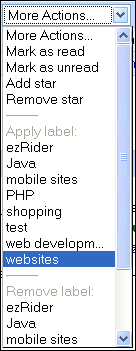
Design requires compromise. That’s especially true when designing for the mobile web. It’s easy to get carried away with implementing features that are too complex to be practical in the mobile context. On the other hand you don’t want to omit essential functionality. Getting the the right balance is a real art and even the big boys don’t always get it right. Case in point Yahoo and Google‘s mobile email sites and applications.
Yahoo Mail and gMail are the leading web mail services and are hugely popular on both the full web and the mobile web. I use them both but I find the mobile versions unnecessarily limited, each one is missing an essential feature. Although web capable phones outnumber PC’s and in developing nations provide the only internet access for many, using the mobile versions of either gMail or Yahoo Mail is frustrating because of these feature gaps.
Google revolutionized web mail by offering almost unlimited free storage, powerful search capabilities, labels and threaded conversations. The full web version of gMail, is fast and the interface is slick, attractive and intuitive. I especially like gMail’s use of labels to organize mail instead of folders. Labels are like tags, a single message can have multiple labels, it’s a very flexible way of organizing your mail.
So why is it that none of the mobile versions of gMail, allow you to assign a label to a message? How the heck am I supposed to keep my mail organized? The image above shows the menu in the “Basic HTML” full web version of gMail where you can add or remove labels from a message. The ability to label messages is missing in all mobile versions of gMail; the original mobile web version of gMail, the otherwise excellent gMail Java application or even the new web-based gMail for the iPhone (bottom image) which was launched yesterday. None of Google’s mobile mail products lets you assign a label to a message. If I’m reading mail on my phone and I see a message that I want to file so that I can refer to it again later all I can do is archive it or add a star. But that puts the message into a couple of piles (All Mail and Starred) that get very big after a while. To find anything I have to search which involves data entry, not something I want to do a lot of with a phone keypad.
What I’ve ended up doing is using the gMail Java Application to read my emails; it’s really fast and has an efficient UI with single key short cuts for common actions thats a delight to use. If there are any messages I want to label, I mark them as unread and then open the “Basic HTML” version of gMail in Opera Mini to label them. That version works reasonably well in a full web mobile browser like Opera Mini or Webkit but it’s a lot slower and requires more scrolling and clicking than either the Java application or the mobile web version of gMail.
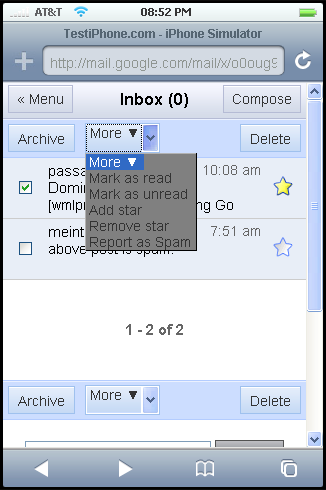 I really have a hard time understanding why Google left labeling out of mobile gMail. You can view email by label, why shouldn’t you be able to assign labels as well as view them?
I really have a hard time understanding why Google left labeling out of mobile gMail. You can view email by label, why shouldn’t you be able to assign labels as well as view them?
Yahoo uses folders instead of labels and Yahoo mobile web mail does let you move messages to folders. The missing feature in Yahoo’s mobile web products is the ability to follow links in emails. I get a lot of email from people submitting links to mobile sites they would like me to review or add to YesWAP.com. Yahoo turns those links into plain text in both the standard mobile web variant of Yahoo Mail and the new widget based one. It’s pretty frustrating to have links in emails that you can’t follow. There is of course the problem of opening arbitrary web links in the mobile browser. Many links in email are likely to point to sites that are too big to load in a mobile browser. But Yahoo already has an answer to that problem, Novarra’s transcoder. When you use Yahoo oneSearch, results pointing to non-mobile pages open in the transcoder. There is no reason why links in emails couldn’t be handled the same way.
If you have a compatible phone you can use Yahoo Go! which does let you follow links in mail, but Go! only runs on 300 phones. Given that there are thousands of different handset models, the chances of having a Go compatible phone are pretty slim. It is also possible to use the web version of Yahoo Mail in Opera Mini. This works best in Mini 3.0. There is some sort of incompatibility between Yahoo’s desktop web mail and Opera Mini 4.0’s fit to width “mobile view”. The page loads but clicking the Inbox link always takes you to Sent Mail! If you use Mini 4.0’s “desktop” view, Yahoo more or less works although lots of horizontal scrolling is required and clicking links to open the Inbox and other folders is a little tricky, you have to position Mini’s virtual mouse cursor just so to get the right folder to open.
Designing a mobile version of an existing web service is like packing a suitcase. There are so many things you’d like to take with you but only so much that will fit. It’s not easy to distill a big feature list down into it’s essential elements. Mobile web designs need to be sparse and efficient with no unnecessary complexity but it’s also important to also retain core functionality. You really need to look at how your services are being used in the mobile context and use them extensively yourself. Somehow I don’t think Yahoo or Google’s mobile email product managers actually use their respective products on mobile phones. Not being to organize your mail or follow links are pretty big feature gaps, yet they have persisted through several revisions of both products.
Love your post!! Finally someone got it right!!! Would you mind if I put a blogroll link back to your post?
Pingback: London Calling » Carnival of the Mobilists #107 is up at www.mobhappy.com
What about inbox.com? It does allow labelling to emails on its mobile version.You can star an email if it seems important to you.But it does not allow follow links.However,it renders the full web address in its display to copy (either manually or mechanically) and follow it.
Great article Dennis. Mobile Web applications have been anything but up to snuff, but it is getting better. It’s hard to believe that something as simple as labeling messages escaped the mobile Gmail team. I never gave much thought to labeling until I took it mobile.
The game has definitely become more competitive with the iPhone. Though I can access existing labels, using the iPhones’ mobile mail, I am not able to create new ones. I can understand why, programmatically speaking.
It will be interesting to see the next generation.
I never realized this, but you’re right. Ironically, you *can* label messages via IMAP by moving the message to the desired folder.
If the darn HTML emails would just render properly via IMAP in Windows Mobile, I’d live there permanently.
If you are using a pda or smartphone you might be able to switch from the mobile version of Gmail to the basic html desktop version. Log into Gmail mobile and at the bottom of the page is a link to make the switch. The basic html version works fine on a Windows Mobile device. It would probably work fine on a Blackbery or Treo as well.