 Although my preferred mobile browser is still Opera Mini 4.0, I’ve been using Nokia’s WebKit on my N95 quite a bit lately. WebKit’s the browser that’s pre-installed on all S60 3rd edition phones including the N73, E61 and N95. It’s a very nice full-web browser based on the same open source core as Apple’s Safari. Like modern desktop browsers and also Opera Mobile and NetFront, the Nokia browser supports multiple windows or tabbed browsing. For some reason though, Nokia makes it very hard to use this feature. There is no way for a user to directly open a new window! The only time I see more than one window in WebKit is when I click on a link that uses the archaic html “target” attribute to open content in new window or visit a site that uses JavaScript to open one of those evil popup windows.
Although my preferred mobile browser is still Opera Mini 4.0, I’ve been using Nokia’s WebKit on my N95 quite a bit lately. WebKit’s the browser that’s pre-installed on all S60 3rd edition phones including the N73, E61 and N95. It’s a very nice full-web browser based on the same open source core as Apple’s Safari. Like modern desktop browsers and also Opera Mobile and NetFront, the Nokia browser supports multiple windows or tabbed browsing. For some reason though, Nokia makes it very hard to use this feature. There is no way for a user to directly open a new window! The only time I see more than one window in WebKit is when I click on a link that uses the archaic html “target” attribute to open content in new window or visit a site that uses JavaScript to open one of those evil popup windows.
I suspect that Nokia initially hid the multi window abilities of the browser because early 3rd edition phones, like the N91 and N80, had insufficient RAM for the browser to load many sites without an “out of memory” error. But with the N95-3 I often have WebKit, the gMail application, Media Player, Yahoo Go and Opera Mini open simultaneously and I’ve never seen an out of memory message. Surely, having a few tabs open in the browser wouldn’t hurt.
So I built a little page at that has this link on it:
<a href="tab.htm" target="_blank">Click to Open A New Window</a>
and saved it as tab.htm on wapreview.com. When I load the page and click the link it opens another copy of the same page in a new window. Not very useful by itself but once you have a few windows open, you can press the “5” key to bring up a nifty window menu with tabs (see image above). The left or right keys navigate between tabs. You can cycle through the windows and open a different site in each one by pressing “1” to choose a bookmark or “9” to key in a url.
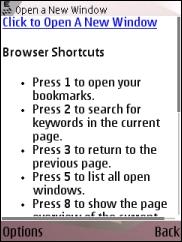
To fill up the page and make it even more useful, I added a list of WebKit’s shortcut keys, which aren’t in the browser’s help file, to tab.htm. If you want to try it, go to wapreview.com/tab.htm. You can bookmark it and run it from there but for faster response and to remove any dependencies on wapreview.com, I recommend saving a copy on your phone using Options > Tools > Save Page. Then you can open it from Bookmarks > Saved Pages.
I’ve found opening multiple pages pretty handy. I had no trouble simultaneously opening the full web versions of Bloglines, Yahoo Mail, gMail, Howard Forums and this blog in separate windows. There’s a hard limit of 5 open windows in WebKit, I get “Unable to open. Maximum number of pop-up windows already open” if try to open a sixth window.
What I’d really like to be able to do is open links in a new page like I can in Opera Mobile 8.65. This should be possible with a bookmarklet containing some JavaScript to add “target = _blank” to all the links on the current page. The only problem is that Webkit doesn’t seem to support bookmarklets. I’ve tried several and the browser always complains “Web: Page not found. Check Web Address.” The iPhone’s Safari supports bookmarklets, so it might be easy for Nokia to enable them in a future firmware release.
Perfect this is great
thanks very much!!!!!