Google recently released Gmail Mobile. Given the buzz around Gmail and the fact that Charlie Schick is wondering what my take is on Gmail, I HAD to take a look a it.
First of all, I had no luck getting Google to send me an SMS invite. Supposedly, anyone with a US mobile phone capable of receiving text messages can have an invitation sent to their phone by visiting this page with their desktop browser. Well, it didn’t work for me. I tried multiple times with two different phones on two different carriers (Boost Mobile and T-Mobile). The Google page claimed to be sending SMS’s to my phones but I never received them. I contacted Google support and received a reply that:
“We’ve investigated, and determined that a problem occurred with your
wireless provider. We are forwarding your number to your wireless provider
for further investigation. If you have any questions or concerns, please
contact your provider for more information.”
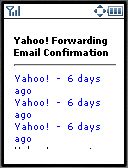
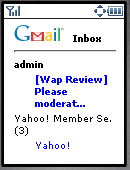
That sounds like a canned response to me and I’m skeptically seeing as it happened with two different phones on different providers and both phones have no problems receiving SMS from senders other than Google. Nevertheless, I’ve created a ticket with both Boost and T-Mobile – I’ll post if this issue ever gets resolved or even explained.
Fortunately, I was able to obtain a Gmail invite from www.highwayman.org, a free site where Gmail users can share their surplus invites. I received my invite within a couple of hours after registering – pretty cool.
Once I got my Gmail set up, I played around with the full desktop version and found it quite impressive. There are plenty of Gmail reviews out there so I won’t go into the details of the full Gmail here. But there are several features that make Gmail different than other email applications. These features make the Gmail experience what is and I was anxious to see how well they were carried over to the mobile version. In summary, in Gmail, on the desktop: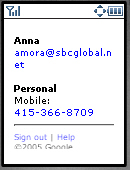
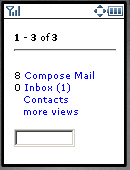
- Read emails don’t disappear from your inbox until you archive them (deleting emails is discouraged).
- Related emails including replies are grouped into conversations which appear as a single item in the inbox, opening a conversation expands it with older read emails that are part of the conversation displayed collapsed to a single line each above the expanded current message.
- A powerfully search capability makes it easy to find old (including archived email).
- Instead of folders, Gmail has categories which work much like del.icio.us tags.
- Instead of rules, Gmail uses filters to selectively treat incoming mail – forwarding, applying labels, hiding Spam etc.
- Many types of attachments (PDF MS Word and Excel, image files) can be viewed as html in the browser or downloaded. PDF conversion is hit or miss, a third of the PDF’s I sent to Gmail displayed as unreadable gobbledygook. PDF’s appear as plain text but Word docs (in full PC Gmail only), while losing images do retain their formatting.
Next, I tried accessing the mobile version at m.Gmail.com. 
 I had mixed success. Gmail mobile requires a WAP2 device with SSL support. That leaves out all the WAP1 phones as none of the xhtml to wml transcoders handle SSL. Even a lot of WAP2 phones seem to have problems with Gmail mobile. There is a syntax error in the Gmail mobile login screen. The page is sent with an application/xhtml+xml mime type rather than text/html so browsers expect the page to be well-formed xml and valid xhtml-mp. The page fails the well formed test as it contains <br> tags – xml requires all tags be closed so <br/> must be used instead on <br>. Among the browsers that error out on m.Gmail.com are the Motorola, Nokia and Sony-Ericsson WAP2 emulators, Opera (desktop, smartphone and mini versions) and Firefox. IE can’t deal with the xhtml mime type so it fails too. However many users report it working on actual phones and Google has a list of supported phones.
I had mixed success. Gmail mobile requires a WAP2 device with SSL support. That leaves out all the WAP1 phones as none of the xhtml to wml transcoders handle SSL. Even a lot of WAP2 phones seem to have problems with Gmail mobile. There is a syntax error in the Gmail mobile login screen. The page is sent with an application/xhtml+xml mime type rather than text/html so browsers expect the page to be well-formed xml and valid xhtml-mp. The page fails the well formed test as it contains <br> tags – xml requires all tags be closed so <br/> must be used instead on <br>. Among the browsers that error out on m.Gmail.com are the Motorola, Nokia and Sony-Ericsson WAP2 emulators, Opera (desktop, smartphone and mini versions) and Firefox. IE can’t deal with the xhtml mime type so it fails too. However many users report it working on actual phones and Google has a list of supported phones.
If Gmail Mobile doesn’t work on your phone there is a workaround. The <br> bug occurs only on the login page. So, do as “minibrand” at the Opera Mini Forum suggests:

“The following workaround worked for me (I got a parse error on the m.Gmail.com page too):
+ open the standard www.gmail.com web page on your mobile and sign in with ‘remember …’ enabled
+ go back to the mini start page, without logging out from Gmail
+ open m.Gmail.com and you should go into your account.
(it should skip the problem page and open in m.Gmail directly).”
With the above workaround, most WAP2 phones should be able to access Gmail Mobile.
So assuming you’ve connected to Gmail, what’s it like? 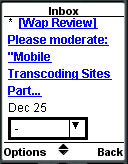
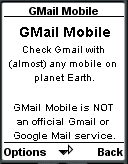
It’s actually quite similar to desktop Gmail. The first thing you see is the mail in your inbox (first image).
Related messages are grouped into conversations just like on the desktop. Unfortunately, I don’t think conversations scale well to mobile. You have to scroll down a screen or more past the the stacked titles of old read messages in the conversation to reach the new unread message at the bottom (second image).
Scrolling all the way down to the bottom of the page reveals links for other functions (image 3) .
Contact Groups are supported.
If you stored phone numbers in contacts, you can place a phone call from the contact screen (4th image).
Google’s trademark search is there too but not the options of the desktop version to search 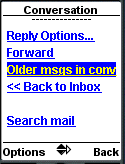
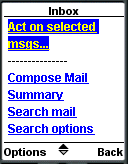 specific fields (From, To, etc.) or to search for mail NOT containing the search string or to restrict the search by date or to only those emails with attachments.
specific fields (From, To, etc.) or to search for mail NOT containing the search string or to restrict the search by date or to only those emails with attachments.
Speaking of attachments, I attached MS Word documents, PDF’s and JPG’s to emails and sent them to Gmail. Two out of the six PDF’s appeared as total garbage on the phone (sixth image) and in Gmail in Firefox on Windows. The problem PDF’s were almost entirely text. The other PDF’s were converted to plain text with all images, fonts boxes and table borders stripped out both on the phone and the PC. At least you are warned :) (image seven). The Word documents also had images removed but while text formating, fonts and tables were retained in desktop Gmail, on the phone they appeared as plain text. JPG’s (eighth image) looked great, resized to 120 pixels wide.
If you have a WAP1 only phone there are at least two ways you can get access to Gmail.
- There is an open source project called Gmail Mobile (last four images), a web service written in PHP which provides a WAP1 interface to Gmail. It’s quite full featured with access to your Gmail Contacts and Gmail’s search functions. For maximum security you can download the PHP code from the above address and install it on your own web server. If you don’t have a web server, there is a public copy (hosted by Neerav, one of the developers) at Gmobile.sayni.net. The open source Gmail mobile is actually more full featured than Google’s. It has support for the following Gmail features (none of these are supported in the “official” Gmail mobile):
– All the search options in desktop Gmail.
– The vacation responder.
– Creating and enabling filters including conditional forwarding.
– Setting up and canceling unconditional forwarding of all mail.
– Creating labels.
– Adding, deleting and editing contacts and groups.
I prefer the way OS Gmail mobile handles conversations. Instead of stacking old messages above the current message as Google does, the OS Gmail puts them on a separate screen, accessed from a link below the current message. One area the Open Source app is inferior to Google’s is attachment handling. You can only view attachments that your phone’s browser has native support for. WAP1 browsers typically don’t support any file types other than wml, wbmp and sometimes text or another image format such as jpg. - If you have the option to enable POP access on your Gmail settings page (I do but I’ve heard not all Gmail accounts have this feature available yet) you can use mail2wap.com (wml) a full featured mobile web based application that can access any POP3 or IMAP4 mail server. Mail2WAP is a service of Mail2Web.com a well established service with an excellent privacy policy I’m working on a full review of Mail2WAP.com which I should be posting in the coming week or two
In summary, Gmail mobile is a decent WAP based email if you are already a Gmail user and it works on your phone. Gmail as a desktop service has a lot of things going for it. In addition to the innovative UI, Gmail offers features like POP access, forwarding and that huge mailbox limit that other free services don’t. On the other hand, I wouldn’t switch to Gmail based solely on the features of mobile version. It’s a beta, so given Google’s track record, I do expect Gmail Mobile to get better and better.
Look for my upcoming reviews of mobile Yahoo mail, Hotmail and Mail2WAP – all three of which have advantages over Gmail Mobile in at least some areas.
Content: ![]()
![]()
![]() Usability:
Usability: ![]()
![]()
![]()
Gmail Mobile: xhtml
Gmail & orkut is not opening in my mobile for 2 days
Knavamani,
Are you talking about the text message that Google is supposed to send to your phone with the address of the gMail mobile site? International SMS is still somewhat unreliable. But you don’t need the message to use gMail on your mobile. Just go to m.gmail.com with your phone’s browser and log in.
Sir i’ve mygmail acc. Iam never
receiving response.howto
viewinbox with
my mobi? Helpme.
links to open-source gmail didnt work for me.
I have already entered my mobile number for opening an gmail account in the mobile phone in the internet but there is no such as reply or messages to my mobile number.
Please help me.
By
S*Sathyaanand Shankar – B.com.,
Hey..can u plz help? I downloaded gmail mobile on my d500. It works..bt wen they ask my user name and pasword i enter it..and thn a screen..wit gmail inbox at t0p pops up..a loading icon in the ritehand corner flashes and so does the gprs icon.(so gprs worx) bt thn i leav it t0 load..bt it just flashes and doesnt load..even after an hour.. How can i fix ths? pleas help i kinda need gmail. Thnx
thanks for sharing info
i use gmail as well windows hotmail account
i am not eligible to use gmail mobile since i am an indian
i would also like to know more about windows live services for my mobile
if you can please share your thoughts
murli