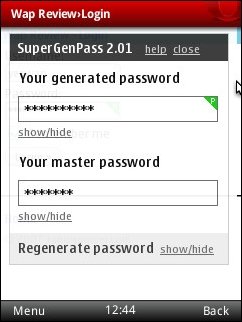
SuperGenPass is a free solution to the problem of generating and managing secure and unique passwords for online services. It’s based around an open source JavaScript hashing algorithm that generates a complex unique password from the combination of any Internet domain name and a master password chosen by you. The same unique password is always generated for any combination of domain and master password.
SuperGenPass is very secure. Everything runs in your browser, nothing is transmitted to the “cloud”. Neither your master password or the generated passwords are not stored anywhere, not even in your browser. The only downside to switching to SuperGenPass is that you do have to change all your passwords to match the ones it generates.
The best way to use SuperGenPass is with a browser bookmarklet. There are two versions of the bookmarklet; a giant 38KB one that works with Firefox, Safari (including Safari on the iPhone) and the PC version of Opera and a 185 character version for IE, which can’t handle long bookmarks. You use either bookmarklet with online login forms by entering your username normally and keying your master password in the password field . Then you click the bookmarklet which generates the password for that site and pastes it into the password field in the online login form. See the SuperGenPass FAQ for a through and clear explanation of how SuperGenPass works and how to use it.
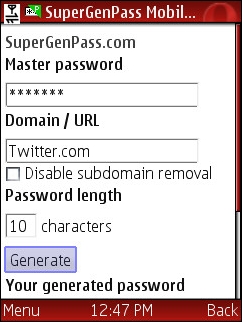
I knew that the long bookmarklet wouldn’t work with Opera Mini and Mobile but that the short one might. I tried it with Opera Mobile 10 Beta 2, Opera Mini 5 Beta 2 and Opera Mini 4.2.
The short SuperGenPass bookmarlet works perfectly with Opera Mobile 10, although one additional step is required. When you click the bookmarklet, a SuperGenPass dialog appears that fills the screen blocking the original login form. You have to click the “Close” link on the SuperGenPass dialog to return to the login form (see top image).
I was also able to use the SuperGenPass bookmarklet with Opera Mini 5 provided “Fullscreen edit” was turned off . With Opera Mini 5, SuperGenPass wasn’t able to read my master password from the login form and prompted me to enter it. But after that, everything worked smoothly.
To use the bookmarlet in Opera Mobile or Mini, copy the following into a bookmark. Don’t use a SpeedDial bookmarlet as there is a bug in both Opera Mini 5 and Opera Mobile 10 that corrupts SpeedDial bookmarklets.
javascript:s=document.createElement(‘script’);s.id=’fs_gp2′;s.type=’text/javascript’;s.src=’http%3A//supergenpass.com/js/sgp2_0.js#0,0,0,0,0,0′;document.body.appendChild(s);void(null);
The bookmarklet doesn’t work with Opera Mini 4.2. For Opera Mini 4.2 and browsers that don’t support bookmarklets, SuperGenPass has a mobile website at supergenpass.com/mobile/ (bottom image). It’s not as easy to use as the bookmarklets, as you have to key in the domain as well as your master password and then copy the generated password back to the login form manually. But it does work with Opera Mini 4.2 and should also work with other browsers that support copy/paste and have reasonably good JavaScript implementations.
Thanks for the notice.
Unfortunately, SuperGenPass has a serious security flaw:
http://akibjorklund.com/2009/supergenpass-is-not-that-secure
Very nice bookmarklet. Actually it works in op.mini 4.2.