Update: Google pulled the plug on S60 mail and calendar sync for most users in 2013. If you set it up before 30-Jan-2013 it Gmail sync should still work .
However since 30-Jan-2013, only Google Apps for Work, Education, and Government customers can set up new Gmail sync accounts on S60.
Source: Google Sync End of Life – Google Apps Administrator Help
I’m really liking the N8 I got at last week’s Nokia Developer Day. The hardware and screen are beautiful, the camera as good or better than any dedicated point and shoot and the phone has Nokia’s usual outstanding reception and call quality. It’s also the first Symbian phone in a a long time that has the processor speed and RAM needed to deftly handle multitasking and user input. Nokia’s still playing catch up with the user interface which does get blasted a lot, especially by the US tech press. However as a long time Symbian user I had no real trouble finding my way around and I appreciate the many incremental usability improvements Nokia and Symbian have made since Symbian^1.
I’m a big user of Google’s web services. All my email from about a dozen work and personal accounts is funneled into a single Gmail account where I organize with multiple labels. Google’s Calendar organizes my life and I keep all my contacts in Gmail as well.
Naturally I want to get Gmail and Google Sync for contacts and calendar working on my N8.
In one of the most unlikely of tech couplings Google uses Microsoft Exchange (aka Exchange ActiveSync) as its sync platform for Calendar, Contacts and Email. The N8’s Mail client, has built in support for Exchange so you no longer need to download a separate Mail For Exchange app. The setup is quite easy and straight forward except for a bit of a speed bump when it comes to using Gmail. But there’s a work around for that. So lets get started. Here’s how to set up Google contacts and calendar Sync and Gmail on the N8.
Start by clicking the Phone Setup widget that’s pre-installed on the N8 and choosing Setup mail (1st image. above). If you’ve deleted the widget, Phone Setup can also be found by pressing the Home/Menu key on the front of the N8 and tapping Applications followed by Tools.
On the next informational screen (not show) tap Start. On the next screen (2nd image, above) tap Exchange ActiveSync (called Mail for Exchange if you’re running Symbian Anna or earlier)
On the next screen (3rd image, above) enter your Gmail address in both the Mail address and Username fields and enter your password. Leave Domain blank and tap Next. If the same screen reappears, tap Next again.
If you get an error and you are sure your email address and password are correct, Google may be blocking access to your account because you are accessing it from an unfamiliar app or IP address. Go to https://accounts.google.com/UnlockCaptcha and follow the instructions on that page to unblock access.
Enter m.google.com as the Mail for Exchange server and tap Next (4th image, above). Tap OK on the warning dialog about not using multiple sync apps (not shown).
On the next screen (1st image, above), tag the services you want to sync and press Next. A dialog (not shown) will appear asking if you want to delete any existing contacts on the phone. I choose to keep my existing contacts and only got a couple of duplicates
Your Mail for Exchange Inbox will be displayed, (2nd, image) and your Mail For Exchange Gmail setup is complete.





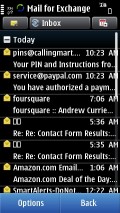
i cant connect with my mail account on n 8 mobile even after software boot
UPDATE: I have been able to access my account by usimg App Passwords issued by Google. I have two-step verification so it may be necessary if anyone with login problems has two-step verification enabled. I used the GMail option in the email program that came with the Nokia E7.
Heelo!
on my Nokia n8 ,I am Unable to open gmail a/c through google page ,it raise error 404, but it easily open through http://www.gmail.com.
whats exactly the problem it is? ….
pls help me as soon as possible……….
If you mean clicking the Gmail link on google.com gives an error, it’s a Google problem, nothing you can do wxcept go directly to gmail.com.
“Starting January 30, 2013, users, other than paid Google Apps users, won’t be able to set up new devices using Google Sync.”
“Update on January 30, 2013 for Windows Phone users: Windows Phone users can continue to set up new device connections with Google Sync through July 31, 2013.”
http://support.google.com/a/bin/answer.py?hl=en&answer=2716936
I’ll think i’ll forward my mails to my MS Live-account as well, from where i can sync my contacts, too.
Hi,
I have download the above recommended link /website on my N8. When I sync my contacts -it was completely lost! Kindly advice where I should find the contacts or how to find the contacts?
Appreciate your help.
Thanks!
I believe that Google has shut down Google Sync for Symbian. See my reply to Cumali below for more information.
Unless you copied your contacts to the SIM or did a back up to the SD card or Nokia PC Suite they are probably gone.
Hi
I have tried, but it says “your account does not have permission to synchronise with current settings” my IMAP is enabled.
Please hep me
Device: Nokia E52 symbian S60 V3
Google was supposed to have discontinued Mail for Exchange support on Jan 30, 2013. If you set MfE up before Jan 30 it should still work (it does on My N8 and N95-3) but it’s probably not possible to set up a new device anymore.
I heard of a people still being able to set it up as recently as April but not since then. See:
Google Apps Documentation & Support – Google Sync End of Life
All About Symbian – Just over 24 hours left to set up Google PIM sync
hello,
thanks a lot for explanation,then when i use gps application when it was asking which network you select.it question me whenever it starts and weak signal applies.usually i use before orange network.now i change new sim freemobile.it automatically go to orange network automatically select network first.pls help me.
It’s been a long time since i used an N9 but I think you can specify which network access pont to use for A-GPS under Settings > Device > GPS and positioning > Mobile data connection
Hi Dennis, great tutorial, thank you.
However, I am having a repetitive issue in that only 50 contacts (a random selection it seems) will sync to my phone.
Have you encountered this, and more importantly, are you aware of a solution?
Thanks again for your tutorial!
Ronan
Dennis Bournique, thanks a lot, your explanation helped me to resolve the problem I spent all day researching. Thanx a million.
hello sir!
i have a problem with my nokia n8 mail application. when i sign in with gmail it do not connect and a messege come on screen “unable to connect with information provided” but the other mail boxes like yahoo, hotmail are working properly.
and another thing i use my gmail account for my nokia account. but now i do not sign in in nokia account with gamil.
plz help me if u can.
thanx
The instructions in the post are still working for me with my N8. Double check that you are entering everything correctly, it should work. If it doesn’t, I don’t what else you can do.
hi…after alll research about how to sync contacts and calendar from n8(symbian belle) to gmail…finally am done with it…:)
U need to use internet via wifi connection..than only u will be able to do it….
Hi,I’m having the same problem (achal shukla ).
I set up my account and my N8 downloads my e-mails and schedule. After that, it does not work, it does not download any new messages.
After minutes, it shows this error “CONNECTION ERROR. TRY AGAIN LATTER”.
I tried: reinstall symbian belle, delete and create the account settings, another e-maila account. It never work.
This problem starts this month (May 2012).
Can you help me?
It still works for me. If the settings are correct it should work.
Perhaps the Mail for Exchange ports are blocked by your operator, or by your router firewall if you are using WiFi.
Thank you! The settings worked and I’m so glad I could sync my Google contacts and calender in couple easy steps..
hello there,
now as shown in this above article i have done every thing and even i have tried to change the server name to mail.gmail.com/m.gmail.com/m.google.com .. All of this but still every time it says “CONNECTION ERROR. TRY AGAIN LATTER.” Now what i have to do to sync my android’s contact to my n8.. And ya i have 2-step verification also from where i have generated code to use that for sync.. Please anybody guide me.. Nw i m tired to take contact from android, and ya even i have use MOBILE GO too, but every time after selecting all contact for exporting as .vcf formate only single vcard is being exported every time.. Nw what to do??
Sorry i wrote lots of, but unable to solve dts y i did ds.. :(
The server name should be m.google.com – nothing else will work.
Check that the access point is valid. Tap Mail > Settings > Exchange ActiveSync > Maibox > Advanced settings > Access point.
Please assist. I recently updated my software with a Symbian Belle. And now my Ovi mail it’s gone. I tried to reset it to no avail. What I also noticed it’s that my Mail For Exchange is gone, i cannot find on my phone. please assist.
In Belle, Mail for Exchange is called Exchange ActiveSync. It’s just a name change the setup is the same.
I did the above procedure and gmail account was perfectly done on my mobile. However, I am not able to view the gmail contacts on my mobile phone. I would like to know whether by doing the above set up will I be able to view all my gmail contacts in my mobile and vice versa. Is my understanding correct. Pl enlighten me.
Regards.\
Narayan
Your Google Contacts should be synchronize to the phone. Check your setup.
Open the Mail App
Tap Settings
Tap Personal Infroramation mgr
Tap Applications
Tap Sync contacts set Sync Contacts to yes
Press Back several times to get out
If it still doesn’t work, delete your mailbox and recreate.
I’m well impressed. Never thought I’d be able to do this, not being very techy and the little grey cells are getting on a bit, but your instructions worked right away. Thank you, thank you, thank you!
Hi, i have recently updated my N8 to Belle, i have managed to configure gmail on the phone, but it keeps saying it can’t log in, even though the password is correct, is there anything that would help?
Double check all the settings. Be sure you set it up as using the Exchange ActiveSync option not the Gmail one. Your username is your full gmail address, the server name is m.google.com the domain should say None. Press Advanced on the settings menu and be sure that the Access point is the same one you use for browsing (usually “Internet”) and the port number is 443. If it still doesn’t work your operator might be blocking port 443.
you tha man!!!!…it worked….after all that trying your…tutorial did it.
thank you 4 days hassles solved!btw guys remeber google has a verification code for apps!!!!http://www.youtube.com/watch?feature=player_detailpage&v=zMabEyrtPRg
What does Google’s two step verification for web apps have to do with setting up Mfe on the N8?
Dennis, This article is terrific. I’ve been using Mozilla-Thunderbird-Lightning and having a horrible time finding a way to sync with my N8. Now, using Google as the server…I have a plugin for Thunderbird to sync with Google and MFE for the N8 to sync with Google. Using IMAP Gmail as you’ve recommended. I did try using Funambol previously, but this SyncML sol’n doesn’t yet offer a Thunderbird add-on. Fine for backing up phone with cloud…but no sync with desktop sucks.
Finally a solution that doesn’t require Outlook. Thanks for the help.
At last! Someone with real expterise gives us the answer. Thanks!
Whowww very very good. I’ve used goosinc, but it’s too better!
Thank you!
Thanks. This is very usefull, correct!
thank you,i got the the mail setting
Pingback: All 04/21/2011 | Just Nenad
Pingback: Got Calendar! « nconfig
Hi Dennis,
Thx for your quick response. However, IMAP has been enabled from the beginning… As I thought it might had something to do with the fact that I have always been using the MfE account for my workemail and since my account has been disabeld, I took out a new device (never used before!) and tried to set it up again. However: same thing “Your account does not have permission to synchronise with your current settings. Contact your administrator”. Anything else I can try? Or for that matter: import my contacts from my Nokia onto my PC so I can export them again to my new device (BB Torch).
Thx a million!!
Just to be clear. Are you trying to sync your N8 contacts with Gmail contacts using MfE? Or something else?
If you can’t get MfE working you can sync your N8 Contacts with Microsoft Outlook or Microsoft Outlook Express using Ovi Suite on your PC.
BlackBerry Desktop Manager can then sync them from Outlook or OE to your BlackBerry
Hi,
Trying desperately to get this thing working so I am able to have all my contacts in gmail. IMAP enabled, everything ok so far. However: when trying to synch a popup appears: “Your account does not have permission to sync with current settings. Contact administrator.” Any suggestion how to work around this one?
Thx!
It sounds like you haven’t enabled IMAP in Gmail:
Sign in to Gmail with a PC using the Standard (not basic HTML) interface
Click the gear icon in the upper-right corner of the page and choose Mail settings
Click Forwarding and POP/IMAP.
Select Enable IMAP.
Click Save Changes
Tanx a lot
This works also on E7. Thank you a lot.
Brilliant. Thanks for the help.
I just wanted to give you a big, hearty “THANKS” for this easy to follow guide. Have had my new N8 for about 3 days (replacing an N97) and had almost given up on trying to find more info on MfE and how to set it up.
Sir, I tip my hat to you!
Great post, my company blocks the import option on outlook.
All my contacts are on mobile-me so i copy them to my gmail account and did what you suggested and done in just a few minutes
Thanks.
Thanks for the helpful review. But I counter some problems with the sync of tasks. Google isn’t sunchronising my tasks from my nokia C7 and the other way around. I have enabled the sync of tasks in the option menu of me nokia. What could be te problem?
Hello !
On my Nokia C7, calendar and contacts sync with gmail works and the Problem is that tasks does not.
I set the mail for exchange to synchronise tasks but it does not work.
I try but don’t find solution…
Please Help!
Thanks
That’s true. Google Calendar Tasks don’t synchronize. They never have for me with on any Nokia. Where would they sync to? There’s no Tasks or ToDo app in in Symnbian.
Thank you !
Yet, in Symbian anna on my c7 I have tasks and a list of them inside my calendar; Do you know ?
it’s unlucky, i’m unable to sync them with google calendar tasks…
hello dennis? my n8 doesnt have a gmail icon and i cant get this to work, please help
You won’t have Gmail icon on your home screen until you set up Gmail using the email app and then add the mail widget to your home screen.
Great information, thanks. Unfortunately, I have not been able to get to square one. Don’t need to sync gmail calender/contacts as I hope to sync with outlook, though I anticipate trouble from what I read.
Got the N8 today and connected to hotmail via IMAP as you described and was easy as. Have tried endlessly to do same with GMAIL but just get message
“Unable to connect with information provided, try again”
Only reason I tried hotmail account was to make sure it worked at all. Double checked username (email address) and password on PC so can’t think of where to go next? Any ideas?
Cheers.
Is IMAP enabled in your your Gmail settings?. Log into Gmail with your PC, click Settings, click “Forwarding and POP/IMAP”, select “Enable IMAP”, press Save.
Hi Dennis,
Yes had IMAP enabled but turns out I hadn’t correctly downloaded Ovi and when done, worked fine. Thanks for reply.
PJ
hey,
I bought my N8 yesterday, and faced the same problem like yours. I could set up hotmail and one of my gmail accounts. The problem belongs to my other gmail account. This could sound weird but one of gmail accounts works and other does not. I have the same message
“Unable to connect with information provided, try again”
So
I have just solved the problem now.
– first of all you should go to the `mail` page
– then `new`
– it prepares for the start :)
– then add `other`
-give some stupid mail address (like [email protected]) in state of your gmail address(like [email protected])
– it will open a new page, and ask for your mail address, mail password, user name, incoming and outgoing mail informations, bla bla.
– use this link to for gmail account details
( http://mail.google.com/support/bin/answer.py?hl=en&answer=77689 )
– then go ahead!!!
– I chose IMAP for my gmail
It is now working!!! I hope this will help u
Excellent tutorial, thanks! I’ve been messing around with trying to sync with pc suite and ovi for days!
Does anyone know how to get MfE to sync with multiple Google calendars? Mine will only sync the default calendar, a little frustrating and I would prefer not to merge them…
Ref: Kaps
November 17, 2010 at 6:35 am
Symbian^3 can handle many calendars, but how to get MfE to do the same…
My thoughts are to set up a separate g-mail account with a separate calendar, not the best solution but dual screens help.
Anyone?
MfE doesn’t support multiple Google Calendars. It doesn’t support multiple Exchange servers either so I’m not sure if your idea of using multiple Gmail accounts would work or not. If you try it let us know.
Ok, I had a quick go at setting up multiple accounts, and as you correctly predict, its not supported (as yet?).
The only work around for multiple calendars i have come across yet is to set up a hotmail account and sync that with outlook using ‘Outlook Connector’. Then use Ovi Suite to sync with the N8.
This is, of course, in addition to MfE and Google…
So far, its working fine
Excellent tutorial, Thanks heaps for this !!
I’ve been able (using MfM) to connect my N8 to my Google calendar.
Making / editing an entry on my Google calendar syncs (at the next sync) fine with my N8 calendar.
However, making an edit on my N8 calendar is NOT synced back to my Google calendar.
Seems it’s a one-way thing, has anyone been able to sync their Google calendar *FROM* their N8 calendar ?
Thanks.
I tested this by changing the start time and adding a description to an event on my N8 and the changes did sync back to Google Calendar.
Thanks, I have MFE effectively sync-ing Contacts and Calendar.
BUT … all-day events from Calendar (eg Public Holidays and Contact’s Birthdays) do NOT import/show in the N8 calendar.
Any suggestions?
If I define my own all day event in Google Calendar it shows up on the N8. Perhaps holidays and birthdays are a sort of pseudo events that are internal to Google Calendar and do not sync.
Just a quick note on this setup, if you are using Google Apps you may have to user your test email in the first field of the Mail for Exchange setup. [email protected] then in the username put your full email address [email protected]
This will then allow you to enter the proper server name of m.google.com
This video also explains how to sync Gmail Calendar and Contacts…
http://www.youtube.com/watch?v=WBLQywAoIdY
Thanks Dennis, I followed your clear, step by step directions and I now have gmail. Do you know if you can get Skype on the N8?
You’re lucky that you’ve had no problems with the N8 because I’ve had many since I bought it on Nov 17. The first two kept freezing and crashing and now I’m on my 3rd phone which has problems staying connected. Have you heard of others having problems with the N8?
Thanks again, Kim
Skype for the N8 was just released. Go to http://www.skype.com/m with the phone browser to get it. I haven’t tried it yet but there’s a review at: http://nokiaexperts.com/skype-symbian-updated-verizon/
I seen a few reports on Twitter and blogs of people having charging problems with the N8 but other than that nothing.
Pingback: How to sync Nokia N8 with Google Calendar and Contacts without using Mail for Exchange | The Mobile Fanatics
Hello Dennis,
Many thanks for your hint.
It works perfectly well.
Alain
Hi Dennis,
I am already using MfE to sync my N97 mini with my Google Calendar.
However my basic problem with MfE is that I have more than one calendar in my Google Calendar (work and private). MfE is only able to sync the main calendar.
Has this been changed with Symbian^3? Is the internal Symbian calendar now capable of handling several calendars?
Thanks for a reply,
Kaps
it works for me! thank you!!
Set it up but keeps asking for password and nothing happens. Any clues>
syncing calender is bad. It creates a even which continues till next day though on Google calender its only a day event. Even edited on N8 don’t get synced back to Google calenders, entry gets re updated from Google calender to N8 as before.
well if i change the contacts in N8 it dosent get altered in Gmail contcat list, vice versa. It also applies to calender.
Social Network connection is manual, needs to be automated.
Great tutorial! On my E72, Contacts sync doesn’t work on the MFE. You have to sync the Google Contacts via built-in Sync or Ovi Sync.