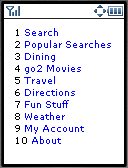
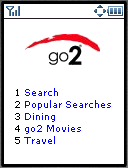 Go2 is a site with great potential marred by a clumsy UI and somewhat slow response. Still if you are patient and learn it’s quirks it can be very useful. It’s location based search that since 1999 has worked on any phone. And it’s worked in spite of the mobile providers reluctance to expose their LBS data to mobile web developers or users. Of course, the reason it works is because it relies on the old fashioned method of the user entering their current location as the first step of a search. Go2 helps you find the closest restaurant, coffee shop, hardware store or any other type of business by name or type of business. Unfortunately, it’s for the US only.
Go2 is a site with great potential marred by a clumsy UI and somewhat slow response. Still if you are patient and learn it’s quirks it can be very useful. It’s location based search that since 1999 has worked on any phone. And it’s worked in spite of the mobile providers reluctance to expose their LBS data to mobile web developers or users. Of course, the reason it works is because it relies on the old fashioned method of the user entering their current location as the first step of a search. Go2 helps you find the closest restaurant, coffee shop, hardware store or any other type of business by name or type of business. Unfortunately, it’s for the US only.
I find Go2 to be a very powerful and useful tool. As I mentioned already, I think Go2’s user interface is rather un-intuitive.
Here’s how to get started with Go2 with a minimum amount of frustration. 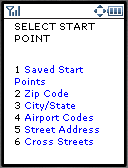
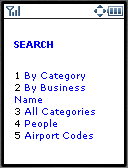 First, you should set up an account. Go2 can be used without registering for an account but you won’t be able to save locations. You can create an account on the mobile site but you have to enter quite a bit of information. If at all possible, I recommend creating your Go2 account on your computer.
First, you should set up an account. Go2 can be used without registering for an account but you won’t be able to save locations. You can create an account on the mobile site but you have to enter quite a bit of information. If at all possible, I recommend creating your Go2 account on your computer.
Once you have an account, log on with your phone. Go2 uses a persistent cookie so you should only need to log in the first time you use Go2. Now you are ready to search. I recommend that you don’t start with the first link on Go2’s home page (First 2 images), enticingly labeled “Search”. To me that option should really be called “Advanced Search”, it’s powerful but rather un-intuitive in the way it works. Instead use “Dining” if you are looking for a restaurant, “Go2 Movies” to find what’s showing when at nearby theatres or “Popular Searches” for anything else.
The first time you perform a search, Go2 forces you to set a start point which becomes your default starting point until you change it. 
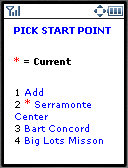 You can change your starting point at anytime using the “Starting Points” link at the bottom of every screen on most browsers. Go2 gives you a lot of ways to enter your starting point (fourth and fith images). You can enter a full street address along with a zip code or city state combination, or just a zip code or city/state although that will only localize the results to some arbitrary location in that city or zip. My favorite way of entering locations on the phone is by phone number. If I’m in a business district many of the shops will have their phone number on their signs. Entering a phone number on a phone keypad is of course ridiculously easy compared with triple-tapping or T9’ing a street address. As long as it’s a listed number, Go2 can do a reverse lookup to find the address and geolocate you based on that address. When traveling, I use my hotel’s phone number to add it to my starting points. Starting points are automatically saved as long as you are loged in.
You can change your starting point at anytime using the “Starting Points” link at the bottom of every screen on most browsers. Go2 gives you a lot of ways to enter your starting point (fourth and fith images). You can enter a full street address along with a zip code or city state combination, or just a zip code or city/state although that will only localize the results to some arbitrary location in that city or zip. My favorite way of entering locations on the phone is by phone number. If I’m in a business district many of the shops will have their phone number on their signs. Entering a phone number on a phone keypad is of course ridiculously easy compared with triple-tapping or T9’ing a street address. As long as it’s a listed number, Go2 can do a reverse lookup to find the address and geolocate you based on that address. When traveling, I use my hotel’s phone number to add it to my starting points. Starting points are automatically saved as long as you are loged in.
When you perform a search, Go2 will return a list of matching businesses sorted by distance from your starting point (sixth image). Once you select one of the search results , you can get turn by turn driving directions (last image) or call the business by clicking a WTAI enabled link (seventh image). Directions are from Navtech the same company that supplies Google and Yahoo’s driving directions, however there are no maps.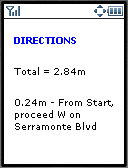
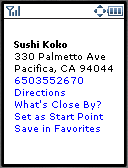 You also save the destination as a favorite which allows you to get directions back to it from anywhere.
You also save the destination as a favorite which allows you to get directions back to it from anywhere.
When you travel to a new location you can bring up a list of saved starting points (fifth image) from “My Account” on the front page or from “Starting Points” at the bottom of every page on WAP2 browsers or on an soft key with Openwave WAP1 browsers and select one that is near your current location.
You can save both starting points and destinations. Go2 distinguishes between saved Starting Points and saved destinations which it calls “Favorites” You can’t use a Start Point as a Favorite or vice versa but you can add a copy of a favorite location to your Starting Points. I often end up saving the same location as both. You can manage starting points and favorites at Go2.com on your computer.
To get directions to a favorite location, bring up favorites from “My Account” on the front screen, choose “Locations”, then the location you want directions to.
There is a lot to Go2. Although I’ve warned that the “Search” link is not the best place to start, there are plenty of goodies to discover there as well as under the other links on the main page. Here’s a little cheat sheet to all of Go2.
1. Search: As I mentioned above, think of this as “Advanced Search”. It leads to the main search page where you can search by keying a business name which works very well. You can also search for a category by typing a category name or by choosing from a list of all categories both of which I find frustrating. Searching by typing a category name can seem rather hit or miss as many things which seem like obvious categories like sushi or espresso aren’t. I think the secret is that the categories are the ones in the telephone yellow pages. In fact the whole application seems to be based on a phone directory database. Ideally Go2 should recognize synonyms like “espresso” for “coffee shops” and “sushi” for “Japanese Restaurants”. The problem with choosing a category from a list is that the alphabetical list is very long, 5 screen fulls and there is no way to jump to a particular letter. You have to scroll and click through most of the screens to get to “Real Estate” for example. It would be better if there was a “A-D”, “E-H”… menu.
2. Popular Searches: common categories like restaurants, florists, coffee shops, banks hotels and gas stations along with entries labeled “Shopping” and “Local Info”. Shopping is subdivided into a couple of screens of categories like apparel, bicycles, electronics and malls. Local Info has emergency services, post offices, churches and taxis. “Popular Searches” along with “Dining” is where I do most of my searches
3. Dining: lists the nearest restaurants of various types. You can choose “All Restaurants” to find the nearest restaurant of any type or select a link for a specific cuisine like Chinese, Italian, etc.
4. Go2 Movies: search for the nearest theater and get a list of current attractions and show times or find the nearest theatres showing a particular film. There is also a section of well written movie reviews with star ratings.
5.Travel: Hotels, Trains, Buses, Car Rental, Airlines. Mostly useful although Buses tends to return listings of the headquarters of tour bus companies rather than where to actually catch a bus or call for transit info.
6. Fun Stuff: Horoscopes, Entertainment News and a Dating Service.
7. Weather: (both localized and for any US zip) and airline delay information (not localized)
8. My Account: Starting Points, Favorites and Customize, which is the only place on the phone where you can delete a starting point or location (took me months to discover). “Log out” is also only found under “My Account”.
There is a “system” menu with links to the Go2 Home, Search, Start Points, Set Radius and Favorites pages at the bottom of every screen on WAP2 phones. On WAP1 browsers the system menu uses wml “do” tag which works great on Openwave WAP1 browsers where pressing the menu key cycles though the “do” options on the phone’s soft keys. On Nokia and most other wml browsers these choices will be buried at the bottom of the “Options” menu tied to the left soft key. To make matters worst these site specific options are usually listed below all the browser’s built in options like bookmarks etc. This is not convenient and most users will never even find them. Go2 should use browser detection and give non-Openwave WAP1 devices a link to a system menu at the bottom of every page.
Go2 seems to be having some capacity issues lately. I get occasional timeouts on my Boost phone (Nextel/Boost’s gateway will timeout if it doesn’t get a response in 30 seconds) and I also see a “Sorry, we are experiencing extremely high traffic right now. Please try again later.” message fairly often.
Although I been rather critical of some aspects of Go2, I still find Go2 to be the single most useful WAP site on my phone. I use it constantly to get directions and find shops and restaurants.
I don’t know of any other mobile local search site that does as good a job of managing your location. In fact the only other one I’ve seen that allows multiple saved starting locations is Yahoo Local and it’s location handling is vastly inferior to Go2’s. Yahoo limits you to a maximum of 10 saved locations which you have to set up on the full web. However, only the first six saved locations are available on Yahoo’s mobile web page!
The great things about Go2 are it’s capacity for storing many locations and allowing you to switch you starting point at any time when you are on the move and that it returns results by proximity to your current starting point. Go2 would make a great truly location aware application if only it had access to the location information that the cellular providers are now required to track under E911. Go2 is on most of the US cellular provider’s mobile portals so the alliances are there. I would think that Go2 would be in a perfect position to persuade the carriers to share location data with them – with the subscriber’s permission of course. If Go2 cleaned up their UI and was truly location aware it would be a true break-though application that I think virtually everyone in the US would want to use.
Content: ![]()
![]()
![]()
![]()
![]() Usability:
Usability: ![]()
![]()
![]()
Go2 Directory: wml/xhtml/pda/web
Pingback: C. Enrique Ortiz' Mobility W e b l o g