The non-Beta version of Opera Mobile 10.1 for Symbian was released today. It supports S60 3rd Edition, S60 5th edition (aka Symbian^1) and Symbian^3 devices. Like all of the Opera 10 Symbian variants, it needs a fair amount of free RAM, at least 40 MB and 70 MB or more for best results. Download it from opera.com/mobile/download/ or m.opera.com (mobile).
The main changes in this release are said to be increased stability and more localized versions. There’s a full change log on the Opera Mobile Blog.
I’ve been looking for a better browser for my Nokia N8 ever since I got the phone. The current Symbian^3 browser is quite poor with tiny, ugly fonts, no text reflow on zoom, the inability to open a link in a new tab, missing geolocation support and poor JavaScript performance. A better browser is supposed to be coming from Nokia. It was originally promised for this year but I heard at Tech.Ed that it’s been delayed until February, 2011. In the meantime I’ve been using the the Java version of Opera Mini 5.1 as my main browser on the N8. I tried Opera Mobile 10 and both of the 10.1 Beta’s but had problems with text columns not fitting screen width and crashing when used with the native keyboard or Swype. Needless to say I was eager to see if the new release fixed these issues.
The good news is that the crashing using Swype and the Nokia keyboard does seem to be (mostly, see update) fixed. With the previous Opera Mobile releases on the N8, I could induce a browser crash almost immediately when entering addresses or typing in Web forms using the Nokia keyboard, but with this one I haven’t had any crashes in several hours of browsing. Update: WapReview reader Niels discovered that Opera Mobile still crashes on his C7 with the Nokia keyboard if predictive text is enabled and you press the on-screen right arrow key. I’ve confirmed that the same thing happens on the N8.
The text wrap issue is still present, however. At 100% zoom, text columns do fit page width on almost every site. However text is too small for me to read easily at 100% on many sites (image above left). Opera seems to realize this and defaults to 160% zoom when first installed on the N8. That makes text readable but has the unfortunate side-effect of making text columns wider than screen width on some sites, including my favorite Twitter web client, dabr.co.uk (image above, center).
There is a way to get readable text in Opera Mobile 10.1 without losing fit to width. You just need to use Opera’s advanced configuration utility (opera:config) to do this. It quite easy:
- Enter opera:config in the URL address bar
- Tap the Quick find field, and enter font (image below, left).
- Scroll down to the bottom of the page, tap the Minimum Font Size field and change the value (which defaults to 11) to something larger. I find that 17 works well (image below, right).
- Press the Save button at the bottom of the screen.
With minimum font size set to 17, text is readable and fit to width works on just about every web page, including Dabr (image above, right). There is one downside though that keeps me from using this workaround. Increasing the minimum font size has the unfortunate side effect of making some non-text elements like tabs and bordered divs expand beyond the limits of their containers to overlap other elements. It doesn’t happen on every site but when it does its quite ugly and even makes some pages unusable by blocking controls. For example, on the WordPress administration pages the overlap covers up some of checkboxes making them impossible to click (image below, right).
Opera Mobile 10. feels fast and I had hoped to be able to compare its JavaScript performance with that of the Nokia browser. I ran the Sunspider and V8 JavaScript benchmarks on Opera Mobile 10.1 and got what I think are pretty impressive numbers for a mobile browser. Unfortunately the Nokia browser was unable to run either benchmark so a direct comparison isn’t possible.
In spite of the issues with font sizes and text wrap, I consider Opera 10.1, with its fast page loads, excellent JavaScript performance, support for geolocation and quite a few HTML5 and CSS3 attributes, to be the best direct browser for the N8. I think I’m going to start using it as my main browser, with default minimum font size of 11 and 160% zoom, For the sites with word-wrap issues, like Dabr, I’ll continue to use Opera Mini.





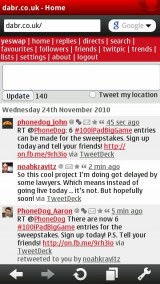
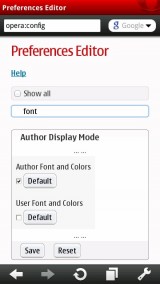

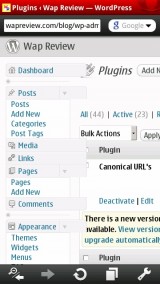
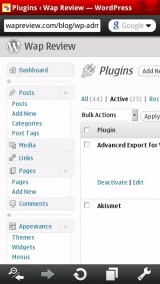

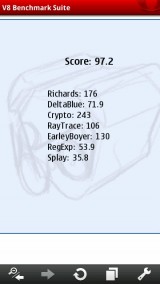
The new Opera is really a feather on the cap for N8… I have used Opera Mobile on java and windows mobile 6 since long time..
Opera is Damn Good..
Hi Dennis! Long time no message :-) Hey, I have a question for ya – and possibly a small favor to ask as well. I’m giving serious consideration to the N8, but I am still in China – which means Opera Mini is not on the table, since it is now under the jurisdiction of the Great Firewall.
Over the past 2 years, I’ve been using Bolt – which works fine. Last week, however, I read on Bolt’s forum homepage that the Bolt Browser is crashing on the N8. If that’s true, it’s a deal-breaker for me. For $700, I want unrestricted access to the web. So here’s my question: Have you tried Bolt on your N8? Does it work? If you haven’t tried it, could you possibly give it a whirl? The N8’s webkit browser is the one thing holding me back at the moment, and without Bolt, I’d be stuck here with a great high-end phone but no facebook, youtube, blogs, etc. Lemme know what you think, and thanks a million for hanging in there and keeping Wapreview up-to-date and relevant.
Sincerely yours,
Kent F. Kruhoeffer
Bolt does not work at all on the N8. It locks up immediately. Bitstream is aware of the issue and I suspect it will be fixed in the next release, though I have no idea when that will be. In addition Bolt is not very touch friendly and is hard to use on other touch only devices w/o a dpad or trackball like the Samsung bada Wave. If Bolt is important to you I suggest you avoid the N8.
Hi Dennis!
Thanks for the swift reply and for confirming what I had suspected. Back to the drawing board …
Installed Opera Mobile on E90 . Shortcut keys are changed :
1.select text from page
2.move to leftside
4.move downside
5.zoom in/out
6.move upside
8.move to rightside
Still prefer Opera Mini 4.2 as I’m used to operate from ‘Bookmarks’ and the many shortcuts provided in OM 4.2 .
:) Regards jApi NL
I still stay with the 10.1 beta 1 on S60v3,as I almost never get “out of memory” with it, unlike the 10, 10.1 beta 2 and 10.1. I dont care a lot about javascripte stuff on mobile as i always use Bloglines mobile even on PC. I go on site like this just went see interested news like this one to read comments. However i have some problems to read comments on site like Engadget with Opera Mobile, and on sites like All About Symbian, i lost comments when i save the page to read it later.
Even with the 10.1 Final I can reproduca a crash when typing text with the Nokia Keyboard on my C7.
Try entering a word with the input correction enabled, then hit the right arrow (e.g. to input a long word in parts) and bamm, down he goes.
Thanks for the update. I’ve confirmed that the crash on pressing the right arrow with predictive text enabled happens on the N8 too.
” ran the Sunspider and V8 benchmarks on Opera Mini 10.1″
Opera Mini 10.1? :P
Oops, thanks for letting me know, fixed now.