 This is the second in a series of posts comparing free add-on full-web mobile browsers. If you missed the first one, covering TeaShark vs. Opera Mini it’s here.
This is the second in a series of posts comparing free add-on full-web mobile browsers. If you missed the first one, covering TeaShark vs. Opera Mini it’s here.
Here’s a look at UCWEB, Version 6. This browser comes from Guangzhou Ucfly Company in Guangzhou, China. I couldn’t find out much about this company other than what’s on their web page. Ucfly has partnerships with China Mobile and Chinese search engine Baidu. According to the company, UCWEB has been downloaded 11 million times and averages 400 thousand daily users.
To be honest I wasn’t expecting much from this browser. The UCWEB website, at least the English version, is full of typos, not very well organized and the download instructions and online help (a short FAQ) are confusing and vague.
Once I actually installed the browser, I was pleasantly surprised. UCWEB is fast, stable and full of features. It’s a much better browser than TeaShark and represents serious competition for Opera Mini, something I never expected.
UCWEB6 has native versions for all three editions of Symbian S60, for Windows Mobile Standard and Professional 2003 and later and also two Java ME MIDP 2.0 versions; a standard 208 KB version and a 128 KB “lite” one for Nokia S40s and other phones with a low allowable jar file size. I tested the S60 3rd Edition native version on a N95-3 and the full Java version on both the N95 and a Motorola Z8
UCWEB, TeaShark and Opera Mini are all proxy based browsers. All traffic to and from the Web passes through a proxy server that parses and renders the page before compressing it for display by the thin client browser. Proxy based browsers have both advantages and disadvantages compared with direct browsers like Netfont, Opera Mobile and the embedded mobile browsers of most phones.
The biggest advantage of a proxy based approach is that the resource intensive work of rendering and reformatting pages and resizing images is done with the server’s fast CPU. Large complex pages that would overwhelm the capabilities of most phones can be efficiently handled. Types of content impossible to display on most phones; JavaScript, large format videos, Flash and PDF files, can be converted by the proxy into something the phone client can display. Because the transmitted file is compressed, data traffic (and 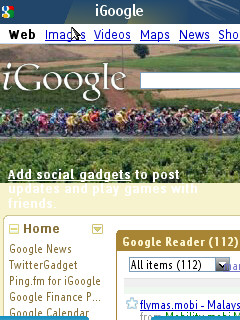 cost to the user) is reduced significantly and pages load faster, especially on non-3G networks.
cost to the user) is reduced significantly and pages load faster, especially on non-3G networks.
The main disadvantage of the proxy based approach is that it’s a potential security risk; all traffic passes through the proxy where an unscrupulous employee or hacker might be able to read it and harvest passwords, credit card numbers, etc. The risk is slight but real and I advise against using any proxy based browser to access sites that expose your financial information.
As I did in the Teashark vs Opera Mini comparison, I’m going to compare the three browsers in seven areas, features, performance, rendering accuracy, usability, compatibility with a variety of sites, compatibility with various phones and security.
Features
Like Teashark, UCWEB has tabbed browsing. TeaShark is limited to just two tabs, but UCWEB allows up to 10. You can open any link on the current page in a new window, and switch instantly between windows with the ‘3’ key. You can also open an empty window and then launch a new url or bookmark in it.
The S60 Version of UCWEB has two view modes. “Zoom Mode” is like TeaShark’s only mode or Opera mini’s “Desktop Mode”, it displays a tiny map of the full web page as it would appear in a PC prowser and allows you to zoom in on any area. UCWEB’s other mode is called “Adaptive Mode” and is the equivalent of Opera Mini’s fit-to-width “Mobile View” – pages are reformatted to a single column and neither zooming or horizontal scrolling is required. The Java editions of UCWEB have only Adaptive Mode, there is no Zoom Mode.
The S60 3rd native edition can save the current page for later retrieval and offline browsing. Pages can be saved as a plain text file or in a proprietary UHTML format which preserves formatting. The Java versions don’t have the save page option.
UCWEB supports file downloads, including file types like .jar and .jad, that Opera Mini doesn’t allow you to download. You can also download any image from the current page. I initially had some problems with the download feature. On the N95 using the unsigned Java version, I was able to download only after answering a barrage of security prompts. Commenter jbpseudo pointed me to a signed Java Version. If you don’t see it on the download page, try overriding the browser detection by selecting a Sony Ericsson phone like the P900. With the signed version, I was able to turn off all the security prompts using the N95’s Application Manager. The signed version wouldn’t install on the Motorola Z8, however.
Using the native version every download initially failed with an “Error -18”. Fortunately, UCWEB has a useful File manager which shows the history of all download attempts and allows you to resume and restart downloads and rename downloaded files. By choosing “Restart” I was able to successfully complete all the failed downloads.
Bookmark management in UCWEB is more sophisticated than Opera Mini’s. Folders are supported and bookmarks can be imported and exported. The import/export file is a simple delimited text file. It should be pretty easy to write a small program to synchronize the bookmarks with a desktop browser. Bookmark import/export is not available in the Java Version.
 One of the best features of UCWEB is copy and paste support. Text can be copied from a web page, something no other mobile browser I’ve seen can do. You don’t get to select the text, the entire text contents of the page is placed in the phone’s system clipboard. But UCWEB lets you open and edit the contents of the clipboard to extract just the snippet of text you want. You can also copy the page’s URL or the URL of the selected image or link to the clipboard.
One of the best features of UCWEB is copy and paste support. Text can be copied from a web page, something no other mobile browser I’ve seen can do. You don’t get to select the text, the entire text contents of the page is placed in the phone’s system clipboard. But UCWEB lets you open and edit the contents of the clipboard to extract just the snippet of text you want. You can also copy the page’s URL or the URL of the selected image or link to the clipboard.
Features Winner: UCWEB, Opera Mini has a few features that UCWEB doesn’t, including an RSS reader and bookmarklet support. I never use Mini’s RSS reader as it doesn’t synchronize with anything and tends to lose track of feeds. I do use bookmarklets a lot, mainly to save pages to social bookmarking sites like delicious.com. With UCWEB I found a partial workaround for the lack of bookmarklet support. I copy the page I want to bokmark’s URL, open delicious.com in a second tab, switch tabs and paste the URL into Delicious’ “Save a Bookmark” form. Copy/Paste and Tabs and the ability to download all file types makes UCWEB the features winner.
Performance I ran a speed test on all three browsers. Teashark again loaded the test page the fastest, averaging 12 seconds. Opera Mini took 18 seconds and UCWEB 22 seconds. If you pay for data by the kilobyte, Opera Mini does the best job of compressing pages when using the highest quality image setting. But UCWEB uses the least data when the browsers are configured for the lowest quality images or images turned off completely.
| Image Quality | Opera Mini | Teashark | UCWEB Java | UCWEB native |
| Highest | 191 | 217 | 440 | 340 |
| Lowest | 112 | 132 | 66 | 68 |
| No Images | 25 | 34 | 13 | 14 |
As I mentioned in the first post, TeaShark is quite unreliable intermittently loading pages very slowly or not at all. Opera Mini and UCWEB didn’t experience any significant slowdowns or outages during my testing.
Performance Winner: Opera Mini, runner up: UCWEB. Although TeaShark was the fastest when it’s working right, its unreliability relegates it to last place.
Rendering Accuracy This is UCWEB’s weakest area. Zoom Mode was especially poor with missing background images and miss-aligned and horizontally overlapping text (see the 2nd image). UCWEB’s defult text size when zoomed in is quite small making text hard to read. There’s a setting to increase the size of text but it doesn’t seem to increase the spacing between lines which overlap vertically when a larger font is selected. There is a “Line Spacing” option in the settings dialogue but it seems to be ignored in Zoom mode. Although body text is too small, button labels and text entered in input fields are much larger, generally too large to fit the buttons and fields (3rd Image).
The native version of UCWEB’s “Adaptive Mode” (4rth image) is much better although spacing between words seems irregular and transparent gif images often render badly.
The Java version of UCWEB’s rendering is generally OK except that wraps text very crudely. Some lines wrap too soon leaving half the line blank while other lines are wrapped in the middle of words which looks terrible and makes the text hard to read (5th Image). The Java version doesn’t support italic, bold or multiple font sizes. All text is rendered in the same size and weight font. The native version does handle italic fonts but renders regular italic as bold italic
Rendering Accuracy Winner: Opera Mini and Teashark (tie).
Usability: I like shortcuts, Opera Mini has 33, UCWEB 24 (or 70 if you count the numbered items in the native versions menus as shortcuts) and TeaShark only 9. While their are many useful shortcuts in UCWEB, there is no equivalent to Opera Mini’s handy “Speed Dial” feature which offers two-key shortcuts to your nine favorite bookmarks.
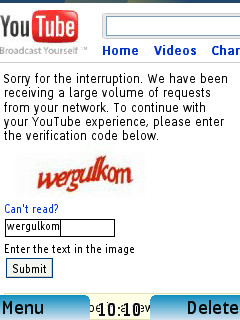 One thing that hurts UCWEB’s usability is the dearth of documentation. On the web there’s just a barebones FAQ and a forum where users are asking questions but no one from UCWEB answering them. The built in help system is limited to a list of shortcuts. There are items in the settings menu that aren’t documented and don’t seem to do anything like Browser Type (WAP Browser | WEB Browser) and Transcode Via Server(W… (On | Off).
One thing that hurts UCWEB’s usability is the dearth of documentation. On the web there’s just a barebones FAQ and a forum where users are asking questions but no one from UCWEB answering them. The built in help system is limited to a list of shortcuts. There are items in the settings menu that aren’t documented and don’t seem to do anything like Browser Type (WAP Browser | WEB Browser) and Transcode Via Server(W… (On | Off).
One thing I do like about UCWEB is that the development emphasis seems to be on the fit-to-width Adaptive Mode which is largely bug free compared with Zoom Mode. In Opera Mini it’s just the oposite, Mobile View has some long-standing bugs like snippets of raw JavaScript code popping up in the middle of pages, buttons that and links that don’t work and quite a few sites where Mobile View has no effect and horizontal scrolling is still required. In my opinion, horizontal scrolling is something to avoided whenever possible. For most sites, Desktop View is frustrating and counterproductive.
Usability Winner: Opera Mini and UCWEB (tie), both are highly usable but with different strengths and weaknesses. I find myself using UCWEB more than Mini lately for the tabs, copy and paste and lack of mobile view bugs, but sometimes I miss Mini’s bookmarklets, Speed Dial and Opera’s great support via the Opera Mini Forum.
Site Compatibility: UCWEB has trouble with many of the same sites as Opera Mini; like the “Classic” and Beta versions of Bloglines are unusable in both. It isn’t possible to move messages between folders in the full version of Yahoo Web Mail using any of these three browsers. Logging into 1and1 WebMail hangs on the intial splash screen just like it does in Opera Mini but with UCWEB it is possible to get past the hang by pressing “*” to refresh the page. But, unlike Opera Mini, UCWEB can’t connect to sites that use HTML Basic authentication.
One problem I expected to find with UCWEB and did not was state censorship by China’s “Great Firewall”. I had no trouble visiting sites that are blocked in China including the Falun Gong‘s Epoch Times site, my.opera.com and www.vox.com. When I tested the same sites using WebSitePulse‘s free Website Test behind the Great Firewall of China they were blocked. Either the UCWEB servers aren’t located in China or the Chinese government is allowing UCWEB to bypass the Great Firewall for requests originating from outside of China.
Site Compatibility Results: I’ll call this a three way tie, none of the browsers can handle every site but all of them can handle sites the others can’t.
Device Compatibility
UCWEB has native support for all Symbian and most Windows Mobile phones and a Java version with a reduced feature set that works on hundreds of phones. Opera Mini supports even more devices. On my Motorola i855, which runs Opera Mini 4.1 very well, both the regular and 128 KB versions of UCWEB’s Java app failed to launch with a “VM Class Loading Error”.
Opera’s developers really seem to try to fix all reported device incompatibilities. The Motorola iDEN phones, Blackberries and many of the Sprint CDMA Samsung and LG phones all couldn’t run on Opera Mini at one time. Within a month or two of users reporting problems with these phones on the Opera Mini forums, Opera released a fix. I don’t see this level of support and compatibility from UCWEB.
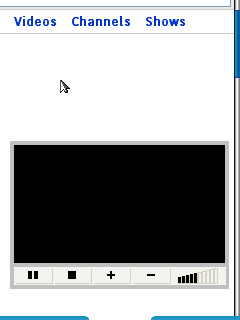 Device Compatibility Winner: Opera Mini, Teashark and UCWEB tied for second place.
Device Compatibility Winner: Opera Mini, Teashark and UCWEB tied for second place.
Security: Any proxy based browser presents a potential security risk as all traffic passes through the third party proxy and HTTPS packets have to be de-crypted, parsed and re-encrypted for the proxy to do it’s job.
Proxy based browsing can still be reasonably secure if the browser and proxy vendor has implemented proper safeguards. It boils down to who you trust. If you do not trust Opera, Guangzhou Ucfly Company or the anonymous organization behind TeaShark you should not use their respective browsers to access sites where sensitive information like credit card or bank account numbers are exposed.
Winner: Opera Mini, As a twelve year old public company in Norway I trust Opera more than I trust Chinese startup UcFly and I trust UcFly more than the people behind TeaShark, whoever they are.
Conclusions UCWEB really impressed me. It is very stable and has some great features not found in Opera Mini, like tabbed browsing and the ability to copy text from web pages. UCWEB’s biggest weaknesses are in rendering and support. If UCWEB is typical of the quality and innovation we can expect from the Chinese mobile software industry, the incumbent players need to look out.
Since I installed UCWEB, I’ve been using as much or more than Opera Mini. I can’t really decide which I perfer. I really enjoy UCWEB’s features especially tabs and copy/paste but pages do look nicer in Opera Mini and bookmarklets are hard to give up.
To download UC Web directly to your phone go to http://wap.ucweb.com click the “English Version” link at the bottom of the page then choose your phone make and model
Updated 4-Sept-2008: Added more information about the Java ME version of UCWEB.
sir, i have to install uc browser to samsung chat 222 please give me the setting please
The latest version that works on that phone is UCWEB Lite version 7.2 beta for Java. To get it go http://wap.ucweb.com with the phone browser. Your phone model should be detected as Samsung E2222 but if it isn’t use the search function to find E2222.
Plece can send me setting for my mobile phone nokia 5300 or set it to me
I M USING UC WEB BUT I CANT SET BY NETWORK SETTINGS SO PLEASE TELL ME HOW CAN I WILL SET
Stop shouting and read this: http://wapreview.com?p=466 Although it’s about Opera Mini everything in that post applies to UCWEB as well.
Dear sir,
I have spice x-1 also spice qt-66 mobile i have a soft ucweb but it create a problem when i m install this application and the problem is show like thanks for trying and after than translate by:r2mb. so how can i use this application.
Ple, guys help me with the configuration on ucweb on my Nokia E63 phone. With mtn, zain, etisalat and glo. Thanks. Or send me in my mail box. [email protected]
You should be able to get the settings from your operator or on the web see: Updated: Solving Opera Mini Connection Problems for some tips.
Try adjusting the download block size in settings.
i have problems downloading from ucweb6.3.3.28 version. the files only download to 351kb and it doesnt open after that. can anyone help me with this
I’ve d/led the latest java version (256k). I must say the browser is useless compared to OM/TS & Bolt. I have no interest in viewing web pages as mobile sites. It’s too much messing about spending ages scrolling up & down newspaper sites trying to find the usual sort of topics that I would normally view on my laptop. Not being able to view basic html means it’s unusable for me. Trying to use the forum is akin to having a conversation with someone who is as drunk as a skunk when you’re stone cold sober yourself. The browser does have some very good features though. Sadly I won’t ever be using them. Roll on the N900.
Olumide
Pls help me with d configuration of mtn free browsing on ucweb.my mail is [email protected] pls i will be very grateful.
Pls my ucweb 6.7 is browsin free wit mtn. But hw do i download wit it? I nid sugestns.
Jian,
UCWEB User Manual & FAQs: http://forum.ucweb.com/viewthread.php?tid=409
Ucweb Tutorials & Knowledge Base: http://forum.ucweb.com/viewthread.php?tid=864
Im just startin 2 use it!and damn!its c0nfusing!help!
Nisar;
Download UCWEB to a PC from:
http://www.ucweb.com/English/download.shtml
or direct to your phone from:
http://wap.ucweb.com
ucweb6 software pls sen t me
I m from india I m using Airtel N Nop service but ucweb is not working in nop so plz help me My handset is Nokia 6670 So plz help me
i am using n73 runs on s60 v4…i download ucweb6.3 jar file.i surf pages well.but i have the problem while download multimedia file and application.ucweb download manager simply copy name of the file only which is in 540B size.in default browser i feel well in downloading. could you help me.
Its amazing but an issue arises that i cant download anything from ucweb plz help me about it
SETTINGS
for SE phone see
http://www.sonyericsson.com/cws/support/phones?lc=en&cc=ph
for Nokia phone see
http://www.nokia-asia.com/A4417520
nhed,
I do not have myglobe settings. Globe should be able to send them to you in a provisioning message or you can probably find them by Goggling “myglobe [Your Country] GPRS settings”. For a general information on configuring connectivity for 3rd party applications see http://wapreview.com?p=466
im failed to connect by using ucweb 6.3 jar.how to set up by using gprs connection to intalled completely ucweb6 mobile browser,what access point or connection that i need.in using myglobe connect but didn’t work,plz post the exact details to how to connect completely.thanks by nhed
help how use ucweb 6.3 beta…pls post ur reaction…
Sashi,
If downloading is free using UCWEB, it should also be free using Opera mini with the same Access Point.
kam,
The best place for to ask for help with UCWEB is on the UCWEB Forums at http://forum.ucweb.com
“initialization failed” usually means UCWEB can’t connect to the network.
Try going to
Menu>Settings>General Settings>Network
and setting Default Access Point to whatever Access Point is working with the built in browser
Also, if you have a Proxy setting in the Network Settings, set it to Off
My phone n73,i am airtel user,i have problem with download,some time it downloads free,but some time its not downloading,and tel me how opera works free as ucweb plz.
I installed UCWEB on my Nokia 3230 but it gives at “initialization failed” error after installation. However, the default/built in browser works just fine. Can you please help.
@Shine, @Adil,
What do you mean by “initializing”. Do you get an error when downloading UCWEB? What does the error message say?
I’ve initialization problem when using uc web6 on my n73..how can i over come it?pls help me out..
Please help me to initialise ucweb.jar in my phone
Dennis,
Just as an addition to the above comment of mine, I think I should mention that when comparing image quality, I was referring to the mobile view of both browsers. In desktop view, Opera Mini at the moment is far superior in many ways and attempts at comparison perhaps seem rather useless.
For example, Opera Mini’s desktop view has superb page rendering, showing tables, charts etc. very well, and as for images, it often presents them in much larger format than in mobie view (as mobile view has to limit itself to the screen width but desktop view doesn’t) when set to high image quality. With Ucweb, this mode has only one font size right throughout like on the Java version even with mobile view, bad page rendering with overlapping text, and when it comes to images, same-size pics as in mobile view even with high image quality. (However, you can use the “Image Zoom” function if you want to see them in larger format.)
Anyway, as I also mostly use mobile view for my surfing like you, this doesn’t make a big difference to me personally most of the time. But when I sometimes do need desktop view, I just have to turn to Opera Mini.
And regarding the browser-mode option, the new version 6.3 (no official English release yet; only available in English on the forum as translated by some users but it works quite well on my Nokia N70 as well as Sony Ericsson K530i) gives 3 choices- standard phone UA, OpenWave and Opera- and unlike on the official version 6.1, they do seem to make a difference, especially with OpenWave.
Hi Dennis,
Although Ucweb creates more data traffic than Opera Mini when loading pages at high image quality, I find that the default “normal” image quality of Ucweb (Symbian) is comparable to the high image quality of Opera Mini and it consumes less data than the latter. However, the Ucweb Java version’s “normal” quality presents smaller pictures and so if you want good images with it, you have to go for high image quality itself, leading to more data being transferred as you have pointed out.
As for support on the Ucweb forum, it has meanwhile got more members, with some tech-savvy ones among them, and they, if not Ucweb officials, provide great support. For all my queries posted on the forum, concerning Ucweb and even other browsers, I have received a lot of support from many. Official responses, on the other hand, are still few and far between unfortunately.
Several people using N70 have commented above that they are having initialization problems. I also use a Nokia N70 and had this problem with the official 6.1 version. It never finished initializing, but when I cancelled initializing, it worked anyway. However, the app got stuck sometimes and then I had to restore default settings and start afresh.
Now I use the version s60v2 os8-8.1: UCWeb 6-63-999-27-09011316 EN/EN Server that doesn’t seem to have any of these problems. It initializes all right, though that may take some time if network coverage is weak, and keeps working.
If you wonder what this version is, it is the latest patch of Ucweb 6.3, translated into English from the official Chinese by Akushah and connected to the English server (the original runs on the restricted Chinese server) by seth2012, both recognized senior members of the official Ucweb Forum. You find the thread on this version in the UCWEB Discussion section the forum.
@caloy,
I don’t know much about the P1i so I’m afraid I can’t be of much help.
Try going into Settings on UCWEB and changing the Network to Wap Proxy or to Direct if it’s already set to Wap Proxy
If that doesn’t work, the best place to ask for help is the UC Web Forum: http://forum.ucweb.com/index.php
When asking on the forum provide lots of details especially;
Does the built in browser work?
Which version of UC Web (5.1, 6.1, 6.3)
Do other internet Java apps like Opera Mini, gMail, Google Maps work?
What’s your country, mobile network and the name of your data plan?
What are your GPRS settings, especially; APN, proxy address and proxy port.
i can’t connect ucweb using my sony ericson p1i, can u help me pls. nothing happens when i connect..
rwr,
Yes UCWEB is free. Of course your network opperator will charge you for the data you consume using it.
is it free of cost ?
Dennis Bournique rather.
Thank you very much Mr. Dennis Bourque. I had just finished downloading the UCWEB6 English Version. UCWEB6 is definitely amazing. Thanks once again.
@jeff
To download UC Web directly to your phone go to http://wap.ucweb.com click the “English” link at the bottom of the page then choose your phone make and model
hi. how to download the UCWEB6 directly to my mobile? Thanks. Hope you can help me.
I instlled UCWEB 6.3 in my N70 phone, but when i m access it says intializing error, n it takes plenty of time, plz help me about this prblm?
New Ucweb 6.3 beta has better speed then Opera mini 4.2
Increase in uploading speed.
Its available in english translated on forum.Ucweb.com
browsin is possibl wit uc web5 in my N70 but not able to download….
I instll uc web 6 in my n70 but it open initialisation msg and go to any site cant access plz give me suggession
Initialization error. I use nokia n70.Help me out regarding this very soon
Thanks Dennis, the review has just got better.
Yes, UCWEB java is data consuming when set on high image quality but personally thats just what i wanted. Definitely the image quality has lowered in OM v 4.1 compared to v 3.1.
Btw, i just bought myself a nokia 5320 symbian 9.3 phone and i am into the smartphone arena too ;). UCWEB native version is excellent except for a couple of issues. I have not tried any other native browser yet.
2nd btw, Opera Mini rocks on my phone :D
Thanks jbpseudo,
I’ll have to admit I spent a lot more time in the native version and just spot checked things in the Java one.
The file size comparison was based on using the highest image quality in all three browsers. I’ve rerun the tests with low quality images and images turned off and added those to the post.
I downloaded the generic signed Java version to my N95 and it works fine with no security prompts. I found it by selecting the SE P900 as my phone. I didn’t see anything labeled as multi-signed.
I’ve also edited the post to reflect the fact that there is no bookmark export in the Java version and that a signed version Java version is available.
“Did you notice any other differences?”
Well i dont have a symbian phone to have used the native version of UCWEB.
On the first glimpse i felt like you were talking mostly about the native version. Going through the review again i dont feel the same.
But i still wonder about a couple of things.
“Bookmark management in UCWEB is more sophisticated than Opera Mini’s. Folders are supported and bookmarks can be imported and exported. The import/export file is a simple delimited text file”
There is no bookmark import/export feature in the java version.
“If you pay for data by the kilobyte, Opera Mini does the best job of compressing pages, reducing the 447 KB test page to 191 KB versus 217 for TeaShark and 354 for UCWEB”
I bet this was tested with the native version.
Assuming i had set OM(on mobile view) to low image quality and UCWEB to micro image quality, this very page(the full site version) is about 31kb in OM and 23kb in UCWEB(text 11kb+ image 12kb).
“On the N95 using the Java version, which is unsigned, I was able to download only after answering a barrage of security promts.”
UCWEB 6 java has got a multiple signed version.
The issue is that a symbian phone is not offered the signed java versions at the wap site. Nevertheless you can use the one under an SE phone that fits your screen resolution.
jbpseudo,
You are right about the .jar size, The one I tested is 208 KB.
As for differences between the native and Java versions, the main ones I noticed are that the Java version doesn’t wrap text properly and lacks Zoom Mode, Page Saving and loading saved pages, italic and bold fonts and the ability to display multiple font sizes on the same page and has fewer shortcuts and the menus are arranged a little differently.
Did you notice any other differences?
Thanks for a nice review, Dennis, though i wish you had set clear boundaries between the native and java versions.
I wonder why you mention the size of ucweb v6 to be 198kb while infact its v5.1 thats 198kb and v6 is 207kb. There is also a recent ultra live version of 64kb which has not been translated yet.
Coming to the support of ucweb browser, i’d say, there isnt enough ucweb devs who could speak english and who could spent more time at the english forum. The english forum has been set up recently and it sure suffers without official help.
Unsurprisingly, UCWEB’s Chinese forum http://bbs.ucweb.com/ is vast as hell *yikes* (Yeah, time to call your Gtranslate bookmarklet!)
One more thing, you can synchronize bookmarks(not with a desktop browser though) with ucweb 6 java version by visiting an external link given ‘Mannuforall’ at the ucweb english forum.
Well, getting to your feature based rankings, i gotta agree that Opera Mini is the overall winner.
Opera Mini looks beautiful.
Websites look beautiful on Opera Mini.
OM’s Speed dials are highly addictive.
And do i have to mention about the Great OM forum?
But i cant stop myself using UCWEB, it is equally compelling with features that i always wanted on OM!
Pingback: 移动网开发者