Originally published in 2009, this post is updated regularly with the latest workarounds for viewing the desktop versions of mobile sites in mobile browsers.
Last update 12-Jan-2014: Added reader-contributed workarounds for Google Search and Google Image Search. Removed non-working Yahoo Mail links.
One of the biggest frustrations of using the web with mobile browsers is web sites that force them to use dumbed down mobile versions. I have nothing against mobile sites, obviously. I build them and I write about them here at Wap Review. Redirecting mobile browsers to the mobile versions of sites doesn’t bother me. The problem is with mobile sites that lack essential features or content found in the equivalent full web versions and don’t offer users an easy way to view the full version. As I’ve been preaching for years, every mobile site needs to include a Full Version link.
Fortunately many mobile sites now include a link to the full version. For sites that don’t it’s possible to force the full-web versions of some sites in mobile browsers by using a special URL.
Here’s a list of websites where getting to the full version with mobile browsers is harder than it should be along with a workaround. Note that the the ful version may not work well or at all in your mobile browser. But if there’s a feature or content you like that’s missing from the mobile site, it’s worth trying the full version.
Facebook: Use facebook.com/home.php or www.facebook.com/home.php?m2w to load the full version in Opera Mini and most other mobile browsers.
Orkut: Has a link to the full version at the bottom of most mobile pages. Or you can go directly to it by using the URL: www.orkut.com/Home.
The Yahoo homepage: use yahoo.com/?m=1 or www.yahoo.com to open the desktop version. This works in the Android browser but not in Opera Mini.
More full version direct links:
Google Calendar: https://www.google.com/calendar/render?tab=mc
Google News: news.google.com/nwshp?hl=en&tab=wn
Google Search: https://www.google.com/webhp?nomo=1&hl=en
Google Image Search: https://www.google.bs/imghp?nomo=1&hl=en&tbm=isch
Gmail: mail.google.com/mail/h/
Ebay: www.ebay.com/?redirect=mobile
MySpace: www.myspace.com/?ucm=true
Outlook.com: https://blu171.mail.live.com/?rru=inbox
Techdirt: http://www.techdirt.com/?_format=full
Twitter: http://www.mobile.twitter.com/settings/change_ui
Wall Street Journal: online.wsj.com/home-page
Hall of Shame: There are a few sites that stubbornly refuse to let Opera Mini users view their full web version.
- ESPN: No full site link and the workaround that worked for years no longer does.
- Picassaweb and Google+: These two sites are exceptions to Google’s generally good job of providing links to the “Classic” non-mobile versions.
- Yahoo Mail: since the latest Yahoo Mail redesign I haven’t found any way to force the desktop version in mobile browsers.
If you find workarounds for other sites that are blocking mobile users from their full-web versions please leave a comment and I’ll add your discoveries to this post.
For problem sites try changing your browser’s user agent
Web sites are able to tell that you are using a mobile browser by reading the HTTP User-Agent header that browsers send. Some mobile browsers let you change the User-Agent to spoof the site into thinking your are using a desktop browser. Here are the browsers that I know about that allow changing the User Agent and how to do it.
Android browser: On most Android phones you can enable a hidden UAString menu item by typing about:debug in the URL bar and pressing Enter. Nothing will seem to change but if you go to Settings and scroll all the way to the bottom you’ll see the UASting option. It lets you choose between an Android, Desktop, iPhone or iPad User-Agent
Opera Mobile on Symbian and Android: A User Agent option in the Advanced Settings menu lets you choose between mobile and desktop versions.
UC Browser: Most versions have a User Agent option in the Settings or Settings > Network menu. In some versions it’s labeled “Website Preference”.
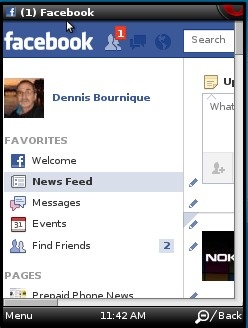



twitter isnt working & i hope i could open messenger through opera mini too. thanks for sharing
can you give me the full version link of Youtube?
I don’t think there’s any link that will load the desktop version of YouTube on the phone.
Thank
thanks, really helped
Yes it helps!! Thank you :)
dennis,
i have found the link which would open google+ desktop version in opera mini.
link for google+ desktop version is https://plus.google.com/?fd=1
and thank you for these links.
please help me with how to open livescores full Web site on my operamini browser!
i love it
For Yahoo! Mail Desktop version on Opera Mini you might want to try the following link:
http://id-mg61.mail.yahoo.com/neo/b/launch?.rand=4a8hf26ru78l2
Hope it helps someone.
how can i add or publish a new post on blogspot by using my opeera mini on symbian phone help help help
That’s not possible I’m afraid.
Good job
Thanks for the suggestion, it worked!
i cant loading uc broser on my t605 java phone
Mid this to open up in opera