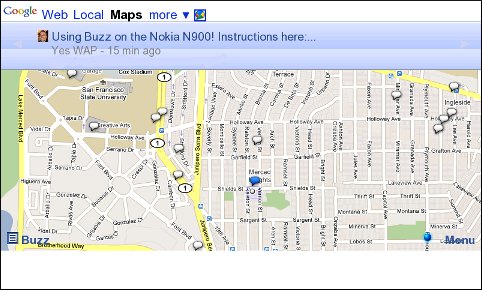
Unless you’ve been living under a rock you probably heard that Google released Buzz yesterday. Details are on the Google Blog.
Buzz appears to be Google’s attempt at building an app that combines the best features of Facebook, Twitter and Foursquare into a single all singing, all dancing desktop AND mobile service. With Buzz you can publicly or privately post status updates, photos and videos, view your friends Buzzes and view nearby Buzzes on a map. Buzzes can automatically include your location or you can choose to hide it. You can comment on both your friends buzzes and nearby ones.
Reactions to Buzz from around the Web seem mixed. I’ve yet to find a big name blogger who is really singing its praise. Scobilzer’s lukewarm and James Whatley‘s negative reactions seem typical. On the practical side, Sarah Perez at ReadWriteWeb has some great tips on actually using the service, including how to remove it from Gmail.
Before I could form my own an opinion about Buzz I had to find it. That’s not as easy as Google makes it sound. Google has restricted access to Buzz pretty severely. It’s supposedly available in desktop Gmail, but apparently only for a selected few. On mobile Buzz is offered to everyone, provided they have the right device. The table below, adapted from one Google published, shows the options available on mobile devices. The full Buzz experience is limited to the iPhone and Android 2.1 devices which get a new 4.0 version of Google Maps with Buzz built in, a Web app at buzz.google.com and integration with Place Pages and Google Voice Search. For Android 1.6, Windows Mobile and Symbian S60 3rd and 5th editions there’s only new 4.0 version of Google Maps.
| Feature | Android 2.0+ | Android 1.6+ | BlackBerry | iPhone | Nokia S60 | Windows Mobile |
| buzz.google.com | Yes | Coming soon | Coming soon | Yes | Coming soon | Coming soon |
| Buzz Layer on Google Maps for mobile | Yes | Yes | Coming soon | Yes | Yes | Yes |
| Buzz on a Place Page | Yes | ? | Yes | |||
| Voice shortcuts | Yes | ? | Yes | |||
| Buzz icon shortcuts | Yes | ? | Yes |
There’s no Buzz in my desktop Gmail on Opera, Chrome or Firefox. Things were better on mobile. Installing Maps 4.0 from the Market on my HTC Magic running Android 1.6 was a snap. It wasn’t so easy on the N95. Google’s instructions, which say to go to buzz.google.com with the phone browser, are wrong. On Symbian phones you actually have to visit m.google.com/maps to download the update. Once installed I found Buzz in Maps 4.0 on both devices to be pretty full featured. You can post Buzzes and see nearby ones on the map and comment on them. Although Whatleydude complained of only seeing two Buzzes on his Maps in London, here in San Francisco the Maps are overflowing with them! The one thing you can’t do with Buzz in Maps is view or respond to Buzzes from your non-local followers.
So what about the N900? Out of the box, Buzz is not available on Nokia’s open source flagship. Abhista has figured out how to change the MicroB’s browser user-agent so that it looks like a Nexus One to Google. Here are his instructions:
- Install Hide User Agent from Application Manager
- Go to Control Panel and open Hide User Agent
- Set user agent to
Mozilla/5.0 (Linux; U; Android 2.1; en-us; dream) AppleWebKit/525.10+ (KHTML, like Gecko) Version/3.0.4 Mobile Safari/523.12.2 - Click on Set
- The browser will be restarted
- Now go to the browser and open http://buzz.google.com
If you try this yourself here are a few things you need to be aware of.
- In order to see Hide User Agent in the App Manager you need to add and enable the Extras Testing repository. Hide User Agent itself seems safe and stable but be sure to disable Extras Testing after installing it to avoid accidentally installing other apps from the testing repository.
- Hide User Agent doesn’t seem to let you paste in user agents, you have to carefully type them in!
- Instead of using the Nexus One User Agent you can also use the iPhone’s;
Mozilla/5.0 (iPhone; U; CPU iPhone OS 3_0_1 like Mac OS X; en-us) AppleWebKit/528.18 (KHTML, like Gecko) Version/4.0 Mobile/7A400 Safari/528.16
I’m not sure which User Agent I prefer. With the Nexus One User Agent Buzz fit the screen better but the little Buzz bubbles didn’t appear on the map. With the iPhone User-Agent, the bubbles appeared but there was some text overlapping and a blank space at the bottom of the screen in the map view (visible in the screenshot above).
Buzz builds upon Google’s other recent experiments in the location and the social space; Latitude and Wave, neither of which seem to have much adoption. But Buz does much more than Latitude and is more generally available than Wave, which is still invite only and limited to the iPhone and Android on mobile. It’s also nice to see that Google included Symbian this time around. Restricting buzz.google.com to just a few browsers is dumb though. That just annoys the early adopter geeks who are most likely to actually use Buzz. I understand that Buzz hasn’t been tested with other browsers and might not work properly or at all with unsupported ones. But instead of locking the door, the smart thing to do who be to warn visitors with unsupported browsers that things might not work. Buzz actually works quite well with N900 MicroB and in desktop Firefox and Safari when you change their user agents to the iPhone one.
Is Buzz the next Facebook or Twitter? It could be but that will take time and depends to a large extent on how willing people are to share more information with Google. Personally I think Buzz is too noisy and makes it too easy to inadvertently share one’s exact location. To win trust and make Buzz more usable, I think Google needs to improve filtering, add finer grained privacy and sharing options and make the default be to NOT share one’s location.
I copied the User Agent text from the website into Conboy and then copied CTRL+C and pasted CTRL+V into Hide User Agent
Hm, must have been a user error on my part then.
Good information, i have to now try Google buzz on Android
Nice piece, good to pick up all the details.
Interestingly, today’s map of London is a bit more ‘buzzy. However, this service is still only available to GMAIL sign-ins, not GOOGLE APP MAIL sign-ins.
Annoyingly, all my map and latitude buddy data is saved on the latter – not the former.
Boo.
“Hide User Agent doesn’t seem to let you paste in user agents, you have to carefully type them in!”
try ctrl+v
Ctrl-V was what I was using. I could paste in to Leafpad but not into Hide User Agent