As I posted a while ago I’m a big fan of identi.ca, an open source micro-blogging site. It’s a little like Twitter but non-commercial, ad-free and free (as in free beer AND free speech).
Recently identi.ca launched a major redesign of their desktop and mobile web apps. There was quite a bit of downtime during and immediately after the update but stability seems to have returned to normal. But some things still aren’t working. For one, in Opera Mini, the login link is hidden by the Status.net logo and not clickable. Another issure is that the official identi.ca bookmarklet doesn’t seem to work in mobile browsers, at least not in the Android browser or Opera Mini and Mobile.
There’s a simple work around for the Opera Mini login issue. Temporarily switch to single column mode on the Opera Mini settings page and refresh the page and the login link will became visible. Once you have logged in you should disable single column, identi.ca looks and works much better with it turned off.
I’m not sure why the official bookmarklet doesn’t work with mobile browsers. But bookmarklets are crucial to the way I share links from mobile devices so I’ve created a stripped down bookmarklet that does. It’s not as fancy as the original. All it does is compose a Notice (identi.ca’s equivalent of a Tweet) consisting of the current page’s title and URL. The official bookmarklet also includes any highlighted text in the Notice, but I couldn’t get that feature to work in the Android or Opera browsers.
If your browser supports copying text and pasting into a new or existing bookmark. Copy the text below and paste it into a bookmark Save the bookmark with a memorable name like “Dent It” or “Share on identi.ca”
For browsers without copy/paste like the Symbian browser and Opera Mini 4.n), click here to open a page with the bookmarklet embeded in the URL and instructions on how to save it as a bookmarklet.
Once you have the bookmarklet, using it is easy. When you are on a page that you want to share on identi.ca, go to your bookmarks and click the bookmarklet. The identi.ca New Notice form will load pre-populated with the page’s title and URL in an editable text area (image, above} where you can modify it or add your own comments.
For more mobile browser friendly bookmarklets visit my Mobile Bookmarklets page at o.yeswap.com
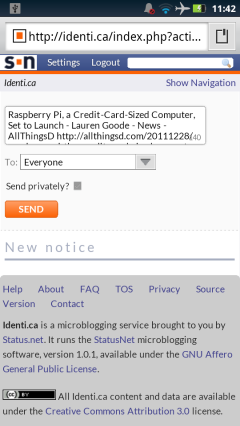
Thanks! Just one issue — the character count doesn’t work, but I don’t think that’s your fault. The character count seems to be nonfunctional on that posting page regardless of whether I get there with your bookmarklet or not.