Pinterest is a social media startup that is quite the rage at the moment, especially with women. According to Comscore (by way of TechCrunch) it went from zero to 10 million monthly unique visitors in 20 months, faster than any site ever. All the more surprising as the service is still in private Beta. Potential members must be invited by a current user or request an invite. That makes it sound pretty exclusive however I received an invitation less than 24 hours after requesting one.
Pinterest lets users share photos and videos (called “pins”) they have created or found on the Web and organize them into themed “pinboards”. Pins can be shared on Twitter and Facebook or by email. Users can follow other Pinterest members, comment on and “like” other’s pins and “re-pin” them to their own pinboards.
Pinterest is a webapp on the desktop. There is an iOS native app and a mobile webapp which seems to be optimized for Android, although it can be accessed with any browser by visiting m.pinterest.com.
Pinterest’s mobile webapp is not dumbed down. It mirrors the desktop site’s work flows and appears to retain all the features and functionality of its big brother but with a (mostly) single column layout.
When you login to Pinterest’s mobile site your are greeted by a “pin feed” displaying the latest pins by you and users you follow (image above, right). Each pin has buttons that let you comment on, like or re-pin it or open its pin board (image above, left). Drop down menus let search and browse for pins and users and get to your own pins and profile.
When you click a pin it opens in a screen that lets you work with that pin. The screen scrolls sideways to reveal menus controls on either side. Scrolling right exposes an icon on the left that displays which pinboad the pin belongs to and lets you edit the pinboard’s name and description if it’s yours (image above, left). Scrolling left exposes buttons that let you work with the pin itself (image above, right). You can add a comment, share the pin on Twitter or Facebook or by Email or report it for copyright infringement, spam or for violating Pinterest’s TOS which prohibit hate speech, personal attacks and nudity among other things. Another button lets you grab code for embedding the pin in another site. If it’s your pin you can edit its name, description and the URL that opens when someone clicks the pin.
While I like the Pinterest mobile webapp’s overall design, usability and full feature set, I did have some problems using it.
- Many of the pages are slow to load, especially the initial pin feed screen. I think this is due mainly to page size. The pin feed page contains 50 large images and weighs in at a whopping 7 MB compressed.
- The side scrolling pin edit screen has problems that made it hard or impossible to use in every browser I tried. With the Android 2.3 browser the pinboard icon on the left and the buttons on the right for sharing on Facebook and Twitter are completely missing and the Embed, Report Pin and Email buttons are partially super emposed on the pin itself (image below, left).
- Pinterest seems to work best in the Android browser. It loads in most other mobile browsers but aesthetic and functional gitches are common. A few that I noticed include.
- WebOS browser – Pinterest.com defaults to desktop view but the mobile site is mostly functional except that the Facebook and Tweet butons are missing. The report, embed, and email buttons overlap the image and do not respond to taps.
- bada browser – defaults to the desktop site. The mobile site’s login button is missing in portrait orientation but appears in landscape.
- Symbian Belle browser – defaults to the desktop site. The login form (on both desktop and mobile) doesn’t echo typed characters. Fields and the submit button on the mobile login screen disappear but can be revealed by tapping the spot where they should be. Generally usable once logged in, however the long menu that lets a you browse “All” topics menu doesn’t scroll and only lists the first few topics.
- Opera Mobile and Firefox Mobile on Android. The Search and Profile menus don’t open when tapped, making them unusable.
- Opera Mini – The Search and Profile menus don’t open when tapped. All the controls are missing on the side scrolling edit screen.
- myriad (formerly Openwave) 7.2 feature phone browser – The login form’s submit button doesn’t work making it impossible to login.
Pinterest’s mobile webapp is as powerful as the desktop version and has some nice design and usability touches. But the slow page loads and numerous the bugs make it ultimately frustrating to use.
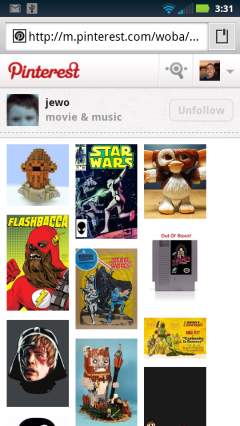
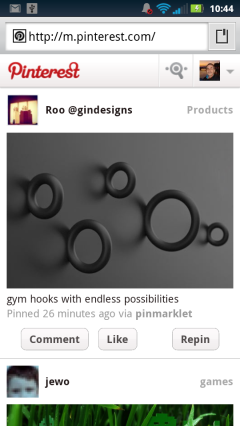
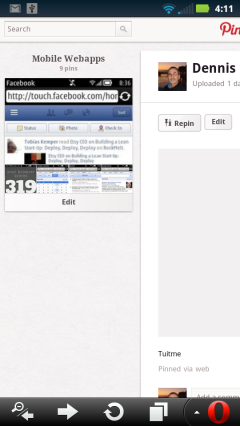
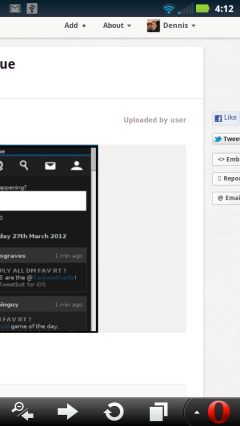
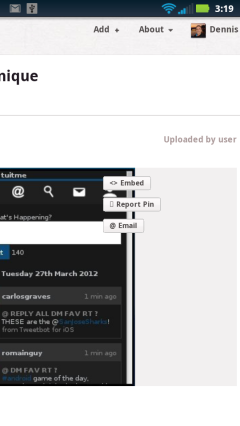
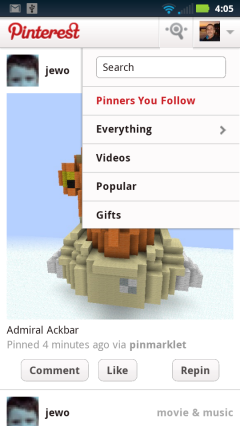
Thank you.
How about opera mini 12.0 or dolphin browser? And does Nokia’s s40 series supports html5 browsing because
while using opera mini 6.5/7.0 (opera mini next) it scored 54 points and using uc browser it scored 62 points and while using nokia browser it almost scored 254 points. I was very much confused due to that?
There is no Opera Mini 12 only Opera Mobile 12 and Opera Mini 7 you can read what I think about them here of Wap Review:
Opera Mobile
Opera Mini
Dolphin is based on the Android browser. It has a different user interface but the same page rendering as the stock browser.
I don’t have a compatible S40 phone and haven’t had a chance to try a recent version of the Nokia browser.
I want to know that which browser is the best for this type of sites. I use samsung galaxy y (android 2.3).
For Pinterest, the stock Android browser is probaby the best.