Nokia recently launched a Beta version of Nokia Xpress, a proxy browser for Nokia Lumia Windows phones. The new browser is somewhat similar to the Nokia Series 40 proxy browser that I reviewed previously and which is now also called Xpress.
Like Opera Mini and the UC Browser, Xpress uses a proxy server to pre-format and compress pages before they are sent to the device. The compression cuts page size by up to 85%, reducing network traffic and saving lots of money for users who pay for data by the KB or MB. The compressed pages also load faster on slow networks.
See the video below for a quick run through of Xpress on Windows phone in action.
The Lumia version of Xpress has a number of new features compared to its Series 40 sibbling, including:
- Data Usage Monitoring Live Tile – Data usage and savings are shown on a live tile on the Windows Phone start page.
- Saved Pages – save any web page locally to view later even with no cellular data connection.
- Save to SkyDrive – save videos (MP4 files, not steaming videos from You Tube, etc.), images, PDFs and other file types directly to Sky Drive without using any mobile data. You can view the saved items later on any device or download them to the phone when WiFi is available.
- Magazine – when you visit sites with RSS feeds the browser asks you if you want to add them to its RSS reader (image below, left) which uses an Flipboard like magazine layout (image below, right) that even lets you flip quickly between pages.
- QuickLinks – frequently visited sites appear as tiles on a QuickLinks page (image, abfor one click access.
- Smart & Easy Discovery – tap on a word and Nokia Xpress will display related content from Wikipedia, Bing and YouTube.
- Translations – tap the ‘translate to’ option in the app menu to translate the current page into one of 10 languages.
Xpress is only available directly from the Nokia Beta Labs. It’s free but you will need a a Lumia and a free Nokia account to be able to download the app. You can register right on the Beta Labs site.
I don’t have a Lumia device so I can’t give you my hands on impressions of the Xpress browser. For that refer to Steve Litchfield and David Gilson’s All About Windows Phone post.
Images and video courtesy of Nokia Beta Labs
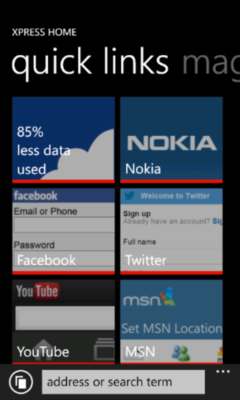
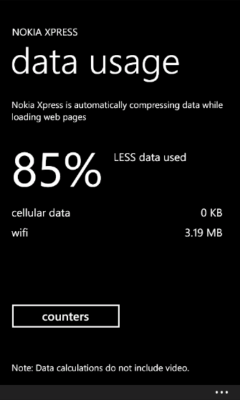
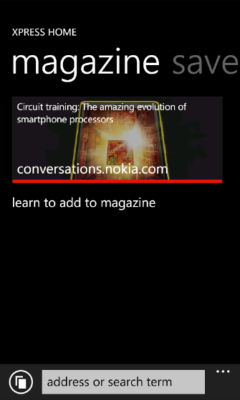
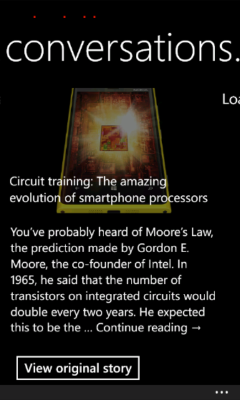
I have lumia 800 & now I’m surfing ur site with Nokia xpress browser its amazing. Better thn UC browser