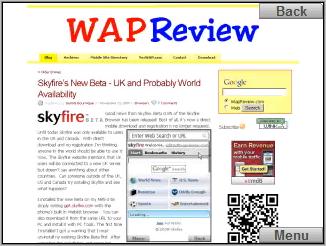 Several readers have confirmed that the latest SkyFire Browser Beta can be downloaded and used anywhere in the world. Just point your mobile or PC Browser at get.skyfire.com and download. No registration is required. Skyfire runs on most Windows Mobile 5 and 6 and Symbian S60 3rd edition phones.
Several readers have confirmed that the latest SkyFire Browser Beta can be downloaded and used anywhere in the world. Just point your mobile or PC Browser at get.skyfire.com and download. No registration is required. Skyfire runs on most Windows Mobile 5 and 6 and Symbian S60 3rd edition phones.
I’ve been using the new Beta, v 0.85.0.7935, on my N95-3 for a couple of days now – here are my impressions. Keep in mind that Skyfire is a Beta. There are parts of Skyfire that are clearly not finished and in my opinion keep Skyfire from being a good choice as your primary browser. But other aspects of Skyfire are incredibly good. In this review I’m going to speak frankly about the good and the bad.
If you download Skyfire remember that you are a Beta tester. Skyfire is not a finished product, there are bugs. If you find a bug please report it to the Skyfire team using the Beta Forum.
Great For Video
First of all, if you have any interest in watching video on your phone, get this browser. There’s nothing else like it. Sure, S60 3rd edition phones like have pretty good video capabilities out of the box. They do a great job with mobile video formats and can even play Flash 8 FLVs. But Flash 8 is old and most web based video sites have upgraded to Flash 9 which S60 can’t handle by itself. I’ve tried most of the major web video sites and the only ones where videos actually still play in the N95’s native Webkit browser are YouTube and Blip.tv.
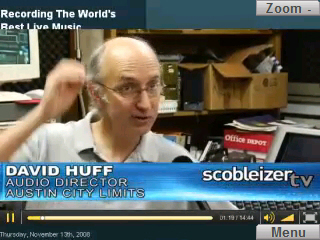 Skyfire can display almost any web based Flash or Silverlight video or animation. I had no trouble watching videos from Daily Motion, Vimeo, Veoh, Hulu uStream, fastcompany.tv, Blip.tv and of course YouTube using Skyfire. With a good3G connection or WiFi video playback is very smooth, with no stuttering or hangs at all. The latest Skyfire Beta is also very stable when streaming video. I spent about an hour watching videos on all the sites mentioned above with the longest clip being over 15 minutes long and Skyfire handled them all perfectly. This is a huge improvement over the first Skyfire S60 Beta five months ago which consistently crashed after 2 minutes of video streaming. The Skyfire team has done a great job of archiving faultless video playback and stability. Skyfire is absolutely the best Flash player I’ve ever used on my N95. I’m also a fan of the standalone player Mobitubia, but it’s limited to Flash 8 and its built in catalog and search functions only work with YouTube. Skyfire is a full-web browser. Using Google you can find and play almost any video on the web.
Skyfire can display almost any web based Flash or Silverlight video or animation. I had no trouble watching videos from Daily Motion, Vimeo, Veoh, Hulu uStream, fastcompany.tv, Blip.tv and of course YouTube using Skyfire. With a good3G connection or WiFi video playback is very smooth, with no stuttering or hangs at all. The latest Skyfire Beta is also very stable when streaming video. I spent about an hour watching videos on all the sites mentioned above with the longest clip being over 15 minutes long and Skyfire handled them all perfectly. This is a huge improvement over the first Skyfire S60 Beta five months ago which consistently crashed after 2 minutes of video streaming. The Skyfire team has done a great job of archiving faultless video playback and stability. Skyfire is absolutely the best Flash player I’ve ever used on my N95. I’m also a fan of the standalone player Mobitubia, but it’s limited to Flash 8 and its built in catalog and search functions only work with YouTube. Skyfire is a full-web browser. Using Google you can find and play almost any video on the web.
Like Opera Mini, Skyfire is a proxy based browser. Skyfire servers do most of the work of interpreting and displaying pages and handling user interactions. The data sent between server and client is not html but a highly compressed binary representation of just the portion of a page that the user is currently viewing. Skyfire uses Firefox as its rendering engine.  The exact details of how Skyfire works haven’t been disclosed but based on hints on the Skyfire forums, I believe that it uses some sort of image based rendering. Instead of converting pages into a binary page description language, which is what Opera Mini does, it looks like Skyfire captures an image of all or part of the rendered page, compresses it and sends it down to the client to display. There is probably some kind of incremental update that resends just changed parts of the page as needed. You can see evidence of this when scrolling, new parts of the page first appear out of focus and slowly sharpen like a progressive jpeg on a slow connection (image above, left). Video, which needs to refresh at least 10 times per second, must use a different technique. Regardless of how Skyfire actually works, pages load very quickly with excellent support for JavaScript and AJAX in addition to Flash and Silverlight. Rendering is very accurate too. Most websites look the same as they do in the desktop Firefox browser.
The exact details of how Skyfire works haven’t been disclosed but based on hints on the Skyfire forums, I believe that it uses some sort of image based rendering. Instead of converting pages into a binary page description language, which is what Opera Mini does, it looks like Skyfire captures an image of all or part of the rendered page, compresses it and sends it down to the client to display. There is probably some kind of incremental update that resends just changed parts of the page as needed. You can see evidence of this when scrolling, new parts of the page first appear out of focus and slowly sharpen like a progressive jpeg on a slow connection (image above, left). Video, which needs to refresh at least 10 times per second, must use a different technique. Regardless of how Skyfire actually works, pages load very quickly with excellent support for JavaScript and AJAX in addition to Flash and Silverlight. Rendering is very accurate too. Most websites look the same as they do in the desktop Firefox browser.
Video and JavaScript support and rendering accuracy are the best features of Skyfire at this point in its development. In the rest of this post, I’m going to discuss where I feel the browser needs work. I’m not doing this to be negative, I think Skyfire is an amazing effort. It’s clear that the Skyfire team has focused their efforts so far on video performance, stability and scaling the back end and they have succeed admirably in these efforts. What’s needed now is attention to usability, power consumption and connection management. Skyfire is already the best S60 video player, with some improvement in these areas Skyfire can be the best S60 browser overall.
Inefficient User Interface
The user experience, especially when dealing with pages that are mostly text leaves a lot to be desired. It takes more key presses and time to get through common tasks like checking email or keeping up with a hundreds of feeds in Bloglines using Skyfire compared with Opera Mini, Webkit or Opera Mobile. There are a number of different reasons, all of which are basically usability issues:
-
 Issues with zooming: Skyfire is a “keyhole” browser like WebKit or the Opera browsers in “Desktop” mode. You have a choice of viewing a web page zoomed out which shows a miniaturized overview of the whole page or zoomed in for a detail view of a small portion of the page. This design maintains the page’s original layout and is great for viewing tabular data or fine detail in images. Skyfire has five levels of zoom and you can quickly zoom in or out a level at a time with the 1 and 3 keys. The problem is that Skyfire always loads every page fully zoomed out and requires multiple key presses to get to the point where text is readable. First you press the center Dpad button which changes the virtual mouse cursor to magnifying glass. Then you have to move the cursor before a focus rectangle appears. Then you move the rectangle to select the portion of the page you wish to view. As soon as you click a link and load a new page you have to repeat the whole process. The fully zoomed out view is only useful for navigation. For most sites it would be faster and easier to start fully zoomed at the top left of the page and just start reading – which is the default behavior in other keyhole browsers. Both Opera in “Desktop” mode and Webkit initially load pages fully zoomed in and readable and zooming all the way in or out requires only a single key press. Skyfire seems to be moving in that direction, a new feature in 0.85 is that recognized mobile web sites are loaded fully zoomed in. I hope Skyfire adds an option to do this with all sites.
Issues with zooming: Skyfire is a “keyhole” browser like WebKit or the Opera browsers in “Desktop” mode. You have a choice of viewing a web page zoomed out which shows a miniaturized overview of the whole page or zoomed in for a detail view of a small portion of the page. This design maintains the page’s original layout and is great for viewing tabular data or fine detail in images. Skyfire has five levels of zoom and you can quickly zoom in or out a level at a time with the 1 and 3 keys. The problem is that Skyfire always loads every page fully zoomed out and requires multiple key presses to get to the point where text is readable. First you press the center Dpad button which changes the virtual mouse cursor to magnifying glass. Then you have to move the cursor before a focus rectangle appears. Then you move the rectangle to select the portion of the page you wish to view. As soon as you click a link and load a new page you have to repeat the whole process. The fully zoomed out view is only useful for navigation. For most sites it would be faster and easier to start fully zoomed at the top left of the page and just start reading – which is the default behavior in other keyhole browsers. Both Opera in “Desktop” mode and Webkit initially load pages fully zoomed in and readable and zooming all the way in or out requires only a single key press. Skyfire seems to be moving in that direction, a new feature in 0.85 is that recognized mobile web sites are loaded fully zoomed in. I hope Skyfire adds an option to do this with all sites.
-
Word wrap problems: Like all keyhole browsers, Skyfire reformats text into columns that are narrow enough to fit the browser’s width so you can read without horizontal scrolling. Skyfire’s implementation, which they call “SmartFit”, doesn’t always work.
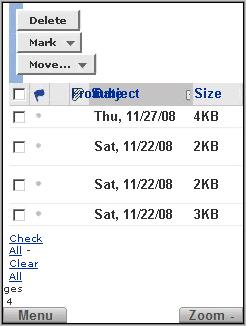 On many pages including Yahoo Mail (image), gMail, Google Reader and both the classic and Beta versions of Bloglines, Smarfit removes links, truncates text or turns the page into a jumbled mess of overlapping text and images. The screen shot shows the Yahoo Mail Inbox. Not only does it look bad but the the title of each message is missing. The title is the link to open the message so with SmartFit on you can’t even open your emails. Fortunately. you can turn SmartFit on and off. There is even a hotkey to do it with a single keypress. You often have to turn off SmartFit to navigate and then turn it back on to be able to read text. Toggling SmartFit reloads the page, zooms it out and moves your position to the top of the page so you need more keypresses to find your place and zoom in again. An alternative is to leave SmartFit off all the time but that means that to read text you have to scroll horizontally across each line which I find so frustrating that I refuse to do it.
On many pages including Yahoo Mail (image), gMail, Google Reader and both the classic and Beta versions of Bloglines, Smarfit removes links, truncates text or turns the page into a jumbled mess of overlapping text and images. The screen shot shows the Yahoo Mail Inbox. Not only does it look bad but the the title of each message is missing. The title is the link to open the message so with SmartFit on you can’t even open your emails. Fortunately. you can turn SmartFit on and off. There is even a hotkey to do it with a single keypress. You often have to turn off SmartFit to navigate and then turn it back on to be able to read text. Toggling SmartFit reloads the page, zooms it out and moves your position to the top of the page so you need more keypresses to find your place and zoom in again. An alternative is to leave SmartFit off all the time but that means that to read text you have to scroll horizontally across each line which I find so frustrating that I refuse to do it.
- No “Fit to Width” mode: SmartFit is not the same as “Fit to Width” With SmartFit, when it works, you still have to scroll left and right to navigate around images, etc. when reading text. With “Fit to Width” the page is reformatted and reflowed so that everything fits in a single column the width of the screen. It’s not pretty but is much more efficient for reading large quantities of text. Most mobile browsers have a Fit To Width mode including Opera, PIE, Netfront and the BlackBerry Browser. When using these browsers I generally use Fit to Width 90% of the time, only switching to Keyhole mode to view tables, videos and detail in images. Fit to Width is so much more efficient for reading text, which is what I do most in a browser.
- No dedicated Page Up and Page Down Keys. Most browsers provide HotKeys that let you perform common actions with one or two clicks. SkyFire has some Hotkeys; “2” to enter a URL or search phrase, “4” to add a bookmark, “5” refreshes the page, “6” toggles SmartFit, “3” and “1” zoom in and out respectively, But what to me is the most critical pair of HotKeys is missing, page up and page down. They are crucial for efficiently reading text. The only way to move through text in SkyFire is line by line. It’s easy to undershoot or overshoot the beginning of the next page so that you have to scroll back and forth to find the last line read. It’s so much faster and easier to just read a screenful, press “Page Down” once, read the next screenful and repeat until you reach the end of the text.
There are also no hotkeys to go to the start page or to your bookmarks. I realize that there are only 10 keys available, but surely page up and down and returning to the start page and bookmarks are more common actions than saving a new bookmark or entering a URL. I’d really like to see SkyFire do something like Opera Mini which has both one key shortcuts and two key ones invoked by pressing * or # followed by another key. I hardly ever use the menus in Opera Mini because everything is just a click or two away.
Battery Life
The technology that is so good at rendering complex animation and video, also seems to require a constant connection and generates constant traffic between server and client. This obviously increases power consumption. My N95 gets noticeably warm just browsing the web with Skyfire without even viewing any videos. That doesn’t happen with Webkit or Opera Mini. I didn’t do a formal battery run down test but my battery lost about 25% of it’s charge in just 30 minutes of surfing. Skyfire has made reducing power consumption a major goal in the development process. Starting with this release the browser drops the connection after the user is idle for five minutes and reconnects when a key is pressed. Further optimizations will be needed before my phone’s battery will get through my typical day of a couple hours of browsing while simultaneously using the music player plus the odd phone call or text.
Connection Issues
SkyFire doesn’t manage connections very well on S60 phones. There is no way to set a default access point for native applications within the OS and SkyFire doesn’t have an access point setting either. So SkyFire prompts for an access point on startup. Lots of apps do that and I actually like it as it makes it easy to use a faster WiFi connection when available. The problem is that SkyFire prompts three times during startup while other apps only prompt once. Plus, SkyFire closes the connection after five minutes of inactivity to conserve battery power. When you wake SkyFire up it tries to reconnect and again prompts you to choose an access point three times. And when using WiFi, reconnection almost always fails for me, prompting indefinitely for an access point without ever reconnecting.
Another connection related issue is that SkyFire uses non-standard http ports (reportedly 1321 and 4243) so it won’t work on many mobile networks that require traffic to pass through a proxy, including Spain’s Yoigo and the lower priced data plan from T-Mobile USA. These proxies only pass traffic to “well-known” ports like 80 and 8080. The nonstandard ports also keep SkyFire from working with some public hotspots.
Conclusions
SkyFire is in many ways the most exciting new mobile browser I’ve seen this year. The ability to watch just about any web video simply doesn’t exist with any other mobile browser, not even Safari on the iPhone. But at this point, SkyFire is quite immature and needs a bit of work before I can recommend it as a general purpose browser. Of course that’s why it’s in Beta. In fact, most of the issues I’ve mentioned above are acknowledged by the SkyFire team and are being worked on. Download SkyFire and use it. You will enjoy the experience, especially with video. If you find something that doesn’t work right or is harder to use than it should be, do SkyFire and future users a favor and report it on the SkyFire Beta Forum. You can log into the forum with the email address and password that you registered SkyFire with. If you haven’t registered, you should. Your bookmarks are stored on the SkyFire servers and will be lost when you upgrade to the next Beta release if unless you are registered.
When i open the app it asks for n number of times for the access point.can someone help me??????Plsssss
Real kewl browser for my Nokia N95 8gb. Wish the Skyfire team provides support for the Samsung Omnia SGHi900 and the iPhone quickly. Steve are you listening? Give us better stuff on the iTunes and not the lame stuff you provide whilst charging us!!!
Pingback: Hidden Place Blog » Blog Archive » Skyfire diponible para el mundo
Pingback: Carnival of the Mobilists 152 | All About iPhone.net
agree on difficullty locking into access points. Cant get S to work on any Wifi access point with my RM 159
Pingback: Timo Wilks - Mobile & Web Blog
Pingback: Mike Rowehl: This is Mobility » Blog Archive » Skyfire 0.85
i like this web browsers its good for streaming //but seems very heavy to use .and not suitable for gprs
I agree that skyfire is good for video. But it is hard to adjust the video to mobile small screen. A landscape mode is needed. For traditional small screen surfing Opera Mini is much better and faster. I think speed is very important.
Pingback: Der YouTube Browser – Skyfire beta zum weltweiten Download | Mobile Zeitgeist