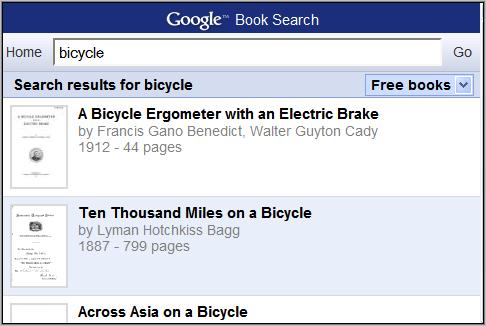
Google continues to roll out new mobile products. Monday it was Tasks, yesterday Latitude and today we have Google Mobile Book Search at books.google.com/m. It’s an iPhonesque mobile interface into 1.5 million public domain books that Google has scanned as part of its Book Search project. I heard about it first from microflash on Twitter. There’s an official announcement on the Inside Book Search blog.
The new mobile interface lets you search for and read any of the 1.5 million books, which are mainly out of copyright works published before 1923. More modern books published under Creative Commons license, like Cory Doctorow’s excellent novels, don’t seem to be included.
On the full web, Google book search displays the original scanned book pages as images. Google uses OCR to create text copies of the books so that they are searchable. For the mobile project the plain text is displayed along with the books’ original illustrations.
It all works pretty well, search is fast and you can browse through categories like History, Classics, Science etc. Google remembers what books who have read recently and your approximate position in each one. The persistence is cookie based so to it’s tied to a particular device and not really bulletproof as browsers tend to lose their cookies. The OCR is a bit flaky and it’s not hard to find passages of gibberish in many of the books. OCR’ed books really need to be gone over by a human editor. Google, with 1.5 million books to deal with, took a different approach. The books are unedited but clicking anywhere in the text brings up the original scanned image of just that text snippet. In the image below, the words “limbs which intend by cycling…” are an image, the rest is text. It’s a very slick piece of mobile Ajax magic although having to do to click back and forth between image and text to make sense of what you are reading is a usability issue.
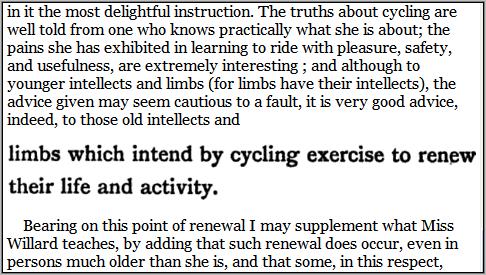
I think it’s a mistake to look at Google Mobile Book Search as an eBook reader. If you just want to read a classic novel like Anna Karenina you are nuch better off downloading a proofread copy from Project Gutenberg and reading it with an eBook reader application like Mobipocket, Plucker or TCBR. There won’t be any gobbledygook, pages will turn faster, the reader will remember your exact place in the book between sessions and you’ll be able make annotations. The real value of Google Book Search is as a research tool. Project Gutenberg has just about every Classic book I’ve every heard of but its total collection is only 27,000 books, and it took a small army of dedicated volunteers 37 years to scan and proofread those 27,000 volumes. Google has scanned and OCRed 7 million books in 4 years as part of the Book Search project. Google’s repository of scanned books is a tremendous resource, the largest digital library ever. It includes all sorts of obscure documents; trade catalogs, academic journals and magazines from long ago that can’t be found anywhere else online.
The mobile version of Google Book Search doesn’t offer the advanced search interface of the full web version which means that there is no obvious way to do an author or title search, just a simple full-text search. However I discovered a couple of search qualifiers; intitle: and inauthor: that will do the trick. You can do title and author searches using; intitle:”War and Peace” or inauthor:”Karl Marx”.
Unfortunately for many of us, Mobile Book Search only works with the iPhone and the Android G1 (and desktop browsers) . It relies heavily on JavaScript and in most mobile browsers, even powerful ones the the S60 WebKit browser and Opera Mini, Opera Mobile 8.65 and UCWeb, all you will see is a blank page. If you are desperate to try it out on lesser phones, Mobile Book Search does work reasonably well in the Bolt and TeaShark Java based mobile browsers. It’s not a perfect solution though, with these unsupported browsers, clicking to view the scanned version of text doesn’t work and you have to scroll way over to the right to find the “Next Page” button. Update 9-Feb-2008: Mobile Book Searchis now working in Opera Mini (desktop view only) with the same limitations (the Next Page button requires horizontal scrolling to reach and clicking the text doesn’t reveal the original scanned text) as with Bolt and Teashark.
I think it’s great that Google can still release something like Google Mobile Book Search which seems to have no immediate opportunities for revenue. It carries no advertising and while I gues it gives Google lots of insight into what people are looking for in pre-1923 books, I don’t really see any way to monetize that information.
I suspect that Google may have bigger mobile ebook plans than Google Mobile Book Search. The full web version of Book Search includes books that are available for purchase through affiliated book stores. Google has the full text of all those books and could develop a program in cooperation with publishers to sell books in a variety of eBook formats. Perhaps Mobile Book Search is a technological proof of concept and Google testing the waters to see how much interest there is in mobile eBooks. Could the next step be a Google Mobile eBook Store?
Related Posts
eBooks in Your Phone
How to Read eBooks on Almost Any Phone
Google Latitude – This is Big!
Google Tasks For Mobile Released
Roshan,
If you mean how can I download Opera Mini so that you can use Google Book Search, just visit mini.opera.com with your phone’s browser and click the download link
3250
How can i download s.w
Good review