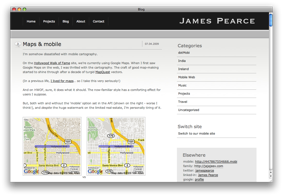

Images courtesy of dotMobi
dotMobi just released WordPress Mobile Pack, a plugin that creates a mobile version of your WordPress Blog. There are at least a half a dozen plugins that claim to do the same thing so you might ask if we really need yet another. I’ve been playing with a pre-release version of Mobile Pack for the last week and believe that is the most complete, standards compiant and extensible yet. It’s also very easy to install and set up. Here’s a run down of features.
- Optionally detects mobile devices and automatically delivers a mobile optimized version of the requested page preserving thematic consistency.
- Mobilizes posts, comments and WordPress pages like archives, search results, contact form, and “About” page.
- Optionally redirects mobile browsers to a mobile specific URL like site.mobi or m.site.com.
- Allows users to override device detection and view the desktop site on their full-web mobile browser or the mobile site with a desktop browser.
- Re-sizes images and splits up long pages so that your site will work on even the most basic of feature phones.
- Capable of generating 100% valid xhtml-mp markup, achieving a perfect 5.0 on Ready.mobi and passing the W3C MobileOK test.
- Optionally integrates with dotMobi’s DeviceAtlas to provide finer grained device detection and adaptation.
- Provides a mobile administration panel for approving comments, creating and editing posts and tweaking hundreds of WordPress settings.
- Optionally mobilizes your choice of any WordPress sidebar widgets that you use, like recent comments.
- Included Mobile Advertising Widget supports AdMob and Addsense.
- Switchable mobile themes. Ships with four themes and provides a platform for creating custom themes
- Built in barcode generator creates a QR Code linking to your mobile site. A Barcode Widget lets you add the barcode to your desktop site’s sidebar.
- Open Source under the Apache license. You are free to modify, extend or “Borrow” bits and pieces for your own projects without “copyleft” as long as you retain the license notice and disclaimer.
Mobile Pack was created by James Pearce, dotMobi’s VP of Emerging Technologies and co-author of Wiley’s “Mobile Internet for Dummies”. James also built the Hollywood Walk of Fame mobile site and MetaJam, a mobile front end to IMDb.
Based on my early look, I think Mobile Pack is the best choice for mobilizing a World Press blog. It’s easy to setup, does a great job of adaptation, is highly configurable and extensible and will go a long way to insuring that your mobile site is standards compliant and will work and show well on all mobile devices.
It’s not perfect. The facilities for editing posts and managing comments are very basic. It’s not possible to assign or change post categories, tags or the post excerpt. There is no comment editing, you can only approve comments or mark them as spam. James promises that future releases will include more administrative functions.
Mobile Pack can be downloaded from dotMobi where you can also find more details and screenshots. If you want to see it in action, it’s live at MoMo Dublin, and James Pearce’s Blog. I plan on using it on WapReview as well once I tweak it a bit.
Hi,
Whilst the dotmobi plugin does some good things, my new mobile plugin for wordpress does everything it does and more!
It’s called the Wapple Architect Mobile Plugin for WordPress and as well as allowing you to do redirection, override defaults and mobilize posts and pages, it allows you to customize your mobile theme perfectly and make it look amazing!
If you’d like to take a look, the homepage can be found here: http://wordpress.org/extend/plugins/wapple-architect/ and it’d be great to hear your feedback!
This is exactly the plugin I was looking for. Most of the other mobi plugins just show an optimized version, yours allows me to redirect them to an entirely different URL if I choose. Kudos!
Great find, Dennis, this appears to be the first useful thing from dotmobi, ever (IMO). I’ll have to check it out this weekend.