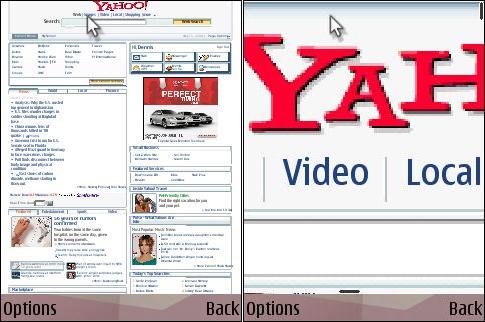
O3Mobi’s Ozone is an interesting new web browser available for S60 3rd Edition Feature pack 1 and 2 phones. There’s also a version forUIQ 3 touch screen devices. Download Ozone from o3mobi.com. Like the default S60 browser, Ozone is based on the open source WebKit engine. It has some great features including support for advanced web technologies like Ajax and HTML5. It is an initial Alpha release with a few glitches but is quite usable and stable.
Ozone is a direct browser like the default S60 browser or Opera Mobile. Meaning that unlike proxy based browsers such as Opera Mini, Skyfire or UCWEB data does not pass through a central server that compresses and reformats pages. Direct browsers are slower but inherently more secure because they maintain end to end HTTPS encryption. Proxy based browsers must decrypt content in order to reformat and compress it. Some online banking sites block proxy based browsers out of security concerns.
Ozone is fast for a direct browser. O3mobi claims it’s three times faster than Opera Mobile. I wasn’t able to reproduce that but it is the fastest of the current S60 direct browsers in my tests. The table below compares page load times for Ozone, S60 WebKit, Opera Mobile 8.65 and Opera Mini 4.2. Testing was done on a Nokia N95-3 with a 1.5 mbit/sec WiFi connection.
| Browser | wapreview.com 512 KB |
yeswap.com 3 KB |
engadget.com 1707 KB |
Wikipedia Tokyo 848 KB |
Total |
| Ozone | 19 sec | 7 sec | 38 sec | 33 sec | 97 sec |
| Webkit | 26 sec | 3 sec | 70 sec | 41 sec | 140 sec |
| Opera Mobile | 19 sec | 1 sec | 63 sec | 73 | 156 sec |
| Opera Mini | 6 sec | 2 sec | 6 sec | 10 sec | 24 sec |

Here’s a quick run down of Ozone’s features:
Multiple Windows A menu item lets you open new windows and switch between windows. It isn’t possible to open a link in a new window, however.
There are nine zoom levels ranging tiny to huge (top two images). Text is sharp and readable even at quite low zoom levels. Zooming is easy thanks to shortcut keys; 5 to zoom in, 6 to zoom out.
Bookmark management is very basic in this version, you can create bookmarks but there is no way to move, delete or rename them .
URL Completion seems quite smart, as soon as I typed “e” , Ozone offered me engadget.com, ebay.com, ebay.co.uk and easy-share.com as possible completions.
Navigation is pretty basic, there are no page up, page down, jump to column or top/bottom of page keys, only line by line scrolling. There is in-page search which helps a bit with finding things on the page. Scrolling seems quite slow and “laggy” on large, complex pages like the desktop versions of iGoogle and Engadget. The only shortcut keys are for zooming in and out. Everything else is buried in a menu. It takes five clicks to bookmark the current page and nine to navigate to the bookmarks list.
Ozone sends a user agent header (Mozilla/5.0 (Macintosh; U; Intel Mac OS X 10_5_2; en-us; ozone 0.9) AppleWebKit/525.13 (KHTML, like Gecko) Version/3.1 Safari/525.13) which properly identifies it as Ozone but claims that the operating system is Mac OS X! Most sites that do browser detetction seem to treat Ozone as a desktop browser. Google appears to see it as an iPhone. There is no identification of the actual phone make, model or OS in the headers which will be a problem for anyone doing mobile analytics or trying to deliver device specific content like wallpapers or themes.
Website compatibly is generally excellent. I have yet to find a site that Ozone refuses to load. Rendering is also good with varying font sizes , bold and italic properly handled. Most sites look fabulous in Ozone although sometimes text columns didn’t fit the viewport at the default zoom level. The only site I had real trouble with was Wikipedia, which was an unusable mess with article text displying one word to a line.
There is currently no Flash video support which I find surprising because S60 3rd edition has built in support for playing .flv videos built in and YouTube videos play in the Nokia Webkit browser.
Ajax Support is impressive. Ozone is the first mobile browser I’ve used that can load the desktop version of iGoogle with all my widgets working proberly. The iPhone version of Gmail also loads and is rendered accurately. The “floaty bar” is there and floats to stay in view when you scroll which is pretty neat although without a touch screen it’s not very usable. Whenever I tried to position the mouse cursor over one of the floaty bar buttons the screen would scroll and the bar would float away. I had to chase it all the way to the top of the screen to delete the current message. The “standard” desktop version of Gmail also loaded but scrolling was too slow to be usable. I ended up using Gmail in “Basic HTML” mode which works fine. The My Yahoo feed reader’s “Balloon Text” pops up to display an excerpt when you hover over a post title (image – bottom, left). Unfortunately those incredibly annoying Vibrant pop over keyword ads also appear. Ugh, I never had to deal with those before in a mobile browser (image – bottom. right). To make matters worse, Ozone locks up for about 5 seconds while a pop over is loading.
Ozone supports the HTML5 standard for persistent storage and offline web aplications. The iPhone version of Gmail uses Ozone’s local database to store actions like deleting, starring or archiving a message and synchronizes the action in the background.
Stability is pretty good for a first Alpha release. I had a few crashes but it was actually no worse in that respect than the default S60 browser.
I’m generally quite impressed with Ozone for its speed, compatibilty with so many sites and its Ajax and HTML 5 support. I’m hopping that future releases will address the relatively minor usability and stability issues I found.
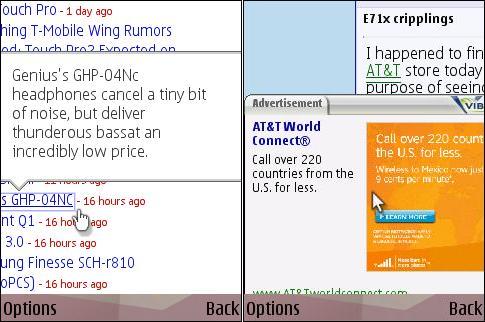
@Dennis Bournique
Dennis, the proxy meant in this blog is not the one you have mentioned. Browsers like Opera and Skyfire use their central servers (Opera or Skyfire) specifically setup for sifting thought the web page code and producing a binary stripped-down version of a page which is faster to load. The other proxy is one that is setup typically for security reasons (VPN etc.) or for anonymity purposes. This type of proxy can be setup in browser regardless (unless not supported).
Polocanada, I’m not sure what you mean but there are many kinds of proxy servers. Three that are relevant to mobile are:
1. The transcoding servers used by Opera/Skyfire/Bolt which are a type of proxy.
2. VPNs servers are proxies that create a secure tunnel between a device and another device or external network using protocols like IPSEC or PPTP. Some Mobile devices such as the iPhone incorporate VPN functionality in the OS but most, including Symbian, do not and require the installation of a VPN client like SymVPN to be able to establish VPN connections.
3. Some mobile operators use a proxy on their network to block access to certain addresses, compress images, throttle bandwidth, etc. The operator blocks all access to the open internet except through the proxy.
The Ozone Browser, which is the subject of this blog post, does not use a proxy itself and doesn’t include any provision for specifying one within the browser.
The Symbian OS which Ozone runs on does allow setting a proxy IP and port at the Access Point level. This allows apps like Ozone to work on mobile networks that use the third type of proxy
Opera Mini works well with Yahoo Mail using the “New” mobile version at http://new.m.yahoo.com which lets you follow links and view attachments.
It’s also possible but tricky to use the desktop version of Y!Mail with Opera Mini but only if you haven’t upgraded to the “New” version of Yahoo Mail. Switching to the new mail seems to set a flag that forces the display of the mobile version of mail in Opera Mini. You must switch back to Classic Yahoo mail in order to restore mobile access. There doesn’t seem to be any way to switch back using Opera Mini, you have to use a PC to do it.
1. Go into Yahoo Mail with a PC browser. Click the “Mail Classic” link at the top of the page and switch to Classic Mail.
2. Launch Opera Mini and go to http://mail.yahoo.com and you should be in Mail Classic.
3. The key thing is that you must switch your account to use Mail Classic. You need to use a PC browser to make that switch. There doesn’t seem to be any way to use the “New” Yahoo Mail on your PC and the Classic version on your phone.
i want a web browser that can facilitate me to access my yahoo emails. my phone is w960i, help.
Tim Neto,
Ozone doesn’t provide a way to set up a proxy itself but it should be able to use one setup in the phones’s Connections menu.
Enter the proxy IP address and port under: Tools -> Control Panel -> Connections -> Internet Accounts -> (SSID name) -> Proxy
I get that Ozone is not proxy browser, but where in Ozone does one adjust the settings for an upstream proxy server? IE, Firefox and Opera have this. My p990i’s built-in browser uses the WiFi proxy settings. Ozone does not.
Tim
Actualy, after a couple of days use, I’ve noticed a number of things. First, it has a heavy use of ram – I noticed this, to my cost, when trying to open my default browser at the same time and the screen went completely black. I only have an N73 and with the latest upgrade, I seem to have typically only about 13mb available. Damn NSS! Second, even when you clear ‘private data’ it leaves a great deal of junk on your device: 1st) in the general cache, it seems to save everything including images; 2nd), if you go to c:\shared\o3 you will find another cache that is not cleared, as well as a folder called historydata, which is alao not cleared ( there is also a folder called history which has a small file called ’00’!) – deleting these has no affect on performance. Finally, I did the ua.yeswap.mobi test and it showed as the N73. I wondered why until I realised I was using the iphonesque ua switcher, which is, of course, a python webkit plug in. I advise everyone to install this app if they can – either get it signed or you know what! Anyway, this is my t’pence, for what it’s worth. Lewis.