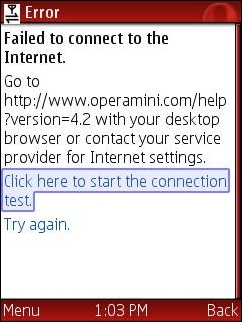
Configuring GSM phones so that data aware Java applications like gMail, UC Browser and Opera Mini can connect to the Internet is a total disaster. Opera Mini is an amazing mobile browser that gives almost any phone iPhone like Internet capabilities. But many people have trouble getting it to work. They download it from mini.opera.com, it installs without error but when they try to run it they get the error “Failed to connect to the internet“. The same thing often happens with the UC browser, gMail, Picomail, Google Maps, eBuddy Nimbuzz and other mobile Java applications. Because the user can surf the web with the phone’s built in browser, they clearly have a connection to the web. So why doesn’t the app work? Although it’s natural to blame the app, in almost all cases, it’s a setup issue caused by brain dead GPRS data configuration model.
Many mobile operators who are more than happy to sell you an “unlimited” data plan deliberately put roadblocks in the way of using 3rd party data aware applications to reduce data traffic on their networks. Even setting up unbranded, unlocked phones is a hassle. Phone manufacturers do a terrible job of documenting how to configure handsets so that Java applications can connect to the network. The terminology and menu options vary from one phone to the next even from the same manufacturer.
This post is an attempt to demystify the process by explaining the concepts and providing links to sources of operator and phone specific setup information. You won’t find instructions on how to set up your phone here but I’ll try to point out the best resources for finding the right settings for your phone and operator.
First of all you need a phone that can run Java, meaning that it has a Java runtime (JVM) installed in firmware. Most recent GSM phones have Java, but many CDMA carriers including Verizon, MetroPCS, Cricket and US Cellular in the US use Qualcomm’s BREW application platform rather than Java. There’s nothing technically wrong with BREW but its security model is completely hopeless when it comes to installing 3rd party applications. The only way to get BREW applications is to buy them from your carrier, there are no free BREW applications. My advice, if you want to be able to run free, state of the mobile applications like gMail and Opera Mini, is to avoid the BREW carriers. GSM phones from most operators, CDMA phones from Sprint and iDEN phones from Sprint/Nextel and Boost Mobile all support Java.
Unlike GSM phones Sprint and Boost Mobile CDMA and iDEN handsets don’t require or allow any sort of user data configuration. Java applications usually just work on these phones. When Opera Mini or another Java app installs but won’t connect on a CDMA or iDEN phone, it means that packet data is not provisioned on the carrier side. There’s nothing the user can do except call and try to convince customer support to escalate the issue to a data specialist who can actually fix the problem.
GSM phones, in addition to requiring provisioning by the carrier to turn on data, have many data configuration settings that all have to be correct for data aware applications to work. Having a working browser is not an indication that data is set up correctly. Many built in mobile browsers connect to a WAP/GPRS access point or gateway that doesn’t provide the direct socket or http connectivity that applications need.
Just about all GSM phones support multiple data profiles, each of which is a collection of settings which can be assigned to the built in browser, MMS or applications. Different phone manufacturers call these profiles by different names. Common ones are:
Nokia: Access Points
Samsung: Browser Profiles
Motorola: Data Sessions
LG and Sony Ericsson: Internet Profiles
Blackberry: TCP Settings
A data profile contains dozens of settings, most of them optional. The ones we need to be concerned with are:
Profile Name: A user selected unique name for the access point.
APN or Access Point Name: the hostname or IP address of a switch or server within the carrier’s network which routes data between the mobile network and the Internet.
Bearer: The type of connection like CSD or GPRS.
Username: often but not always blank.
Password: blank if the username is blank.
WAP Gateway IP address and port: Required with some low end and older phones.
Some carriers also require data traffic to pass though a proxy server which has an address and a port.
Proxy Address: The IP address of a proxy server.
Proxy Port: The HTTP port used by the proxy server.
There must be a data profile assigned to your applications. How this is configured varies from phone to phone. There might be a menu option within the data profile setup called Packet Data Access Point or Default Access Point or the profile might need to be set in an Application Manager’s context menu or in an Options menu at the individual application level. Motorola’s are unusual, Java applications will look for and use a data session named Java Session.
Your carrier or phone manufacturer may be able to push all the required settings to your phone. This is the easiest and usually the best way to configure your phone, if it’s available. I recommend trying the carrier first as they should always have the most up to data settings. Check the support section of the carrier’s web site, looking for “send settings to your phone” or something similar. The carrier may offer a choice of several different types of settings like WAP, MMS, Internet or GPRS Data. For applications you generally want Internet or GPRS Data if they are available and WAP as a last resort. When in doubt have all the settings sent.
A few phone manufacturers including Sony Ericsson and Motorola can also send settings for many different carriers.
Recent Nokia phones have a built in Settings Wizard containing settings for most operators. Instructions on using the settings wizard are at here.
Many times having the settings sent to your phone is all you need to get Opera Mini working. If it doesn’t work with your carrier’s settings try the manufacturer settings and vice versa. If Opera still can’t connect don’t give up. It’s possible to enter the settings manually. here’s how:
1) First you will need to find the right settings for your carrier and data plan. Usually they can be found on the carrier web site or by calling customer support. Many third party application vendors sites provide lists of settings for operators around the world. Some good ones include: Opera, eBuddy and Nav4All. It doesn’t matter whether you are using the vendor’s app or not, the settings are the same for any Java or native application. If you can’t find your operator’s settings anywhere else, try doing a Google search for “<Operator Country> GPRS Settings“, i.e. MTN South Africa GPRS Settings.
For US users here are the current settings for the national GSM operators AT&T and T-Mobile:
AT&T:
APN or Access Point Name: wap.cingular
Bearer: GPRS.
Username: <leave blank>
Password: <leave blank>
WAP Gateway IP address: 66.209.11.61
Proxy Address: <not required>
Proxy Port: <not required>
T-Mobile USA:
APN or Access Point Name: wap.voicestream.com or epc.tmobile.com
Bearer: GPRS.
Username: <leave blank>
Password: <leave blank>
WAP Gateway IP address: 216.155.165.050
Proxy Address: <not required>
Proxy Port: <not required>
2) Once you have the settings, enter them on your phone manually. The process varies from phone model to phone model. The phone manual should have this information, but often it doesn’t. eBuddy has step by step guides for setting up popular phone models.
Some mobile operator’s sites including, AT&T, O2 and Sun Cellular also have good instructions for setting up many phones. These operator guides are helpful for figuring out the often arcane setup menus. Of course, if you are using instructions from an operator other than your own you need to substitute the actual setting values specific to your operator that you found in step 1 for the ones provided.
If you can’t find setup instructions for your specific model try looking through the instructions for similar models from the same manufacturer to find one that has the same menu structure. For example all Nokia s40 2nd, 3rd, 4th and 5th edition phones have the same setup menus and are set up the same way. For obscure phone models you might have to resort to a Google search for “<phone make phone model> GPRS setup”.
Note: If you have a Nokia S40 phone and your operator’s settings specify a proxy IP and/or proxy port, manual set up may not work because Nokia stupidly does not provide any way to enter the proxy settings. If this applies to you try doing the setup without the proxy settings, as in some cases including AT&T and T-Mobile USA, the proxy isn’t actually necessary.
If the proxy really is required, you must use the Nokia setup wizard, if it exists on your phone. or have the settings sent to the phone by your operator or phone manufacturer.
It is also possible to send the proxy settings to your phone yourself using Bluetooth. It’s a somewhat complicated process and requires that your phone support Bluetooth and that you have a Bluetooth equipped computer or computer plus a second Bluetooth phone. The procedure is documented on the web at: Howard Forums, NXG and Mobilomania. I’ve never actually had to do this myself so you are on your own if you try this.
If you have tried everything and you still can’t get it to work I recommend asking for help on one of the many mobile users forums like The Opera Mini Forum, Howard Forums, Mobiledia, Esato or country specific forums like Nairaland for Nigeria or Talk.ph in the Philippines. When using forums it’s important to follow forum etiquette to avoid being “flamed”. Before posting a help request, use the forum’s search function to be sure your question hasn’t already been answered. If you do post asking for help on a forum be sure to give as much information as possible including, make and model of phone, carrier, country, the name and price of your data plan and the exact text of any error messages.
You can also leave a comments on this post if you get stuck. I try to answer as many questions as possible. I’m not able to answer questions about settings for specific operators or phones as I do not have them. Comments asking for operator or phone settings will be ignored. You need to do your own research using the resources in this post.
Please don’t ask me for “cheat” codes or other ways to enable free browsing. Comments asking how to browse for free will be deleted.
Last Updated: 15-Mar-2012 – fixed some link rot.
I have a problem with my operamini I want the virtual buttons on a samsumg pixon gone but evey time i download it they are back
operamini4 mod,cnnt connct 2 internet in indonesia since 20 januari 2012
Does the official version work?
Hi, after ‘restoring all’ factory settings on my nokia c2-00, the authority certificates were all deleted except ‘Nokia Online CA’ which supports ‘App Signing’ only (no ‘cross-certif’ or ‘sever authentif.’ certificate). When i launch d default ‘Opera mini 4.2.24721, 20110421’ it says ‘Certificate not on device or SIM’ and other web apps/browsers say ‘failed/cannot connect to the internet’. Can u hlp me solve these, pls?
Restoring factory settings (a soft reset) is not supposed to delete certificates. Try redoing the soft reset.
If that doesn’t work, see if there is a software update available and install it if there is You can do this on the phone with Menu > Settings > Device > Device updates or with a PC running Nokia Suite
If there is no update available a hard reset (*#7370# ) should restore the certificates. A hard reset deletes contacts, messages and user installed apps and ringtones so back up to the memory card first.
When I tried to install GPRS & WAP services in my Micromax Q80 handset, massage comes Authentication failed. How can I install GPRS & WAP settings.
I am using LG k 1414. There’s both wap settings and java settings. Do I have to use same prox address and proxy port for wap and java settings? I used same port and address and I can browse internet through wap explorer but can’t use java. It takes time to install opera mini and when its finally end it shows failed to connect to internet.
I am using Micromax X600 & BSNL Sim Card. Before my inbuilt opera mini browser was working properly. Now its not working and showing Unable to connect to the internet & Please check your setting.If you know how to solve this problem plz let me know immediately in detail.
Hi im using Sony Xperia X8 and i already downloaded the latest version of opera mini which is the Opera mini 6.1 i did lots of stuff just to make it work and connect it ino the internet and i did .. but then it fails again its UNABLE TO CONNECT. CHECK YOUR NETWORK SETTINGS. i check all the data and the setings but didnt work… help me please…
Try running the Opera Mini Network test under Settings > Advanced
hi how can we install the opera mini in iran its our big problem it has filtered?
You would need to find a version whose server is not blocked by the censors. Opera Mini 3.n uses a different server than 4n-6.n so it might work.
There are also hacked versions by “Handler” that let you modify the server address so if you created a transparent proxy outside of Iran that forwarded requests to the real Opera mini server and pointed the Handler version to that one it should work.
Also try UC Browser, when you install it it asks for your country; US, India, Indonessia, etc. For each country choice a different server is used.
I installed BOLT for my Blackberry 8310 that worked great until BOLT shut down its servers.
I installed Opera Mini 6.5. It will access some https web sites. But, it won’t access my works’s Microsoft Exchange Server OWA. I can get to it in the Blackberry’s default browser but is sooooo slowwww.
THanks.
i have loaded uc and opera but its are not working on my nokiya c200.plz help me.
Rameshkumar ekma” on facebook
hi sir
its me hari frome nepal i have used nokia c2-00 mobile. my mobile download opera mini but can not run.. i informe our survice center but they did not slove this type problem plz tell me step by step how to slove this problem… i have used nepal telecom and ncell sim…
I can’t give you help with operators and phone’s I’ve never used like th C2-00 or any Nepalese operator. The post contains general trouble shooting tips and links to possible sources for more information that may help.
canot access my facebook when i open with opera on my mobile its a nokia x2
Operamini server certificate failed,
handset nokia c3-00
i use sim jazz mobilink
That error can be caused by the phone’s date or time being incorrect
when i give any website in operamini,operamini shows,go to date setting ,sometimes shows unable to connect/please solve my problem
Check the date and time on your phone, especially the year.
I have nokia 6085 and previously using opera mini 4.3 but currently it is updated to opera mini 4.4 i downloaded to my phone but i can’t access to use it
i can’t browse again
I am using nokia C2-00 mobile phone airtel and other sims using the time opera mini is open but aircel network opera mini is not open failed to the connections how i clear the problem?
I have a problem in network connection and probldm in downloding
I am using nokia c2-00mobile.I got a gprs setting from my mobile operator but opera mini showing as network failure want an i do for this problem
I hve a c2 nokia bt it doesnt want 2 connect to internet
In my mobile 6300 cant run the opra mini,opra mini is downlod my mobile.but nt run.plz tell me how can i solve it,
I find one way .
First downlod opera mini mod or handler(plunder.com or oder sites)next write this address in primery connect.
socket://demo.opera-mini.net:9003
I test on all model version opera 100% installed.
But some time this adress atomatic chenged and field connect you most exit in opera and again write addres
What problem does this solve?
i have c5-03 nokia mobile i had download opera mini 6.5 bt it unable to install program
My phone is SE W395
I use all mini opera version(original,mod, handler ….)but all have one proplem no install or when install only work for low time.
Other apps( uc browser, galaxy and …. Good work)
My phone seting is ok can help me?
i have a samsung gt-s3653w, smart user here in the philippines and i downloaded opera mini 4.4 version but every time i used it the connection is always failed.what should i do?tnx
my opera mini did not open any website there,s a respons click here to start a conection test and try again wht can i do?
Read the post and follow the suggestion in it to configure your device
This is a complicated app about internet conexion, that sucks!!. Oh!! snaptu how i miss u for twitter :( Snpatu did not need those unnecesary settings to get internet by a WIFI conexion. Anyway, thanks.
I don’t know anything about biNu. Do they have a support forum or email. That’s where you need to ask.
Hi. I have been trying to install biNu on my cell phone, but i could not. I want to use biNu with a WIFI Connection,, but i don’t know how to set up my phone. If u can help me with it, i’ll be thankful. :)
What does biNu have to do with solving Opera Mini connection problems?
my opera wont install
The in-built operamini that’s in my nokia c1-01 has not been opening for browsing for over 5days now,i don’t know what’s going on.i also downloaded another one but it’s not working as-well.what should i do?
hey want to look operea mini 4.1 configuration setting for nokia c3
Hey pls help me how can I reconnect my lost connection because of this message (Verification of server certificate failed. pls check the date setting on your device) Ive check the time and date setting but it is ok ? what will I do to my opera mini settings? tnx!
That error means that the java runtime is reporting the incorrect date/time to Opera.
The usual cause is that the time and/or date set on the phone is wrong. It’s often the year that’s incorrect as it isn’t visible on the phone’s homescreen
In rare cases, a bug in the phone’s firmware or java causes it to report a different, incorrect time or date to Java apps. If that’s the case, there is no workaround, Opera won’t work on the phone.
I’m using opera mini 4.2 but always it get some problem about network, how cuold i keep network!
Opera Mini does seem to have a problem with losing the network connection on some phones and operators. Things you can try:
Try switching the Protocol between HTTP and Socket on the Advanced Settings screen. Sometimes one works better than the other.
When you lose the connection run the Connection Test on the Advanced Settings screen.
If your phone lets you put Opera Mini in the background, switch to the built in browser and open any page and then switch back to Opera Mini
If none of the above works shut down and restart Opera Mini.
My opera browser that I’ve download in opera store isn’t working. Once I entered the browser, The first page will load after that the screen will turn black with a ‘loading’ sign at the upper left corner of my screen. It kept on loading, nothing follows. What must be the problem?
Are you using Opera Mini 6.1? If so your phone may not have enough Java stack memory to run it. Thy Opera Mini 4.4 which has lower resource requirements.
if i want to download games or anything on k770i using opera mini 6.1,it’l write allow application to access or send to the internet,after pressing yes to allow to send,it’l connect immediately while waiting for it to start downloading,it’l now write communication fail,try again or contact your service operator.wat can i do?
Try using a signed version of Opera Mini or the built-in browser
I have a nokia 36oo slide phone but i can’t acess the applications like opera mini or bolt, because of failure network connection. So what should i do ??
How to setup om 4.3 to my N5300
My phone is LG T505, how to set my WiFi as the connection for all Java apps?
I’n sorry but I’m not familiar with that phone. On most phone’s you just need to choose the WiFi APN as the default in Java options.. If you can’t figure it out their are some links to sites with directions for many phones in the post.
I use a wifi an connect via my home network, so what setup i need to do?
Set your WiFi APN as the connection for all Java apps or for Opera Mini specifically depending on which your device requires. Use the links in the post to find specifics for your phone
I have downloade a opera mini 5 auto but during installation it stops? i also have my opera mini 4.2. and it works what seems to be the problem on my 0M5 ?
Why such an old version? The latest is 6.1 try it or 6.0 if they don’t work then you are stuck with 4.2 or 4.3. 5.0 and latter require more Java heap memory and a faster CPU and do not work on many older or low end devices.
Why is it that when l finish downloading then l want to open it says connection required any key fo help
You have to configure phone to tell Opera Mini which connection to use as described in the post
This version is only GUI, standalone and real one are versions 2.0 and 3.0 ! Vladimir
y does my opera mini 4.2 vers. works only when i have load?
it stops when my load is below ten pesos..
Because you mobile operator requires you to have 10 pesos to be able to use data.
I have lg ku990 i am also not able to use opera in my mobile please tell me java setings for vodafone.
u can try by installing a new version of opera .and begin
I have nokia x2-01 and i have wap in my mobile. i can t use opera mini ebuddy etc.
My moblile is 3110c my mbl work opera mini open option but not work save option plz help me what is problem.
Not all phones allow 3rd party apps to save files. Try using one of the signed versions and set “Read User Data” and “Write User Data” to allow in suite settings. If that doesn’t let you save pages then it’s not possible with that phone,
it is not working in opera mini connection sony ericssion w580i mobile model. could not establish the connection is the feedback after it is used.how can i set up this in my mobile. Plz suggest
I have Micromax q80 while launching mini opwer 4.3, I got error unable to connect to internet. However I have GPRs and the same works fine and I am able to browse directly without opera mini. I need to kow how opera mini can be configured is there and setting required. I am BSNL user based at Bangalore.
bsnl do not have WAP settings with them.. im using nokia c2-00, its waste to have such handset with bsnl.
they only have 4 types of settings.
bsnl net
bsnl mms
bsnl live
bsnl stream
u will get this settings at http://www.cellone.in
which do not enable user to access any other software like facebook app, or opera. .. sad but true.
bsnl net and bsnl live sound like internet settings that might work.
Want opera mini 6.2 configuration settings for LG KS360