Although this post was originally written for Opera Mini 5, all these tips apply to latter versions, including Opera 8.0.
I’ve learned a few tricks for making the most of Opera Mini. Some I discovered on my own and others I found on the web.
- On non-touch devices you probably want to turn off inline editing. It’s triple-tap only and on the N95 that means a dozen or more presses of the “1” key to enter common symbols like “@”,” !”, “=” or “; “. Others, including “<” and “>” aren’t available at all. To toggle in-line editing go to Menu > Settings > Advanced > Inline Editing > Off . This will enable Opera Mini 4.2 style text entry using the phone’s native text editor with full symbol and T9 support.
- On touch devices there is no menu option to go to the Start Page where the speed dials are. The only way to get to the Start Page on touch only phones is by opening a new tab.
- Opera Mini has an equivalent to the Windows right-click. It’s accomplished by a long press on the screen on touch phones. On non touch phones either press the “1” key or do a long press on the center Dpad button. The result is a “context” menu (image below right) with options specific to the screen object that has focus. Here are some examples of what you can do with the context menu.
On a Speed Dial button choose “Assign” or “Edit” from the context menu to edit the button’s URL.
Anywhere on the screen to select text for copying
On a link or Speed Dial to open it in a new tab
On an image to zoom it or open it for saving with the phone’s OS browser
- Here’s a great tip from Opera’s Haavard. You CAN copy web page text to other applications if your phone supports cutting and pasting from text edit fields (all Nokia Symbian phones and most Sony Ericssons do) Here’s how:
- Disable inline editing from the Setting menu
- Copy some text using the context menu
- Press the left soft key (labeled “Use”) and choose “Search With” from the menu (image above).
- Press the center button and “Edit” the search field
- Copy the text into the system clipboard using the phone OS’s copy function. For example, on the Nokia N95 you hold the “pencil” key, select the text using the Dpad and then press the right softkey (labeled “Copy” (image below).
- Opera Mini 4.2’s built-in RSS reader isn’t officially supported yet in Opera Mini 5 yet but you can still get to it by entering the URL, feed:list
- Get familiar with Opera Mini’s Settings menu. That’s where you can toggle images and change image quality, enable fit to width Mobile View, toggle full screen and landscape modes, change the font size or clear saved passwords, cookies and history. Click on Advanced in Settings to toggle inline editing, hide the navigation bar on touch devices and change the saved pages folder on some platforms.
- Non-touch users, don’t forget Opera Mini’s one and two-key shortcuts. I’ve listed them below and there’s also an incomplete list of them in the Help Menu.
1 – Context Menu
2 – Scroll Up
4 – Scroll Left
5 – Zoom
6 – Scroll Right
8 – Scroll Down
# then 1 Enter URL
# then 2 – Search the Web
# then 3 – Find in Page
# then 4 – Start Page
# then 5 – Bookmarks
# then 6 – History
# then 8 – Settings
# then 9 – Saved Pages
# then # – Forward
* then 1-9 – Launch Speed Dial URLs 1-9
* then 0 – Reload Page
* then # – Toggle Landscape
* then * – Toggle Full Screen
* then Up – Open a new tab
* then Down – Close current tab
* then Right – Next tab
* then Left – Previous tab
As I mentioned, I found many of these tips on the web. Thanks especailly to Haavard, Gerry Moth and juliankreuz for finding and sharing their tips.
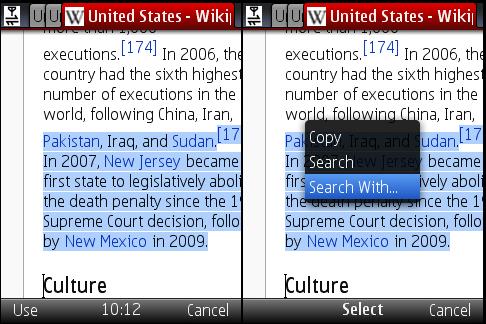

I discovered that whenever this happens, set the saved pages folder again to the same exact folder to recover them all…its like refreshing the saved pages
Hey Dennis. I envy your passion for passing wisdom. here’s a silly question. regardless of os or om ver. here’s what I’m trying to do. rooted. have location of page files and cached current open pages. I’m looking for an apk that can mass extract all images from all “obml” files. any word or should I go back to sçreenshotting. files have no visible extension.
I don’t know of any app that can extract image from obml files.
You can save images in Opera Mini by lomg pressing and choosing save image. That should be faster than screenshotting and give better quality image files.
my mobile is nokia 3500c,i can’t save image&when i try to save opera browser say application access set to not allowed then what i do
Hi Dennis
I’ve now installed opera mini 7 on microemulator & loaded OM7 saved pages from my from sony ericsson vivaz u5i. The result is still the same. Microemulator can not read the files. The jar file I downloaded is s60 the same version of opera mini on the phone. I’ve even tried renaming some downloaded files after saved pages files without any success. Is there any way I can solve this technical hitch or is this the end of the road for me.
Thank you for your previous answer to my original question.
Regards
Gerald
I haven’t tried this myself but a user posted the following method for moving saved pages from one Opera Mini installation to another on the old MyOpera Opera Mini forum several years ago. The original forum post disappeared when Opera migrated MyOpera to a new platform so I can’t link to it:
1. Install the same version of Opera Mini (not Opera Mobile) and save a new page in Opera Mini
2. Locate the Saved Pages folder that Opera created
3. Note down or copy the filename of the saved page.
4. Go into the folder where your old saved pages are and rename one of the files to the name you just copied.
5. Move the old file with the new name into Opera Mini’s Saved Pages folder. You’ll get a message informing you that a file with that name already exists, and it’ll ask if you’d like to replace it.
Select Yes.
Opera Mini should now read that file and be able to open it.
You’ll have to do that for each saved page.
This solution is for the Symbian version of Opera Mini 6 but I suspect it works for versions on other platforms that let you manipulate files on the device like your Java version running in Microemulator on a PC.
Hi Dennis
I have installed opera mini 8 on microemulator via windows 10 on boot camp. The problem is that opera mini can not read opera mini 7 saved pages copied from my sony ericsson vivaz u5i & pasted onto its file system. However saved pages blue toothed from opera mini 8 on my sony ericsson K800i- which is an older phone have no such problems. The files on the K800i end in .obml16 while the files from the Vivaz are named
file 12345. Also the vivaz is a symbian phone while the K800 is java enabled. Could that be the issue besides the different versions of opera mini.
I await hearing from you
Regards
Gerald
The Opera Mini saved pages format is undocumented. It varies between platforms and often changes between Opera Mini releases. I’m not surprised that Opera Mini 8 Java can’t read saved pages from Opera Mini 7 Symbian.
hello sir i am going to format my phone (android jelly bean ) but i have many offline saved pages and i need them for future acess,please what to do ,how to keep those saved pages safe,,or can i transfer their links to my pc or sd card from where i can re use them,will it be possible to syncronize with opera account :) :)
plz reply me soon :)
Unless you are rooted there’s no way to back up Opera Mini for Android saved pages.
If you are rooted you can use Titanium Backup to back up the Opera Mini app and its data to a memory card or to the cloud and restore them after the hard reset.
hey how to add an attachment on operamini 7.1? There’s no option for that? I gotta send some pics via gmail so i need some help. i use nokia c5-03 touch
The mobile version of Gmail that loads by default in Opera Mini doesn’t support attachments.
If you can get the “Basic HTML” desktop version of Gmail to load it supports attachments
The URL is https://mail.google.com/mail/h/ It works in the latest Opera MIni for Android, I don’t know if it works with S60 Mini as I’ve moved on from Symbian.
I’m trying to locate the saved pages folder saved by Opera Mini but I don’t know where to look. Can you tell me the location path? Mine is an android phone but not Samsung or Apple’s.
How to change video quality in opera mini 8
You can’t, Opera Mini isn’t a video player, it hands videos off the the phone’s media player or native browser. Video quality is determined by what the streaming service sends you, not by the browser. I think when YouTube sees Opera Mini it doesn’t know what device you are using so it sends the lowest quality video that’s compatible with the most devices. If you go to YouTube with the phone’s native browser, YouTube can detect what device you are using and send the best quality the device can handle.
I’ve noticed several problems with Opera Mini 5 more recently:
1) When attempting to download an attached file in an Yahoo!Mail e-mail, you are simply sent back to page one of your Inbox. I have been unable to reach the non-mobile mode of Yahoo!mail lately; this was not the case not too long ago. It is as if you are forced to be in mobile mode.
2) At the art website deviantart.com, when attempting to upload art, it cannot be done directly; it is a dead end. By going to a “Stash” account directly it can be done, except for one thing: clicking the box to enter a text description causes the “spinning circle” and “blue bar” to appear as usual, but then nothing happens- it is as if you had done nothing.
3) At Youtube, when going to mobile to play the 3GP videos (in my case on the COREPlayer v1.3.6), the two options: 144 and 240- no longer appear; only “Play Video” which starts the 144 version. Minimo shows both options and upon reading the HTML page on a text editor the options are there, they simply both aren’t there.
I really like Opera Mini 5, but do you have any answers about this? I was wondering also if it was possible for this proxy browser to have some pseudo-HTML5 capability: that is, where the AUDIO or VIDEO is encountered it would show a “Play” button that would start the stream and an outside player (e.g. TCPMP, CORE, etc…) would take over. I was able to get the streaming URLS from two HTML5 sites, one audio and one video, and plugging them in did work, so the problem is connection, not playing. It would be similar to how Opera Mini 5 handles RTSP streaming.
Thanks in advance, and keep up the good work!
The Web has evolved and now relies on complex JavaScript to handle most site logic. It’s difficult for a proxy browser like Opera Mini to fully support JavaScript so sites are breaking.
Opera has suddenly stopped working and restarted.
I have lost all pages. Is there any chance to get them back?
Maybe, scroll down to my reply to K. Frimpong Nyarko for instructions.
At the moment I have installed 2 Operas and have one previous.
Also I am not sure how to locate folder with saved pages. I’ve looked everywhere: settings, sd card, my files folder etc.
I am using Samsung Duo and Opera Mini 7.5
If that’s an Android phone Opera will store saved pages in /data/data/com.opera.mini.android/files in internal memory You need to be rooted to access that directory.
If your Duos is a Java phone, Open Opera and Go to Menu > Advanced > Saved pages folder to see Opera’s default saved pages storage location.
Unfortunately it did not help.
I have found folders for other apps , for example : chrome, skype, just-eat etc but no folder for Opera.
By mistake,I had deleted the all data of OPERA MINI in my GALAXY Y GT-S5360 under Settings>Applications & Settings>Manage Applications>OPERA MINI> CLEAR DATA.. As such all my BOOKMARKS and SAVED PAGES have been lost.. How can they be recovered?? Pls. help..
If Opera Link was enabled you can get your bookmarks back by logging back into Opera Link. Saved pages can’t be recovered.
I have a seriuos problem :(
I have opera mini on nokia e7 , and i have had saved many important pages on it ..
They were ok few days ago
But suddenly they corrupted !! the sentences’s lower halves disappeared
When i open any page in my saved pages i find that the words lower halves are missing all over the page as if they were cut by a knife, which makes it very difficult to read !! and i can’t read them any more !! :(
Please help me if there is any solution for this situation !!
Thanks a lot
You could try power cycling the phone. That might fix the problem if the corruption is only in RAM or a cache rather than the actual saved page files.
If you save a new page is it corrupted too? If it is try reinstalling the same version of Opera without first uninstalling the old version. When reinstalling if the phone asks if you want to keep the old data say yes.
If newly saved pages are OK but the old ones aren’t then I don’t think there’s any way to recover them. Opera Mini saved pages are pretty fragile, I don’t recommend them for saving important information.
I deleted 8.0 opera mini version for java because it got corrupted. I’ve downloaded a new one. My problem is: I cannot open saved pages which is file manager. I would like know how.
I haven’t tried this myself but a user posted the following method for moving saved pages from one Opera Mini installation to another on the MyOpera Opera Mini forum several years ago. The original forum post seems to have disappeared so I can’t link to it:
1. Install the same version of Opera Mini (not Opera Mobile) and save a new page in Opera Mini
2. Locate the Saved Pages folder that Opera created
3. Note down or copy the filename of the saved page.
4. Go into the folder where your old saved pages are and rename one of the files to the name you just copied.
5. Move the old file with the new name into Opera Mini’s Saved Pages folder. You’ll get a message informing you that a file with that name already exists, and it’ll ask if you’d like to replace it.
Select Yes.
Opera Mini should now read that file and be able to open it.
You’ll have to do that for each saved page.
This solution is for the Symbian version of Opera Mini 6 but I suspect it still works for the current versions on other platforms that let you manipulate files on the device (Symbian, Android some Java but not iOS)
How to copy&save page or text on Opera4.2 in nokia installed C2-01
Opera Mini 4.2 doesn’t support copying text from Web pages. You need to have Opera Mini 5.0 or later for that.
Dear Sir/Madame
I just wondering if its possible to transfer saved pages between different versions of opera mini. For example when one is upgrading from say opera mini 6.5 to opera mini 7.0 is it possible to transfer saved pages from opera 6 to opera 7. Also do upgrades erase saved pages from earlier versions.
Your asisstance will be most appreciated.
Yours sincerely
Gerald.
While there are no guarantees, when I upgraded from Opera Mini (Java) 6.5 to 7.0 my saved pages were retained.
Manually transferring saved pages from one Opera Mini installation to another is not supported. It may be possible in some cases using the method described here: http://wapreview.com/5152/comment-page-5/#comment-941655
I cant save page.
Saving pages on most phones requires a memory card and may also require using a signed version of Opera Mini.
i just install opera mini but there’s no web pass on the speed dial.Please help and thanks in advance.
I don’t know what Web Pass is but if it’s a Website you can add it to Speed Dial yourself.
it doesnt seems my ext mem card on my opera while downloading….. wht is da prblm???
If you are using Opera Mini for Java, in the file download dialog click “Other”, then “E” to download to the memory card.
Opera Browser for Android has a bug where it can’t see the external memory card on most phones. The only workaround I know is to download to internal memory and then use a File Manager app to copy the downloaded file to external memory.
Opera mini 7.1 is installed in my phone memory in nokia n70 s60v2 mobile. I was unable to change the saved pages location from phone memory to memory card. There is no option for changing the save pages location in settings in opera mini 7.1 but the previous versions had.
please enlighten me how to change the saved pages location from phone memory to memory card. Thank you.
The Java version of Opera Mini will work on Symbian phones and lets you change the saved pages folder. The Symbian version doesn’t and I don’t think it ever did. Either use the Java version or install the Symbian version on the memory card.
how many pages can be saved in opera mini? i have nokia 2700 mobile?when i save more pages it automatically deletes all pages ? what is limit for saved pages i have kept saved pages folder in memory card ? plz help
There’s no set limit. You should be able to save as many pages as will fit on the memory card. If Opera Mini is deleting saved pages when you save a new one it’s a bug. You could try filing a bug report at https://mini.bugs.opera.com/ although Opera appears to have lost interest in fixing Opera Mini bugs.
How to transfer the saved pages of opera mini to another phone….??????
Please help me….
I haven’t tried this myself but a user posted the following method for moving saved pages from one Opera Mini installation to another on the MyOpera Opera Mini forum several years ago. The original forum post seems to have disappeared so I can’t link to it:
1. Install the same version of Opera Mini (not Opera Mobile) and save a new page in Opera Mini
2. Locate the Saved Pages folder that Opera created
3. Note down or copy the filename of the saved page.
4. Go into the folder where your old saved pages are and rename one of the files to the name you just copied.
5. Move the old file with the new name into Opera Mini’s Saved Pages folder. You’ll get a message informing you that a file with that name already exists, and it’ll ask if you’d like to replace it.
Select Yes.
Opera Mini should now read that file and be able to open it.
You’ll have to do that for each saved page.
This solution is for the Symbian version of Opera Mini 6 but I suspect it still works for the current versions on other platforms that let you manipulate files on the device (Symbian, Android some Java but not iOS)
.jar or .jad type file is not download with opera mini 7 .
how i download it.
solve it as soon as possible!
if you genious expert?
send me answer to link below-
[email removed]
Jad or jar are apps. Opera Mini will install them if they are compatible with your phone rather than download them which is what most people want.
If you really want to download jad and jar either use UC Browser or if you control the server where the files are hosted rename them to .txt or .zip.
Tip: To protect your email account from SPAM, never post your email address in blog comments. Check the “Notify me of followup comments via e-mail” box on the comment form to get replies mailed to you automatically.
“this page has been cleared to save memory.”
how can i stop this?*sory for my english*
That happens when the phone doesn’t have enough memory to hold the contents of all the tabs in memory. To reduce the chance of it happening, don’t open as many tabs (even 2 tabs is too much on some phones), use low image quality or the no image setting, use single column mode. If your phone supports multitasking close background apps.
Mr. Dennis, what’s the fastest web browser, especially when using the data connection, and is there any tricks to have data without losing any salary in any network on the world.
thanx for your replying on all people.
and I hope you reply at mine.
That depends.
Fastest on a slow network would be a proxy browser like Opera Mini, UC Browser or Nokia Express
With a fast network connection, the phone’s built in browser would likely be fastest, especially if it’s iOS Safari or Chrome for Android.
I don’t know any free browsing tricks.
But Mr. Dennis Bournique:
even if I moved the main program data, it still doesn’t move the cache and saved pages to the External memory(SD Card), and I already know about the UC browser but can any opera version do what it does.
and deep thanx to you for your reply, and I just hope you reply for this too.
note, excuse me if there is any mistake in my words ‘cus I’m Arabic not American.
Move to SD Card or Move to Media Area is the only way to move parts of an app out of internal memory. How much or little it moves depends on the app’s design and can’t be changed by the user.
On my phone when Opera Mini is in Phone Memory it consumes a total of 3.51 MB (1.69 MP for the app and 1.82 MB for its data). Moving it to the Media Area reduces that to 2.25 MB (428 kB app and 1.83 MB data) a savings of 1.26 MB. Compared with most Android apps, 2.25 MB, or even 3.51 MB is pretty small. You can gain much more by space by deleting unneeded apps and moving all apps that allow themselves to be moved to the SD Card.
Opera Classic and Opera Browser should support downloading files of any size but they are big apps. If you are trying to save space stick with the Android Browser for downloading.
BTW, Your English is excellent and perfectly understandable.
I’m using Opera 7.5.32193 on Android platform
and I have several problems I really wanna fix them:
1:how to change the cache and saved pages to the SD card,’cus I save lots of web pages and my internal memory is very low(180 Mega)
2:when I’m having internet connection through the data connection, opera download approximately 1-2 Megas and then turning off the download.
any answer for my problems will be appreciated.
Most Android phones allow you to move Opera Mini and its data to the media area (internal SD) or SD card. Go to Settings > Applications > Manage Applications > Opera Mini > Move to Media Area or Move to Memory Card.
The download problem occurs with Opera Mini on some mobile providers. The only solution is to use a different browser like the Android Browser, Opera Mobile or UC Browsr.
i cant open operamini-5.1.its loading and loading. my phone is Nokia X2-01.
please suggest me early how can i reopen this opera mini
If Opera Mini 5.1 used to work, uninstalling and reinstalling it should get it working. Also 5.1 is really old, I recommend using the latest Opera Mini version, currently 7.1.
what to do to boost up my opera mini seven version’s speed on x2-01….
For fastest page loads use single column mode and no images or lowest image quality.
I can not use short cut keys in opera 7.1 in nokia x2 01 . Opera 4.4 is available with short cut. What can i do admin plz suggest me.
Press the Alt key twice to lock the QWERTY keyboard in Alt/number mode and the the *+n and #+n shortcuts will work
Yes i lke it!!
it does save webpages but some webpages in wikipedia dont open when you want to view them offline.
I downloaded & installed the Opera Mini browser on my LG 800g. When I launch the browser, all I get are the arrows at the bottom and a blank white screen above. Any suggestions?
If you highlight Opera Mini in the phone menu and tap the options button, believe there’s an option to disable the virtual keyboard. If not you can use the version of Opera Mini 7.1 on the page: http://blog.wapreview.com/16785/
Thanks. This helps me a lot on my opera mini [salute]
i have opera 6.5 installed on my sd card.i use htc explorer and want to know where it saves the web page. please help
i have opera 6.5 installed on my sd card.i use htc explorer and want to know where it saves the web page. please help.
The saved pages are in a proprietary format that can only be read by the same version of Opera Mini on the same platform so even if you find them there’s not much you can do with them.
The location of saved pages is platform and device dependent. What platform (Java, Android, or Windows Mobile) and what model HTC phone are you using?
nice information about tips opera mini
for J2ME and java phones, try an app called BlueFTP, on the site http://www.medieval.it, it lets you use your phone like a computer, as well as transfer files to and from your device, I’ve been using it for a year now and i haven’t seen anything better. one of the best things though is that you can see files that your phone wont show, and with themes, you can take, lets say, the wallpaper out and put it in your images file! Trust me, you wont be disappointed
Hi, I am agree with you and also would like to add that how could i see youtube video from mobile with this opera mini browser.
Opera Mini’s not a video player. It passes video links to the phone’s built in browser or media player.
Hi opera mini does not support d downloading .y so other than operamini 4.2 any other browser which can support d browsing and downloading plz post me
Opera Mini certainly does support downloading. If it’s not working for you, install a signed version. If that doesn’t help your phone probably doesn’t support 3rd party apps writing to the file system
opera saves the saved pages in internal memory of your device. At first even i was baffled as i thought the app was getting bigger as it saved more pages ( its almost about 1 mb on my nokia x2). But if you go to ur device’s images folder(opera sets it as default) ,even when its empty; the OS shows some of the memory used up by the apparently EMPTY folder….for 4 medium sized pages, it uses about 60 kb. So if u want to get that memory back, you’ll have to either change the saved pages folder, or delete the saved pages from opera.
I mean how access the folder on which the operamini 6 saves its savepage, I know how to access the save page from operamini 6, but i dont know on memcard where is saves it
The location of Opera mini saved pages is undocumented and thus likely to vary between platforms and Opera Mini versions.
On my Nokia N8 I found some in e:\system\apps\OperaMini\savedpages\ but I don’t now if they were created by my current Opera Mini 6.1 or by an older version of Opera Mini.
Opera Mini saved pages are in a proprietary binary format that varies between different versions of Opera Mini. The only app that can read them is the same version of Opera Mini that created them.
how to access the save page folder on opermini 6?
Press Menu then Saved Pages
i am not able to use opera shorcut keys i am using nokia x2-01 and opera mini 6.1
Try pressing the function key twice to lock the keyboard in number mode.