
US CDMA carrier, Sprint PCS released its answer to the iPhone on June 20th. It’s called the Samsung Instinct (SCH-M800) and while it’s no match for the iPhone it’s still a nice device in many respects. With a large (but smaller than the iPhone’s) 3.1 inch touch screen with haptic feedback, no physical keyboard, threaded voicemail and SMS and a full-web browser, the Instinct matches some of the best known features of Apple’s phone and even has a few things the iPhone doesn’t including MMS, stereo headphone support, a video camera and Live TV.
The Instinct also has some shortcomings compared to the iPhone; no calendar sync, limited email capabilities, no installable native applications. But the harshest criticism of the Instinct both in reviews and user comments seems to be reserved for the Teleca Obigo Web browser. It’s not a terrible browser, the screen shot above shows what it can do, but it’s a long way from Safari in terms of speed, rendering quality, ease of use, compatibility with websites and JavaScript support. There are also reports of browser stability issues. In a video comparison with the iPhone and LG Vu, Noah Kravitz at PhoneDog.com rated the Instinct browser below not only Safari on the iPhone but S60WebKit, Opera Mobile and Mini and even Mobile Internet Explorer.
The Instinct does have a Java ME virtual machine so it ought to be able to run Opera Mini. Well – not really. The latest and best version (4.1) of Mini installs and starts up but there is no way to bring up the Instinct’s virtual keyboard to enter URLs or fill in web forms. Also Mini 4.1 only works once. If you shut Mini down and try to restart it, it hangs on loading and refuses to run again until un-installed and re-installed.
The hang can probably be fixed by Opera with a little tweaking. The text input issue is going to be harder to deal with. Oualcomm, which supplied the Java Virtual Machine (JVM) for the Instinct, left out support for the Java ME LCDUI package which is the way that Java applications create user interface components like textboxes. This affects not only Opera Mini but any other Java application that requires text input including Google Maps and Mail, IM apps like eBuddy and many more. LCDUI is a standard and mandatory part of the Java MIDP 2.0 specification. I don’t understand why Sun allows Qualcomm to call this obviously broken JVM Java ME.
There are a lot of people clamoring for Sprint to fix the Instinct JVM and for Opera to do something to make Mini work on the device.
Opera Mini forum moderator and QA specialist, ManneS has indicated that they are looking at the issues but that they won’t create a special version of Opera Mini just for the Instinct. I can’t blame them, the same generic (and only) version of Opera Mini runs on hundreds of phone models from all manufacturers. The Instinct JVM is what is broken, it’s Qualcomm, Samsung and Sprint’s responsibility to fix it not Opera’s.
On their developer forum, Sprint has acknowledged the problem and says it will be fixed via an OTA firmware update within two months.
In the meantime Instinct users have found a partial workaround. It turns out that the older 3.1 version of Opera Mini will run on the Instinct with no serious problems other than the text input issue. By using the built in bookmarks in Opera Mini, limited browsing is possible without text input.
A breakthrough came a few days ago when a web developer who goes by the handle, “shucklak” on both MyOpera and the new Sprint Instinct Forum creted a web app with URL and Google search input fields and an onscreen keyboard. That means you can browse to any URL and do Google searches with Mini 3.1 on the Instinct. Shucklak’s web app is at proceemo.com/bookmarks. The problem of course is how to get to that URL with no way to type it into Opera Mini on the Instinct. Easy, the link has been posted on MyOpera.com which is one of the built in bookmarks in Opera Mini.

Here’s how to get Opera Mini working on the instinct.
- Using the Instinct’s built in browser in “mobile mode” go to mini.opera.com/?rel=3. Click on “Download high memory version”. The Instinct will download and install Opera Mini 3.1. Run it and click the Bookmarks link, you can use the built in bookmarks on the main screen to get to a few sites including ESPN, The New York Times, USA Today and My Opera.
- Click The My Opera link. When the page loads scroll down to the line reading “+ Home…Blogs… [7]” and click the plus sign at the beginning of the line to expand the collapsed navigation menu.
- Scroll down and click Forums and then scroll down of the next page and click the Opera Mini link.
- Scroll down a couple of screenfulls and click the Opera Mini for Samsung Instinct link. This thread has over 160 posts but what we are interested in is on page 4. so click the “4” link near the top of the page and scroll down about 15 posts until you see the link; http://www.proceemo.com/bookmarks/urlkeyboard.php. Click it and when the page loads bookmark it. Now you can input any url or do a Google search using Proceemo’s on screen keyboard.
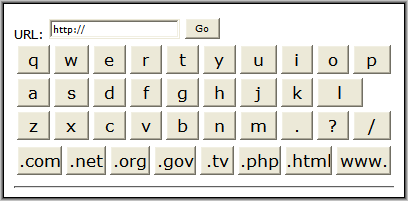
If you register at proceemo.com/bookmarks you can create a page of personalized bookmarks that you can use in Opera Mini. Of course you can create bookmarks in Opera Mini itself, but using Proceemo lets you set them up on a PC and has the advantage that they will not be lost if you have to hard reset your Instinct and reinstall Opera Mini.
I don’t have an Instinct so if you do I’d love to hear about your experiences with browsing on this phone.
Instinct image courtesy of Sprint
That’s great news Manny. Thanks for the heads up on the Bell update.
Hey again, sorry i forgot to mention that it works with all the keyboard functions…now that i’m using it, i’m oh so very impressed…the opera mini is way better than the built in browser for the phone and it allows a full view of the site being visited…if you’re on bell, download the update over the air, it must have been made available today q(»_«)p
Hey Dennis, and all bell customers…this is just to let you all know that bell has finally released the updates for the instinct, opera mini is working, yay q(-_-)p
Manny,
I don’t have an Instinct so I can’t actually test this but using the web based keyboard should be pretty straight forward.
* Open the zx81 keyboard site in Opera Mini from the link the Opera Mini forum as described in http://wapreview.com?p=3586
* Then just use the keyboard to type a URL like http://hotmail.com or http://facebook.com and press the “URL” button on the bottom right of the on screen keyboard.
Does that work or am I missing something?
Hey Dennis, i did download and install both versions the 3.1 and 4.2 both of them installed properly, but i’m still not able to get my keyboard to come up or even do a search, i love the speed of this browser and how it gives access to the full site, i just find it frustrating that i can’t use it on my phone. Both versions have been downloaded from getjar, and from instinct sofware, any suggestions would be greatly appreciated, i tried the other ‘proceemo not working link’ keyboard shows up, but i’m really clueless on how to get it to work on other sites i.e. hotmail/facebook (-_-) a little advice would be great q(»_«)p
I went through getjar and through instinct software donloads, the downloads and installs are fine just my keyboard doesn’t want to work…have the latest updates for my phone and still no dice…suggestions anyone…
Cupidstunt74, See “Samsung Instinct – Opera Mini Canada Workarounds” for some help with your keyboard issue (http://wapreview.com?p=3586)
In order to d/l on Sprint phones you do need the signed version of Opera Mini. In order to install the signed version you need to enable “Developer Root”. See http://forum.mgmaps.com/viewtopic.php?t=538 for details.
How do you dl from opera mini without it going to the default browser? The 4.2 asks for signed version and when trying to dl signed one I get a 909 error code? Any help?
My problem is that mine won’t launch a virtual keyboard to sign into third party apps. like gmail. I’m also through bell. Can anyone help with this? I’ve tried updating…..nothing.
Manny,
I need more information to be able to help you. Which links don’t work? Where you able to download Opera Mini 3.1 or 4.2 to your phone or not? What errors are you getting?
I just got the instinct about a week ago and found out about the mini, and am now having a great deal of trouble using it or even trying to find the links that are stated…service provider is bell and i would like to use this browser because it’s better and just faster, any assistance would be great, I’ve tried two versions of the mini, the 3.1 and the 4.2, none seem to want to work with my phone any suggestions would be greatly appreciated.
Thanks Kelvin Morrison! I installed Opera Mini 3 with no real problems, also able to use my regular instinct keyboard. The Opera Mini browser looks and works great! I am finally able to view my JUNK MAIL in my hotmail account…Wooooo Hooooo!
Can Opera Mini be selected to be your default browser? Also, the place on the instinct that holds all your various email addresses, can this be changed to use OM3?
If so, can you please post or email me a how-to…. smithp5 AT hotmail DOT com(preferably).
I’m a NEW instinct owner (March 7) so if you have any other helpful suggestions, fixes or workarounds I would greatly appreciate if you share them with me.
Thanks
Don’t know why you guys had so much trouble, I clicked the link mini.opera.com/?rel=3 from the browser on my Instinct, and although there was no option to “download high memory version”, Opera Mini installed with no problem and I never had to use the stupid looking Google keyboard; my regular Instinct keyboard works just fine. It loads with no problem everytime I use it, and it actually works faster than the default browser. Nothing but positive experiences!!! Oh yeah, by the way, it probably works so well because I upgraded the software from the sprint homepage first, so if you haven’t done that yet, try that before you install Opera Mini 3. Good luck!
@cilayu,
The Instinct updates it’s firmware over the air. Go to Main, then Settings, then General and choose “Software Update”. The update that makes Opera Mini work has only been released by Sprint so far. If you are on another carrier you will to wait until they make it available.
how do i download the latest Instinct update?
The latest update of the Instinct allows keyboard access so apps like Opera Mini and Google Maps work without tweaking.
This is to Jim W.
why in the hell would you spend time and download something that could screw up your phone for 3 seconds faster than the built-in browser?
I downloaded the LATEST update today!. How do i run it!? I mean now i try to start the browser and I get a DNS lookup failure! This has never happened. Anyone know why?
Are you saying that Opera 4.1 works? With keyboard?
OPERA MINI WORKS NOW!!!!!! YAAAAAAAYYYYY!
I downloaded the latest software updates to my Samsung Instinct phone last night. Then grabbed Opera Mini 4.1, which still had the same hanging issue upon second load. The keyboard worked appropriately on the first run though. I then grabbed the 4.2 beta and so far so good. It is working fine.
Here’s a simple test. Go to rcgroupsdotcom on the default browser, then try it on Opera Mini and see how messed up their browser is. In Mini, it loads close to speeds of a desktop computer. You have no idea what you’re talking about. This is aimed at the guy named rexydiamond who thinks we’re dumb.
Seriously dude, are you on crack or something. Opera Mini is way better than the default browser. The Instinct browser takes forever to load and instead of making the page fit to screen you have to go all over the place and end up hitting links by accident.
Would their be a way to load this page into the upper portion of any given webpage like when you google something and have that search portion at the top still… and if so then could it be possible to put it on each webpage from a bookmark, and have any text input handler call a java applet running in the top portion.
Youtube works?! updates??? what provider are you with? I hope you say telus
After watching my friends getting new phones and reading about the new iPhone and Instinct I went ahead and got my own Instinct phone, i’ve been testing it since i got it on Oct.22nd and so far so good!
Youtube works fine on my phone. I got few updates for some apps and everyting seems working fine so I guess I wont be complaining about having Oprah on my phone or having to deal with the keyboard issue.
Im actually on mine right now, I went into the built in browser and bookmarked google, and put it on my phones main menu, so now google is a click away. the ONLY thing that bothers me, is that I cant watch youtube. does anyone know if there’s a way around this? Or if there will be a TELUS update anytime soon? I have a non-related glitch I’m hoping they fix.
Does anyone know how to download images from google to set as a screensaver?
all you guys are dumb. the instinct built-in browser works just as good if not better than this opera mini crap.
but i am also kind of annoyed at sprint(even tho there is no reason =]) becuz the apps are supposed to be announced today and i’ve been waiting all day for them and NOTHING YET!! bah.
i’m waiting………very impatiently.
Sprint lied, there is no fix coming for this phone. We were promised this in July. I unfortunately waited past my 30 days to cancel the contract now Im stuck with this piece of junk. I was foolish enough to believe there was a fix coming, well there isn’t, its been months.
i get the same problem as mark (i’m also on telus). I installed opera mini 3.1 but when i launch the app it asks me to press “ok” to begin and there is no OK button…
Problem installing Opera Mini 3.1 on Telus Samsung Instinct.
After navigating to mini.opera.com/?rel=3 and clicking on Download High/Low version I get the following error in the Instinct’s built in browser:
403: Forbidden.
Access to text/vnd.sun.j2me.app-descriptor MIME content type(s) denied
I am using the Samsung Instinct through Telus Mobility in Canada.
Has anyone found a way to install Opera Mini 3.1 on the Telus Instinct?
Thanks!
I guess this is better then nothing. Thanks it really is a big help. I just wish I get the update from sprint before I return the phone before 30 days. I have had it for just a week and I am not impressed at all. The screen quality is terrible as well.
I was aware of the no backspace issue right away but I had a hard time finding a feasible solution. The reloading thing where it reloads after every character is actually an Opera issue, if you try this in any other browser (including the Samsung browser) it doesn’t behave like that.
It was only intended to be a quick fix, since Sprint announced a fix coming. It sounds like that fix is coming sometime next week or possibly the week after.
Kristina,
4.1 only running once is a known issue as I mentioned in the article. You have to use Mini 3.1.
Help is on the way, Sprint has announced that an update is coming “soon”
i have a instinct my self i tried putting opera mini and opera mobile it only worked once win downloading it. it ran and then i deleted it it never ran opera mini or mobile again. sprint and samsung should release a new update with new downloadable apps.
It’s a start the no backspace thing is an issue. The major issue I am having is that when I go to a site it says that I need to update my flash player. What is that all about. In due time it will all come together. And just like J Benny everytime you type something in it processes it.
Where can i download opera mini 4.0 to my samsung e370,or how can i download 4.1 without getting java error.
Looks pretty cool, I have an iphone and am happy with it, but would like the simple things to be on it still like MMS and Video recording with the camera. I might try to find this in Australia… Thanks for the info.
same here plus qwerty keys are small and in portrate mode, and it refresh each time u type anything in.
Doesn’t work real well. There is no backspace if you make a mistake and there are no numbers.