
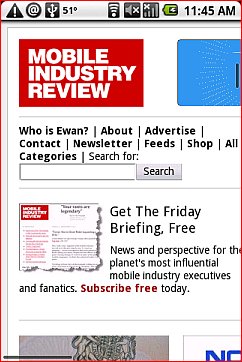
Opera Software today released their long awaited upgrade to Opera Mini for Android. The Opera Mini 5 Android Beta is now available in the Android Market. Search for “Opera Mini” in the Market to find it. The Beta installs alongside of Opera Mini 4 rather than replacing it. It’s Version 5.0.18302 for those who track such things.
I’ve been using the new browser on an HTC Magic running the latest Cyanogenmod ROM. It’s everything I hoped for in Opera Mini for Android, though it may not please Android purists. That’s because the Opera Mini 5 UI makes no concessions to the Android way of doing things, it’s almost exactly the same on Android as it is on other touchscreen devices.
In Market comments on Opera Mini I see a number of complaints that this feature or that is missing or doesn’t work. Actually I haven’t found any broken features at all. If you are new to Opera Mini 5 please read my Opera Mini 5 Tips and Tricks piece to learn how to change the Speed Dial shortcuts on the start up page, select text and copy/paste. All these features are there and they work. Actually there is only one trick you need to learn, the long press on the screen. It’s Opera’s equivalent of a right click and will bring up a context menu just about anywhere in the GUI.
Opera has introduced a number of new UI paradigms in Opera Mini 5 and Opera Mobile 10. I generally find the Opera user interface efficient and powerful but the lack of any online help in the browser itself is off-putting to many new users. Opera Mini 5 has been out for nearly six months now, which seems like plenty of time for one of Opera’s tech writers to put together an in app help page for new users.
Another thing that’s putting more than a few folks off is the lack of multitouch “pinch” zooming as found in the native browser on the latest Android devices and in most of the third party ROMs. It’s not there and probably never will be in Opera Mini. Zoom in Opera Mini doesn’t work that way. There are just two levels of zoom, page overview and zoomed-in. In overview mode (image, bottom left), which is the default when opening a new screen, the page is scaled so that its entire width fits the screen. In overview mode, text on most sites will be too small to read, overview is strictly for navigation. Tap on an interesting part of the page and Opera instantly zooms in with text a readable size and columns re-flowed to allow reading without horizontal scrolling. The zoomed in font size is adjustable in the settings, something you should only need to do once, immediately after installing, if at all. Unlike other browsers, Opera Mini almost always displays text in a readable size when zoomed in.
Opera Mini 5 on Android has at least one feature I haven’t seen in Mini on other platforms, flick scrolling. Update: after using Opera Mini on my Magic some more, I think calling it “flick” scrolling is a stretch at best. Scrolling is more fluid and “flickier” than with Opera Mini 4.2 for Android but nowhere near as nice as with the native browser. I can flick Opera Mini two screenfuls at most. In the native browser, a strong flick can coast for ten or more screens.
The Password Manager, which was removed from Opera Mini awhile ago, is back in this release, though only on Android so far.
Compared with the Android browser and popular 3rd party variants of it like Steel and Dolphin, Opera Mini has some advantages and some disadvantages.
Unlike the other Android browsers, Opera Mini can:
- Save pages for latter retrieval and off line browsing.
- Use JavaScript bookmarklets to extend the browser’s capabilities and automate common tasks.
- Upload to photo and file sharing sites that use web forms.
- Synchronize Speed Dials and bookmarks with Opera Mini, Opera Mobile, Opera on PCs and “the cloud” using Opera Link.
- Load pages faster, especially on slow connections, thanks to server side rendering and compression.
- Do better page caching. Even on low memory devices, Opera Mini can keep several pages in the cache for instant retrieval using the “Back” button or History screen. I was able to load 12 tabs at once with no noticeable performance degradation (image, top left).
Opera Mini disadvantages compared with other Android browsers
- Limited JavaScript support prevents some HTML5 and AJAX pages from working properly.
- No support for the HTML5 location provider API.
- HTTPS security is not end-to-end, packets are decrypted and re-encrypted during server side processing. I consider Opera Mini to be highly secure and safe for all uses, but some financial services don’t allow the use of proxy based browsers like Opera Mini.
- No support for opening pages in new tabs in the background.
- Opera Mini doesn’t save and restore its state when closed in the background by the OS as Android apps are supposed to. This is can be a problem when Opera is in the background and the OS closes it because of low memory. It’s a shock to go back to Opera Mini after taking a call or reading a text message to find yourself looking at the Opera Mini start page with all your open tabs gone!

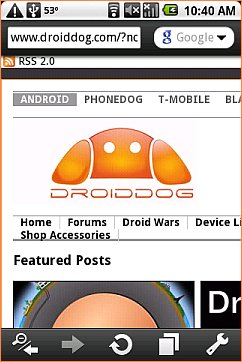
Conclusions: I’m an Opera Mini fan boy. I’ve been using it since version 1.0 and have multiple copies of it installed on every device I own. I’m keeping it on my Android phone and will be using it as my main browser there and on all my other devices. But, I’ll be using the Android browser quite a bit too in order to run all the great new HTML5 and location aware web apps that represent the future of mobile browsing.
Opera Mini remains the best browser for feature phones where it runs rings around any of the embedded browsers on these devices thanks to its server based architecture that overcomes the limitations on slow networks and limited device resources. On Android, Mini is competing against a fast, powerful, location aware native browser architecture. Google and others are constantly pushing the boundaries of what mobile web apps can do. Opera Mini’s server based architecture puts it at a disadvantage when it comes to doing things like video, animation, interactive editing and location based services.
I’d really like to see Opera create an Android version of Opera Mobile 10 that incorporates all the latest’s HTML5 goodies. I know that Opera is working on a version of Opera Mobile for Android but I understand that it’s a native, probably C++, app that can’t be distributed through the Android Market. As a native app it has to be embedded in a ROM, greatly limiting its potential reach. I’m really hoping that there is also a secret Dalvik version of Opera Mobile under development somewhere in the Opera shunkworks.
Please detect suiteble APPS for sumsung e250
The only way to detect if an a Java app works on a given phone is by trying it. I don’t have a Samsung e250.
This is great that Opera mini comes for Android.., apart from the fact that the address bar is always showing, but I like it.
If you enable full screen mode in the settings the address bar can be toggled on and off with the menu key.
Pingback: Carnival of the Mobilists 215 #cotm | Mobyaffiliates
I had my tests with operamini 5.0 but all i have to say is vid trauma that ended me up to uninstalled it from my uIq phone. Posting messages on public like forum and chat had been difficult cause the message would always not gonna be posted like ‘NO FORM WAS SENT ON THE SERVER AND YOU’D FALL BACK ON THAT BLANK FORM INPUT FIELDS LIKE YOU DIDN’T FILL ANYTHING”. but all those were overwritten when i tried Operamini5 beta 2. It has many features that was not in its previous version. Like full screen editing.. Additional main menu option, faster response, many more you gotta check yourself.