 As I mentioned in the Live Search review a week ago, there are two new items on the MSN Mobile homepage Windows Live Mail Beta and Windows Live Search Beta. I’ve covered Live Search and found it very promising. Now as part of my ongoing project to review and compare the various mobile web based email services (the Gmail Mobile review is here), this is my take on Live Mail. I was originally planning on covering Hotmail Mobile (which is still on the MSN mobile start page) but instead I’m looking at the Live Mail beta and comparing it with Hotmail Mobile.
As I mentioned in the Live Search review a week ago, there are two new items on the MSN Mobile homepage Windows Live Mail Beta and Windows Live Search Beta. I’ve covered Live Search and found it very promising. Now as part of my ongoing project to review and compare the various mobile web based email services (the Gmail Mobile review is here), this is my take on Live Mail. I was originally planning on covering Hotmail Mobile (which is still on the MSN mobile start page) but instead I’m looking at the Live Mail beta and comparing it with Hotmail Mobile.
Live Mail Mobile is evolutionary rather than revolutionary. You could call it just a re-skinning of Hotmail mobile – but it’s a rather smart re-skinning. The changes seem to be an effort to adapt to a wider variety of devices with a more attractive presentation and increased usability on the target device. The following three pairs of screenshots show Hotmail on the left and Live on the right. Note the increased use of images in Live versus the mostly text-only Hotmail. Live is definitely more attractive and the images are small enough to have minimal impact on page load time especially once they are in the browser’s cache. The screenshots are from the Netfront emulator posing as a Motorola V180 with an 128×160 px screen. 
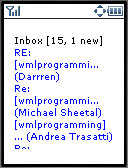 Hotmail actually has two different layouts, the mostly text one shown here and a graphical version. In my testing, the graphical version is only displayed if Hotmail detects either a MS Smartphone or a larger screen device such as a Palm or Pocket PC PDA. This makes sense as the graphical version uses a table!! based layout which is 240 px wide.
Hotmail actually has two different layouts, the mostly text one shown here and a graphical version. In my testing, the graphical version is only displayed if Hotmail detects either a MS Smartphone or a larger screen device such as a Palm or Pocket PC PDA. This makes sense as the graphical version uses a table!! based layout which is 240 px wide.
Live Mail has only one basic layout but varies the line length based on the browser’s capabilities. I’m not sure that I like the way this affects the Inbox view. Hotmail shows more of the message’s title and author even if it occasionally wraps to the next line. Live chops off the title and author so that it always fits on the line. Personally, I prefer to see more of the these critical fields even if it looks a little sloppy due to the wraping. I do however, prefer the way Live displays the message body. Hotmail puts the full From: and To: address at the top on the message which takes up a whole screen on the phone. Live omits the To: and shortens the From: but adds the very useful date and time which are nowhere to be found in Hotmail.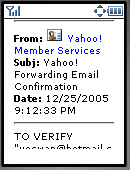
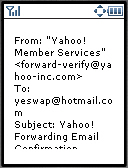 . Live adds the Sent Mail folder that was missing in Hotmail Mobile
. Live adds the Sent Mail folder that was missing in Hotmail Mobile
Live Mail has some thoughtful usability features which aren’t immediately obvious. Thanks to Mobile access everywhere! – the official Windows Live for Mobile blog for revealing them. For one, although this is true of Hotmail as well, there are numeric Access Keys to all the items in the menus. Access Keys are hot keys that you press to open a link or perform an action. To me, Access Keys are a mark of a well designed mobile page. It saves several key presses to just hit 6 for Contacts or 4 to compose a new email instead of scrolling down to the applicable menu item. In addition to Access Keys on all menu items, Live Mail adds two special access keys, # which takes go to the beginning of the menu and * which goes to the top of the page. Another cool feature (borrowed from Outlook on the desktop) is that if you type a partial contact name in the To: field, then when you Send, Live Mail will either complete the email address for you or present a list of alternatives to pick from if there is more then one match. Again like Outlook and most desktop mail clients, you can add the sender of any received email to your contacts with a single click on the small icon in the From: field in front of the sender’s name. Speaking of Outlook, you can import your contacts from OutLook or Outlook Express using the instructions at http://www.imagine-msn.com/Hotmail/Post/Manage/ImportContacts.aspx. 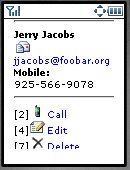
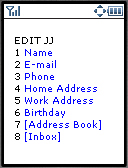 Live Mail and Hotmail share the same Contacts and Inbox so you can seamlessly switch from one to the other. Unlike Gmail, neither Hotmail or Live Mail can display attachments.
Live Mail and Hotmail share the same Contacts and Inbox so you can seamlessly switch from one to the other. Unlike Gmail, neither Hotmail or Live Mail can display attachments.
To sum it up, Live Mail for Mobile seems to be a useful evolution of Hotmail Mobile. It is still missing a few features of other services such as GMail’s attachment handling, Yahoo’s ability to synchronize it’s address book with a variety of Desktop email clients, Yahoo’s mobile email alerts which give it a Blackberry like push capability and Yahoo (again) and Mail2WAP’s capability of accessing any POP or IMAP mail server. Still, if you are a satisfied Hotmail user either on the desktop, mobile or both, you should definitely take a look at Live Mail mobile.
Features: ![]()
![]()
![]()
![]() Usability:
Usability: ![]()
![]()
![]()
![]()
Direct Link to Live Mail: html
Bighead,
Thanks for the clear explanation. I had no idea there were 3 versions of Hot/Live Mail.
What’s the difference between the “Classic” version and the “Original Hotmail Format” as you call it? The classic looks like how I remember Hotmail a couple of years ago. What exactlly is missing?
The problem is that the “classic” version is not the original version that everyone wants restored. When the windowslive id was first offered, there was an option offered to switch back to the original hotmail formate if you weren’t satisfied with the new version. I did that immediately after “upgrading” the first time. However, this morning after accidently clicking on my e-mail address link and signing on (instead of hitting ‘sign on’) my hotmail was automatically upgraded again to the live version and this time I can’t figure out how to go back. The only option that remains available – and I’m talking about desktop – seems to be to switch between the “full” and “classic” versions. I would welcome any explanation as to how to return to the original version. Hates Stupid People – you obviously missed the point – why don’t you figure this out for us if you’re so smart, you dispicable idiot.
penn,
To switch back to the classic version of Hotmail, aka Live Mail. Just log in and look in the left sidebar below your mail folders and the links to Mail, Contacts and Calendar. There is a link labeled “Switch to Classic“. It’s just above the link to the Privacy Statement.
Dennis
who’s know how to switch back to old format hotmail please tell me too. I’ve try to find “more option” in option page but it’s gone now. Anybody know other way please tell me (-_-“)
Thanks for the support Kelly.
Sam, Is it the mobile or PC version that you are having trouble with logging in to? It it’s the PC version, try clearing your browser cache and deleting cookies
If that doesn’t work try upgrading your browser or switching to an alternative browser like Firefox or Opera. If all else fails, log in using a different computer even one at a public library or internet cafe. Once you are logged in with the other browser or computer, switch back to the classic version and log out. The setting is tied to your email account so when you go back to your original browser you should be switched back to the old Hotmail.
As far as a Hotmail support phone number, good luck. Support for free software from big companies is almost non existent. It’s not just Microsoft, Yahoo, Google and AOL are just as bad. You can try the following number and instructions following from the “Get Human 500 Database (http://gethuman.com/). It’s for MSN which includes Hotmail:
800‑386‑5550 Say “agent” at each prompt, until offered a representative; then say “yes.”
PEOPLE……….. read what Dennis has written SEVERAL times. He DOES NOT work for Microsoft. He can only help with removing the feature from your CELL PHONE. Geez! I too am having trouble and google searched, finding this site along with plenty others complaining about the new version. I cannot wait to find away to go back to my old format of MSN, but for god’s sake – QUIT bugging the hell out of poor Dennis!!
I need to change to live windows
I appreciate the suggestion to switch back to the classic hotmail by clicking on the appropriate bullet after opening–but my problem is that I cannot log in in order to do this. Requests to the support people have yielded nothing–I guess because of my problem of not being able to open any help message they might send. I never asked for this new hotmail–it just appeared this morning. Does anyone know if hotmail has a phone number you can call?
Please Please Please I want my old hot mail back I do not like this new version.
I hate this web site iwould like my old windows back I cant get into it for my mail
Girlwonder,
I can’t change anything at Hotmail/Live Mail because I don’t work for them.
You don’t say if you are talking about the desktop PC version of Hotmail or the Mobile Phone one.
On phones you can’t switch anymore. The old version is gone, shut down. I personally don’t miss it, the new mobile Livemail is much better.
With desktop Hotmail you can can easily switch between the new and classic versions of Hotmail. Just log in and look in the left sidebar just below your mail folders and the links to Mail, Contacts and Calendar. There is a link labeled “Switch to Classic”. Click that and you are done – it’s that easy!
BTW, what is it with Hotmail users that they have such a problem switching between the two versions, something that is a really easy to do?. This is the most commented on post on this blog. But most of the comments are complaining about this issue which has nothing to do with the topic of the post -Mobile Live Mail.
hey can u plz chnage my account bak 2 the old hotmail?
Connie, I don’t work for Microsoft so I can’t do anything to change the way your Hotmail works.
I can tell you how you are supposed to be able off the feature that sends emails to my phone. It should work for you but if it doesn’t you will need to contact Microsoft.
1) Log into Hotmail
2) Click “Options” in the top right corner.
3) Scroll down and click on “Mobile alerts for new messages”
4) Click on “If you received a confirmation code on your mobile phone but still see this page, finish the sign-up process.”
5) Under “What types of Windows Live Hotmail messages do you want to receive mobile alerts for?”, Choose None and then click Save.
Dennis
PLEASE DO NOT SEND MY E-MAILS FROM MY MSN.HOTMAIL TO MY CELL PHONE. – IT WAS NEVER AUTHORIZED AND NOW I DO NOT KNOW HOW TO SWITCH BACK TO GOOD OLD MSN.HOTMAIL.COM — I JUST WANT TO BE ABLE TO READ MY E-MAILS FROM A COMPUTER AND NOT FROM MY CELL PHONE. THANK YOU
I’m using Wndows Live by Qwest and like it a lot. To switch back to the classic view from beta, at least with the Qwest version, go into your inbox, and in the bottom left part of the scree (right below your folders) there’s a link you can click on to switch back to classic. Hope this helps those of you who dont want to use the beta version.
well i have found a way to get bak to msn hotmail :D
1st click options on the far right of the live mail screen
then choose to switch back to msn hotmail
click switch bak
nd wallah back to good old msn hotmail :D
cant belief it, changed and lost all my contacts.
old format much better.
haya, how do i downgrade from hotmail live, and how long will it take?
I have been trying to cancel this service for over two weeks I am not getting able to. I dont know what I am doing wrong
I don’t think you people use English as your first language. I understand everything that the person writing this was saying. What part of: I don’t work for Microsoft do you people not understand? He said REPEATEDLY that he can’t make those changes for you that you have to do them yourself. Are you people that stupid that you could not understand that the first time he said that to where he had to say the same thing more than once and still not understand it. That shows how stupid you really are and that is just sad.
please,return my old account,i like it mutch better
i would like to use my old Windows Live Messenger,i understand it better and i’m use to it
Please cancel my Windows Live Hotmail. I was more comfortable with old version of Hotmail websites.
do not windows live hotmail as my contacts and e mail adresses did not come to this program
had hotmail.com and now i cant get into old one to read my e mails
Pingback: Pocket.Net - Mobile 2.0
Can you cancel my beta live mail and give me back my old format thank you
OH finally i got back to normal Hotmail , i update WLM to full version and go to option….. should ‘switch back’ and they ask me alot of questions about why u want to opt out WLM blar blar blar.. :(
please cancel my windows live hotmail. It never works. mulan410@hotmail.com
The ‘switch back’ option did nothing for me. It does not seem to work. I am still stuck with this WLM beta and mostly unable to login or read my email. Plain and simple hotmail was fine for me. Get me out of here.
yup yup i know, if you got that msn mail beta version, when you login, you will see a link asking if you want the full version(bottom of your screen) get the full version, then go to options and it will have something like swtich back to old hotmail or something lol hard to explain
Hey one girl knows my email on windows live mail and it has some very imprtant imformation on it and i can not change my password and i have been trying to cancle my account on Windows Live EMAILS and just stick with the normal one.
Thx,
clara;
please cancel my account
i want my old format bak
I want my old format back
Please cancel windows live beta hotmail. I don’t like it
anymore thanks. I don’t use it anymore. I want to go back
to my old format.
Please cancel windows live beta hotmail. I don’t like it
anymore thanks. I don’t use it anymore. I want to go back
to my old format.
Ranjansheth,
kiranjansheth@hotmail.com
Please cancel windows live beta hotmail. l don’t like it anymore thanks.l don’t use it anymore.
l want to go back to my old format
MS KHAWER RIAZ
k_riaz12@hotmail.com
i am having the same issue on my pc. it is a shared pc and i use windows live beta but my gf on her account uses hotmail and she cannot send or recieve mail from her account ever since i started on windows live beta i want to end my windows live beta test but cant find how too
Anna, Shreya, JoAnne and Russ,
I’m sorry, but I’m just a blogger who writes about the mobile web. I don’t work for Microsoft so I can’t do anything to help you switch back to Hotmail. Have you tried going to the Windows Live Mail Support Page at support.live.com/ and choosing the option “Opt Out of Beta”?
Please cancel my live hot mail. I can’t get all of my e-mails. I don’t blog. Please tell me how to get back to the old format which I had for a few years. Thank you.
Russ Possehn
Please cancle windows live beta, I don’t like it
Please cancel windows live beta hotmail. I don’t like it. I want to go back to my old format.
Thanks. Shreya.
Please cancel windows live beta hotmail. l don’t like it anymore thanks.l don’t use it anymore.
l want to go back to my old format.
Regards Ms anna mcdonald.
People!
Apparently a lot of folks are having trouble switching back to Hotmail from Live Mail. I think this is with the PC version not the mobile one, as when I go to mobile.msn.com on my phone, I can chose between Live Mail and Hotmail. I haven’t switched my PC Hotmail to Live yet – and I don’t know if I dare given the troubles my commenters are having.
Anyway, I have no connection with Microsoft so I can’t help you switch back to Hotmail, sorry I would if I could, but I can’t.
I recommend that you go to the official Windows Live Mail Support Page. There is a support form there and one of the options is “opt out of the Live Mail beta!”
Dennis
Please cancel my new window live beta,i don’t like it.
I can not get my email from your windows live beta hotmail. How do I return to my old format?
i am having the same issue on my pc. it is a shared pc and i use windows live beta but my gf on her account uses hotmail and she cannot send or recieve mail from her account ever since i started on windows live beta i want to end my windows live beta test but cant find how too
Burak,
I don’t work for Microsoft so I can’t cancel your account. Live Mail and Hotmail are just two different interfaces to the same mail account so I don’t think you can cancel one without canceling the other. But there is really no need to cancel anything, If Live Mail is giving you an error, log in to Hotmail instead. Just go to http://mobile.msn.com on your phone and choose Hotmail instead of Live Mail Beta.
Dennis
please cancel my account to Windows Live mail, because there is an error and I cannot look to my hotmail.
or please can you explain me how I have to cancel it myself?
thank you
Burak