 As I mentioned in the Live Search review a week ago, there are two new items on the MSN Mobile homepage Windows Live Mail Beta and Windows Live Search Beta. I’ve covered Live Search and found it very promising. Now as part of my ongoing project to review and compare the various mobile web based email services (the Gmail Mobile review is here), this is my take on Live Mail. I was originally planning on covering Hotmail Mobile (which is still on the MSN mobile start page) but instead I’m looking at the Live Mail beta and comparing it with Hotmail Mobile.
As I mentioned in the Live Search review a week ago, there are two new items on the MSN Mobile homepage Windows Live Mail Beta and Windows Live Search Beta. I’ve covered Live Search and found it very promising. Now as part of my ongoing project to review and compare the various mobile web based email services (the Gmail Mobile review is here), this is my take on Live Mail. I was originally planning on covering Hotmail Mobile (which is still on the MSN mobile start page) but instead I’m looking at the Live Mail beta and comparing it with Hotmail Mobile.
Live Mail Mobile is evolutionary rather than revolutionary. You could call it just a re-skinning of Hotmail mobile – but it’s a rather smart re-skinning. The changes seem to be an effort to adapt to a wider variety of devices with a more attractive presentation and increased usability on the target device. The following three pairs of screenshots show Hotmail on the left and Live on the right. Note the increased use of images in Live versus the mostly text-only Hotmail. Live is definitely more attractive and the images are small enough to have minimal impact on page load time especially once they are in the browser’s cache. The screenshots are from the Netfront emulator posing as a Motorola V180 with an 128×160 px screen. 
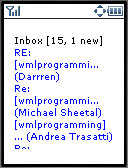 Hotmail actually has two different layouts, the mostly text one shown here and a graphical version. In my testing, the graphical version is only displayed if Hotmail detects either a MS Smartphone or a larger screen device such as a Palm or Pocket PC PDA. This makes sense as the graphical version uses a table!! based layout which is 240 px wide.
Hotmail actually has two different layouts, the mostly text one shown here and a graphical version. In my testing, the graphical version is only displayed if Hotmail detects either a MS Smartphone or a larger screen device such as a Palm or Pocket PC PDA. This makes sense as the graphical version uses a table!! based layout which is 240 px wide.
Live Mail has only one basic layout but varies the line length based on the browser’s capabilities. I’m not sure that I like the way this affects the Inbox view. Hotmail shows more of the message’s title and author even if it occasionally wraps to the next line. Live chops off the title and author so that it always fits on the line. Personally, I prefer to see more of the these critical fields even if it looks a little sloppy due to the wraping. I do however, prefer the way Live displays the message body. Hotmail puts the full From: and To: address at the top on the message which takes up a whole screen on the phone. Live omits the To: and shortens the From: but adds the very useful date and time which are nowhere to be found in Hotmail.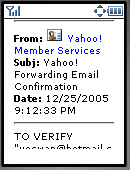
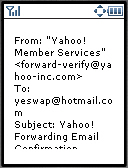 . Live adds the Sent Mail folder that was missing in Hotmail Mobile
. Live adds the Sent Mail folder that was missing in Hotmail Mobile
Live Mail has some thoughtful usability features which aren’t immediately obvious. Thanks to Mobile access everywhere! – the official Windows Live for Mobile blog for revealing them. For one, although this is true of Hotmail as well, there are numeric Access Keys to all the items in the menus. Access Keys are hot keys that you press to open a link or perform an action. To me, Access Keys are a mark of a well designed mobile page. It saves several key presses to just hit 6 for Contacts or 4 to compose a new email instead of scrolling down to the applicable menu item. In addition to Access Keys on all menu items, Live Mail adds two special access keys, # which takes go to the beginning of the menu and * which goes to the top of the page. Another cool feature (borrowed from Outlook on the desktop) is that if you type a partial contact name in the To: field, then when you Send, Live Mail will either complete the email address for you or present a list of alternatives to pick from if there is more then one match. Again like Outlook and most desktop mail clients, you can add the sender of any received email to your contacts with a single click on the small icon in the From: field in front of the sender’s name. Speaking of Outlook, you can import your contacts from OutLook or Outlook Express using the instructions at http://www.imagine-msn.com/Hotmail/Post/Manage/ImportContacts.aspx. 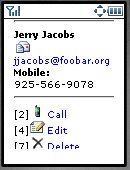
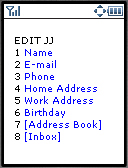 Live Mail and Hotmail share the same Contacts and Inbox so you can seamlessly switch from one to the other. Unlike Gmail, neither Hotmail or Live Mail can display attachments.
Live Mail and Hotmail share the same Contacts and Inbox so you can seamlessly switch from one to the other. Unlike Gmail, neither Hotmail or Live Mail can display attachments.
To sum it up, Live Mail for Mobile seems to be a useful evolution of Hotmail Mobile. It is still missing a few features of other services such as GMail’s attachment handling, Yahoo’s ability to synchronize it’s address book with a variety of Desktop email clients, Yahoo’s mobile email alerts which give it a Blackberry like push capability and Yahoo (again) and Mail2WAP’s capability of accessing any POP or IMAP mail server. Still, if you are a satisfied Hotmail user either on the desktop, mobile or both, you should definitely take a look at Live Mail mobile.
Features: ![]()
![]()
![]()
![]() Usability:
Usability: ![]()
![]()
![]()
![]()
Direct Link to Live Mail: html
What URL are you using? http://hotmail.com works for me in Opera Mini 5 Beta 2. It redirects to the mobile version but it always has in Opera Mini. Bolt 1.6 doesn’t get redirected and loads the desktop version if thats what you want.
i cant acess to my hotmail via opera mini 5 beat 2! can someone help me plz
skyress. If I go to http://msn.com on Opera Mini, I’m redirected to mobile MSN. Is that what you mean? You can force MSN to display its desktop version using http://www.msn.com/?view=desktop Of course some things like videos and games don’t work because they use Flash or Active-X which Opera Mini and other mobile browsers don’t support.
hey i just want to ask why i cant connect or visit the msn in my opera mini?
As far as I can see there is no way to add a contact and what is the good of mobile hotmail if you can’t view attatchments. It looks like I will have to use yahoo even though I prefer windows live on the laptop.
Mary,
I don’t work for Microsoft so I can’t cancel your email account.
This page: http://support.microsoft.com/kb/316659 explains how to cancel.
Unless it’s a paid account there is really no need to cancel it, just stop using it.
Please cancel my e-mail site, [email deleted]. I usually can’t get on the site to check my mail. It takes 30-45 minutes to get the mail site to come up. It’s just awful.
lol hahahahah oh god, the countless idiots. hey dennis lol, can you switch mine back too lol hahah oh god. i know you work for microsoft :P
@fez and caleb I got the same problem with my iTouch. I read on another webpage that there is a connection with upgrading to the latest software. Since I did this update it always redirects me to the mobile version. Please let me know in case you have a solution. Thanks! Mel
I’m facing the same problem as caleb a few days ago I could access the full hotmail site on my itouch and now it redirects me to mobile msn… I tried doing what dennis mentioned it doesn’t seem to work… Please help!
@Caleb,
I can’t say for sure if this will work as I don’t have an iPod Touch or iPhone to test it with. But it looks like the following might work.
1. Log out of the mobile version of Live Hotmail.
2. Go to http://mail.live.com/mail/
3. Log in
4. Click Inbox on the next page
i use my ipod touch to check my hotmail. i want to switch back desktop version, but there is no such an option. how can i get my regular hotmail work on my ipod. can u help?
Cannot find previous mail. I wish to switch back to my previous hotmail account. THIS SUCKS!!!!!!!!!!!!!!!!You are giving users reason to switch to GMail…
Hi I am trying to send mobile text messages from my windows live mail msn account, but my contacts seem to have disappeared from the contacts list for people to whom I can send a text message to. Do you know how to fix this?
Laura,
There doesn’t seem to be any way to change it back. Microsoft seems to have killed the old “Classic” version.
All you can do is complain. In your inbox in the PC version of Live Hotmail, click the down arrow next to the question mark icon in the upper right corner and choose “feedback” and let them know what you think. There doesn’t seem to be any way to leave feedback in the mobile version.
If they get enough complaints they *might* do something.
Please Help!!! My Hotmail changed itself to Windows Live hotmail!!!I hate it!! Please tell how to get the old one back!!!
wanna pls return back to hotmail old
the new one is tooo bad i cant read or forward mails
Its wrong to change the hotmail format so often – just when I was getting use to using the last format, you change it again. I can’t even get my mail – give us a choice, please!
if it possible, I would like to go back to the old format of a few days ago. Otherwise, Please give us a break with the changes…
i want to cancel my subscription to my yahoo mobile.i dont like it anymore
People, many of you are incredibly stupid! The person who runs this website is HELPING users by himself. As “Hates Stupid People” said, many of you are not reading the fact this blogger does not work for Microsoft! STOP ASKING HIM TO CLOSE YOUR ACCOUNT, etc! If you ask him, you’ve just labelled yourself certifiably stupid. STOP ASKING HIM!! DuhhhhHHHhhhh!!!
Dennis, I am trying to access Hotmail via my PDA (TYTN II by HTC – a lovely machine, btw!). All I get is: “The service you are trying to reach is temporarily unavailable. Please try again later…” and I’ve also gotten a pop-up about the certificate not being valid?? Hullo??! It’s Microsoft I’ve been trying to access! And with no “security settings” available on the Mobile version of IE, I cannot change any relevant security settings to work around that error.
I’m stuck. Even Google isn’t my friend on this…HELP!
Hilton Balter,
Are you talking about Hotmail Mobile Alerts, where you get a text message on your phone every time you receive an email? To turn those off:
1) Log into Hotmail
2) Click “Options” in the top right corner. If a dropdown list appears, choose “More Options” which is the last item in the list.
3) Scroll down and click on “Mobile alerts for new messages”
4) If you see “If you received a confirmation code on your mobile phone but still see this page, finish the sign-up process.” Click on it, otherwise skip to step 5.
5) Under “What types of Windows Live Hotmail messages do you want to receive mobile alerts for?”, Choose None and then click Save.
Dennis
Dennis,
I am looking for some help.
I made a subscription in MSN Phone Mobile, but my friends told me that they not got send me a MSN message anymore, because of the subscription on MSN Mobile I did.
So I want to cancel my SUBSCRIPTION ON MY MSN PHONE MOBILE. I DON’T LIKE IT ANYMORE.
Dennis == you are very patient.
The people sending you replies obviously do not read or do not think.
Keep up the good work.
Please tell me how to go back to the old version of Windows. I cannot read my e-mail and absolutely hate this new version. If I cannot revert I will cancel service and switch carriers this week!
Can anyone tell me how to get email alerts sent to my phone on Windows live? I’ve gone into options about a million times , but theres nothing there for alerts. It would be really handy if I couldcget notification of my emails.
I can log in to my mobile live mail inbox from my mobile phone, but when I click on anything on the page, it loops me back to the login page! So I can’t read, write or do anything.
Dennis,
the classic version is Windows Live. The full version is Windows Live Beta. The original which I think everyone here wants back is the one with the original blue background which I was used to, until a few days ago I as well also accidentally clicked the upgrade to windows live button instead if sign in. Does that help at all?
Tell me the option to switch back to the old Hotmail.
Could someone tell me how to switch back to regular hotmail instead of the new version hotmail classic..HELP
Want to shift from Hotmail Live to old Classic version. But new version is buggy.
Also, now when I get a message in my inbox, only one letter of the sender shows. Now I have no idea who sent me the emails I am about to open. I do not like this garbage forced on me. GRRR!!
I know you don’t work for hotmail, but could someone tell me how to switch to regular old hotmail. Not hotmail live classic, just the one I have had for the past 5 years. I never asked for this garbage.