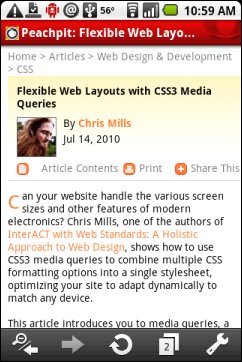

Opera Mini for Android dropped the Beta tag with the release of Opera Mini 5.1 today. The new version brings a number of bug fixes and enhancements to Opera Mini on Google’s smartphone platform.
The most significant improvement is that when Opera Mini gets closed in the background by the Android OS it now saves its complete state, including the contents of all open tabs and the browsing history. Android is very aggressive about closing apps that are in the background, particularly on devices with limited RAM like the G1 and most HTC Magic models. This really hampers multi-tasking (in the human rather than the computer sense) on these phones.
When I switch away from the Android or Opera Mini browser on my Magic to read an email, reply to a text or take a phone call, the browser usually gets closed. When I reopen the Android browser, it reloads only the tab that was in the foreground, the contents of any other tabs are not restored and don’t even show up in history. But when you restart Opera Mini 5.1, everything is almost instantly reloaded from local storage. This gives a huge boost to the multitasking (in the human rather than the computer sense) capabilities of low memory Android devices.
One thing to watch out for is that Opera Mini’s saved state is purged an hour after the browser is closed. I guess this is to save resources of some sort although I prefer that it was saved indefinitely
Another very welcome change is that Opera Mini can now be set as the default browser in Android so that clicking links in Seesmic, Gmail, Messaging and other apps open them in Opera Mini instead of the default browser.
The other changes in 5.1 are relatively minor but except for one, appreciated. Kinetic scrolling, while still not as fluid as in the Android browser, is much improved over 5.0, text is now a little more legible when zoomed out on high resolution. As a concession to the critics who complain about the lack of pinch to zoom in Opera Mini you can jump between Opera’s two zoom levels by pinching and spreading two fingers apart (un-pinching – is that even a word?). Personally I think that’s agimic and find it easier to zoom in and out by tapping and double tapping. I also noticed that an annoying rendering bug that inserted an extra space after double-byte characters like curly quotes and em-dashes has been fixed in 5.1.
The one change I don’t like is that in Opera Mini’s full screen mode the Android notification bar is now hidden. I’d like to see that made optional. The notification bar shows the time, indicators for voicemails, text messages, Tweets, emails, missed calls, signal and battery state. It takes up very little screen real estate and I find it incredibly useful. The images below show full screen mode in Opera Mini 5.0 and 5.1. In the former notifications are not hidden, unlike in 5.1 where you have to turn off full screen mode (image top, left) in order to see the notification bar.
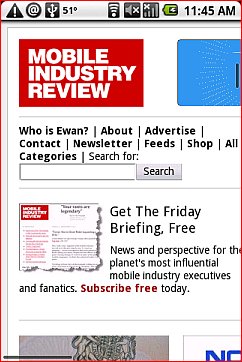

In spite of the notification bar issue, I’m really happy with 5.1 mostly because of saved state feature. I can finally use my Android phone without worrying that replying to a text or taking a call will toss out all the pages I’ve opened in tabs for latter reading.
I believe that every Android user should have a copy of Opera mini installed on their phone. I’m not saying that it can completely replace the Android browser. Opera Mini lacks the Android browser’s support for cutting edge HTML5 features like location and online storage and it’s client server architecture means that some JavaScript features like timers don’t work. But Opera Mini is a great time saver when your stuck on a slow connection and it has a lot of features the Android browser lacks like page saving and the ability to upload any type of file to sites like OFS.mobi. For more about the advantages and disadvantages of Opera Mini on the Android platform see my Opera Mini 5 Beta for Android Review.
Related: Opera Mini 5 Tips and Tricks