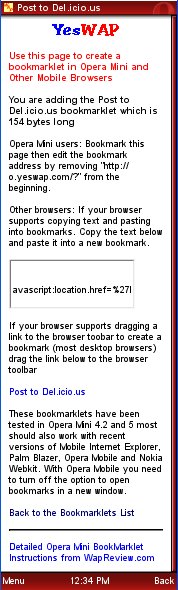
Bookmarkets are snippets of JavaScript in a browser bookmark that automate sharing links on Twitter or Delicious, subscribing to feeds in Google Reader or Bloglines, translating web pages to another language, fixing illegible page colors and much more. I use them all the time and find they really enhance my productivity.
A couple of years ago I created o.yeswap.com, a special page of bookmarklets for Opera Mini users. Mini lacks drag and drop or any other way to directly save a link as a bookmark. You have to enter bookmarklets manually, which is difficult especially on feature phones that don’t support copy and paste.
With my mobile bookmarklets page when you click one of bookmarklet links, the page reloads with the bookmarklet appended to the URL. Opera Mini users can bookmark the page and then edit the bookmark address by removing the “http://o.yeswap.com/?” from the beginning.
That method works in other browsers too including Mobile Internet Explorer, the iPhone, Palm Blazer, Opera Mobile, Symbian 5th edition and desktop browsers but is unnecessarily tedious with browsers that support copy/paste or have the ability to save a link as a bookmark.
So I’ve modified the bookmarklets site to include a new dynamic landing page (image). It offers three different ways to save the bookmarket:
- The bookmarklet JavaScript is still appended to the URL so Opera Mini users can use it as before.
- For browsers that support copy and paste, the landing page has a textbox containing just the bookmarklet JavaScript, ready to copy and paste into a new browser bookmark.
- For browsers that let you drag bookmarks to the toolbar or save a link as a bookmark there is now a link containingjust the bookmarklet’s JavaScript.
I’ve also added some new bookmarks. Most of these were contributed by readers. The new bookmarklets are:
- View Word Doc – Rewrites links to Word Docs on the current page so that they open in the online Doc viewer at view.samurajdata.se. – Contributed by Thomas Ring Carlsen
- Night Mode – Change the page background to black and the text into gray. Contributed by Sami Serola
- Copy Page Text – Load all the text on the current page into a JavaScript alert where it can be edited and copied using the phone’s native text editor. Contributed by Darmawan Sidiq
- Tweet It – Post a link to the current page to Twitter using the Twitter Mobile site.
Related: For more about mobile bookmarklets see the following pages:
Mobile Bookmarklet Page Update and Cleanup
Supercharge the N900 Browser With Bookmarklets
Updated Opera Mini Bookmarklets Page
Bookmarklets for Opera Mini