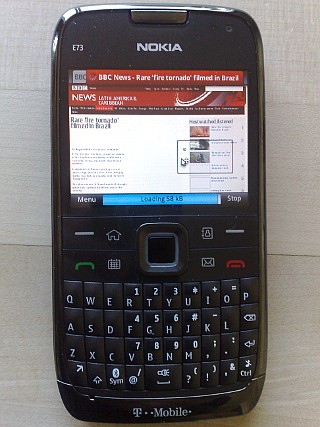
I’m been been enjoying the Nokia E73 loaner that I got at WOMWorld’s E73 Mode Beach Party Saturday. It’s a pretty and very useful little device. I especially like the keyboard which I think is the best I’ve ever used on a pocket size device. The things that make it so good are:
- Single handed operation. The phone and keyboard’s small size means you can easily hold it in one hand and reach every key, something that’s difficult or even impossible with a larger phone like the N97, N900 or any of the side sliding Android devices.
- Easy to type accurately on. Even though the keyboard is tiny, the keys are nicely domed and I’ve have no problems hitting the wrong key or two keys at once.
- Easy access to to common punctuation keys and numbers. Unlike the otherwise excellent keyboards on recent BlackBerrys, the E73 has the period, comma, question mark, explanation point, @ sign and apostrophe on un-shifted keys. Having all these commonly used keys readily available makes typing a lot more fluid than on a phone where you have to press two or more keys to get to them. The numbers and the *,+,=,/,(,) and & characters can be typed with long press on the appropriate key, unlike the BlackBerry where you have to press the Alt key and then the key with the punctuation mark or number.
Besides the keyboard, the E73 has some other good things going for it. It’s very thin and slips easily into a pocket. The transflective screen is as readable on the beach in glaring sun as it is in a darkened room. Materials and construction are first rate. The back cover is metal and has a secure latch. The front of the phone is all metal and glass except for the keys. The plastics used for the keys, sides and top of the back have a slip resistant satin finish and a quality feel. There are no creaks when pressing on the phone and the keyboard operates silently unless you turn on the key beep. In the dark, the keys are illuminated evenly with no light leaks on the front of the device at all. The E73 exudes quality and looks and feels like an expensive phone.

I’ve been using Symbian phones since the Nokia 3650 so the OS is second nature to me. Traditionally Symbian has a bit of a learning curve and hasn’t been noted for the consistency of its user interface. Nokia has made some welcome UI improvements in the version running on the E73 (3rd Edition, Feature Pack Two). The default menu structure seems flatter and more logical. There are a lot fewer prompts and nags when starting and installing apps. This is particularly true when using the Ovi Store where you you only get a single prompt to accept that the app does certain things that might cost money. There are still a few areas like connection management that are a bit gnarly but overall I don’t think this version of Symbian is any worse than Android or BlackBerry in terms of overall usability.
The one of the best things about Symbian is the huge library of apps that are available for it. I get a little angry when I hear so called “experts” claiming that Symbian doesn’t have many apps. That’s utter nonsense. Sure if you only look at the Ovi Store there may not seem to be that many. But if you search with Google or use a third party app store like GetJar you will find thousands of native and tens of thousands of Java apps that run on Symbian 3rd and 5th edition phones. There’s the full version of QuickOffice, which comes bundled with the E73 at no extra charge and includes a Microsoft Office compatible word processor with integrated spell check, spreadsheet and presentation app. Or Gravity, the best Twitter client on any mobile platform. There are games, advanced file managers, alternate browsers, email programs and IM apps galore. And there’s a choice FTP, VPN and SSH clients, eBook readers, PDF viewers and screenshot apps that don’t require hacking your device to use.
Of course every phone has it’s faults and the E73 is no exception. There is not as much RAM as I would like, about 40 MB free at startup. The phone does seem to use it’s limited RAM more efficiently than older Symbian phones. I was able to reliably run Gravity, Nokia Email, Opera Mini and the camera simultaneously. Even Opera Mobile, which is very memory intensive, ran well by itself with up to three browser windows open at once. However, when the E73 gets into a low memory state it becomes sluggish to the point where switching between and closing apps becomes difficult and I’ve had to resort to hitting the power button a couple of times. But as long as you are avoid runing too many apps at once the phone is responsive and stable and multi-tasks beautifully. Still I wish this phone had 80 MB of free RAM like the E71 and N95 8GB. That would make it perfect.
Some people might call the small non-touch screen a negative. But I don’t. The front facing QWERTY design, which is my preferred form factor, does limit screen size. The E73’s screen is big enough to be perfectly usable for writing, web browsing and watching videos. A significantly larger screen would impact pocket-ability and ease of one handed use. As for touch, I tend to agree with Steve Litchfield that it’s overrated. It’s much easier to type on a real keyboard and it’s easier use the tiny buttons and clickable icons found on many web sites with a d-pad than by touch. Still touch is nice quick scrolling, games and navigating touch optimized webapps. I’m hoping that Nokia will eventually offer a phone with a front facing QWERTY, lots of RAM AND a touchscreen. That’s my dream device.
All in all though, I’m really in love with the E73. Its strengths out weight its weaknesses by a wide margin and I’ll be using it as it my main device. I’m secretly hoping the WOMWorld forgets to ask for it back.
if people are still having memory issues and you have a lot of messages/e-mails on the phone, try getting a nice, fast (big) microSD card, insert it.
THEN,
go to messaging-> settings-> options-> scroll down to “other”-> “memory in use” -> switch that to the SD card.
You can free up a good bit of memory this way. I haven’t gotten as many memory messages since switching it on mine.
Hi Dennis,
I too recently purchased the E73 about two months ago, and agree with you, it has been a great phone thus far. The only two drawbacks that I have found as of now, are that it took the T-Mobile rep and I afew times to get my screen reader going on it,(I think because at first, we had the wrong version of it,) but now its working great with the phone. My second issue, is that I keep getting an error message saying, “message/web/stand-by memory full, please close all apps and try again.” I’ve talked with Nokia and TMobile several times, doing a soft and hard master reset, clearing my in/sent/draft/outboxes on the phone, with the same msg coming up. I talked with another blind friend of mine who has the same phone, running the same screen reader, and she said that the only solution to this, is to do what I’ve already been doing, and that’s rebooting the phone. I even went so far as replacing the phone two/three different times, which I’m currently on my third replacement. Would you know of any other solutions? Or is just turning the phone off/on the only one available for the time being.. Other than this, I like its Internet speed, the great sound quality, and keyboard, so I think I’ll keep it. I had a similar problem with my Nokia N73 which I had for about 3 anda 1/2 almost 4 years, before I got this one. But it didn’t occur quite as often. Also, how do you set up your email inbox on the phone? I’m running Outlook Express, so do I just enter my incoming server/outgoing server info, with port numbers and such?
Any suggestions from anyone, appreciated.
Thanks, Shane.
I got the memory full message several times as well with nothing running on the phone except the browser. I also had to restart the phone to get it working again. It appears that there is a memory leak in the browser or phone OS. That would be a bug and will hopefully be fixed in a firmware update at some point.
I only used the email app with Gmail. I don’t have the phone anymore as it was a review unit, but I believe I saw an option to setup it up to use mail servers and ports.
Hi Dennis – I know you don’t have the e73 anymore, but maybe you’ll remember this. Most of the reviews I’ve seen talk about a pre-installed IM app. However I can’t for the life of me find one. I’ve also tried to install Nokia Instant Messaging from the Nokia site, but when you try to choose your device(via a PC browser), it doesn’t list the E73 as an option, and when you visit messaging.nokia.com via the phone browser it doesn’t work either.
Any thoughts on this? I know there are lots of 3rd party options, but it sure seems like a native nokia app would be nice. Thanks!
There was a IM app on mine. I was labeled IM and was in the Applications folder. It’s not from Nokia though, I think it’s a version of Global Village IM that T-Mobile puts on other phones. I didn’t use it as I had a prepaid SIM and the IM app would not connect even if WiFi was active.
Thanks Dennis – weird. I wonder where mine went. I suppose I could have deleted it on accident. Right now I’m on prepaid so it’s a non–issue, but when I switch to post-paid I may want to back. I can’t seem to find anyplace to download and don’t really want to try a hard reset just to “hope” it will come back.
I guess I’ll call TMO when I need it and see if they can source the app for me.
Cheers!
I’m impressed with your review. What are the major differences between the E73 and E72.
The differences I noticed were
Colors: E73: “Titanium” which looks like a metalic brown E72: White, Black, Purple
3G Bands: E73 900/1700/2100 E72: 850/1900/2100 or 900/1900/2100
Function keys on either side of the Dpad are arranged differently
The E73’s Mail app lacks the integrated IM on the one on the E72
Another good review Dennis. But how about reviewing a good qualityow cost device. There’s the touch screen Samsung Corby and Champ and candy bar Nokia 2730 and 5130 and many others that i may have missed that offer great value for menu but lack an operating of note. However the Nokia C5 does pack the symbian 9.3, 3mp camera, gps, hsdpa, etc and won’t hurt your pocket. Would be interesting to note how that hardware stacks up to the features. Also a black berry messenger vs nokia messenger review to see how far behind nokia is would be interesting.
Thanks for such an informative and time saving link. I don’t think android devices yet shipped Pakistan, so I’ve to buy a N95-8GB and if I didn’t buy it, then I’ll buy a much simpler S60 device like 6120, as it’ll be cheap.
Appreciates these words “I get a little angry when I hear so called “experts” claiming that Symbian doesn’t have many apps.”
Many of my “expert” friends advised me to buy the iphone coz it has got more apps the symbian. :(
Dennis, please suggest me a phone which is cheap and have all the things for web.
I’m still doubtful to buy Nokia N95, I also tested Nokia 5730 Xpressmusic, but I’m totally confused :(
It’s hard for me to make recommendations without knowing what’s available and at what price in your market. But regarding the phones you mentioned:
N95 – The N95 8GB is one of the best phones Nokia ever made. Very good camera, 80 MB free RAM for good multitasking and running memory hungry apps like Opera Mobile. The built in browser is a weak point but lots of third party ones to choose from. Negatives are the non-QWERTY keyboard and that it’s a thick and rather old-fashioned looking phone by today’s standards. I don’t like the original N95 which is crippled by only having 40 MB free RAM.
Nokia 5730 Express Music. Good choice but likely to be expensive. The E75 is basically the same phone w/o the Express Music branding. My favorite Symbian QWERTY is the E71 for smaller size and better keyboard. Should be cheaper too. The only real negative is the mediocre camera.
The most important spec to look at in choosing a Symbian phone is free RAM. Check it with the 3-Lib chart: http://3lib.ukonline.co.uk/s60history.htm I wouldn’t buy a Symbian phone with less than 70 MB free RAM.
Also, if you are interested in future mobile web development with HTML5, geo-location, etc. you should seriously consider an Android phone. Android has the most advanced mobile browser of any platform and very good app support. Be prepared to use a LOT of data with Android though.