Yesterday, Opera Software released a Beta version of Opera Mini 5.1 as a native Symbian (.sis file) app. It’s available for Symbian S60 2nd and third edition, Symbian^1 and Symbian^3. Opera lists the following features of the new version:
- Huge start up time improvements.
- Lightning fast page load times.
- Improved scrolling performance.
- Integration with your device’s native input.
- Option to choose default access point – no more annoying connection dialogs
- Now supporting more devices than ever.
Download the new version by visiting m.opera.com with your Symbian phone’s built in browser or download it to your PC from /www.opera.com/mobile/download/pc/ and transfer it to the phone over a BlueTooth or a USB connection’
I’ve been looking for a better browser for my Nokia N8. While there are a number of browsers that work on the phone, they all have annoying faults that make web browsing one of the few weak points of the N8.
- The default Nokia browser has good rendering and works with the quirky WordPress Administration pages, but it doesn’t support tabs, location or text reflow when zooming and its quite slow at loading complex pages with lots of JavaScript.
- Opera Mobile 10.1 has great JavaScript performance, support for the location provider API and some other HTML5 features, but doesn’t let me approve comments in WordPress and has a terrible bug with many mobile web sites where text columns are formated wider than the screen and horizontal scrolling is required.
- Opera Mini 5.1 is fast and fully functional with the WordPress administration screens except that it’s almost impossible to toggle checkboxes and WordPress uses lots of checkboxs. There’s also no location provider support and JavaScript functionality is limited.
- Bolt doesn’t work at all on the N8.
- UC browser doesn’t work with Twitter’s OAuth, breaking Dabr and other third party Twitter clients. It doesn’t support location either and its JavaScript support is even more limited than Opera Mini.
I’m currently using the Nokia browser to moderate my blogs and Opera Mini for Twitter (using Dabr), Google Reader (using the Wii version of Reader) and everything else.
A installed the native Symbian version of Opera Mini, looking forward to the performance improvements and hoping that it would fix the problem that Opera Mini 5.1 has with checkboxes and letting me use one browser for everything
The first thing I noticed was the Symbian version’s much faster startup time. It only takes three seconds to launch the native client versus ten seconds for the Java one. Scrolling pages is faster and smoother with the native client has well. I didn’t see any decrease in page loading times, but all versions of Opera Mini are so fast at loading and rendering large pages that I don’t consider that as something that needed improvement.
It’s also easier to toggle checkboxes on and off with the Symbian version. With the Java version, I typically have to stab at a checkbox a dozen or more times to get it to change state. With the native client I can usually do it in two or three tries. Still not perfect but it is progress.
Another nice plus with the Symbian version is that copy and paste uses the native Symbian clipboard rather than an internal Opera one. That makes copying text between Opera Mini and other apps much faster and easier than with the Java version where you have to switch to full screen edit to copy text from a field and copying page text is a cumbersome multi step process.
“Find in Page” has been enhanced too. It now does incremental searching, jumping to the matching text as you type.
I never had any real issues with connection management or disabling security prompts in the Java version. You can do both using the Symbian App Manager. But having connection management built into the Symbian version of Opera is a little more intuitive. However, I’m disappointed that you can still only select a single Access Point as the default connection rather than a Symbian destination.
The native client uses different fonts than the Java one. This is visible in the images above and top. The first image of each pair shows the Java version, the second the Symbian one. Using the same medium font settings, body text on web pages tends to be slightly smaller in the Symbian version but there are more font sizes available (see the difference in the post title in the top pair of images). The font used for Opera ‘s own menus and prompts is much smaller, but still readable on N8. One place where the smaller font is an issue is with editing URLs in the address bar. It’s much harder to position the text cursor properly to make an edit in the middle or at the beginning of a URL with the tiny text.
The native client is a Beta and there are a several missing features and at least one bug. The missing features include. No the option to specify a folder for saved pages.The RSS icon that lets you subscribe to a site’s feed is also missing. The Java client’s option to easily easy switch between in-line and full screen edition using the long press context menu is also missing in the Symbian one, the input method switch is buried deep in the menu structure ( Menu > Options > Settings > Advanced ).
Finally there’s a serious bug in the Symbian client, at least on the N8. If you turn off the Opera keyboard to use the native Symbian one, which provides a full screen editing window, Opera Mini crashes when you try to enter text. I’m using Swype but the crashes occur with the Nokia keyboard too. If you configure Opera to always use it’s own built in keyboard it’s quite stable but you lose the alternative of a larger editing window. Because of the bug, all editing has to be done in-line in fields that are often too small to see the full length of the text that you are editing. It’s really hard to edit a long URL or Twitter retweet when you can only see a small part of it at a time.
I look forward to continual enhancement of the Opera Mini Symbian client. As it stands now, I’m not sure that I prefer it over the Java one. The check box and performance improvements are nice but it’s so much easier to enter text with the Java client where I can do a long press on any text field to switch to full screen editing using Swype.


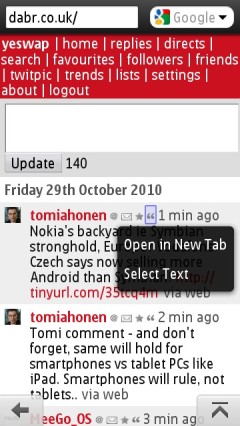
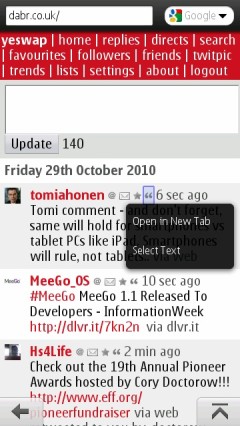
Installed OMini 5.1 on the E90 . Got several Freezings and Closings of the browser . Especially when turning back to former page .
Also : when operating from Bookmarks , closing down a page , the browser comes back to the Homepage , instead of the Bookmark Page .
Have to open Bookmark Page all over again with shortcut #5 .
BTW : It’s nice the bookmarks are ordered alphabetically .
Still Beta …. So I’m back on OMini 4
:) Regards jApi NL
too many features are missing. cannot select saved page destination, cannot activate landscape mode if you have the accelerometer turned off, tiny fonts, oversensitive touchscreen, and crashed with swype. on the positive side, it starts up almost instantly. but then again, no real speed improvement over the java client while loading a real webpage.and it didnt ask me to press those random keys while starting up for the first time, there’s a chance that my connection to opera server isnt encrypted. just uninstalled from my N97 (32GB classic).
dont waste your time with this beta. the java version is just perfect, and this is not even close.
I love the way you can load image heavy pages and start scrolling ‘instantly’