UC Mobile Limited launched an English language version of UC Browser 7.4 today. It’s available now at ucweb.com (mobile: wap.ucweb.com) for Symbian 1st, 2nd, 3rd and 5th editions, Java and Windows Mobile. The Symbian 5th edition version also works on Symbian^3 phones like the N8. You need to download it from the UC site as the Ovi Store still lists the older 7.2 version. Android and iPhone releases of 7.4 are expected soon.
The official press release has screenshots, performance tests and details of the many improvements in this release.
I gave UC 7.4 a try on my Nokia N8. and here are my impressions:
Touch Friendly User Interface: The version for Symbian touch phones has an attractive, finger friendly menu system that was introduced in UC 7.2. Unlike with Opera Mini and Mobile, checkboxes and radio buttons are large enough to respond easily to touch. One quirk of this browser that takes a bit of getting use to is that opening a link or text field requires a double, rather than a single tap. While non-standard, this does eliminate the problem of accidentally opening links when trying to scroll the page that occurs with other touchscreen browsers.
Improved rendering. I noted a number of rendering enhancements in the new version; CSS stylesheets are more consistently applied in fit to width “Adaptive Mode”, most mages with transparent backgrounds are now displayed correctly and inline links no longer overlap nearby text.
Performance improvements: UC has added more servers around the world to better serve their international traffic. There are also performance optimizations within the browser. While I haven’t performed any formal speed tests, the new browser feels snappier. UC claims that 7.4 is 21% faster than the previous 7.2 version and 24% faster than Opera Mini 5.
My Shortcuts: A new feature that’s similar to Opera’s Speed Dial and gives you quick access to your favorite bookmarks.
Free Copy: The Symbian versions now let you select and copy text directly from a web page. Text selection is implemented very well in Uc 7.4 with large grab handles that let you easily adjust the selection. Unlike with Opera Mini, plain text URLs are copied correctly and can be pasted in the the URL bar without the need to edit out spaces inserted by the browser.
Feedback Form: You can submit bug reports, comments and feature requests to the UC team from within the browser.
There’s now a single browser version for all languages. When you first launch the browser you are prompted to select your country. UC uses your selection to customize the user interface language, preinstalled bookmarks and even the startup splash page in the Java version where UC’s Squirrel mascot now appears in appropriate national garb.
The best thing about UC Browser 7.4 though is improved website compatibility. Unlike previous versions of UC, I had no trouble opening and using my favorite sites – with one exception. UC worked flawlessly with Facebook, Twitter and even the WordPress administration panel that most mobile browsers have trouble with. The only site that I had trouble with was Dabr, which is my preferred mobile Twitter client. UC Browser doesn’t seem to work properly with Twitter’s quirky OAuth implementation and I was unable to log in to Dabr.
Long the leading browser in China, UC Browser now serves 50 billion pages per month worldwide, which is a bit more than Opera Mini’s 39 billion. The latest version is much improved and well worth installing on the the N8 and other supported devices.
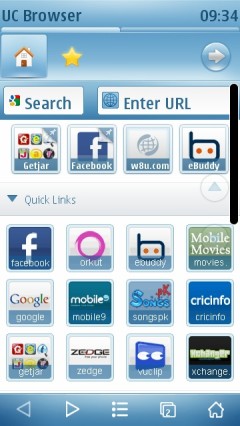


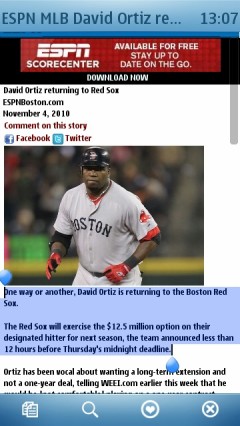
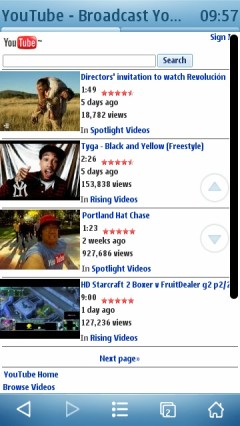

Hi.iam use nokia-e75 is dosnt support bangla front .how can i see,write© in uc browser?
I found this on the Web: http://www.mymobiletips.com/2012/08/how-to-see-bangla-in-uc-browser.html I don’t know if it work
I can’t see bangla text.what can i do. My phone is lumia 610
very nice uc browser
Thanks.
I’m using LG GM200. 8.4 version does not support my mobile. Please sent the lite version address. Wap.ucwap.com show only 8.4 version. So send another address to easy download
UC 7.2 Lite direct download links:
JAD: http://wap.ucweb.com/m19037/d?from=www-slb-dir-unp
JAR: http://wap.ucweb.com/m19037/r?from=www-slb-dir-unp
Iam use samsung S3310 mobile new Uc browser vision are not work . So pls sent old vision website
Here’s 7.2 Lite. If it doesn’t work nothing will.
UC Browser 7.2 Lite version
Beautiful
[Write Bangla On Mobile] http://writebangla.com/ Via this application you can write AVRO phonetic bangla from your mobile phone as well as we provide “one click” facebook bangla status update facility from your mobile handset.
To write correct Bangla spelling from mobile please Read some “Rules” and Follow the “KeyMap”:
http://writebangla.com/keymap.php
Frequently Asked Questions About writebangla.com :(8 most common question/problem and there answer/solution)
http://writebangla.com/faq/index.php
______________
See The screenshot of Write Bangla On Mobile:
http://prothom-aloblog.com/img/uploads/a771ef601225905bf0de68382cf18646.jpg
______________
How to type Bangla with AVRO phonetic(English to Bangla) on your mobile?
STEP 1:
Browse http://writebangla.com/ (it’s our apllication link) via “Opera Mini” Or “UC” browser from your mobile.
As opera mini have “use bitmap for complex scripts” function(via this function you can read bangla and browse bangla site from your mobile) so please try to use “OPERA MINI” browser to browse [Write Bangla On Mobile] http://writebangla.com/ Applicatin
__________
Read This:[Write Bangla On Mobile] is a browser based application, so no need to download or install this application on your handset/mobile,just Browse http://writebangla.com/ and write phonetically bangla from your mobile easily.
__________
STEP 2(only 1st time use):
Now FACEBOOK will ask you to give “Write Bangla On Mobile” application permission to access your basic information(this application only need your “FULL Name” and “USER ID”).
To post bangla facebook status from your mobile you have to give us “WALL POST” permission too.
Just click on “ALLOW” button to give us basic information and wall post permission.
(***This step is only for first time use,after giving us permission this step will be vanish from your facebook account***)
STEP 3:
Now in “Banglish Input Box” type banglish(bangla typing in english alphabet) with BANGLA PHONETIC SYSTEM according to te KeyMap(to write bangla which english alphabet you have to type)
_______
EXAMPLE:amar sOnar bangla ami tOmay bhalObasi
_______
Now click On “Convert Banglish To Bangla” button to convert english alphabet or banglish into bangla language.
______________
See The screenshot of Step 3:
http://prothom-aloblog.com/img/uploads/fbc26e6ef664681c130a01dae0bd8074.jpg
______________
Now you can see the converted bangla in a textfield named “Bangla Output Box”.
(**Remember this:By using the “copy/paste” function of “OPERA MINI v6” or “UC” browser you can use this converted bangla anywhere in the net from your mobile**)
STEP 4:
IN “Bangla Output Box” you may not read the bangla text,in “Bangla Output Box” you may see something like “▯▯▯▯▯▯▯▯” this(box box box symbol).
In that case you may not check eighter you write correctly or not,so to read that boxboxbox symbol you have to use “Check Spelling Before Post” button.
______________
See The screenshot of Step 4:
http://prothom-aloblog.com/img/uploads/d8417c4320c65920c64332addbdde2d0.jpg
______________
By clicking this button you can read box box box symbol from “Bangla Output Box” and if you find any wrong spelling you may correct it.
STEP 5:
Now click on “Post FB Status To Your Wall” button to publish or update your bangla facebook status on your facebook wall…
______________
See The screenshot of Step 5:
http://prothom-aloblog.com/img/uploads/cfe33d1aea12de252cc6046174c57f01.jpg
______________
Okey thats great,you done it,chill out now because you can write bangla on your mobile…
______________
Remember this:By using the “copy/paste” function of “OPERA MINI v6” or “UC” browser you can write bangla or type bangla from your mobile anywhere in the net via this application,not only Facebook wall post or comment or notes,anywhere means all wap or web site you browser from your mobile.
______________
If you have any other question about “Write Bangla On Mobile” application then join our facebook fan page and please let us inform about yout question or problem…
http://www.facebook.com/WriteBanglaViaMobile
i thing uc browse is very faster
how can set uc browser`s copy paste to see bangla.
এই এপ্লিকেশান টি দিয়ে মোবাইল থেকে বাংলায় ফেসবুক স্ট্যাটাস লিখুন …
Please use this application to write bangla facebook status via your mobile….
http://m.websolutionbd.net/
For more info see this:
http://m.websolutionbd.net/help.php
………………………………
আর “UC”ব্রাউজার এর “কপি পেস্ট” অপশন ব্যবহার করে মোবাইল থেকে বাংলা লিখুন যেকোন ওয়েব / ওয়াপ সাইটে…।।
By using “UC”browser’s “copy paste” function you can write bangla from mobile in anywhere in the net…
Looks useful but why does it need to access my Facebook profile?
the browser works on my nokia n8 but arabic language is read from right to left so all words are reversed,there is no solution for that?
Not that I know of. You should report the issue on the UC Browser support forum at: http://forum.ucweb.com/
Opera Mini and Bolt don’t support resuming broken downloads. Is there a way to manipulate java VM or the Network operator for that matter to increase download limits?
Not that I know of.
What is this traffic over in uc browser? I cant load an image if the size more than 1mb. Please how can i remove this traffic over or at least reducing it….
It might be a phone or operator limit. Try downloading with Opera Mini or Bolt. If they are limited too then either the phone’s Java VM or your operator is limiting the downloads
Is there a download limit with the browser. I tried to download files of about 24 MB & 55 MB and it failed. Whereas files of upto 1 MB could be downloaded.
Phone :- Sony Ericsson C510
Platform:- Java
P.S :- “I haven’t checked with upper and lower download limits.”
Its good i likit
i cant see bangla language in uc browser…plz inform me how to see bangla or different language in my favourite uc browser.
If your phone has Bangla fonts I think it should just work. If not try asking on the official UC user forum: http://forum.ucweb.com/
It is bbbbeeeestttttt.i like all uc browsers but it is ………
Wait a second!
Perhaps the first click have the utility to open a dropdown menu (those ones made with “li” tag) or performing a hover action and the second click is for clicking since there’s no real mouse in touchscreen?
Can you confirm this Dennis?
Neither single nor double tapping activates Javascript rollover menus with the UC Browser.
Oh :/
Thank you.
Yeah, the new UC has improved a lot. Mainly page rendering because of which i used to prefer opera mini.
One bug i noticed in S60v5 (5230) is i couldn’t scroll through a long dropdown box. Like while filling forms i couldn’t scroll through long county name list.
I don’t have the problem of accidently opening links because of the touchscreen, but ok… Can’t they give an option?