The English language edition of UC Browser has been updated to version 7.6 (press release).
It’s available now from wap.ucweb.com for Symbian (S60 V1, V2, V3 and V5/Symbian^3), Java MIDP2 and Windows Mobile 2003 or latter for both touchscreen and non-Touchscreen devices.
The Android and iPhone versions of UC Browser have not been updated. 7.6 in English for Android is expected in June or July of this year.
New features in 7.6 include:
1. Faster Than Ever Before: UC has optimized the UC Server to give a 30% improvement in browsing speed.
2. WAP 2.0 Support: Added float support on xhtml-mp pages.
3. GUI Optimization: makes the UC Browser more beautiful.
4. New Social Element for Java & WM: Quick sharing of links, images or selected text with Facebook and Twitter
5.Thumbnails when uploading photos: UC Browser now displays a thumbnail image when when browsing the file system to upload photos.
6. Traffic Check: View your data consumption by session, day and month from within the browser to avoid bill shock and to see about much data traffic is reduced by using the UC Browser.
7. Search Box Optimization: All the search engine options are now at the top of the page, making more space available for content on low resolution handsets.
I gave UC 7.6 a try on two devices at the opposite ends of the price/performance spectrum, the $679 Nokia E7 Symbian superphone and a $50 Motorola WX400 Rambler prepaid phone for Boost Mobile. The browser performed very well on both devices.
On the E7, UC makes an interesting alternative to Opera Mini 5.1 or the Symbian browser. There are a lot of things to like about UC 7.6 on the E7. Some of my favorites include
- A Download Manager that allows you to download any file type and supports resuming downloads and multiple simultaneous background downloads.
- The built in file manager for uploading files of all types to web based sharing services, which has been enhanced in 7.6 to include thumbnails for images
- The Mobile View setting that re-formats pages to a single column for easy reading. It actually works on all sites unlike Opera Mini’s Mobile View which fails to restrain content to page width on Blogger blogs and many mobile sites.
- The ability to open links and bookmarks “in the background” meaning in a new tab without switching to the tab.
- Transparent on-screen page up and page down buttons on touchsreen devices.
On the other hand there are some areas where UC Browser could use some work
- I had login problems with the desktop version of Facebook. The login form just reloads without logging me in when I hit the submit button (Facebook Mobile works fine). I also had login issues with the mobile Twitter webapp dabr.co.uk. Dabr sends me to Twitter which says I’m logged in. But when Twitter redirects me back to Dabr I get an “invalid login credentials” error. I was able to work around the bug with Dabr by ignoring the error, opening another site and then going go to dabr.co.uk using a bookmark (just pressing back or refreshing the page didn’t work).
- UC Browser’s rendering in “zoom” or desktop mode is vastly inferior to that of Opera, Bolt or the Symbian browser. Issues include overlapping page elements, images and sections of text that too large or two small compared with the rest of the page, inconsistent spacing between links and surrounding text and extra white space between paragraphs. The pairs of images above show Mobile Industry Review and WomWorld/Nokia in Zoom mode on the left and Mobile View on the right. For best results on most sites stick with Mobile View.
UC Browser really comes into it’s own on low end devices like my Motorola Rambler. UC’s server based compression greatly speeds up page loads on the 1xRTT network. Boostmobile is one of the rare prepaid operators that give you “unlimited” data but if yours charges by the KB, the compression will reduce data consumption by 85% or more.
Fit to width Mobile View is a huge help in making desktop sites readable and easy to navigate on tiny feature phone screens.
The Facebook and Twitter sharing feature (images above) is pretty nice and works well, although the Rambler’s platform security blocks 3rd party apps from accessing the file system making picture uploads impossible. Most feature phones don’t have that sort of overbearing security. The image sharing feature should be a big help on Facebook where sharing images from basic camera phones tends to be problematic.
A word of warning however. I ran into an issue when I tried to share a link on Facebook. FaceBook flagged my attempt to connect as “Suspicious Account Access” because it thought I was connecting from Vancouver (where the UC Server is) and wouldn’t let me log in. I was told that I had to log in with a computer to verify my account, enter a captcha code and explicitly allow UC to connect to my account.
This Facebook’s fault not UC’s. I’ve had the same problem with Opera Mini and Bolt. The developers at Facebook clearly don’t understand proxy browsers. Not only was the warning bogus but Facebook assumed that I had a computer available to “verify” my account even though I was using a a mobile device!
Millions of people who browse on their phones do not own a computer. I’m all for security but Facebook isn’t a bank. My id and password should be enough and if there’s a problem it should be fixable on the device I’m using rather than requiring one that I may not have available. You might want to hold off on using the sharing feature with Facebook until this is fixed. Or at least make sure you have a PC handy the first time you try it.
Although I ran into a few issues I was generally pleased with UC Browser 7.6 and recommend that you download it on any of the supported platforms. It’s my tool of choice for uploading and downloading all sorts of files and is a good alternative to have in your browsing tool chest. I’ve found it often works on sites that Opera Mini or my phone’s native browser has trouble with.







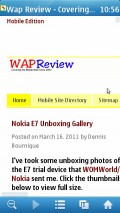








They released a new browser named UCmobile recently. it’s besed on Webkit. and support for JavaScript. but it requires more memory.
Oh, it’s Alpha Actually. available on the forum only.
Thanks for the info, I’ll check it out.
uc browser is unique
It’s a nice browser
Am using ucweb to in my javaphone, I think its nice browser bcause easy to save image directly from web without download using phone browser
When released UC 7.6 Browser for Nokia 5233
Last week.