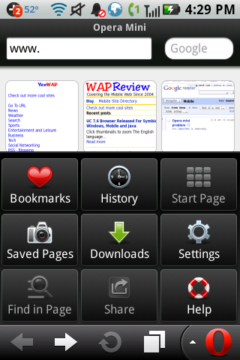
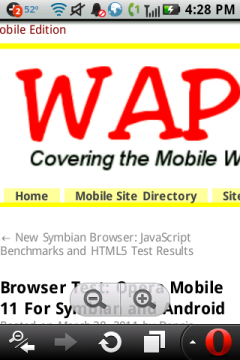
Click images to view full size
Last week at CTIA, Opera Software released three new mobile browsers, Opera Mobile 11, Opera Mini 6 and Opera Mini 4.3. I covered Opera Mobile 11 a couple of days ago. Here’s my take on the new Opera Mini versions.
Opera Mini 6 and 4.3 can be downloaded from m.opera.com using your phone or from opera.com/mobile/download/ with a PC. The Android version is also available from the Android Market.
Opera Mini 6 is latest iteration of Opera’s most popular browser. It available for Symbian (S60 2nd Ed and later), Android, Java ME and BlackBerry OS 4.2.1 and later. iPhone and iPad releases will be available soon.
With so many platforms supported, there are signifigant differences in the browser’s features and capabilities between one platform and the next. I’ve tried Opera Mini 6 on all of the platforms it currently supports except BlackBerry. My test devices were a HTC Magic (Android 2.2 multi-touch), Motorola i1 (Android 1.5 non-multi-touch), Nokia N8 (Symbian^3 touch), Nokia N95-3 (Symbian 3rd Ed non-touch), Samsung Wave S8500L (multi-touch Bada phone running the Java version) and a Motorola WX400 Rambler (low end non-touch Java feature phone)
There are quite a few changes in Opera Mini 6.0 compared with the previous version, Opera Mini 5.1. There’s a full change list on the Opera Mini Blog. Here are the ones I consider most significant with notes of how they differ between platforms.
New UI: There are some subtle changes in Opera Mini 6’s look and feel. There’s a new dark look using a darker gray for the navigation and menu bar and a gray rather than red title bar. The menu’s have been revamped quite a bit especially in the Java version where sub menu drops down from the the left rather than the center. All platforms have a new Opera “O” button in the main menu which opens the sub-menu.
The images below show Opera Mini’s “Lite” UI which is used on non-touch devices that have a screen size less than 240×320 or limited Java heap memory. In each row of images the leftmost one shows Opera Mini 5.1 the other images are of Opera Mini 6.
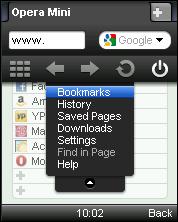

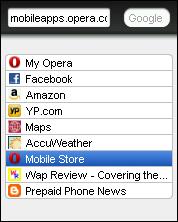



Share: A new Share menu (image above, right) lets you post the current page’s URL to your Facebook status, Twitter timeline or My Opera blog (In the US, share targets vary by market). I got blank tweets when I tried sharing with Twitter but My Opera and Facebook worked well. The sharing feature is not extensible, you can’t add new services like Identica or Pinboard but we have bookmarklets for that.
Improved YouTube Support: Opera Mini isn’t a video player but it can pass YouTube streaming links though to the phone’s OS. This isn’t really a new feature, it’s always worked for rtsp content on some platforms including Symbian and Android. However it’s been revamped to work on virtually any device that supports playing YouTube videos in the native browser. I used it successfully on all my test devices. The only glitch was that on Symbian I could only play the regular videos, not the HD ones which are Flash Lite and which the Symbian browser plays with no problems.
Pinch Zooming on Android and Symbian Touch devices: I don’t know how they did it but Opera has somehow implemented real-time continuous zooming in a proxy based browser. On both Symbian^3 and Android 2.2 I can smoothly zoom in and out with a pinch. On older Android devices that don’t support mult-touch, tapping the screen brings up on-screen plus and minus buttons for zooming (image below, right). On Android the zoom range is very large, you can make text ridiculously big if you want. Unlike with Opera Mobile 11 there is no text reflow after zooming. On Symbian^3 the zoom range is more limited, you can zoom a page to the point where the widest text column just fits the browser’s width but no more.
Background Tabs: This is something I’ve wanted for a long time. When you long press a link and choose “Open in New Tab”, the new tab is opened invisibly without switching to it. This lets you contine reading the current page while the new one loads.
Jump Buttons: On touch devices on-screen buttons appear as soon as you start scrolling. Tap the button to junp instantly to the top or bottom of the screen (image above, right).
There is also improved Asian font support and a new Tablet user interface. I wasn’t able to test these as I don’t read any Asian languages and don’t have a tablet. I did see Opera Mini 6 demoed on an iPad at CTIA and found it looks a lot like Opera 11.10 on the PC desktop.
The tech press tends to focus on the latest high end smartpones. Opera Mini is a great smartphone browser, I use it on all my devices because it’s faster than anything else out there, supports bookmarklets and because all the links I use on mobile are in my Opera Mini folder in Opera Link.
But Opera Mini is much more than a great browser on high end phones. It’s a huge success with over 100 million users around the world, many of them using the Java version on basic devices. For millions of people this freeware JavaME app provides their only Internet experience. It even played a role in the Egypt’s revolution last month with over 6 million daily Facebook pageviews being served to Egyptian users though Opera Mini during the height of the crisis.
Opera Mini 6 runs amazingly well on some very simple, inexpensive hardware. I was able to open 7 tabs in Opera Mini on a $40 Motorola WX400 prepaid phone with no impact on the browser’s or device’s stability or usability. For even more basic devices that can’t run Opera Mini 6, there’s Opera Mini 4.3 (images below) which cuts out features like tabbed browsing and copy/paste to create a browser that delivers the real Web on the most basic of handsets.

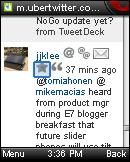


Opera Mini 4.3 is the first update to the Opera 4 series in over a year. New features in this release are:
A new look: Opera Mini’s default skin uses the same dark gray palete as its big brother Opera Mini 6. Opera Mini 4.3 comes with several skins which have also been updated.
Share: 4.3 implements the same sharing feature as 6 letting you easily share the current page title and link to Twitter, Facebook and My Opera (in the US, sharing targets vary by market).
Improved You Tube Support: Launching YouTube videos from within Opera Mini 4.3 should now work with all devices that support video streaming.
I tried Opera Mini 4.3 on an old school Motorola i776 flip phone which sports a pull up antenna and 1.75″ 128×160 screen. It has a very slow processor and runs on the glacial 19.2 kbits/sec iDEN network. Even with such a basic phone I was able to read my Google Reader feeds, share links with bookmarklets, keep up with my Twitter stream and approve and edit comments on my blogs using the desktop WordPress interface. That’s the wonder of Opera Mini, it has the amazing ability to make almost any phone a full-fledged Internet browsing machine.
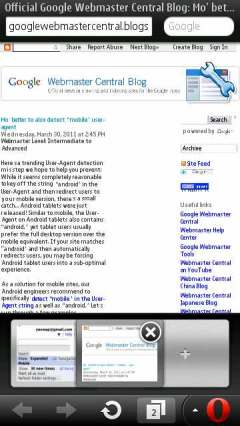
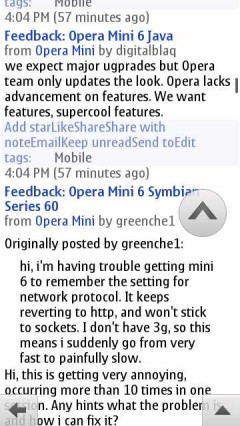
i use a sanyo incognito and the fonts are too small to read. opera mini 6.5 here.
Are you using the largest font? You can change the font sizes in Opera Mini settings.
I m unable to use opera 6.0 in nokia 2730 classic. it show network setting failed.my all setting r in crrocet mode.
Plz help me
If the settings are in fact correct and it doesn’t work the only possible cause is that packet data isn’t enabled on your account. Contact your operator and sign up for a data package.
I’m not able to install opera mini 6 in my nokia 2730c
Its showing “unable to connect to the internet”
But in my mobile settings all are in correct mode i’m able browse internet but opera mini 6 is not installing please help me in this issue
you should have a regular load to open it and your gprs setting is active
Thanks dennis ! By ur help i could install both om 5.1 and om 6.0 in my nokia 5130 . Keep it up !
The best brouseres mobile
Is there a way to install 4.3 on android? I miss the keyboard shortcuts
You should be able to run the Java version of 4.3 if you install App Runner from, http://www.netmite.com/android/ I haven’t tried it with 4.3 but it worked with 4.2 and 5.0 although the fonts looked pretty bad.
:-D
Dennis, I love your articles. (And the way that you respond to comments…)
I had been waiting for your Opera 6 review for more than a week, but I knew that it would be coming… So far, I haven’t dared to install it.
New Opera versions sometimes have strange rendering changes. On my Nokia E71, Opera Mobile 11 is as useless to me as Opera Mobile 10 because some mobile sites show too large fonts while others appear much too small. So I keep sticking to Opera Mini – even without most of the media features and geolocation capabilities.
But do you know a way to install Opera Mini 6 on Symbian while keeping the old version (Mini 5) on the phone – just for the case? I somehow managed to do this with the version before.
Thanks a lot
Niko
(on your mobile website, still using Opera Mini 5)
To install Opera Mini 5.1 alongside 6 the files have to be modified to change the Midlet-Name property as described here: http://my.opera.com/community/forums/topic.dml?id=221224
You can find a copy of Opera Mini 5.1 that’s already modified here: http://boostapps.com/apps/opera-mini-5-1/
Note that modifying the files invalidates the signature so it becomes an unsigned app so you will get security prompts when starting the app and when saving pages and downloading. There’s no way around that, I’m afraid.
is there any way to edit the speed dials in opera mini 6 for symbian?
Same as 5.1:
Touch Screen: do a long press on the Speed Dial you want to change and choose edit.
Non-touch: Highlight the one you want to change and either press the 1 key or do a long press the OK key, then choose Edit.
Please test opera mini 6 with nokia 2700c/2730c. I think there have problem with open in new tab. while work with any tab,another tab no longer available.
I don’t have a 3700c or 2730c. Why don’t you file a bug report with Opera? That’s the best way to get something fixed. BTW, you might want to rephrase the problem description, :)