UC Mobile Ltd is on the verge of releasing their first version of the UC Browser for BlackBerrys. You can grab a copy of the release candidate at uctest.ucweb.com:9415/test/. The download page uses WML so you need to use your BlackBerry browser or another WML capable browser like Opera desktop or Opera Mini to be able to view it. There are separate download files for Blackberry OS 4.2+, 4.5+ and touchscreen OS 4.7+ BlackBerrys.
I don’t have a BlackBerry anymore so I can’t test the new release but according to the company, the UC Browser for Blackberry has the following advantages:
Faster – the UC Browser is a proxy based browser like Opera Mini and Bolt. Pages are pre-rendered and compressed and images are resized on the server before they are sent to the phone. This makes all proxy browsers much faster than tradional direct browsers especially on slow connections. According to the table from UC (below) their new BlackBerry browser is even faster than Opera Mini.
Reduced Data Consumption – UC’s server based compression reduces data usage by up to 85% which is great for making the most of a capped or pay by the KB data plan. Another table from UC again shows off its claimed advantage over Opera Mini:
Start Page Site Navigation – Similar to Opera Mini’s Speed Dial, UC Browser on all platforms has pre-populated start page links to popular sites which users can edit to point to their own favorite sites.
Powerful download manager supporting large file downloads, multiple tasks and pause/resume – UC Browser’s signature feature, the download manager supports pausing downloads, resuming interrupted downloads and downloading files in the background while continuing to browse. It even has the ability to split large files into smaller segments to get around operator or device limits on download size.
User Experience Features – the UC Browser for BlackBerry has “remember current page” and “clear all browser history” support and other features to enhance the user experience.
Themes – the browser supports themes with several available for download.
If you try the UC Browser for BlackBerry Release Candidate let us know what you think of it by leaving a comment below. If you find any bugs please report them in this UC Web Forum thread
Related posts:
UC Browser 7.8 For Symbian, Android, Java & Windows Mobile Review
New UC Browser 7.7 For Symbian, Windows and Java – Touch UI and Performance Enhancements
UC 7.6 Browser Released For Symbian Windows, Mobile and Java
UC Browser 7.5 for Android English Translation
UC Browser 7.5 for Java ME Goes Public
Download the New UC Browser 7.5 Beta For Java ME
UC Browser 7.4 For Symbian, Java and Windows Mobile
UC Browser 7.2 for Android Hands On
UC Browser’s “Blank Screen” Bug Fixed
Official English UCWEB 7.0 Browser Reviewed – Great Feature Set But Many Sites Fail To Load
UCWEB Android Version Found!
UC Browser Version 7 Beta 2 Is Much Improved – But Popular Sites Are Blocked By The “Great Firewall”
Speed Test – Opera Mini, Bolt, Skyfire and UCWEB



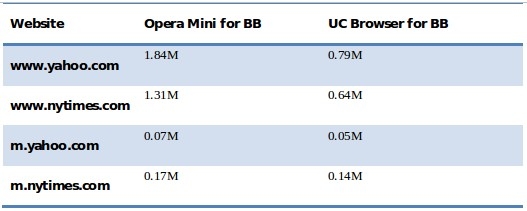
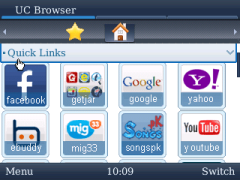
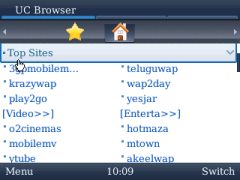

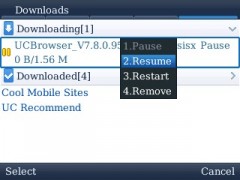
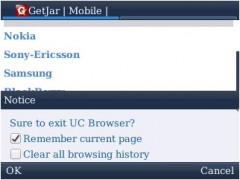



uc 7.8 doest work on my blackberry 8310!!!!!! i tried messing around with the network settings but noooo!! i want it so bad… boohoo!
I want to install this software my friens insisit me to use this great app so I have to install
I want to install this software my friens insisit me to use this great app so I have to install the great app
just found out that ucweb now limits download. sometimes if i grab files larger than 2mb, only 615kb are downloadable using ucweb. too bad.