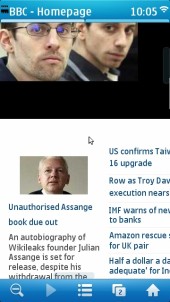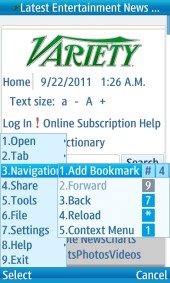UC Mobile Ltd has released a new English language version of their flagship product, the UC Browser. Although the Chinese language edition of UC Browser 8.0 has been out for some months, the new English version is a step behind at V 7.9. It’s currently only available for Symbian S60 v1 and later and for Java ME. Android, BlackBerry and Windows Mobile versions are still at 7.8 for the time being.
You can get UC 7.9 by visiting wap.ucweb.com using your phone’s browser. The UC mobile site isn’t the easiest to navigate and to make matters worse it claimed that there wasn’t a suitable version of the browser for any of my three phones (Nokia N8, Samsung Wave S8500 and Motorola WX400). The UC Browser works on most phones regardless of what the site says. If it tells you that there’s no version for your phone or you want to be sure of getting the signed Java version just click the “UC Browser” link on the download page. Then click the appropriate entry (Symbian or Java) under “Download by your handset platform“. Symbian^3 and later users should use the Symbian S60V5 version. You can also download the UC Browser to your PC for side-loading from ucweb.com/English/UCbrowser.
This appears to be a fairly minor update. Here’s the official changelog :
1) Intelligent night mode: According to the time, UC will notify you to take care of your eyes.
2) More powerful bookmark management: Convenient for you to backup bookmark.
3) Support more languages: Integrate language pack for Java. Support RTL web pages, such as Arabic, Farsi and Urdu.
4) Optimized Cache management: Cache will be re-adjusted automatically.
5) Fixed timeout error and image loading failure.
I’m not sure what most of these changes are. Support for additional languages is always welcome. Bookmark save and restore was in previous Symbian versions. But it’s still not available in the Java one.
Like Opera Mini and Bolt, the UC Browser is a proxy browser, meaning that it renders pages on a clould server and then sends an optimized, highly compressed version of each page to the thin client browser on the phone. The proxy architecture speeds page loads, reduces data traffic and makes it possible for basic Java feature phones to load large, complex desktop web pages.
I don’t know if it’s due to the cache improvements and timeout fixes in 7.9 or to changes with UC’s proxy servers but I found the browser to be noticeably faster at loading pages. It’s very fast, actually. This was true of both the Symbian version on the N8 and the Java one running on a Samsung Wave bada phone. Even with a low end Motorola WX400 feature phone, which is not a 3G device, page loads were very snappy.
Site compatibility, long a UC Browser weak point, seemed to be improved as well. The only site I had trouble with was Twitter.com which consistently failed with a “rate limit exceeded” error. Facebook, third party Twitter client dabr.co.uk and Google+ all worked with no issues as did a dozen or so blogs and news sites that I tried.
The Java version is still not touch optimized on touch screen only devices like the Wave. I had to use a larger font than I wanted to in order to accurately hit links, menu items and checkboxes on the touch screen. I really wish that UC would do as Opera Mini does provide separate touch and non-touch interfaces in the Java version.
UC Browser 7.9 retains its traditional strengths;
- A powerful download manager that supports pausing and resuming downloads and multiple simultaneous downloads,
- Tabbed browsing with the ability to open links is a new background or foreground tab
- Lots of copy and paste options including copying a link or the current page’s URL
- A fit-to width-mobile view that, unlike Opera Mini’s, works with every site and doesn’t strip out small images.
UC main weakness is its inconsistent and often inaccurate page rendering, especially in “zoom” or deskop mode. This is a cosmetic rather than a functional issue. Pages are always usable even if they don’t always look that great.
If you’re a UC Browser user with a Symbian or Java phone, UC 7.9 is a must download for its improved performance and site compatibility. And if you haven’t tried the UC Browser, you are missing out on a very powerful and versatile browser especially on Symbian and non-touch Java phones.
Related posts:
UC Browser for BlackBerry Release Candidate Download Available Now
UC Browser 7.8 For Symbian, Android, Java & Windows Mobile Review
New UC Browser 7.7 For Symbian, Windows and Java – Touch UI and Performance Enhancements
UC 7.6 Browser Released For Symbian Windows, Mobile and Java
UC Browser 7.5 for Android English Translation
UC Browser 7.5 for Java ME Goes Public
Download the New UC Browser 7.5 Beta For Java ME
UC Browser 7.4 For Symbian, Java and Windows Mobile
UC Browser 7.2 for Android Hands On
UC Browser’s “Blank Screen” Bug Fixed
Official English UCWEB 7.0 Browser Reviewed – Great Feature Set But Many Sites Fail To Load
UCWEB Android Version Found!
UC Browser Version 7 Beta 2 Is Much Improved – But Popular Sites Are Blocked By The “Great Firewall”
Speed Test – Opera Mini, Bolt, Skyfire and UCWEB