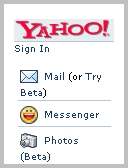 Yahoo has updated their mobile homepage ( wap.oa.yahoo.com ). Compare the new (top) and the old (bottom). I do think the new layout is more attractive. But where have the accesskeys gone!!! What’s an accesskey? It’s a shortcut key that can be added to various web page elements, like links. When you press the shortcut key, the link is followed even if it’s scrolled off the screen. On most phones, which don’t have a tocuchsceen or mouse, accesskeys greatly speed up navigation. On the old Yahoo home page, if you wanted to go to News, you could just press the “5” key, but with the new Yahoo page, you have to press the d-pad down button 7 times and then press the select key. One keypress or eight which would you prefer? I don’t know what the mobile product managers (Russell?) at Yahoo are thinking. Is it that all those numbers are ugly and clutter the page? I’m sorry, but I’ll take usability over beauty.
Yahoo has updated their mobile homepage ( wap.oa.yahoo.com ). Compare the new (top) and the old (bottom). I do think the new layout is more attractive. But where have the accesskeys gone!!! What’s an accesskey? It’s a shortcut key that can be added to various web page elements, like links. When you press the shortcut key, the link is followed even if it’s scrolled off the screen. On most phones, which don’t have a tocuchsceen or mouse, accesskeys greatly speed up navigation. On the old Yahoo home page, if you wanted to go to News, you could just press the “5” key, but with the new Yahoo page, you have to press the d-pad down button 7 times and then press the select key. One keypress or eight which would you prefer? I don’t know what the mobile product managers (Russell?) at Yahoo are thinking. Is it that all those numbers are ugly and clutter the page? I’m sorry, but I’ll take usability over beauty.
 Enough of the complaints. The new homepage has a kind of Today Screen feature in that the two top news headlines and local weather are displayed right on the homepage. I’d like to see Yahoo go little further with the Today Screen idea and put today’s events from my Y! Calendar on the mobile homepage too.
Enough of the complaints. The new homepage has a kind of Today Screen feature in that the two top news headlines and local weather are displayed right on the homepage. I’d like to see Yahoo go little further with the Today Screen idea and put today’s events from my Y! Calendar on the mobile homepage too.
Yahoo’s always been the most mobile-aware of the big web portals and currently they seem to be going through a cycle of updating all their mobile web properties. Y! Mobile News now has small 100px wide photos at the top of most stories. There’s a new beta Address Book (again with no accesskeys!!) to go along with the Y!Mail beta (which surprise! – has no accesskeys either). When I reviewed the Y! Mail Mobile Beta, I complained that there was no way to add, edit or delete contacts in the mobile address book. That’s been fixed and full contact management is now available in both the beta and legacy versions of the Y! Addressbook.
In my Mobile Mail Speed Test item a month and a half ago, I found Y!Mail considerably slower than Gmail. So slow that I was often getting timeouts when deleting a message. Happily, that is no longer the case. Yahoo must have upgraded their mobile mail infrastructure as opening and deleting email is definitely faster and I’m not getting any timeouts. Gmail seems to have slowed down a bit too with both services now taking about 15 seconds to delete a message and open the next one. Gmail is still faster and easier to use though because, guess what, it has accesskeys.
Yahoo Mobile Portal: xhtml-mp/wml
Features: ![]()
![]()
![]()
![]() Usability:
Usability: ![]()
![]()
![]()
![]()
Related Wap Review Links:
- Mobile Portals (Wap Review Mobile Site Directory)
- Gmail Review
- The Web’s Big 3 Do Mobile
i have a china phone tagged’E71′ i browse yahoo & google.i don’t know how to configure the phone to receive & send email
I don’t know much about China knock off phones. If it has an email client there should be a place in the client’s setting to enter the mail server’s POP or iMAP servers, ports and passwords. If not you can use Yahoo or Gmail’s mobile web version in the browser or try installing the Gmail Java client.
I m mashuque alam my problem is not open my email. and yahoo mail. please give me answer…………………………………thanks
It could be a lot of different things. I need a lot more information to even guess what might be wrong.
Can you open other sites?
What phone and browser are you using?
What country are you in and which operator are you using.
What error do you get when you try to open Yahoo Mail?
i need amobile connection
hi i have a problem with my q380 china because i dont know how to minimize the sounds at the fm radio. pls help me because there is no english manuel thanks
@jeanalexa, @ANA
I don’t have this phone but Googling for “q380 gprs settings returned several step by step guides, try:
http://migs.wordpress.com/2008/02/07/mms-and-gprs-settings-for-china-phones/
Note: the settings given in above URL are for the Globe and Smart networks in the Philippines. You will need to substitute the appropriate values for your network. See the following link for some ideas on finding the settings for your provider.
http://wapreview.com?p=466
I have the same problem with my Q380-A phone… well, could somebody help us! Please?
I had the same problem with my china iphone Q380 , i have spend so much time figuring out how to have gprs connection . some features of the was not accessible, and i can’t figure out how to deal with this features since the user manual is in chinese , can somebody help me with this? I would truly appreciate your help . Do you have any idea where will i get the english user manual of china 1phone Q380 ?
waiting for your response.
Thanks
JAX
I need china i phone model no q380-a
i want to inter net setting this mobile how can get wap setting & gprs setting , i can try many times but not connected what is reason of this problem
can u suggestion to me how get the solved the problem,
i am waiting for ur answer
Test comment from mobile.