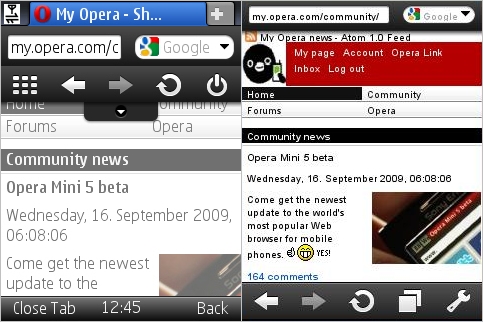
Early this morning Opera Software released the long awaited first Beta of Opera Mini 5. You can get it by pointing your phone’s built in browser at mini.opera.com/next. Or download the .jad and .jar fles or the Blackberry .alx and .cod to your PC for side loading from opera.com/mini/next/download/
Opera Mini 5 is bigger at 221 KB than its 125 KB predecessor and uses more phone resources. Given the new features this is to be expected but it also means that some older or lower end phones that can run Opera Mini 4.2 will not be able to use Opera Mini 5. In particular, Palm OS devices and BlackBerries running OS 4.1 are no longer supported. There is also no Android version of Opera Mini 5 yet although one is promised. Opera Mini 5 is optimized for screen sizes of 240×320 and larger. It will work on smaller screens but some menu options will be off screen and unreachable. You should be able to work around this using Opera Mini’s keyboard shortcuts.
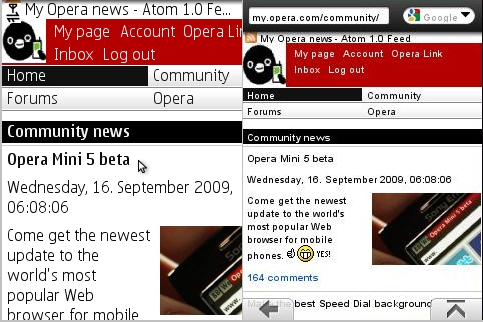
New features in this release are:
- Completely Redesigned GUI With Enhanced Touchscreen Support – Previous versions of Opera Mini are not very touch friendly with tiny, hard to click menu options and issues with scrolling and getting touches to register. Opera Mini 5 was designed to be touch aware.
The GUI on touch screen phones is completely different than what non-touch devices get. It has a bottom menu (image top right)that can be hidden and replaced with a couple of transparent buttons (image above right). There is also a URL bar fixed to the the top of the screen that can’t be hidden although it disappears when you scroll down..
Non-touch phones have their menu and URL bars at the top. Both are hidden by default when a page is loaded (image above left). A press on the left soft key brings up the menu together with the URL bar (image top left). Pressing the # + 1 shortcut brings up the URL bar by itself. Both can be hidden with a press on the right soft key

There are many other differences between the touch and non-touch variants as well. The images on this page show Opera Mini 5 running on the non-touch Mokia N95-3 on the left and the touch screen Microemulator on the right.
- Tabbed Browsing – This is something users have been requesting for years. It works very well. Opening tabs and switching (image above) between them is instantaneous. The number of tabs appears to be limited only by available memory. I had eight tabs open on my N95-3 with no noticeable performance degradation.
- Password Manager – When you log into a password protected site you are prompted if you want Opera Mini to save the user name and password. If you say yes, Opera will pre-populate those fields for you on subsequent visits. The saved passwords are stored on the device. A password manager should be especially useful with Opera Mini which has traditionally had serious issues with its cloud based cookie retention.
- In-line Text Input – This optional feature lets you type directly into text fields or the URL bar instead of having to first click on a field to bring up the phone’s native editor and then having to click a couple more times to get back to the form. It works well on QWERTY devices and on touch screen ones where Opera pops up it’s own onscreen keyboard (image above right). On phones with just a numeric keypad, in line editing is more trouble than it’s worth as only triple tap is supported (image above left). Unlike with the limited in-line editing of URLs that is in Opera Mini 4.2 there is no way to toggle between in-line and native input while you are editing. The toggle is buried in a sub menu that takes 15 clicks to get to and come back!
- Copy and Paste – Copy, cut and paste is now supported between all fields in web pages and in the Opera Mini GUI itself. It’s really easy to do things like copying a URL from a bookmark and pasting it into a forum post. It’s also possible to select and copy text directly from web pages. The one thing you can’t do is directly copy text from a web page to the phone’s system clipboard. This would be useful for copying text snippets into a text message or local document editor.

When trying Opera Mini 5 for the first time bear in mind that this is a first Beta of a completely redesigned browser. There are missing features and functionality. All the menus and many of the shortcuts have changed. Take some time to figure out how it works. If you find a bug be sure to report it using the Opera Mini bug tracking wizard and/or the “BETA: Report bugs” thread at the My Opera Opera Mini Forum.
This is a significant release and I plan to post more about Opera Mini 5 once I have explored it thoroughly. For now here’s a quick list of my major likes and dislikes after exploring the new release for about an hour.
Dislikes:
- Documentation is virtually nonexistent at this point. All I’ve been able to find is a list of shortcuts (with at least one error) under “Help” in the menu. There is a user generated “Opera Mini 5 Beta My Personal Tips” sticky thread at My Opera with lots of good information.
- There are many missing features from 4.2 that will hopefully be restored at some point in the Beta process. Notable omissions that Opera acknowledges and says will be included eventually are Opera Link bookmark synchronization, the built in RSS feed reader and direct file downloads. Other missing features are the ability to edit bookmark titles and the “1” key context menu items for page and link information and toggling mobile view.
Likes:
- Provided your phone is supported, I think that Opera Mini 5 is a major improvement. On my Nokia N95-3 it is fast and seems stable. I have had no crashes or unexpected errors during my testing. Page loading speed and User Interface snappiness as equal to that of Opera Mini 4.2 which is the fastest of all mobile browsers.
- I’m particularly excited about the tabs, copy/paste and the password manager. These are features that were really needed and will really enhance usability and my ability to get things done online with my phone
I recommend the Opera Mini 5 Beta, give it a try. It installs alongside 4.2 and 3.1 rather than overwriting them so you have nothing to lose.
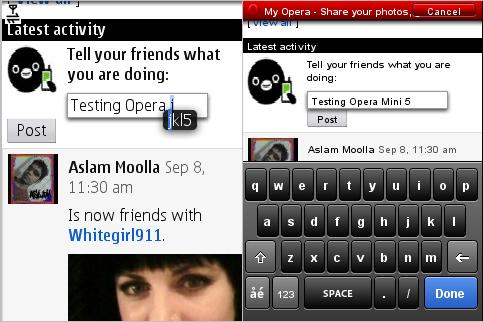
I know this is an old article, but considering I was still currently using the Opera Mini Beat app, I find it still relavant. Hopefully someone knows why I cannot access the browser for any duration after having signew into the Opera page in order to sync my tabs with my other devices.. it crashes everytime. Everytime I also send a report that it offers me, but no reply feom developers, as it says I may receive.. anyone have this issue?
I don’t know what platform you’re on but I’m using an old version of Opera Mini for Android, version 20.1.2254.11067 and I’m logged in and it seems stable. I don’t upgrade anymore because I don’t completely trust the new owners of the Opera browsers and the newer Opera versions seem buggier and more inclined to push ads and sponsored links at you. If you use Android you can find old versions at ApkMirror.com. I don’t like to download apps outside the Play Store but APK Mirror which is operated by Android Police is generally considered safe.
Im using Opera Mini 5. It stopped working a week ago and gives me this i:/firsttime/5.0/keypad/ on the edit box. Can somebody assist me please? I’m using LG320.
Re-install.
May i ask you sir,…is opera mini modif legal..or not..? I get confused about it..actually it is very wonderfull,..but…may be you have a information about it.?
When you run Opera Mini the first time you are required to accept Opera’s Terms of Service, a contract in which you agree not to modify the software. Anyone modifying Opera Mini is breaking a binding legal agreement, so modifying Opera Mini is illegal.
From the Opera Mini 5 release notes:
Known issues:
…
* Downloads, uploads, feeds and Opera Link are all disabled in the Beta while we polish the implementation.
hi sir good day. just inform you that i cant upload photos on airg.ca a chat sites that have profiles.Im using a nokia phone (N70) Using this opera mini beta 5 its hard to use unlike the opera mini 4.2 has a capable of uploading photos.. And i think there’s is a bug on this application. I hope for your detailed response regarding on this matter.THANKS! :D
Thanks for the trick. It works well on my phone!
To be able to enter any character in Opera Mini 5 Go to Menu > Settings > Advanced and set “Inline Editing” to “Off”.
This should work on most phones, if it doesn’t on yours file a bug report at http://mini.bugs.opera.com/
I agree with the ommision for rss feed reader. and the next ommision is ability to insert symbol. how u guys give trick to this? really thankful for your tricks on RSS feed. so helpful.
I use opera 5. It’s like a computer software. but i can’t save web pages in my sony ericsson w580i. anybody can tell me how ….
How to save and read RSS Feeds in Opera Mini 5 Beta
I needed to save and read my RSS feeds in the new Opera Mini 5 beta, but was disappointed to hear that the RSS reader was yet to be added. Luckily, I found a workaround. Its simple:
1. Start Opera Mini 5 and browse your favourite website (with RSS feeds available for subscription. Eg http://my.opera.com/community/explore/)
2. Click the RSS feed icon below the address bar. This opens the feed subscription page in Opera Mini
3. Click the ‘Subscribe’ link at the top of the page.
4. Now here’s the trick. Add the page that opens next to you Opera Mini bookmarks.
So anytime you need to read your RSS feeds, go to your bookmarks and click your saved feed bookmark.
U can organize your RSS feeds better my creating an bookmark folder with name ‘RSS Feeds’ and save all feeds there.
There you have it. Till the full RSS reader is ready, this simple workaround will suffice.
Interesting review. I spotted the lack of the RSS feed reader which is what I heavily rely on Opera Mini for. However I also noticed that when on sites, it did give you the normal option at the top to subscribe to feeds if they’re available.
If you have Opera Mini 4.2 installed. Go to its feed page. Then look at the page info; something like //feed//3847582819 copy that and assign as a bookmark in 5.0Beta and it appears to work.
Pingback: Changes of Opera Mini 5.0 beta Java ME web browser | VoIP and other free software, applications or services for mobile phones
A big improvement of Opera Mini 5 to me it that I can have more control of save pages.
Thanks a lot, Dennis, for the fantastic comparison between touch-screen and non-touch-screen devices with OM 5, among other things.
This definitely is a major upgrade for OM that has been resting on its laurels for a long time while other browsers like Bolt and Skyfire were fast innovating.
With the addition of new feature like multiple tabs, copy-and-paste, bookmark manager, password manager and of course more support for touch-screen models, OM seems to have consolidated its position as the most versatile mobile browser overall. Their strategy at the moment is probably to innovate for more powerful phones while keeping OM 4.2 open for lower-end models as they still offer a low-memory version 3 for very simple mobiles. This tactic is followed by browsers like Ucweb too, which has different versions for different platforms.
However, Opera’s grand announcement of “the new generation of mobile browsing” seems a bit of an overstatement to me since they haven’t incorporated here anything that can be called a real breakthrough and all their new features were already there in one or another of their competitors like Bolt and Ucweb.
The day they really can talk of the next generation of mobile browsing is, in my view, when they have better support for web standards like Ajax and Javascript, and introduce some way to display the Flash content of web pages.
In the meantime, I’ll once again start using OM almost as the default browser on my Nokia N70 now (which I had ceased to do for lack of features like copy-and-paste, multiple tabs and bookmark management) and hope for better things in the future. Thanks Opera Software for your hard work and all the best for the future!
Thanks for the comment and the tip Johan. On non-touch devices long clicking on fire seems to bring up the contect menu the same as the “1” key does. I don’t see any added value in that although it’s more intuitive. However, a long press on the screen of touch screen phones also brings up the context menu which is very useful on touch only (no hardware keyboard) handsets.
BTW, do yo know if Opera plans to bring back the missing features from 4.2 that were not mentioned in the release announcement. I particularly miss:
* “Insert Symbol…” option to bring up the system editor on a case by case basis when using inline editing.
* Mobile view toggle, page info and link info on the context menu
* # + 3 to jump to the top and bottom of the page
Hi Dennis. A Top Review On Opera Mini 5 Beta. I’ve Tryed It On My Sony Ericsson C902 & I’ve Got To Say I Don’t Like It As Much As The Opera Mini 4.2! The Opera Mini 5 Beta Seems It Is Built For The Touch Screen Mobiles! & Not The Old Skool Mobiles! I Hope Opera Mini Team Has Not Turned Its Back On Wap Mobiles & Sold Us Out!
Thanks for the review Dennis,
Regarding the lacking documentation: I agree. We will attempt to rectify this during the the coming days. The one thing I really want to communicate to users that isn’t really easily discoverable is the long-clicking (on fire) in web pages and text fields.
Johan Schön, Opera Software