Although this post was originally written for Opera Mini 5, all these tips apply to latter versions, including Opera 8.0.
I’ve learned a few tricks for making the most of Opera Mini. Some I discovered on my own and others I found on the web.
- On non-touch devices you probably want to turn off inline editing. It’s triple-tap only and on the N95 that means a dozen or more presses of the “1” key to enter common symbols like “@”,” !”, “=” or “; “. Others, including “<” and “>” aren’t available at all. To toggle in-line editing go to Menu > Settings > Advanced > Inline Editing > Off . This will enable Opera Mini 4.2 style text entry using the phone’s native text editor with full symbol and T9 support.
- On touch devices there is no menu option to go to the Start Page where the speed dials are. The only way to get to the Start Page on touch only phones is by opening a new tab.
- Opera Mini has an equivalent to the Windows right-click. It’s accomplished by a long press on the screen on touch phones. On non touch phones either press the “1” key or do a long press on the center Dpad button. The result is a “context” menu (image below right) with options specific to the screen object that has focus. Here are some examples of what you can do with the context menu.
On a Speed Dial button choose “Assign” or “Edit” from the context menu to edit the button’s URL.
Anywhere on the screen to select text for copying
On a link or Speed Dial to open it in a new tab
On an image to zoom it or open it for saving with the phone’s OS browser
- Here’s a great tip from Opera’s Haavard. You CAN copy web page text to other applications if your phone supports cutting and pasting from text edit fields (all Nokia Symbian phones and most Sony Ericssons do) Here’s how:
- Disable inline editing from the Setting menu
- Copy some text using the context menu
- Press the left soft key (labeled “Use”) and choose “Search With” from the menu (image above).
- Press the center button and “Edit” the search field
- Copy the text into the system clipboard using the phone OS’s copy function. For example, on the Nokia N95 you hold the “pencil” key, select the text using the Dpad and then press the right softkey (labeled “Copy” (image below).
- Opera Mini 4.2’s built-in RSS reader isn’t officially supported yet in Opera Mini 5 yet but you can still get to it by entering the URL, feed:list
- Get familiar with Opera Mini’s Settings menu. That’s where you can toggle images and change image quality, enable fit to width Mobile View, toggle full screen and landscape modes, change the font size or clear saved passwords, cookies and history. Click on Advanced in Settings to toggle inline editing, hide the navigation bar on touch devices and change the saved pages folder on some platforms.
- Non-touch users, don’t forget Opera Mini’s one and two-key shortcuts. I’ve listed them below and there’s also an incomplete list of them in the Help Menu.
1 – Context Menu
2 – Scroll Up
4 – Scroll Left
5 – Zoom
6 – Scroll Right
8 – Scroll Down
# then 1 Enter URL
# then 2 – Search the Web
# then 3 – Find in Page
# then 4 – Start Page
# then 5 – Bookmarks
# then 6 – History
# then 8 – Settings
# then 9 – Saved Pages
# then # – Forward
* then 1-9 – Launch Speed Dial URLs 1-9
* then 0 – Reload Page
* then # – Toggle Landscape
* then * – Toggle Full Screen
* then Up – Open a new tab
* then Down – Close current tab
* then Right – Next tab
* then Left – Previous tab
As I mentioned, I found many of these tips on the web. Thanks especailly to Haavard, Gerry Moth and juliankreuz for finding and sharing their tips.
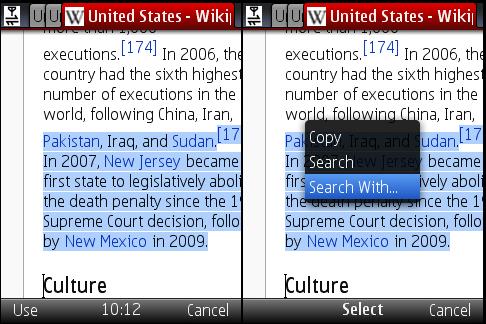

hi, i already install opera mini on my phone but it doesnt work…it says network not found. what is possible step i should do to use my opera mini 5 and 2.o version in free
Mr. Bournique, before I saw your reply, I bought 5 pesos load for my globe sim and successfully installed opera mini 5 beta…after that, I browsed the internet for some time and after a while, it stopped working.. I then exited the application and checked my balance and now it was 0 peso… I opened the application again (this time, with 0-peso load) and now I can’t go to any website..why is this so?? Does this mean that opera mini 5 beta requires load for it to work??tnx very much..
when i opened facebook ,the icon didn’t came out and all the pictures in facebook couldnt be loaded..help me please.thx
I am havin problem installing opera mini 5beta multi handler. Can any one pls give me the code or send it to my mail @ [email protected]. I real need it for a research work
Gerald, it sounds like your settings are messed up. See Solving Opera Mini Connection Problems for some help.
It can’t also be installed in my Nokia 5310 XpressMusic…It says “no working network connection detected”…pls help us use opera mini 5 beta..by the way, my previous opera mini 4.2 stopped working…thanks for your help..
pls help me….
why won’t opera mini 5 beta install on my nokia 5310 xpressmusic?! it always says “no working connection detected”…
can someone please help me…tnx very much…x]
I am using OM 4.2 which is working great on my sanyo 6650, OM 5 beta isn’t working well now, but i’m impressed of it and believe it’ll become better.
I’m current using opera 4.2 on my sony ericsson k750 and nokia n72 but i want to know whether 5beta can be able to run on my n72 and k750.
Pls, i need a download link for opera mini 5.0 multi handler.
I also need zain nigeria settings that’ll enable me browse free.
My email address is [email protected].
http://my.yahoo.com
Ive copy n paste this url to the 3rd column of om5 s main page. Ya it shown the desktop view of yahoo.but it only shows the highlites of messages.it turn to mobileview when i select one message…! It never shows desktop view after this. am using n73.
I think you can help me.
Chiptoo, http://my.yahoo.com works for me in Opera Mini 5’s desktop view. What happens when you try it?
Hello
am using mobile for bloging and layouts. OM 5 BETAs new copy -paste option give more advantages to me for bloging.
It is very easy to add html widgets.
I can not open my yahoo in desktop view. I tried my best, but…
Dear Dennis pls help me for to view yahoo with desktop view from front page. Thanks…
mpofu, to change a speed dial in Opera Mini 5:
On touch screen phones, do a long press on the speed dial icon you want to change. Then choose “Edit” from the menu thatwill pop up.
On non touch phones, highlight the speed you want to edit then either press the “1” key or do a long press on the center Dpad (“OK”) button and choose “Edit” from the menu thatwill pop up.
I thing its a great start but I will be deleting it and trying it again in a few months once the bugs are worked out. There are just waaaay to many bugs in it for me at the moment. I have a blackberry 8900 and I have the same problem someone else mentioned about pressing delete one time and it deletes the entire line! I just can’t function like that :-/ . Secondly, I can not turn of the inline editing for some reason (even when I turn it to off) its still stays in inline editing mode. I personally don’t like the inline editing for myself so I NEED to be able to turn it off.
I am also wondering why I am having a problem copying and pasting. Am I supposed to be able to use my blackberry menu button with this new version? My menu button does not function at all with this new browser :-( . Its a shame because I loooove the new tabbing feature! Too bad ill have to get rid of it for now.
how do i change my speed dials.i want 2 delete the existing ones.
I have used operamini 5 for 5 days successfully. Then it got stuck even after restart of mobile. after pressing open key, no page was opened by speed dial, after reinstalling, it works now.
Goodday! i have installed OM 4.2 on my N70. At first, i get impressed because i can log on to internet anytime. Unfortunately it only lasted to a month and then i could no longer enjoy the service. I just want to know whats wrong with it? I found out too, that i had OM v.8 existing on my phone
sometimes i can get online but its only limited to friendster.
could someone explain and help me what shall i do to be connected again at my OM 4.2, and do i need to delete OM v.8?
Great tips about Opera mini browser and it’s very useful for the mobile user I am very impress with this articles..Thanks dear for share with us…
John, I have no problems viewing videos on http://m.youtube.com using Opera Mini 5 on my Nokia N95.
It looks there are some issues with videos and Opera Mini 5 on BlackBerries. There is a thread on the Opera Mini forum where several BB users are reporting they are unable to watch YouTube videos with 5: http://my.opera.com/community/forums/topic.dml?id=292357
Filling a bug report should help to get it fixed in the next Beta. You might want to chime in on the forum thread to raise the issue’s visibility even further.
having trouble watching videos or downloadind videos for bb users best part of app please help
im very impresd after knowing the copy and paste trick in opera mini through this site i hertly thnks to the webmaster and the related entities
Definitely the best browser by far. Have you guys tried Snaptu? ( http://www.snaptu.com ) Sort of iPhone like interface on any old java phone for Twitter Facebook and stuff – it’s number 1 in Sony Ericsson’s appstore ahead of Opera Mini as it happens; although Opera Mini is preinstalled so much these days I’m not sure that’s relevant.
totally awesome!!! running cool on s40 mobile like nokia 6300….
I use the new 5.0 beta on my blackberry 8330 curve with 4.5.0 operating system. I try going to youtube.com or the mobile version m.youtube.com and I can search videos and even open their descriptions but when I click on the video to open them or on the link “watch video” nothing happens. It sucks because it is a very fun webpage and popular. Any tips? I have filed a bug report at opera.com.
Rahdian, You can’t change the start page but you can remove or change the preassigned speed dial shortcut. Choose “Edit” from the context menu that appears when you do a long press on a speed dial icon on touch phones. On non touch phones select the speed dial and then either press the “1” key or do a long press on the center Dpad button to access the context menu.
laurie, The password manager can store a different id/password pair for each site but only one per site.
Is there a way to change assigned start page?bcoz they already pre-define 3 sites,while i need them for different address.thanks!
Hi…These tips are really great. In the password manager can i accomodate more than one username and password? As i use more than 1.
Opera Mini 5 beta doesn’t run on my Nokia 6600…
operamini4,operamini5 etc are not opening on my Nokia N72. but browses with default browser of the phone. Network operator is zain nigeria. The opera mini is blocked from the operators site. other information on the site is homepage:wap.ng.zain.com
Access ponit : wap.ng.zain.com or internet.ng.zain.com
usename and password : blank
Authentication: normal
port: 8080.
very helpful tipps, thanks a lot!
Dennis Bournique says: “Opera Link bookmark sync is one of several features that didn’t make it into this first Opera Mini 5 Beta.”
That’s it then. I can’t live without my bookmarks…
Opera Link was the main reason I use Opera.
the other “pain” is that I now have 25 speed-dials on my PCs and still only 9 on my phone.
Dennis Bournique says: “Opera says that it will be in a latter Beta or the final release.”
Will they give it the option of the full 25 speed-dials?
Everything seems to work well on my PPC EXCEPT for the navigation keys. Nav keys and selection button don’t work at all. Anybody else experience this? They work in the inline text fields, but not for browsing. Not sure if it’s a bug or a JVM issue :(
i have been trying to get opera mini 5 beta to intall on my nokia N72 but it does not seems to work. its intalls on the phone but when it comes to intalling with the network and loading the page, it keeps telling me that network not found. pls what does this means because i’m using that same network to browse slyphax but want to change to opera mini 5 beta?
Clemo, Opera Link bookmark sync is one of several features that didn’t make it into this first Opera Mini 5 Beta. Opera says that it will be in a latter Beta or the final release.
This looks great, and your tips are so helpful. I have lots of bookmarks in 4.2, which i also used to synchronize with my account in Opera website and my PC’s opera using Opera link. But i have not seen any opera link synchronization in 5 beta, and so i cant import my bookmarks. Any idea ?
lyks, You need to have connection. Does Opera Mini 4.2 work for you? If it does 5 should too.
It also works very well on the PC.
well,i can’t install it because it said “no active connection” i think.
What are the requirements in installing it?
lyks clemente, I can’t help you if you don’t tell me what exactly is not “working”.
It’s a Beta, problems are to be expected. If you want something fixed file a bug report at http://mini.bugs.opera.com/
it’s not working on my nokia 6120o.well, can you help me ?
Yosh: “I can’t type in numbers ,@ etc. on e61”
Did you turn off inline editing?
Menu > Settings > Advanced > Inline Editing = Off
I can’t type in numbers ,@ etc. on e61 . Ca you help?
It still leaves images out on image-rich sites like the Wikipedia USA page on my Nokia N70 but Sony Ericsson K530i loads them all, unlike before. I wonder why.
The saved page format of Opera Mini 4.2 and 5 are not compatible, Mini 5 can’t open Mini 4 saved pages.
It works really well on my Nokia 6120c, but how do i get it to display the pages i saved with Opera Mini 4.2? Ive navigated it to the folder where i save them on my memory card, but it wont display them. I hope its a bug that will be fixed in the final version.
Thanks, Dennis, once again for the great tips.
I just finished pecking out a nice long comment here with my BB Bold when the worst bug of this Beta stung me again, press K ‘del’ once and the cursor continuw s backewards till the whole text field is empty! see all my typos? im too scared to fix them! I This is a gerat, i mean great Beta. the versions to come will be a real joy to use (i LOVE haveing in-line text boxes) I was also very ahappy to find that copy/paste is useable with the OS paste finction so one is not limited to just pasting within the app!