Although this post was originally written for Opera Mini 5, all these tips apply to latter versions, including Opera 8.0.
I’ve learned a few tricks for making the most of Opera Mini. Some I discovered on my own and others I found on the web.
- On non-touch devices you probably want to turn off inline editing. It’s triple-tap only and on the N95 that means a dozen or more presses of the “1” key to enter common symbols like “@”,” !”, “=” or “; “. Others, including “<” and “>” aren’t available at all. To toggle in-line editing go to Menu > Settings > Advanced > Inline Editing > Off . This will enable Opera Mini 4.2 style text entry using the phone’s native text editor with full symbol and T9 support.
- On touch devices there is no menu option to go to the Start Page where the speed dials are. The only way to get to the Start Page on touch only phones is by opening a new tab.
- Opera Mini has an equivalent to the Windows right-click. It’s accomplished by a long press on the screen on touch phones. On non touch phones either press the “1” key or do a long press on the center Dpad button. The result is a “context” menu (image below right) with options specific to the screen object that has focus. Here are some examples of what you can do with the context menu.
On a Speed Dial button choose “Assign” or “Edit” from the context menu to edit the button’s URL.
Anywhere on the screen to select text for copying
On a link or Speed Dial to open it in a new tab
On an image to zoom it or open it for saving with the phone’s OS browser
- Here’s a great tip from Opera’s Haavard. You CAN copy web page text to other applications if your phone supports cutting and pasting from text edit fields (all Nokia Symbian phones and most Sony Ericssons do) Here’s how:
- Disable inline editing from the Setting menu
- Copy some text using the context menu
- Press the left soft key (labeled “Use”) and choose “Search With” from the menu (image above).
- Press the center button and “Edit” the search field
- Copy the text into the system clipboard using the phone OS’s copy function. For example, on the Nokia N95 you hold the “pencil” key, select the text using the Dpad and then press the right softkey (labeled “Copy” (image below).
- Opera Mini 4.2’s built-in RSS reader isn’t officially supported yet in Opera Mini 5 yet but you can still get to it by entering the URL, feed:list
- Get familiar with Opera Mini’s Settings menu. That’s where you can toggle images and change image quality, enable fit to width Mobile View, toggle full screen and landscape modes, change the font size or clear saved passwords, cookies and history. Click on Advanced in Settings to toggle inline editing, hide the navigation bar on touch devices and change the saved pages folder on some platforms.
- Non-touch users, don’t forget Opera Mini’s one and two-key shortcuts. I’ve listed them below and there’s also an incomplete list of them in the Help Menu.
1 – Context Menu
2 – Scroll Up
4 – Scroll Left
5 – Zoom
6 – Scroll Right
8 – Scroll Down
# then 1 Enter URL
# then 2 – Search the Web
# then 3 – Find in Page
# then 4 – Start Page
# then 5 – Bookmarks
# then 6 – History
# then 8 – Settings
# then 9 – Saved Pages
# then # – Forward
* then 1-9 – Launch Speed Dial URLs 1-9
* then 0 – Reload Page
* then # – Toggle Landscape
* then * – Toggle Full Screen
* then Up – Open a new tab
* then Down – Close current tab
* then Right – Next tab
* then Left – Previous tab
As I mentioned, I found many of these tips on the web. Thanks especailly to Haavard, Gerry Moth and juliankreuz for finding and sharing their tips.
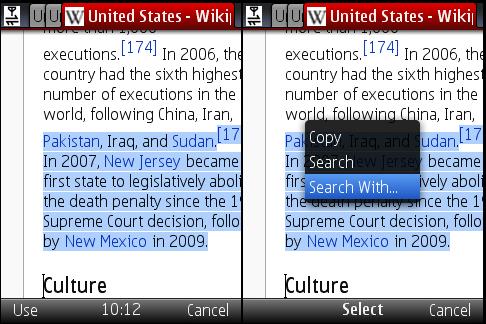

please could you tell me,how to enable auto reloading on om5. I use samsung shark gt-s5350. Thanks
You can’t. Opera Mini doesn’t support Meta Refresh. Use # + 0 to quickly reload the page.
I am using Operamini5.0 on my Nokia5310 handset.
In tabed browsing i found that if i open a new tab the first tab shows message “this page has been cleared to save momory please reload the page to visit again” please guide me to solve the problem.
It is a memory issue. The 5310 doesn’t have enough Java heap memory to run multiple tabs well. Try to reduce memory consumption by:
Setting Image quality to Low or Load images to Off
Clear History frequently
Set Mobile View On
Tejas says:
June 23, 2010 at 11:00 pm
I am using Operamini5.0 on my Nokia5310 handset.
In tabed browsing i found that if i open a new tab the first tab shows message “this page has been cleared to save momory please reload the page to visit again” please guide me to solve the problem.
Reply
Dennis Bournique says:
June 24, 2010 at 7:43 am
It is a memory issue. The 5310 doesn’t have enough Java heap memory to run multiple tabs well. Try to reduce memory consumption by:
Setting Image quality to Low or Load images to Off
Clear History frequently
Set Mobile View On
On a different browser named BOLTZ iam able to use tabbed browsing on the same phone then what is the problem with operamini.
Opera Mini 5 uses more memory than Bolt
Pls how do i download java files on my operamini 5 beta 2.
You can’t. Opera Mini passes the jad or jar url to the phone OS to handle. Use UCWEB to d/l jars or jads,
Please can someone just help me out. Whenever i wan’t to input a password in my mini 5beta my phones gets to hang and i have to restart my phone please this is realy frustrating what do i do
You don’t say what phone you are using but I suspect that it doesn’t have the resources to run Opera Mini well. Try to reduce Mini’s RAM consumption by:
* Turn on full-screen edit in Settings > Advanced
* Don’t run multiple apps simultaneously. Even suspended apps consume memory.
* Clear History frequently
* Set Image quality to low or none
* Turn on Mobile View in Settings
* Opera Mini 5 Final has been released for all platforms except Windows Mobile and Android install. Use the current final version instead of the Beta.
If the problem persists switch to Opere Mini 4.2 which is better for low memory phones.
Hey.. Can anyone tell me how to minimise the opera mini 5 app? Whenever i try to do so, its closes. I an not able to do anything else on my phone when opera is running, and this is very irritating !
Providing your phone supports it, you minimize Opera Mini like any other Java app. All smartphones (except iPhone OS < 4.0) support running apps in the background as do Sony Ericsson and some recent Samsung and LG feature phones. Nokia S40 does not. The method varies with the platform, on Symbian and Android – press the Menu key and launch a different app, Sony Ericsson, press Clr or End Call and choose, "suspend"
@dennis.. Im using nokia n73, which is a symbian s60 phone. For all my other java apps, pressing the menu key minimizes it. But for opera, it closes !
It sounds like you have too many apps open so that the OS doesn’t have enough memory to launch the menu without closing something else. Try closing all other apps before launching Opera and see if it still happens.
Yesterday I downloaded opera mini 5 to my Samsung Exclaim SPH-M550. Its an AMAZING web browsing experience…except that several sites (maybe those with lots of flash??) cause it to crash. The Exclaim only has 2MB of memory….could that be the problem? Would I be better off using opera mini 4.2? And if so, should I delete version 5 first? Any suggestions would be appreciated!! Thanx!
The crashes could very well be related to low memory. Opera Mini 4.2 is much less memory intensive. Their is no need to remove 5 as both it and 4.2 can coexist.
How can i edit speed dial if i entered wrong url .plz tel i m having problem with it
Just like I said in the post. “A long press on the screen on touch phones. On non touch phones either press the “1” key or do a long press on the center Dpad button … choose “Assign” or “Edit” from the context menu to edit the button’s URL.”
how do you change the thumbnail picture on the home screen?? Can you download a pic and put it on?
You can’t change the Speed Dial images, they are auto generated.
thanks I`ll download it and see what happens…
aam just one last thing please ^^
do I have to use differente proxys when installing the opera mini?
this guy gave me one… but he said it would be getting slower with time… Indeppendenty form opera mini… i sthat true? proxys can get sower and slower? o.O
jeje than you!! =D
That sounds like a free-browsing proxy. You can’t use it will the official Opera mini, only with mods. No proxy or your operator proxy will be faster but won’t be free. A poorly implemented proxy will slow down as more and more people are using it.
hi!!
and good nights
first of all… thank you for all those tips :)
well, i was wondering if you could help me please…
I`ve got Opera Mini 5 for w580… My friend installed it and he said something about “Shiangtao Mod”… Im happy with it… the only problem is that is loads really slow and sometimes it doesn`t loads the pages… or shows the message: “connection error, please check yoour internet settings”… Do you know why is it so slow? or how can I boost it please? I have 400mb free
thaks!! =D
have a nice day
Opera mini mods often have connection issues. Try downloading the official version of Opera Mini 5 from http://mini.opera.com using the phone’s built in browser.
DETAILS:
——————————-
hi i using opera mini 05 beta web browser on my
sony ericsson K770i mobile phone. and already i was set bitmap
font view option in my opera config setting. then
i could view tamil unicode font web pages. and also i
could
visible large tamil web page on my phone. last
5days ago not able to see tamil font mobile wep
page on my operamini.
because my opera browser is not receive that
mobile page ural (tamil/ other unicode langu) then; i
tried.. every time.. Some minutes browser come
loading with very slow. then my screen receive
‘oops’ red color image. and such that ural say ‘time
out’ on address bar. also during this days i couldnt
see mobile
facebook when become tamil font updated times.
And when i off config bitmap set after my mobile
opera become loading and receiving that all mobile
site pages. But tamil unicode font are be as brick
box. Can’t read. I kindly request to you that.. Please
give to me a good solution to solve this mobile site
view problem. i want to see again Tamil font in mobile web. Thank you. Im priyan.
priyan, To see Tamil fonts in Opera Mini go to the address config: and enable “use bitmap fonts for complex scripts”. There is no other way.
If it isn’t working correctly please report the problem on the Opera Mini User Forum: http://my.opera.com/community/forums/forum.dml?id=111 and also file a bug report at: http://mini.bugs.opera.com/
The timeout error is a temporary Opera Mini server issue. It’s unrelated to the font issue and should resolve itself. If it doesn’t, report in on the Opera Forum and file a bug report for that as well
thank you Mr.Dennis Bournique for your answer. already i was reported such of time out/ tamil font, problem to opera mini bug. and they gave to me a bug reported register code. but sofar they not leave comments or any solutions. also i facing same problem. bye. thanks.
I have installed OM4.2 on my n70 & its working great. But the problem is that when i try to download anything 2 options r given .ie save & open. When i click open the file is downloading but extension files like *.Zip is not opening. And when i click on save it is showing access denied. Why? And please provide me a solution.
In Opera Mini the Open option simply passes the download URL to the phone’s browser which will open the file if it’s supported by the phone. Without additional software the N70 can’t open zip files.
To solve the permission denied error when saving files, go to the phone’s Application Manager, select Opera Mini and set the permissions for “Read user data” and Edit user data to “Always allowed”, “Ask first time” or “Ask every time”. If none of those options are available you need to download a signed version of Opera Mini. See: http://wapreview.com?p=6693 for more information
opera mini 5 is the best,im using it on my nokia n70 and i never experienced any of those problems mentioned above,all im saying is follow up instructions after downloading opera then u wont have a pro!!
pls kindly explain to me how dld u it, i have been tryin with n70 for months.
My Nokia 2700 has Opera Mini as the default browser. Each time I try to download something it says invalid web settings. What settings are these? I cant download anything at all.
If you can browse but not download, your mobile operator is probably blocking downloads. You need to talk to them about that.
See: Solving Opera Mini Connection Problems
i want to use opera mini 5.2 but any time am browsing money i being reducted from my account, i want the tricks, so that i can browse free with my phone.
hi dennis,
nice post,would you please clear some of my doubts
I am using samsung star wifi and OM5 (PHONE not symbian )
so,no data charges at home ( speed =256kbps).
The very first version of opera min i tried out is OM5, its amazing.
1 .Is there any way to have speed dial type functionality in touch phones.(or any website dedicated to touch users)
2.At RAPIDSHARE i am unable to download any file(the link doesn’t appear).
Should i try 4.2?
or its something wrong with my phone?
thanks a lot in advance
There are lots of touchscreen friendly sites (webapps). The biggest list of them is Apple’s http://www.apple.com/webapps/ It’s an iPhone specific list but many of them should work on your Samsung Star with eithe Opera Mini or the built in browser
Rapidshare and similar sites with countdown timers don’t work with Opera Mini. I don’t know of any workarounds other than using a different browser, perhaps the built in Samsung browser or Bolt.
Wow, thats true.. I found mini 5 much better than 4.2.. Never opened 4.2 since I installed 5.. Esp after 5 got its download functionality in beta 2!
Its awesome..
mini 5 is crap. cool interface but barely usable. eye candy. 4.3 is for serious users and very compatible. your average user should not have to spend more than 2 or 3 minutes to understand a cell phone browser.
It really depends on the phone. On phones that are powerful enough to run it well like the Nokia N95-3, I much prefer Mini 5. 4.2 (there is no 4.3) is better for old, low end phones and those with lousy JVMs but you lose tabs, copy text from page and (once it’s enabled again) the password manager. Since 5 came out I haven’t even opened 4.2 on my N95.
How do you pull up pictures saved with the opera mini 5 beta browser? Ive downloaded a few and have no idea where there are or how to get to them to look at them again. They werent in my pictures folder or anything. I dont know if the phone Im using has anything to do with it but Ive got a Sanyo Incognito.
how can i change my download file location?
You have to change the download location every time unfortunately. There’s no way to set a default. That feature has been requested many times on the Opera Mini forum at My Opera so hopefully it will be in the next release.
hello, thanks a lot for this page, really helped me :) opera mini 5 is very nice, but one think is anoying for me. When I am writing text with fullscreen edit off, which I prefer, some important symbols like “@” or “,” are far back in list while others like “enter” is missing. In old version I could change that setting I gues…
Just got the beta 2 on my 9700 bold…works like a charm.
There isn’t any toolbar (no soft-keys) on my screen. I have posted in the Opera forums. Thanks.
To delete a search engine on a non-touch phone:
Click the search box.
Click the Down key, scroll to the bottom of the list and choose “Manage Search Engines”.
Highlight the one you want to delete and press the left soft-key (labeled “Delete”)
You can’t delete Google as it’s a paid placement.
On touch phones there’s supposed to be a garbage can icon on each line in “Manage Search Engines” though I’ve heard reports it’s missing on some phones. File a bug report if it’s missing on yours.
How do I delete a search engine? I entered it twice by mistake and can’t figure it out. I have a BB Tour. Thanks.
I’m using Opera mini 4.2 in my Nokia N90. I installed OM 5 beta 2, then i decide to uninstall it,due to its incompatibility of Saved Pages from OM 4.2. There are more than 100 pages in my saved pages folder. Since then, everytime i start using OM 4.2, i can’t see my saved pages in the OM 4.2 Start Page. Unless i have to set the saved pages Folder over and over again. I reinstalled OM 4.2 but the Saved Pages tab still disappeared although i already copied the saved pages from my old OM 4.2. Any advice?
According to Opera, Opera Mini 5 will be released “WIR” (When It’s Ready). That’s all I know. But I will post about it the day it’s released so check back often or Subscribe to the Wapreview RSS feed or Subscribe to WapReview by Email.
i downloaded 5 beta 2 but it crashed several times on SE K750i. it also hangs phone. loading also stops and it is very slow to function. 4.2 works remakably great.
plz do tel when opera mini 5 (full version,non beta) wil b available.as i have to do lot of surfing during go..
Opera Mini 4.2, 5 Beta 1 and 5 Beta 2 all use different incompatible formats for saved pages. You have to use 4.2 to view pages saved with 4.2.
Custom Search engine icons are based on the favicons of the search site. They can’t be changed by the user.
Thanks Mr.Dennis for ur valuable help. One more pls. How to give icon for newly added search engine. Is it possible?
how to view opera mini 4.2 saved pages into opera mini 5
The option to turn off in-line editing is still available in Beta 2 although Opera has changed the name to “Fullscreen edit” and you want to turn it ON.
Go to Menu -> Settings -> Advanced -> Fullscreen Edit = On
I am using nokia n72. I want to turn off in-line editing. No option in settings.
Mohan,
To add a new search engine.
1 Go to the search site (bing.com, for example) that you want to add.
2. Put the cursor in the search box and press the “1” key or do a long press on search box on touch screen phones then choose “Add Search Engine” from the popup menu and you are done.
The time comes from your phone and is always displayed in 24 hour format. There is no way to change the format. Change the time using the phone menus.
How to change the time & time format
There is no option to add new search engines in google, wikipedia list.
Does anyone know how to change the image that shows up on the speed dial screen? Thanks.
Opera mini 5 beta 2.
Try that one….
Lots of improvement.
“i downloaded a track to filesystem but cant trace it.please help ”
Sam, I have no idea what you are talking about or how it is related to Opera Mini 5
i downloaded a track to filesystem but cant trace it.please help
Ben, See Solving Opera Mini Connection Problems.
Thank u for this tips. I use Opera mini 4.2 and 5 beta on my Sony Ericsson K550i. Opera mini 5 looks very nice and cool than 4.2 ! :-) ;-)
i downloaded opera 4.2 on my nokia 5200 but each time i try using it, i get the response that its unable to connect to the internet, whereas, i connect to the internet without it on the phone. Any advice?
It has nothing to do with BlackBerry. Downloading is not implemented in Opera Mini 5 Beta 1 on any phone. Use Opera Mini 4.2 or the BlackBerry browser to download until Opera releases a version of Mini 5 that does support downloading
any resolutions for downloading on blackberry phones
Can any1 give me tips on how i wud install opera mini 5.0 on Nokia 5310 XpressMusic.kindly mail me at [email protected]
To edit Speed Dial button do a long press on the screen on touch phones, on non touch phones either press the “1” key or do a long press on the center Dpad button. You will see “context” menu where you can choose “Assign” or “Edit” to edit the button’s URL.
Its not that… But 4.2 has an edge over this 5… I also have a querry.. How to change the sites added as tabs…
the beta version does not enables anything to download on Blackberry phones, i also had to go back to 4.2
this beta sucks balls for me on my bb bold, whenever i want to backspace it clears all Ive written and i cant use it to download anything, had to get rid of it and go back to 4.2.