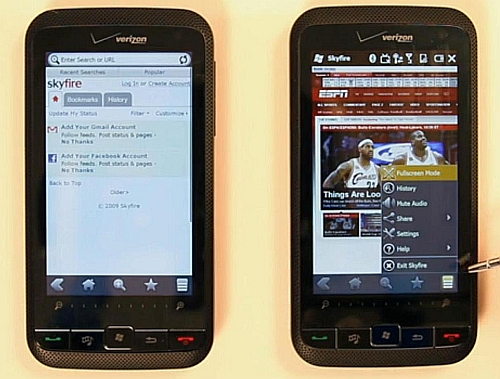Another day another new mobile browser! Today Skyfire launched version 1.5 of its server assisted browser for Windows Mobile (aka Windows Phone). I don’t have a supported phone so I can’t do a hands on, but if you are WinMo user I suggest that you head over to m.skyfire.com and grab the update. If you prefer to download Skyfire 1.5 to your PC for side loading visit get.skyfire.com. To get a preview of Skyfire 1.5 check out this official video demo on Vimeo and a user generated one on YouTube. There are also some screenshots on Gizmodo, VentureBeat and MobileCrunch
Skyfire 1.5 is available for Microsoft Windows Mobile 5, 6, and 6.x touchscreen and non-touchscreen phones as long as they use one of the supported screen resolutions of; 240×240, 320×320, 320×240 (QVGA), 400×240 (WQVGA), 640×480 (VGA) or 800×480 (WVGA).
The release notes on the Skyfire forum list the following new features and enhancements:
What’s new in this release?
- Full VGA support: Skyfire now provides native support for the high resolution VGA and wVGA screens as available on many newer Windows Mobile phones. Web pages now render sharp and crisp with full fidelity
- Finger friendly UI: A new, intuitive, and finger friendly UI for high resolution phones provides an easier browsing experience
- Smooth Scrolling: Kinetic scrolling has been added to Skyfire. Pan or flick the screen to move in any direction smoothly
- Full screen mode: For touch screens, browse in full screen mode with no UI elements on the screen for maximum page visibility
Enhancements:
- Auto-move text entry box when the (virtual keyboard) is used: Assures that a text entry box moves into view in case the virtual (on-screen) keyboard covers it
- Updated Flash and Silverlight: Updated both to the newest version available
- Updated Start Page: Optimized for high resolution devices
- Performance: Upgraded both client and server for faster and more responsive browsing
According to Skyfire, 1.5 for Symbian phones will be available in January and will finally support S60 5th edition. For now, users of S60 3rd editon phones can download Skyfire 1.1 (review) from m.skyfire.com (mobile) or get.skyfire.com.
Skyfire is by far the best way to watch video, Flash and Silverlight animations on the supported phones. I’ve never been impressed with how it handles text though. With the previous versions text was often too small for easy readability and when you would zoom in to make it larger, Skyfire did not re-flow the text so that line by line horizontal scrolling was necessary. I really hope that is fixed in 1.5 but as it’s not mentioned in the release notes I suspect that it isn’t. If you are a Windows Phone user please try zooming into a page and letting us know in a comment as to whether text re-flows or not.
Related posts:
SkyFire 1.1 – Faster Startup, Better Usability
Speed Test – Opera Mini, Bolt, Skyfire and UCWEB
Skyfire 1.0 Reviewed
Skyfire Updated
Skyfire 0.9 – WVGA Support, Twitter and Facebook Integration
New SkyFire and UCWEB Betas
Skyfire Browser Beta 0.85 for S60 – Full Review