
Wednesday, Skyfire released the long awaited 1.5 version of the Skyfire browser for Symbian (S60) 3rd and 5th edition phones. 1.5 has been available on Windows Mobile 5.0 – 6.5 for some time. Download either version by visiting get.skyfire.com with your mobile browser or PC.
The bigest change in this release is that Skyfire, for the first time, supports Symbian 5th edition and its 640×360 px resolution. The 5th edition release features kinetic (flick) scrolling and autorotation. 3rd edition users get a revamped user interface, smoother scrolling and numerous performance and stability enhancements in 1.5.
I don’t have a 5th edition Symbian phone so I couldn’t test the touch version. If you want to see it in action, the Skyfire blog has a good demo video. I did update my 3rd edition Nokia N95-3 to Skyfire 1.5. My impressions of the new release on that device are;
- Video streaming seems to be improved. Using a 1.5 mbs WiFi connection with YouTube’s desktop site, videos played smoothly and at full frame rate with none of dropouts or issues with audio/video synchronization that I had occasionally seen in the previous version.
- Skyfire 1.5 manages running suspended in the background much better than previous versions. I can now leave it running overnight without waking up to a dead battery. As before, Skyfire goes into an idle state after a few minutes of inactivity. When idle the connection drops, the screen grays and can’t be scrolled. Waking previous versions of Skyfire up from idle was sometimes problematic. Often it would jump back to the start screen or refuse to reconnect. 1.5 is much better on both counts, a quick press of the “5” (refresh) key reliably wakes it up. The current page then reloads and repositions to approximately the same place on the page. It’s a big improvement, although I’d prefer to be able to wake Skyfire and resume using the page exactly as I left it, rather than see a reloaded and potentially changed page.
- When scrolling horizontally, Skyfire now recognizes columns of text and lines their left edge up with the left edge of the screen. This a major usability improvement over 1.1 where is was very tricky to position the page so that text lined up properly.
- The new user interface looks different, the menu colors and font have changed. I found the new look attractive and menu items easier to read. I don’t have a phone running the old version for direct comparison but I didn’t notice any new UI functionality.
- Scrolling may be a little smoother but I didn’t notice it. Skyfire is still very slow at scrolling through long pages. It loads pages incrementally and pauses for a second to load each new screenful. This isn’t a problem when reading pages sequentially but it makes it impossible to quickly get from the top to the bottom of a page to reach a navigational menu, for example.
- Skyfire is my favorite video player on Symbian devices. It handles the latest versions of Flash and Silverlight and streams videos from virtually any site except Hulu, which blocks Skyfire over some DRM silliness. Because it’s a browser as well, discovering new video content with Skyfire is just a matter of firing up your favorite search engine. And Skyfire’s serviceable built in Twitter client makes it easy to view the many videos linked from tweets.
- I’ve ranted about Skyfire’s poor handling of text before and the issues remain in the latest release. Skyfire’s fonts tend to be rather unattractive and at times text is fuzzy looking or lines of text overlap vertically. But the biggest issue is the lack of text re-flow when zooming in and out. Columns of text only fit screen width at one zoom level. On my N95 the text is too small to read on many pages when zoomed to fit the screen (image below, left). You can zoom in make the font bigger but then you have to scroll horizontally back and forth on each line to read (image below, right) which is painful on all but the shortest passages.
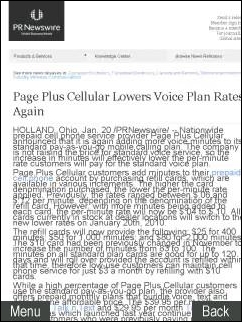
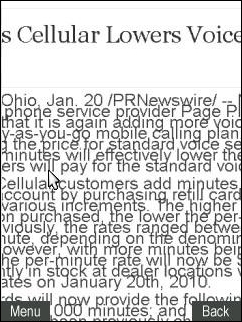
In my review of the previous 1.1 release of Skyfire, I listed four areas where I felt Skyfire needed to improve to become a top-tier general Web browser on Symbian phones rather than a video player with an ancillary browser. I’m happy to say that 1.5 ticks off two of the four; Symbian 1.5 support and “jump” to text columns. At this rate I have high hopes that the next release will attend to the two remaining items on my wish list.
- Text needs re-flow so that the current column fits the view-port without horizontal scrolling at every zoom level. This is basic functionality that we take for granted in full-web mobile browsers. Bolt, Opera Mini and Mobile, the Android browser, S60 Webkit, they all do it.
- There needs to be an option to keep the back-light on while videos are playing. On my N95, after two minutes the back-light goes off and I have to hit a key to wake to up. This doesn’t happen with other video players which keep the back-light on as long as the clip lasts. I use LightCtrl, a free application that keeps the screen lit as a crude workaround. But this is something that should be built into SkyFire.
If you have a Symbian 3rd or 5th edition phone I highly recommend Skyfire. It will change the way you watch video and animations on your phone forever. But, at least until the next release, you probably want to use something else for browsing text-heavy sites.
The videos in the clip you linked to seem fine to me, no dropouts or pauses. Did you see something I missed?
“videos played smoothly and at full frame rate”
Did it play better than the video demos in this Skyfire ad?
http://www.youtube.com/watch?v=gaiRsi2y7WI
Those videos don’t seem very smooth to me…