Opera Mini has some special commands that you enter in the address bar like a URL but without the “http://”. Many of them return information that’s probably only of interest to Opera’s developers but a couple are actually very useful.
My favorite is config: which opens Opera Mini’s Power User Settings page where you can tweak many browser settings like the timeout and whether the browser should make phone numbers clickable. See my post Opera Mini’s Hidden Power User Menu for more information.
Web developers will appreciate server:source which displays the source code of the current page.
Here’s a full list of all the hidden Opera Minicommands that I’ve discovered. I’ve tested these in Opera Mini 4.3 and 6 and I believe that (except as noted) they should work in all Opera Mini versions since 4.0.
config: – Open the the Power User Settings menu
server:source – Display the current page’s source code
opera:cache – displays the size and URL of cached pages and images
about: – displays information about the Opera Mini server
debug: – Displays a page listing many Opera mini server and client properties. The “Host:” field tells you which Opera Mini server you are currently connected to.
The first letter of the host is supposed to indicate which country the server is in. I believe that “r” hosts like “r02-12” are in the US. as I’m in the US and I’m usually connected to “r” hosts. I’ve also seen or heard of “t”, “z” and “v” hosts. Anyone seen others or know where any of them are?
The following commands duplicate Opera Mini menu functions.
feed://list – Go to the Feeds page
opera:about – Displays copyright and license information for third party software used in the browser
server:reset – clears all cookies
server:refresh – refreshes the current page
o:A – goes to the start page (Opera Mini 4.n only)
o:Z – goes to your bookmarks (Opera Mini 4.n only)
I suspect that there are more of these hidden commands. If you’ve discovered others that are currently working, please lets all know in a comment.
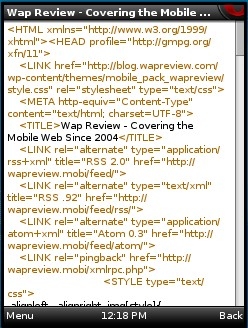
my phone is android 2.3 and i use om7.5
now i want to take the rstp:// link in web pages
in this time if i click on a link it open youtube player
How can i find saved passwords in opera mini
As far as I know you can’t. There’s no GUI for viewing them and they are encrypted and stored in locked down internal memory.
If you forgot a password to your account, most online services hav a “I forgot my password” option that will send you a link to reset the password by text or email.
I was cleared my browsing history of opera mini of my Android .Can I access my history again anyhow? plz help me …..
If you cleared history it’s gone, there’s no way to get it back.
hello,
SIR/MAM
how to recover saved pages in opera mini web browser if android phone has been reset without any backup.pls inform the process becoz data is very imp. for me…pls pls
Recovering data lost when you hard reset your phone isn’t possible.
Few months back i was surfing facebook with OM 7.1. When i clicked on a video, OM opened a dialogue box to download it. Normally on pc video is streamed not downloaded. Now it doesn’t download video on my OM. What has changed?
It depends on whether the video is served as a stream or as a link to a file.
Can i open wml wap pages stored in memory card?
That depends.
If you open a wml page on the web and save it with Opera Mini you can open that saved page later using Opera Mini later.
If you have some wml code in a file and you copy it to your phone’s memory card, Opera Mini can’t open it.
hello i have nokia 206 i want to retrive the saved password in it … is there any way that i can access the config file of opera mini… please help…..
Not that I know of
plz help me on how i can view my bookmarks in grid view instead of list view for operamini 8 nokia 2700
Try uninstalling and re-installing Opera Mini and when it asks you if it can connect be sure to say Yes.
Opera Mini will show the Speed Dial in grid view if the phone has a 240 x 320 px or larger screen AND at least 4 MB in Java heap memory. There’s no way to overide that rule if your phone doesn’t meet those minimum requirements.
how can i copy a download url link?
From opera mini 7.1
There’s no easy way. You can either open the link and copy the URL from the address field or use server:source and copy it from the source code.
i hv downloaded n installed opera mini 5 on my java phone. it installs n loads well but i’m trying to accept the license agrement and nothing is hapenx. is it dt opera 5 n 6 work only with touchscreen phones?
On most non-touchscreen phones you need to scroll through the license agreement and then press the left softkey to accept the terms.
Opera Mini 5 is really old. Try downloading the current Opera Mini 7.1 version from http://m.opera.com using your phone’s built in browser.
Can i open local html file in my opera mini latest version for my x2 02 nokia
No, the Opera server has no way of opening files in your phone’s local filesystem.
hei bro…how can i find my saved password from operamini password manager?
Not possible as far as I know. Use the password recovery feature on the Website whose password you forgot.
Which applecation will mache my small sony ericsson w880i.
Try Opera Mini 7.1. If that doesn’t work try Opera Mini 4.5
Hi Dennis, seeing this really made my day cause I never knew they existed.
My question is, can I open saved pages if I:
1) copy the obml files where they are placed in my phone and putting them in another phone running opera mini?
2) copy the obml files into computer and try using opera emulator to open it?
3) copy it out, update my opera and copy them back in to the same folder so that they will appear again in my saved pages?
I asked cause I want to change to another phone and have over 300 saved pages I don’t want to lose.
Other sites said opening it via emulator works and some said that even after making a backup file which they copied back into the same opera folder before updating, the files never appeared in the saved pages.
Or if I bookmark those pages, can I then save them somewhere; maybe a device or server and open them later in ANY device that has opera mini?
My opera is 5.1, windows phone.
Thanks. Awaiting your response.
I haven’t tried this myself but a user posted the following method for moving saved pages from one Opera Mini installation to another on the MyOpera Opera Mini forum several years ago. The original forum post seems to have disappeared so I can’t link to it:
1. Install the same version of Opera Mini (not Opera Mobile) and save a new page in Opera Mini
2. Locate the Saved Pages folder that Opera created
3. Note down or copy the filename of the saved page.
4. Go into the folder where your old saved pages are and rename one of the files to the name you just copied.
5. Move the old file with the new name into Opera Mini’s Saved Pages folder. You’ll get a message informing you that a file with that name already exists, and it’ll ask if you’d like to replace it.
Select Yes.
Opera Mini should now read that file and be able to open it.
You’ll have to do that for each saved page.
This solution is for the Symbian version of Opera Mini 6 but I suspect it still works for the current versions on other platforms that let you manipulate files on the device (Symbian, Android some Java but not iOS)
I clicked on dnt show handler settings on start up on the operamini now i dnt know how to unhidden them again because i want to edit the handler settings pliz anyone help me out there and i also have problem wit my uc browser handler it doesnt download but will only do errors whn tryin to download
how can not started operamini webbroser on nokia c2 00
I don’t understand. If you don’t want Opera Mini to start just don’t click on it
Dennis I’m using blackberry 9800 and my touch is spoilt.After installing opera 7.1 I was asked to accept the terms & conditions.I can’t accept cuz my touch isn’t working any tricks or way to help me out
If the touchscreen doesn’t work it’s because you are using a generic Java version of Opera Mini or one intended for non-touchscreen BlackBerrys. Go to http://m.opera.com with the BlackBerry browser to get a version of Opera Mini optimized for BlackBerry OS 7 touchscreen phones.
Dennis, thanks for the explanation
Chaz
Dennis, thanks for your reply.
Is it possible to open a web page saved and stored on my
smartphones’ memory card (E drive)?
Is it possible to (somehow) point Operamini (maybe in the URL field)
to a saved webpage titled “index.html” stored on the phone?
If not, how does my phones’ own browser open the “index.html” file?
It doesn’t matter where on your phone the file is, web based services like the Opera Mini Cloud browser can’t open files on your phone. If they could people would be writing programs to hack into everyone’s phone. Opera Mini is a thin client that doesn’t understand html only obml
The phone browser is self contained and can parse html. It can open the file because it lives in the in the same local file system as the index.html file.
If you want to read the file offline with Opera Mini, upload it to Dropbox, open the Dropbox copy with Mini and make it a saved page. That will save the file as OBML which is the only format the Opera thin client can read.
2 related queries:
1) If I click on an index.html file in my PHONE memory,
how do I ENSURE OperaMini 4.2.13337 opens this instead of the phones’ browser?
ie. how do I open a LOCAL (offline) file in OperaMini?
2) Sometimes I click on a link in a webpage and THE SAME THING happens.
Please advise. Many thanks
Proxy browsers like Opera Mini can’t open files stored in phone memory. The proxy server can’t read the contents of your phone. Use the built-in browser or copy your file somewhere online like Dropbox
What SAME THING happens when you click a link.
sir,
i want opera mini 5 java in apk formate…..plz if u can help me…
version must be 5
opera mini 5 jave.apk this is what i want..
plz help
Opera Mini 5 .apk: http://arc.opera.com/pub/opera/android/mini/5/operamini.apk
I want to allow opera mini to help me in hosting my site
i want conn.operamini on airtel via nokiac2 00
how about downloading a video?
If your phone has a memory card and allows 3rd party apps to write to it you should be able to download videos from sites that offer downloadable (not streaming) videos like http://vuclip.com/ When you click a link to a downloadable video file on a device that supports downloading Opera should prompt you to Open or Save it. Click Save to download.
can I retrieve passwords and history on opera mini on mobile
If you mean export either and no way to view passwords.
server:test to test connection.
@Cosmin
opera directory: C:\Program Files\Opera Mini\saved\ or if you install it on memory card, it’s D:\ and it’s file:///directory/file, NOT files:// (with two slashes). your right, the trick only works for version 5/6. unfortunately opera mini for windows mobile has been discontinued
Which vision is best for my nokia 3110c?.
Opera recommends Opera Mini 4.4 for the Nokia 3110c.
the code for registering operamini8
There’s no Opera Mini 8, latest is 7.5 for Android. If your Opera Mini is asking for a registration code it’s a fake. Go to http://m.opera.com with your phone’s built-in browser to download the real thing.
U forgot a popular one –
javascript:alert(c=0)
The commands are very helpful but how can we cleare the cache? My opera mini was 432kb in my nokia 5130c when installed but now it is 485kb. Why it increase 5 to 7 kb daily?
There’s no way for the user to clear the cache. It’s supposed to be cleared when you exit the browser. The size increase maybe due to browsing history (which you can clear on the history screen) and new bookmarks and saved pages.
How can i use opera mini 4.3in my nokia311oc
The latest version is Opera Mini 4.4 and it should work with your 3110c. To get it go to http://m.opera.com with your phone’s built in browser and click the download link.
Try to using this bookmarklet, the source code already in text area so you can copy it easily >>>
javascript:var n=document.firstChild;while(n && n.nodeType!=Node.ELEMENT_NODE) n=n.nextSibling;document.write(” + n.outerHTML);
have you ever seen about opera handler? I think Opera Labs is the best one. http://ykhandler.com for more info
I tried the bookmarklet but all it seems to do is refresh the page. What’s ir supposed to do?
More codes here http://www.javaspell.wapka.mobi/site_opera.xhtml there are other codes like add bookmark, history, settings, opera sync sign-up and sign-out. Read them at the address given above.. In addition to Dennis’s debug: I have host s28-04 … This probably looks like s28-40.opera-mini.net …u’ve got to do the reverse ip search 4 this..
Your site including the page you linked to is password protected and not viewable.
Appreciation for this ionrfmation is over 9000—thank you!
Just try “share:” :)
operamini is not open in our menu
sir, i have a qwerty java handset, bt opera mini dont support qwerty. (unless in full screen edit)
how can we make opera mini support qwerty (like
bolt browser does.).
any method will do..
opera is the best browser otherwise.
i have surfed around a lot, no output so far.
help me sir, i wil be thankfull.
That’s something only Opera can fix.
File a bug report at http://mini.bugs.opera.com/ and post the issue on the Opera Mini Forum at http://my.opera.com/community/forums/forum.dml?id=111
In your bug report and forum post be sure to include the make and model of your phone and a concise description of exactly what doesn’t work when you use the QWERTY keyboard to do inline mode editing.
there’s also share:twitter
you can use opera:config in opera 6, just open a new tab and type it in there
how about to change the current site icons in the menu screen? I mean the site which you will going to add as a starters in 1st page.. i just want to delete and change a new ones.. any0ne kn0ws?
On touch phones do a long press on the Speed Dial you want to change and choose Edit from the menu that appears.
On non touch phones highlight the Speed Dial you want to change and either press the “1” key or do a long press on the center Dpad button and choose Edit from the menu that appears.
A menu will app
be very careful with server:source especially when your on version 5 winmo (or generally devices thst have very small amount of resources like nokia s40) because opera faking monospace typefaces by inserting about 2px blank space and sets ’em as nobreaking space so rendering such a page consumes resources (on mine winmo 5% cpu usage even peaking at 100%!)..
another tip:
you can access local files by typing files://your-dir/your-file but make sure your-dir lives in opera directory!
you can access local files by typing files://your-dir/your-file but make sure your-dir lives in opera directory!
What do you mean by “opera directory” ?
I tried many ways and i didn’t get the files protocol to work, I have tried in versions 5, 6, and 7.1
Get opera mini ‘secret code and get d secret cold off you!
Its great that your doing this, to find about certain secrets in opera mini. Keep it up & keep on investigating.
http://adon.jw.lt/operaminisecret.xhtml
We already know now that there’s a new function in Opera Mini 4.3 and 6 which is share, the current function of it is to share a link, I’m going to share my discovery.
Update Facebook Status via Opera Mini (not via Mobile Web)
Log-in first to your mobile facebook account:
http://m.facebook.com
After that type in address bar:
share:facebook
You will now be prompt to post your status via Opera Mini.
=)
how about for comments? XD
All the special URLs works in OM 4.3 as well (Java version in my Nokia N95). But not in OM 5 and 6 (Any version or platform).
Hi Dennis,
Incidentally I have also written a post on this topic some time back at DiGi-PASSION OPERA MINI 4 SECRET URLs/CODES”. I have written all the codes you described (and many more) except the server:source and server:refresh. Thanks for adding these to my knowledge.
Good post. One thing I’ve noticed is that none of o: codes work any more for me in Opera Mini 6 and only o:A and o:Z work with Opera Mini 4.3.
The others either return “Error reading from server” or a blank screen in the Java versions of 4.3 and 6 and the Android version of 6. Do all the codes you listed still work for you and on which platforms?
o:Y for bookmark.Tested on opera mini 4-6
server:console
Thanks, server:console displays a JavaScript Error console.
Opera:config and cache work in Opera Mobile as well :)
Thanks, I knew opera:config worked in Opera Mobile but didn’t know about opera:cache