Last week, UC Browser (formerly UCWEB) launched a new English language edition of UC Browser 7.7 for Symbian V.1-5, Java ME and Windows Mobile touchscreen V.5.0 and latter. Download it from www.ucweb.com (PC) or wap.ucweb.com (mobile). The Symbian V.5 download also works on Symbian^3 phones like the N8.
New features claimed for this release include:
- Improved server side compression and caching that reduces data traffic by 30% compared to the previous version of UC Browser.
- Better mobile page rendering and support for more WAP 2.0 tags
- No more glare in Night Mode. UC Browser now lowers the brightness and contrast of images as well as text when Night Mode is selected.
- Number key accelerators for quick access to “My Shortcuts” links on Symbian V1/V2/V3
- Inline editing of form fields added to the Java version
- Location, background and font colors of browser status messages has been optimized for readability.
- The Java version identifies touch screen devices
- Improved URL auto-completion
- Faster page switching
Not all of the enhancements apply to all platforms. The table below shows what’s supported where.
I loaded UC Browser 7.7 on three handsets, a Nokia N8, where I tested both the Symbian^3 and Java versions, a Samsung Wave S5800 bada phone (using the Java version) and a Motorola WX400 “Rambler” basic QWERTY feature phone (Java).
I was generally quite pleased with the new version. I didn’t run any formal speed tests but page loads seem noticeably quicker than with UC 7.6 and also faster than Opera Mini 6 and Bolt 2.5, especially on the N8 and Wave.
I especially like the finger friendly menus in the Symbian touch version (images above, left and right). The touch targets ate large and easy to hit and the tabbed layout of the main menu is intuitive and minimizes the number of taps needed to perform a given action.
I was also impressed with the touch screen interface’s responsiveness and precision on both the N8 and Wave. Scrolling is quick and free from lag. I found it easy to scroll precisely to any point on a page without over or under shooting the target.
Unlike most touch screen interfaces, it takes two taps to open a link or press a button. The first tap selects and highlights the element and the second performs the action. This sounds cumbersome but it does seem to improve accuracy. If the first tap selects the wrong element you can tap again to select the correct one. Selecting tiny links and buttons on the touch only N8 seems to be easier and more accurate with UC than with Opera Mini, Bolt or the Symbian browser.
Site compatibility, long a UC weak point, seems to be pretty good too. I had no trouble logging into and using the desktop versions of Twitter, Gmail, Yahoo Mail, Google Reader and the WordPress Dashboard. The only site I had problems with was Facebook. The desktop version of Facebook kept complaining that I hadn’t entered an ID and password even though I had. Switching to Facebook’s “Alternate login” worked but took me to the mobile version of Facebook.
The latest version retains the UC Browser’s traditional strengths; the robust download manager which supports pause and resume and multiple simultaneous downloads, tabbed browsing with easy tab switching, lots of copy/paste options, a clipboard that holds multiple clippings and a very good fit to width mode.
The browser’s desktop or “zoom” mode remains a weak point with missing or overlapping page elements on many sites. There’s little reason to bother with it though as the fit to width mode is so good.
I was hoping that “Java version to identify touch screen handset” meant finger friendly menus like those of the Symbian V.5 version on Java touch phones. But the changes are more subtle. The text based menus look the same as before (image above, second from the right). What’s new is that you can now slide the menu selection up and down with your finger. When the proper menu pad is highlighted a tap anywhere on the menu executes the selected item’s action. This design works well and makes the relatively small menu pads quite usable with touch.
Another touch enhancement in the both the Java and Symbian versions are “grab handles” that let you resize the selection when copying text from a web page (image above, right).
Inline editing doesn’t seem to be available in the Java version with either the N8 or Wave which are both touchscreen devices. On the non-touch, full QWERTY Motorola WX400 in-line editing was more trouble than it was worth. There were multiple problems with the key mappings; the Caps key was non-functional, the O and P keys where mapped to menu soft keys rather than the appropriate letters and the number keys were mapped to seemingly random letters. The work around is to click on a field and then use the “*” key shortcut to switch to the full screen editor.
In fairness to UC, the Java ME spec doesn’t define keycodes for QWERTY keys and every JVM and handset vendor seems to do QWERTY key mapping differently. Opera Mini and Bolt don’t handle the WX400’s keyboard correctly either, but at least they have an option to turn off inline editing. UC doesn’t which means several extra key-presses on each field to get into and out of full screen edit mode.
To sum it up, UC Browser 7.7 is an excellent browser on all supported platforms. The new version is faster than ever and site compatibility seems to be improved as well. Full screen editing was added to the Java version in this release but has key mapping issues with at least some full QWERTY phones.




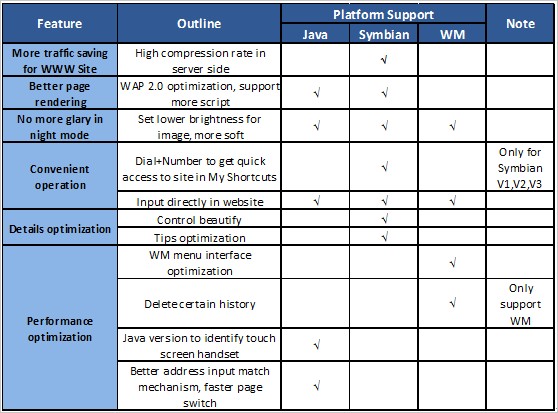




very good
The above said lite version dont work in my e2652w …..??? Wat to doto get uc????
Report the issue and ask for help on the UC Forum: http://forum.ucweb.com/forum.php?mod=forumdisplay&fid=102
My phone is not support this u.c 7.7
wat and how to install ucbrowser for samsung hero 3 g
Go to http://wap.ucweb.com with the phone’s browser and click the link that says “8.4 Universal version for Java” or something similar.
Plz tell me if any version of ucweb to samsung GT E2652
See my reply to Bhaskar below.
I am unable to download uc 7.7 for gte 2652
You need to use the UC 7.2 Lite version with that phone. Click here to download it: http://wap.sh1.ucweb.com/index.php?action=PackInfo&bid=354&product=ucbrowser&lang=english&model=19622
March07,2012 at 7.38 uc web 8.0 show error in my mobile model is GTE-2652
Thanks
Uc web 8.0 show error in my mobile modal is gte2652
My modal is gte2652 but in uc7.2 when click on menu it not work
I am unable to download Uc browser in my sumsung E2652 champ duos.. Pls help me sir..
UC recommends version 7.2 Lite for that model. Go to http://wap.ucweb.com with the phone’s built in browser to install it.
How cani download to my samsung champ duos
Uc browser is not supporting to samsung GT.e2652
You need to use the UC Browser 7.2 Lite Beta with that phone. Get it from:
http://wap.ucweb.com/index.php?uc_param_str=pfbivess&bid=354&from=ggwap-slb-dft-dft&action=PackInfo&product=ucbrowser&lang=english&model=19622
SAMSUNG GT-E2652 UC BROWSER NOT SUPPORT
This is not download from here
Very nice
UC BROWSER PROBLEM FOR SAMSUNG DUOS E2652 PLS VISIT THIS URL http://www.techvorm.com/install-java-based-applicationsoftwaregame-on-samsung-mobile-phone.html
Open notepad.exe (no need to explain it. Right?)
In that paste the following given code (Download Code HERE) :
In place of XXXX write the name of java based application or game. For eg. If you want to install Opera Mini 5 and name of .JAR file is operamini5.jar then in place of XXXX you should type operamini5.jar and the final code will look like: The important point to be kept in mind is to make sure that the name of the application, games, etc should be same with what you write in place of XXXX. Any discrepance will not install the desired application, game, etc.
Save the text file with .html extension (For eg. ”techvorm.html”).
Now copy both the files (.html and .jar file) to the same folder on your phone via Cable.
From your phone open .html file and as soon as you do so the file will be installed in your phone.
I have samsung champ duos e gt 2652, i need compatible uc browser,and its download link
Go to http://wap.ucweb.com with the phone’s browser. It should detect your phone and provide a link to the most suitable version.
I have samsung gte 2652 champ duos, uc is not working in it plz help me.
What happens when you start UC? Any error messages?
I Have a Nokia E71+ and cannot sign into my bank site, is not mobile site, would this browser fix the problem. People who have Safari can. Any suggestions.
It’s worth a try. Set it to use the Web User agent. Also try the latest Opera Mobile 11.1
Is here any uc browser which work im my samsung champ duos
According to UC, Version 7.2 lite should work with that phone. Go to http://wap.uc.cn/m19622 with the phone’s built in browser to get it.
Excellent web browser for my java enabled samsung star
I’m using on my nokia 2690. It’s working fine.
I really prefer to use uc7.4 than 7.7 coz s0me web d0esnt w0rk.eg. yahoo always err0r, i d0 kn0w why.
Can i take uc browser in nokia 5310
UC Browser should work fine on a Nokia 5310.
how can i download it for my samsung champ
UC Browser is very very best browsing system
the new java version (7.7) doesn’t support opening pages saved by version 7.6 or older!!
i mean c’mon it’s not a totally NEW version rather than an enhanced one.
bolt 2.5 is a better browser, the only disadvantage is that Bolt doesn’t support Middle East languages (Arabic, etc).
Is there any wp7 uc browser for HTC 7 Mozart.pleas help me!!!!!!!?????
Too good