Last week, Opera Software released Opera Mobile 12.0 for Android 1.6 and up and for Symbian 3rd edition FP1 and later. Here’s a rundown of the new features in Opera Mobile 12 as well as my impressions using the new browser on both platforms.
New Features on both Android and Symbian:
- The Start Page (image below, left) has been redesigned. Now it can store and handle more than 9 speed dials.
- To make adding Speed Dials easier, a new “Add to Speed Dial” option has been added to the context menu that appears when you tap the star in address bar (visibile in the image below, right).
- Tabs can now be closed with one click on touch devices. And when you close a tab, Opera Mobile will switch to the last used tab.
- Opera Mobile is now capable of displaying Right To Left languages in the UI.
- Stability improvements.
Android specific improvements:
- Greater HTML5 compatibility – Includes support for the getUserMedia API, Device Orientation Events and WebGL support.
- On Ice Cream Sandwich scrolling is smoother on large screens (like the Galaxy Nexus) and support for Flash Player on 4.0.3 was added.
- Ice Cream Sandwich users can also share URLs between phones using NFC.
- New localizations for Arabic and Turkish.
Symbian specific enhancements
- New localizations were added for Arabic and Farsi,
- Quick access to the URL/search bar by clicking on the Symbian status bar (only for S60 5.0 and Symbian^3/Anna phones).
- Support for sensors (accelerometer, rotation and magnetic North, on Symbian S60 5.0 and newer devices)
- Support for Russian input in Opera Virtual Keyboard (in Russian language version only).
Known issue on both platforms
- Speed dials may move around unexpectedly and the order can be inconsistent.
Known issues in the Symbian version
- Occasional crash when login to mobile version of Twitter
- Problems with forms posting when using full screen edit
- Limited HTML5 support
- Zooming performance on touch devices is not optimal.
- RTL is not fully supported in input fields.
- Keypad navigation issues on touch devices with QWERTY keyboards.
Hands on with the new releases: I installed Opera Mobile 12 on a Motorola Photon Android 2.3 phone and on a Nokia N8 running Symbian Belle. Opera Mobile 12 installs as an update to Opera Mobile 11.5 and inherits your settings and bookmarks.
The support for more than 9 Speed Dials in Opera Mobile 12 on both platforms is a nice enhancement. I have about 15 commonly used sites and now they are all my Opera home screen for easy one tap accessibility. I did encounter the known issue where Speed Dials move around at random in the new version. Not only did mine move around but one was duplicated and another of my Speed Dials disappeared. Turning off Opera Link seemed to stabilize the Speed Dials and the new ability to rearrange Speed Dials by dragging made it easy to put them back into the order I’m used to.
Android version: On the Motorola Photon, Opera Mobile 12 performed faultlessly. Page loads were quick and scrolling was fluid and glitch free. The browser scored 354 points and 11 bonus points on html5test.com. That’s the highest score of any current mobile browser and easily tops its closes rivals; Android Chrome (343), Firefox Mobile 10 (315) and the iPhone iOS 5 browser (305) It’s also a big improvement over Opera Mobile 11.5 which scored 286.
Of course, the HTML5 test only measures potential, it’s up to Web developers to exploit the new features and most of them don’t seem to give a damn. Site after site either serves Opera 12 a lowest common denominator site designed for feature phone browsers (Twitter, Facebook and most Google sites) or a modern site with iOS/Android specific dependencies that’s badly broken in Opera Mobile (Linkedin). With Google sites it’s generally possible to force the “touch” version that’s served to Android and iOS browsers by using a special URL and the touch versions of Gmail, Reader, Calendar, News, iGoogle and Google Plus all work well in Opera Mobile, as do almost all desktop sites.
Other than the lack of support for Opera Mobile by Web designers I found nothing at all to fault about the browser on the Photon. It’s fast, good looking and I find the Opera user interface easier and faster to use than that of the Android browser.
Symbian version: On the N8, Opera Mobile 12 acquitted itself pretty well. It felt noticeably faster than the Symbian browser and was able to handle pages that the native browser had problems with. It did feel slower and less smooth than the Android version of Opera Mobile. It was rather unresponsive during page loads and on large pages with lots of images scrolling tended to be jerky and a little hard to control. I think the difference is mainly due to hardware. There’s no way that the N8’s 680 Mhz single core processor and 256 MB of RAM can match the performance of the Photon’s dual core 1 Ghz Tegra 2 and gigabyte of RAM.
As noted in the known issues of the changelog, the Symbian version of Opera Mobile 12 doesn’t have the same level of HTML5 support as its Android brother. It scored 278 plus 2 bonus points on HTML5test.com (image below, right). That’s actually lower than Opera Mobile 11.5 for Symbian which did 286 (image below, left). The score is lower because Opera removed support for the <video> and <audio> elements. I suspect that’s why the videos on touch.dailymotion.com, which played in 11.5, do not play in 12.0.
The form posting bug, mentioned in the changelog, effects the green check mark key on the Symbian and Swype keyboards. That key is used to close the keyboard after you have finished entering data in a field. In 12.0 the check mark key not only closes the keyboard but also posts the form. This poses a problem on multi field-forms like log-in dialogs. When you tap the green key to close the keyboard after entering your user name (so you can tap the password field hidden by the keyboard), the form posts and the site complains about the missing password.
There is a work-around If you are using a split-screen keyboard like the Opera or Nokia keyboards or the Swype 2.1 keyboard from Nokia Beta Labs. With those keyboards, you can tap a blank spot on the page to close the keyboard instead of using the check mark key. However that option is not available if you are using the production version of the Swype keyboard from the Nokia Store which is a full screen keyboard.
In spite of lack of <video> support and the form posting bug I still prefer Opera Mobile 12.0 over 11.5 on my N8. I really like the UI improvements, particularly being abe to close tabs with a single tap and to have more than 9 Speed Dials. I don’t watch many Dailymotion videos and I use the Beta Swype keyboard so the form bug and lack of HTML5 video support don’t really effect me. However the loss of <video> support is a big deal and I hope that Opera restores it quickly and also fixes the form bug posting and self rearranging Speed Dial bugs.
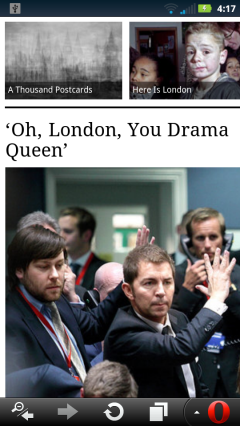
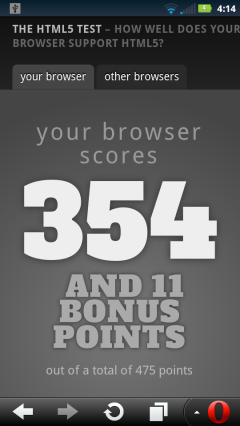




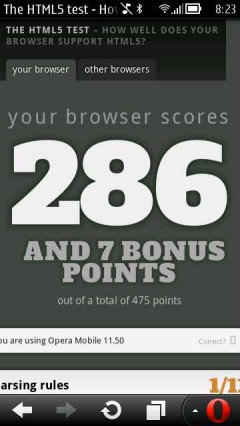
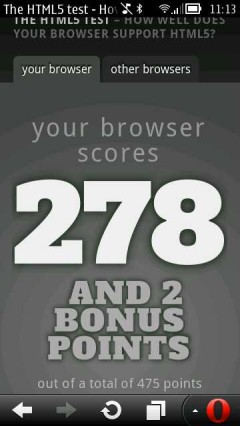
opera should have an option to use default android user agent like dolphin hd