Although this post was originally written for Opera Mini 5, all these tips apply to latter versions, including Opera 8.0.
I’ve learned a few tricks for making the most of Opera Mini. Some I discovered on my own and others I found on the web.
- On non-touch devices you probably want to turn off inline editing. It’s triple-tap only and on the N95 that means a dozen or more presses of the “1” key to enter common symbols like “@”,” !”, “=” or “; “. Others, including “<” and “>” aren’t available at all. To toggle in-line editing go to Menu > Settings > Advanced > Inline Editing > Off . This will enable Opera Mini 4.2 style text entry using the phone’s native text editor with full symbol and T9 support.
- On touch devices there is no menu option to go to the Start Page where the speed dials are. The only way to get to the Start Page on touch only phones is by opening a new tab.
- Opera Mini has an equivalent to the Windows right-click. It’s accomplished by a long press on the screen on touch phones. On non touch phones either press the “1” key or do a long press on the center Dpad button. The result is a “context” menu (image below right) with options specific to the screen object that has focus. Here are some examples of what you can do with the context menu.
On a Speed Dial button choose “Assign” or “Edit” from the context menu to edit the button’s URL.
Anywhere on the screen to select text for copying
On a link or Speed Dial to open it in a new tab
On an image to zoom it or open it for saving with the phone’s OS browser
- Here’s a great tip from Opera’s Haavard. You CAN copy web page text to other applications if your phone supports cutting and pasting from text edit fields (all Nokia Symbian phones and most Sony Ericssons do) Here’s how:
- Disable inline editing from the Setting menu
- Copy some text using the context menu
- Press the left soft key (labeled “Use”) and choose “Search With” from the menu (image above).
- Press the center button and “Edit” the search field
- Copy the text into the system clipboard using the phone OS’s copy function. For example, on the Nokia N95 you hold the “pencil” key, select the text using the Dpad and then press the right softkey (labeled “Copy” (image below).
- Opera Mini 4.2’s built-in RSS reader isn’t officially supported yet in Opera Mini 5 yet but you can still get to it by entering the URL, feed:list
- Get familiar with Opera Mini’s Settings menu. That’s where you can toggle images and change image quality, enable fit to width Mobile View, toggle full screen and landscape modes, change the font size or clear saved passwords, cookies and history. Click on Advanced in Settings to toggle inline editing, hide the navigation bar on touch devices and change the saved pages folder on some platforms.
- Non-touch users, don’t forget Opera Mini’s one and two-key shortcuts. I’ve listed them below and there’s also an incomplete list of them in the Help Menu.
1 – Context Menu
2 – Scroll Up
4 – Scroll Left
5 – Zoom
6 – Scroll Right
8 – Scroll Down
# then 1 Enter URL
# then 2 – Search the Web
# then 3 – Find in Page
# then 4 – Start Page
# then 5 – Bookmarks
# then 6 – History
# then 8 – Settings
# then 9 – Saved Pages
# then # – Forward
* then 1-9 – Launch Speed Dial URLs 1-9
* then 0 – Reload Page
* then # – Toggle Landscape
* then * – Toggle Full Screen
* then Up – Open a new tab
* then Down – Close current tab
* then Right – Next tab
* then Left – Previous tab
As I mentioned, I found many of these tips on the web. Thanks especailly to Haavard, Gerry Moth and juliankreuz for finding and sharing their tips.
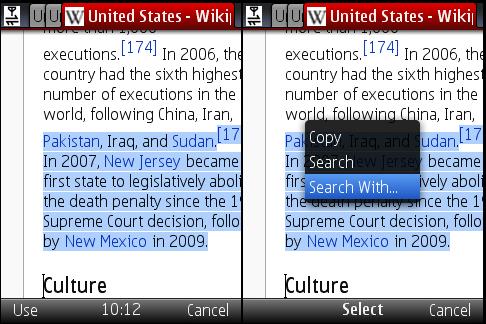

dear sir, how can i save picture from page by opera mini 5?
On a phone without a touch screen, position the pointer over the image, press the “1” key and choose save image.
On a touch screen phone, do a press and hold on the image until a menu appears and then choose “Save image”.
my opmini 5beta2 downloads but always stops when it is so close to finishing, rendering the file useless.its so annoying!!
pls sir, how do I save a page on my nokia n70 with opera5.2rebirth. Plz help me
I’ve never heard of “opera5.2rebirth” Must be a mod. If it’s based on the the official Opera Mini 5.1 or 5.0, press left softkey labeled “Menu”, scroll down to “Saved Pages” and press OK twice.
pls sir, how do i save or download file with my nokia n70 on casts opera5.2 rebirth handler.
Each time i try it fails. Pls help me
I don’t use the Handler mods but I’ve heard they have problems downloading. Try using a different browser like the un-moded Opera Mini, Bolt, UC or the Nokia browser for downloading.
How can i change the settings in 5310 xm? The configurations. I can change it.I have om5 shiangtao. It sez “unable to c0nnect. Check your settings”
See: Solving Opera Mini Connection Problems
sir i am unable to open browser on nokia 2690.
The N2690 may not be powerful enough to run Opera Mini 5. Try Opera Mini 4.2.
my opera mini doesnt work on my 2690 it sayzz dat a contender is blocked by….
how can i save a full page in opera mini 5 beta? my phone is nokia 5130 xm.
Go to Menu scroll down to and click Saved Pages and then click the top item labeled “Save “
Hi,
I am using opera mini 5.1 for Windows Mobile (6.5) on a HTC HD2.
How kann I change the Directory where Opera Mini stores the “Saved Pages”?
I want to change this Path from Memory to my SD-card.
Thanks,
Clemens
Yes that worked! thanks! On Blackberry you have to scroll up to highlight the actual tab then hit menu and you can close it. If you are in the page and hit menu, it doesn’t work.
Hi – this is so helpful! Just one quick question. I have a Blackberry 8900. I cannot close a tab or switch between tabs because there are no arrows on my keyboard. How do I do this?
I’m not sure about BlackBerry as I don’t have one but on other models when you press menu the tabs are visible at the top of the screen and you can click one to switch to it and there’s also a “Close Tab” option to close the current one
Download opera mini using the pone’s built in browser to get the right version (solve problem nav bar on samsung star wifi). how abaut opera mini handler?? where i can download from my browser? thanks before
Its been a long way for me to find the other versions of opera mini,like 5.0 and 5.2 beta and i got it after many days of searching.Now i am facing a problem of installing opera mini 5.1,when i try to install it says to replace opera mini 5.0,and i dont want to replace it.I am using nokia s60 v2 phone (n70).Is there any way of installing both of them without replacing one.
You have to edit MANIFEST-MF in the jar file and change the MIDlet-Name to something else. Instructions here: http://my.opera.com/community/forums/topic.dml?id=221224
Or you can download a renamed 5.1 file here: http://boostapps.com/apps/opera-mini-5-1/
Hey, so I have the LG Incite, and I’m running Opera Mini 5 beta, and I can’t get it to switch to landscape, is it not enabled on my phone?
There should be a “Landscape” option in the “Settings” menu. If it’s not there then the Opera Mini doesn’t support landscape on your phone.
Aw, damn. Well thank you!
How do I delete a page I have on Opera Mini Mobile via my LG Rumor Touch?
Menu -> Saved Pages -> Manage -> click the trash can icon next to the page you want to delete.
hi boss im from philipines my unit is nokia 6600
i cant connect the oprea mini 4.2
when im opening my OM theres a message telling
“Faild to connect to the internet”
go to
http://www.operamini.com/help?version=4.2 with your desktop browser or contact you service provider for internet settings.
Please refer to my post Solving Opera Mini Connection Problems for help with connection issues.
Hi. Im Sarah De Vega from the Philipines, and i have a Nokia 6300, My problem is my opera mini 5 handler UI, I can’t seem to open it any more.. I’am a smart prepaid user by the way. Hope you can help me. Thanks.
Remove opera mini, power cycle the phone and reinstall.
Opera mini 5 is really good both for computer and mobile . It save our expensive time and money . No other browser is not so good as it . I really like it .
Sir.. I am using nokia 3110. How can i save a web page using operamini 5 beta?
i use om5 and when i open my orkut account and click on view full site it again shows it in mobile version
i have used it on may times it worked but from last 2or3 weeks it is not working
plz tell solution
i use nokia E72
This is being discussed here: Orkut Forcing Opera Mini to Mobile Version I don’t use Orkut any more but several users have reported that if the go to the full version of Orkut using a PC or the Bolt browser and switch to the “New” version of Orkut the Full site link then works in Opera Mini.
where can i download opera mini 4.1 for nokia 5300 or all version of opera mini, because they just give the link for opera mini 3.1, 4.2 and 5.1, thx in advance.
You can find 4.1 on the WapReview Download page.
can i stream video using opera mini 5.2 beta?
im trying so hard for this but still not working…
Opera Mini has no streaming video capabilities. However if you click a link to a mobile formatted video (3gpp or mpeg4) Opera Mini will pass the URL to the phone’s media player and the video will play if the phone is capable of handling that format.
sir ur article was very good and it helped me.first i saw om5.1 with my frnd and now i regularly use it.it is very fast on my nokia 2690 s40 phone..but my prob is dat in most of the s40 phones om5.1 has the start page with visual speed dials in shape of 9 squares while i hav them as one speed dial in one line the next one in next line and so on..how can i change it to start page in om5.1 in other mobiles?pls help..thnx
Starting with 5.1, Opera Mini gas two start pages.
Phones with low-memory or a screen less than 240×320 get a list of links.
Other phones get a a grid of icons.
There is no way to switch between the two start pages in 5.1. If you like the icon grid on your 2690, you could go back to 5.0.
Hi Dennis,
I have Nokia 5130 XpressMusic. So there is a in-built Opera Mini browser. I use it frequently, as I have nice & fast mobile web. Recently, I have downloaded Opera Mini 5.1 for 5130 specifically. The download was complete. When I tried to start the newly installed browser, it showed a bar with a word ‘installing’ under it. There was the icon of ‘E’ indicating that internet connection is on. Still it took much time and at the end the message came which was like this, “Unable to connect to the internet. Please check your settings.” Now, there was internet icon & I use the in-built browser, so apparently, there is no problem with web settings. So how to overcome this problem? (My friend who has 5130 like me, also has same problem) Please help. I really want to use 5.1 version. HELP.
Just because the built in browser works, even if it is Opera Mini, does not mean that the settings for other apps are correct.
Getting third party apps to work can be quite tricky on some operators, especially with Series 40 phones like the 5130. You will need to do some research to find the proper settings for your operator. Look here for some help: Solving Opera Mini Connection Problems
» so sry, i mean Opera Mini 5.1, now im use Opera Mini 4.2 latest update, it seems more stable, faster n reduce some error, act, i can browse da internet for free, :)
Hyex there, im using Opera Mini 5.2 on Nokia 5300 T-Mobile, bud all the times im facing dis problem, while browsing dis error will show up n say “Connection Failed : Cannot Reading From Server” then i reload the pages to solve it, after 1 minute, it will show back, huh, somestimes it will say “Unable to receive data, Review your setting bla bla bla”, n when i download something if its + +100kb, da download will failed, urmm, i do many tricks to have more memory on my phones, n one of it, im using MobiMB to delete System File which save a lot of memory, n then i still facing dis problem n da same error will show up too wid Opera Mini 4.2, any solution?, sry bad english XD~
Well the latest Opera Mini is 5.1. If you really have 5.2, it’s fake. The real thing might work better.
Intermittent connection errors are usually a network issue. It sounds like your are in a weak signal area. If not, contact T-Mobile and ask them to check your account for data provisioning issues.
i cannot access the opera mini.. i tried it inmy samsung star.. i was able to connect in some versions of opera mini but it’s not for free.. they’re deducting something from my balance.. please help me..
Browsing is not free. You operator will charge you for the data you use regardless of what browser you use.
Thank you sir for assistance provided.
I have trouble using opera mini 5 version. The features are good. But each time u log on to some sites, after the page is displayed the net will get disconnected, so it will take more time to access the next page. Can anyone help me with this problem.
If you select Protocol: Socket under Advanced Settings the connect should be persistent.
in orkut my profile is not fullscreen in opera 5 so sir please help try yur level
Turn on full screen mode in the Opera Mini settings.
Hi! I want to ask why I can’t access to opera mini. I tried this opera mini5 and successfully connected to the internet. But now, I can’t go through. It would say failed to connect to the internet. Review your internet setting. How to fix this? My phone is !BB8520. Thanks
Try taking the battery out for 30 seconds then putting it back in. That will reboot the phone which should fix any stuck connections.
Hi sir,
I been new to opera mini 5. My phone is blackberry 8520.. My problem is I can’t scroll down/up or scroll right/left using the trackpad! How can I fix this.. Thanks.
Sounds like you didn’t get the BlackBerry version. Set you browser mode to “BlackBerry”, go back http://m.opera.com. Make sure that your phone make and model is recognized then re-download and re-install Opera Mini.
how to operate opera mini 5 on 5310? please reply. thaks. mail at [email protected]
Opera Mini on the 5310 should be like it is on any other phone. re you having a problem?
plz tell me can i watch online videos through opera mini 5.1 on nokia 5200 plz tell me to resolve this.u can mail at my id (ssam9[email protected]) i’m waiting for ur rply.as soon as possible
Opera Mini doesn’t play videos. If you click a streaming video link in Opera Mini it passes the link to the built in browser to handle.
Hi Dennis,
The compatibility of Mini astonishes me a lot. I mean there are countless mobile OSes along with their superimposed, complicated UIs plus various screen resolutions, still Mini is available for all. Hats off to Mini developers for making such a wonderful app that made net browsing on mobile a fun.
BTW thanks for the Tips especially the “feed:list” command.
incidentally I also wrote quite similar post on my blog DiGi-PASSION a while ago.
technomedic
why can’t connect video in my realplayer i used opera mini 5 my phone is nokia n90
So I’m using a nokia 5310 and can’t seem to get into landscape mode – the shortcut to it doesn’t work, and it’s not in the settings menu – I’ve looked quite a bit. Does it not work on some phones?
Landscape is disabled on some handsets, mostly BlackBerrys, Samsungs and Nokia S40 where using it causes stability problems.
hello,
some one pls advise me, how to switch opera mini 5.x to landscape mode.
i ‘ve intalled opera mini 5. 1 in my nokia 6300 but i’m unable to switch it to landscape mode.
Press * and then # or go to Menu – Settings and select Landscape.
can i watch online videos in my nokia 5310 xpress music using om5? If so, how
I need to say that this thing is awesome
there is an unofficial version called handler
this version can adjust http servers like v3
now i use free internet and downloading
i am really happy that i found this app
one bad thing is that it does not support flash
i hope to see v6 with flash player like skyfire
it would b awesome
What proxy server addres and proxy p0rt r u using?
hi sir, i can’t seem to remove the navigation keys in my samsung star wifi when i load the opera mini 5.1
here’s the picture for better understanding
http://i799.photobucket.com/albums/yy278/picrein/16072010233.jpg
i saw someone on youtube who’s using the same phone with opera mini and he has a full screen for opera mini without the navigation keys present
here’s the picture of someone with full screen opera mini in his samsung star wifi
http://i799.photobucket.com/albums/yy278/picrein/sometwo.jpg
i tried the setting in opera mini set to full screen but it does not remove the navigation keys at the bottom of my phone..
please help me..
here’s another pic of my phone in opera mini browser in landscape mode..
still the navigation keys at the bottom is present..
http://i799.photobucket.com/albums/yy278/picrein/16072010235.jpg
Did you download Opera Mini using the phone’s built in browser? You need to do that to get the right version. If you used the phone browser and still have this problem please read http://my.opera.com/community/forums/topic.dml?id=516581 and follow the instructions to:
1. Report the issue to Opera so that it will eventually be fixed
2. For a more immediate fix you could try modifying the Opera Mini JAD fie as described in that thread.
thanks sir.. i downloaded the opera mini in my phone and it did the job.. i’m very happy and your help is very much appreciated.. God Bless you sir..
really, thanks a ton dennis
I was really going mad for last six hours on google.
i mistakenly replaced my flawless older 5.0 with new 5.1 with a irritating dpad..(i did it via pc,by going for the specific version)
i was cursing myself for removing the older version.as mini is the app which i use most.
now i tried your advice and everything is fine now with fullscreen back.
Thank you rein also for asking ques specifically with pics.
once again ,may god bless you dennis….
may i know how 2 download images or applictns 4m om 5……….
i’m usin nokia 3500c
For images press the “1” key when the cursor is over the image and choose “Save Images”
To install and app click the download link. Opera Mini will open the link in the built in browser which will complete the install. You can’t download apps without installing them using Opera Mini.
Dear sir, I am using Nokia N72. How to change the time in OM 5 and when i am add a new search engine, it will not in the search engine list. If I click the search engine box, the google edit window is open. Pls help me.
Do you have Full Screen Edit turned on? You have to turn it off to be able to change search engines. Clearly a bug but one that Opera doesn’t seem interested in fixing .
hi sir can u help me with my nokia 5200..what om version must i download to my phne to activate my internet browser. coz last night i already try some but non of them work. am not a expert about this and i dont have any idea about proxy, ect. so pls kindly help me. am a smart user. so pls help
Look at my reply to the comment below yours.
Hi all,
Can someone help me, i dont know how to install opera-mini on my phone Nokia 5310. What would be the configuration and settings to connect to the internet! Im just new regarding connecting a mobile through the internet. Please help thanks!! =)
See: http://wapreview.com?p=466 for help with connection settings.
hw cn i minimise opera mini 5.1 in my nokia 5130 xpres muzic?
You can’t, Nokia S40 doesn’t support task switching.
If i go on the link manage your subscriptions the following error appears on the screen.
Error 404 – Not found
Your browser can’t find the document corresponding to the URL you typed in.
Whoops, unsubscribing was indeed broken, thanks for letting me know. I’ve fixed the problem and also unsubscribed you from this post.
i want to unscribe from the email notification on this topic but the link doesnt let me to unscribe.
Thanks. I know very little about it. But i loove OM 5!
Is there any way to replace the existing the visual bookmarks or reorder them .
If you mean the Speed Dial shortcuts on the home page, do a long press on the Speed Dial icon on touch phones. On non touch phones, highlight the Speed Dial and either press the “1” key or do a long press on the center Dpad button. You will get a “context” menu with options to “Assign” or “Edit” the Speed Dial ‘s URL.
The only way to reorder Speed Dials is edit them and put in the URL you want for each.