Updated 23-Nov-2009: with current download links. Regular Wap Review commenter and tipster, JBpseudo emailed me that UCWEB has released an official English version of the free UCWEB 6.3 full-web browser for S60 V3, V2 and V1 phones . These are signed. sisx/.sis files and can be installed on unmodified, unhacked phones unlike the unofficial (and unsigned) English translation of 6.3 released a few months ago.
The new release was officially announced on the UCWEB forum today. You can grab the files from the UCWEB download pages: PC page, mobile page.
So what’s new in 6.3? The change log in the forum post announcing the release appears to have been machine translated and is pretty rough.
1. Brand-new interface, as well as the theme of model
2. To increase the use of prompts to guide
3. New page layout, the arrow keys to switch columns more efficiently Home
4. The new night-time mode, the darkness take better care of your eyes
5. WAP pre-read the page to “move forward and backward” will remain in force after the operation
6. Download operation optimization: including download prompts, menu optimization, re-download, open the file after the download is complete operation
7. The shortcut menu to switch to increase font size
8. On the part of NOKIA E Series full-keyboard phones to increase the default keyboard shortcuts in support of the whole (covering the installation will not change the existing shortcut keys, to use the default-wide keyboard shortcuts, please do the “restore default settings”)
9. Increase in information to receive pop-up switch
10. Increase the Web to accelerate the setting items, visit the Web faster Station
11. Perfect website click direct telephone dial function
12. In the page properties to increase page size information
13. Increase the monthly traffic statistics to help better control the flow of the use of
14. Text, photographs, and other layout optimization, a different screen size displayed a more reasonable
15. Optimization of the time display position, the default display time in menu barMain Bugs fixed:
1. Home switch appears 1-2 seconds of a blank page
2. The replacement of a theme, other window automatically refresh failure
3. Enter the URL in the prompt window when asked to download will automatically exit
4. UCWEB resolve to change the download settings, the problem can not play video.
I’m not sure I completely understand all of the above. However I immediately noticed the new look thanks to an attractive black default skin. If you don’t like black, you can switch to the “classic” blue UCWEB 6.0 look or choose a pink or reverse video “night” theme. Also new is an extensive set of default bookmarks (image top, right). I wonder if selling default bookmarks is part of UCWEB’s revenue model, like it is with Opera Mini?
In initial testing of the new release on my N95-3, it seems fast and stable. I’m somewhat disappointing that the rendering quality, UCWEB 6.0’s weak point, doesn’t seem to show much improvement. Don’t get me wrong, all the sites I tried in the browser’s fit-to-width “adaptive mode” where completely usable, if a bit unattractive due to uneven spacing between words and inconsistent font sizes (image above, left) . The “Zoom” or desktop mode still tends to overlap images and text with obvious consequences for readability (image above, right). I prefer fit to width view anyway as I absolutely hate horizontal scrolling so the zoom mode’s faults are of little consequence to me.
Other than the rendering issues, which are cosmetic, UCWEB, has a lot going for it. Its best features are:
- Tabbed browsing – up to 10 tabs can be open at once.
- Copy and paste is fully supported including copying text from web pages.
- UCWEB can load pages with hundreds of images and render them all – Opera Mini runs out of memory and stops displaying images on pages over about 200KB.
- No limitation on the types of files that can be downloaded and saved – unlike Opera Mini which hands off.sis, .sisx, .jad and .jar files to the phone’s built in browser rather than letting you save them.
Page loading is fast and the user interface is very responsive. There is a bit of a learning curve to the UI, but it actually seems fairly logical once you get the hang of it. Hint: avoid the menus by using the many one and two key shortcuts. A long press on the “#” key brings up a list of all the shortcuts (image bottom, right).
I definitely recommend UCWEB 6.3, it’s a very robust and capable full web browser. It hasn’t replaced Opera Mini as my primary browser but I use it a lot to open multiple sites in the background without losing my place in Mini and for downloading.
A word of caution though, UCWEB, like Opera Mini, Bolt and Skyfire, is a server based browser. All server based browsers break end-to-end HTTPS security. I do not recommend using any of them for online banking or shopping. If you are not sure what this means see Martin Sauter’s Breaking HTTPS Connections in Two Parts Considered Harmful for a clear, jargon-free explanation.
Related Posts:
Mobile Browser Test – UCWEB6
New SkyFire and UCWEB Betas
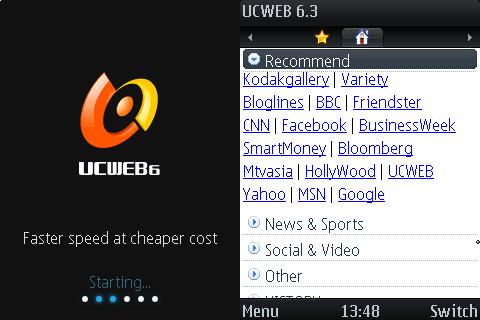
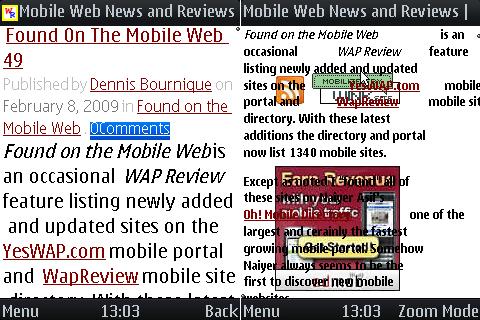
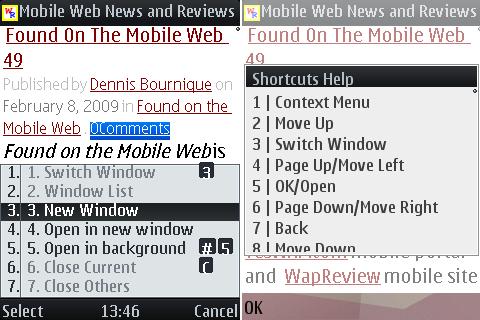
http://m.yahoo.com works for me.
sir what is the new working url for yahoo? pls help im a globe user thanks
The best way to get the signed version of UCWEB 6.3 is from the official UCWEB download pages: http://www.uc.cn/English/download.shtml (PC page), http://wap.ucweb.com (mobile page).
If it doesn’t recognize or list the w205 just choose another recent SE feature phone like the W995.
Can i get ucweb6.3 signed version to my sony ericsson w205
Ashwindud, you have to either sign the app or hack the phone. See:
http://thesymbianblog.com/2009/07/04/how-to-quickly-get-a-certificate-to-sign-unsigned-s60-apps/
http://symbianism.blogspot.com/2008/11/which-nokia-symbian-phones-can-be.html
how to install UCWEB7 on my N73m.
this mobile does not support unsigned application.
To download UCWEB:
1. Visit http://wap.ucweb.com with you phone’s built in browser.
2. Scroll down and click the “Engish Version” Link.
3. Click the first “Download” link to download and install UCWEB.
iam using sony w580i mbl..i dont know at where and how to download ucweb!!!!but iam intrested on it..please help
iam using n70.i have installed ucweb.i want to use orkut freely.but it costs.wat should i do……….could any1 help
How to Configure bolt browser for airtel live.pls help
ikenna, I’m sorry but I do not know any of the server addresses that UCWEB uses. You should be able to find it pretty easily by opening the .jar file in a text or hex editor and searching for “http://”.
Or you could ask on the UCWEB forum http://forum.ucweb.com I’m sure someone there will know.
pls what is d proxy server address for ucweb.pls send it to my mail. [email protected] one for opera is server4.Operamini.Com.But i dont know the one for ucweb.So pls send it to my mail above.I will be very grateful.
Wonder ful mobile browser for n70
Jayrold, An error in UCWEB initialization indicates a connection problem. It’s strange that Opera Mini works but UCWEB doesn’t with the same settings. I don’t have any explanation for that. You should try asking for help on the UCWEB forum http://forum.ucweb.com
I already try re installing the app and it always stuck in the initializing pr0cess
Jayrold that’s weird. UCWEB should work on the 6680 using the same access point as Opera Mini. You could try reinstalling UCWEB.
Thank you dennis for ur resp0nse.I have my c0nnecti0n w0rking on 0pera mini, but i d0esnt w0rk on ucweb.I olready download the app for my ph0ne,what seems to be the pr0blem?
Globe settings for Jayold:
First, you need to have a Php 5.0 balance to use data on Globe.
Activate by sending “GO N6680” to 2951 and save the response from Globe.
Opera Mini should now work, if it doesn’t:
Go to Options>Settings>Access Points
Select myGlobe WAP or myGlobe GPRS Set:
Access Point Name (APN): http://www.globe.com.ph
Connection Type: Select HTTP
Select Options > Advanced and set:
Proxy Address: 203.177.042.214
Proxy Port: 8080
Hi i cant use my ucweb 6.3.My ph0ne unit is 6680.And it w0nt initialize.Im from the philippines and my network is GLOBE TELCOM.Can anyone here can help how to set up my ucweb 6.3 apn?Thanks in advance
lewis, See http://my.opera.com/community/forums/topic.dml?id=290289 Free browsing tricks are what caused MTN to block Opera Mini. Be careful that don’t get UCWEB blocked too. In any case I don’t know how to do it.
please how do i browse free with mtn nigeria on ucweb
hi there pls can i be linked to Funwakinmade who posted the comment on ucweb above. Am jtumas also from Nigeria and i use Mtn line i have ucweb6.3 on my phone but don’t know how to run it and i’ll like Funwakinmade to help me out. i’ll be very grateful for this. Thanks.
Jtumas, Unless you know some secret tricks to get free browsing (I don’t) you don’t need the editable server version for MTN in Nigera, the regular version should work fine and it starts up faster.
If you do use the editable server one you will need to blank out all the fields and uncheck “Remove Port from URL” on the “Operator Trick” screen
Please see my reply to Charles from 8-Aug for general MTN instructions. It’s here: http://wapreview.com?p=466&cpage=6#comment-837307
You really should look at the Nairaland mobile phone users forum which has Nigeria specific help and tips: http://www.nairaland.com/nigeria/board-16.0.html
Hi am in Nigeria i use Nokia 2630 and Mtn line i av ucweb 6.3 editable server om my phone but don’t know how to configure it. Pls help me out. My email: [email protected] i will be very gratefu. Thanks.
Ucweb 6.0 does not work free on my phone (nokia6030). My network (MTN) charges me. Please, does anybody have a solution?
—
Sent on a phone using T9space.com
There are multiple editions of S60 phones each requiring a different UCWEB version:
S60 3rd ed (N73, N95 etc.): http://wap.ucweb.com/dl_platform/publish/scripts/wapcounter.php?dl_uaid=2006&project_code=100&dl_url=/100/28/492/UCWEB6-63-300-28-09020517.sisx
S60 2nd ed (6600, N70 etc): http://wap.ucweb.com/dl_platform/publish/scripts/wapcounter.php?dl_uaid=1154&project_code=100&dl_url=/100/27/492/UCWEB6-63-300-27-09020517.sis
s60 1st ed: (3650, N-Gage etc.): http://wap.ucweb.com/dl_platform_files/files/100/26/492/UCWEB6-63-300-26-09020517.sis
If you don’t know which edition of S60 you phone is running there isa list at: http://en.wikipedia.org/wiki/S60_%28software_platform%29
can anyone give me the direct link for downloading this
UCWEB 6.3 Official Signed English Version Released for S60 plzzzzzzzzzz
I am in India. I use ucweb browsers 6.3 and 6.7 it dose not open some webpage eg:desiwap.info
what is ucseeme how can i know
please help anybody
its really good.. u don;t hjave to pay anything for browsing internet that to on ur phone ..any hwere isn’t that’s so coolll..!!!!
UCWEB doesn’t have any video playing abilities of its own. You can use it to download videos and play them with the phone’s video player if they are in a format the player supports.
To play videos try the Bolt browser or if you have a Windows Mobile or S60, 3rd edition phone, Skyfire.
Same with Word documents, UCWEB can’t render them. What you can do is email the Word document to your Gmail account and then use Gmail mobile in UCWEB or another browser to view it
Can anybody tell how to view the video files in Ucweb browser?.
the download file from the internet, i am not able to read(word document) or view
Its great.Your the best.
If UCWEB won’t initialize it indicates a connection problem, check your access point settings. See here for more information (It’s about Opera mini but the principle is the same for any 3rd party app): http://wapreview.com?p=466
Its not working on my n70. It didn’t intialize getting 10mins.
the ucweb looks good for a start but i wanted to know if there is any version that u can manually input ur network settings. am using a nokia n70 phone and i just installed the ucweb but the problems is my network charges a huge so i need to put some code to make it lesser.thanks
Can anybody tell how to view the video files in Ucweb browser?.
the download file from the internet, i am not able to read(word document) or view(photos) format..I am using Sony ericsson w580i…
Note: If i tranfer the downloaded file to any other person,they able to view that file..whether the problem is in my mobile or browser..
otherwise Ucweb is very nice………:-)
your web is good
Frndz if u need free browsing via airtet live using newer version then always keep balance less dan 30p. Bt if u use ucweb 5.1 it will never deduct ur balance.
Note- only java version works free.
Pratik,
There’s no English version of UCWEB for the iPhone and no way to switch the language of the Chinese version.
Many of the English versions of UCWEB are unofficial, done by users. I suggest that you visit the UCWEB English forum, http://forum.ucweb.com and ask if any one is willing and able to translate the iPhone version. It may not even be possible but it doesn’t hurt to ask.
hi
is there ucweb available in english for iphone or can i change its language from chinese to english
harshad,
The network provider ultimately controls whether you get charged for data or not. It’s free on Airtel because either:
1. it’s a promotion to get more users to switch to Airtel.
2. Airtel engineers are sloppy and left a loophole in their configuration.
I don’t think free browsing is possible with Vodafone.
it has been charging money 4 vodafone customers, not 4 airtel…..why? plz any one send reply to my mail [email removed]
The java official english version has been released. Its at wap.ucweb.com. If you’d like a direct link to the signed jad file, its here http://xrl.us/ucjava
hi i am ravi
i am using for free. it was realley asoooooooooooooooooooooooooooooooooooooooowem
Guys, i stumbled on wapreview’s article on the fantastic UCWEB browser… That was 3 days ago. Prior to that, i thought Opera Mobile on S60.3 was the best thing in mobile browsing. But now i have discovered the holy grail of computing today — MARK MY WORDS, ucweb 6.3 somehow surpasses Opera Mobile, Opera Mini and even the fantastic new Bolt Browser (in that order), and far far surpasses Teashark and Nokia’s dismal webkit-browser (coming in last by my reckoning).
i am based in Nigeria and spend minimum 4 hours every day on my phone, surfing the web. Data rates are quite expensive but mobile web-surfing is soooo addictive.
Thumbs up to the Chinese folks… With a few patches, they would definitely surpass Opera (no kidding!) in the next 2 years max.
iam have been usint this tweaky sw in my N70, and found it working very effiecntly.but i have noticed tha t some times the font changes to chineese . what changes i should do. please send a remede
@Rasi,
I don’t anything about free browsing on Airtel. If it’s free on one phone and not on another I would think that either:
1) The phones are on different plans and free browsing is only available on on a certain plan.
2) The settings are different between the phones. Try copying the following fields from the phone that gets free browsing to the one that does not:
APN
Login
Password
Proxy IP
Proxy Port
Good luck.
browsing with K800i thru airtel in kerala getting charged and all other phone support free browsing… help me plz…
Man, your site has become so essential – not only have you just told us about this new ucweb – got there before me, wasn’t paying attention – but also googles’ wonderful book site – I’m now reading an obscure little book I’ve been searching for for years – Max Stirners’ The ego and its’ own. I know very obscure but thanks Dennis.
Hi Dennis,
I have been using the user-modified versions of UCWEB 6.3 (S60v2) on my N70 for some time now. They worked quite well but sometimes seemed turn to the Chinese servers though they mainly ran on the English servers. For example, the download prompts came in Chinese, and some sites like Facebook presented their Chinese versions too. With this official version, that problem seems to have been resolved.
On the other hand, the modified versions, which were based on the official Chinese ones, gave you the option of 3 user agents to choose from, i.e. standard phone UA, Opera and Openwave. With Openwave, for example, you could directly access the pc versions of at least some sites (but not all) that otherwise would give you the mobile version on UCWEB and Opera Mini, e.g. MSN, iGoogle. Unfortunately, with this English version they have decided not to provide any switchable user agents for some reason. Even on the previous English release (Version 6.1), switching between the Web and Wap browser modes made no difference at all although the option was there.