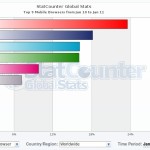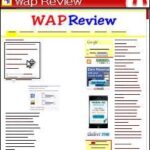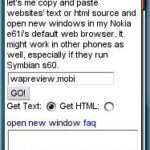In Praise Of Mobile Browser Navigation Controls
My recent trial of a Nokia E6 reinforced something I’ve suspected for a long time. The current fad of removing navigation controls like arrow keys, D-pad, trackball or touchpad from touch screen phones is bad for usability. Designers seem have fallen in love with the idea of a smooth, all-screen front face on their devices, which means removing as many buttons as possible. But, you may say, navigation controls are redundant on a touch device as you can just tap links … Continue reading